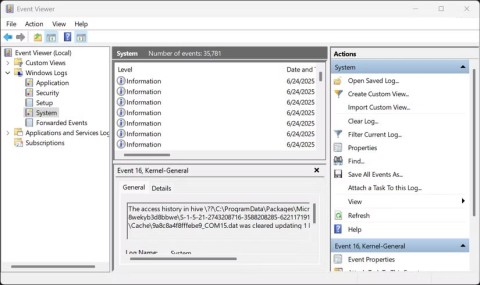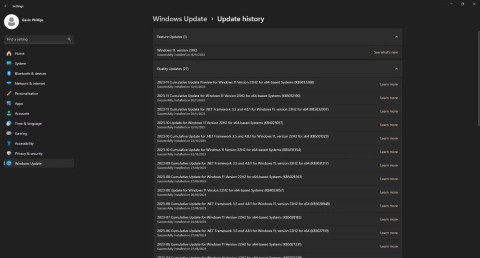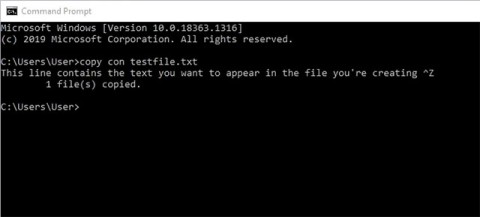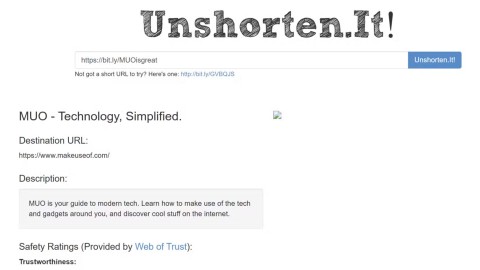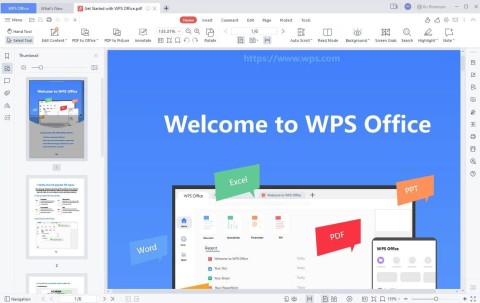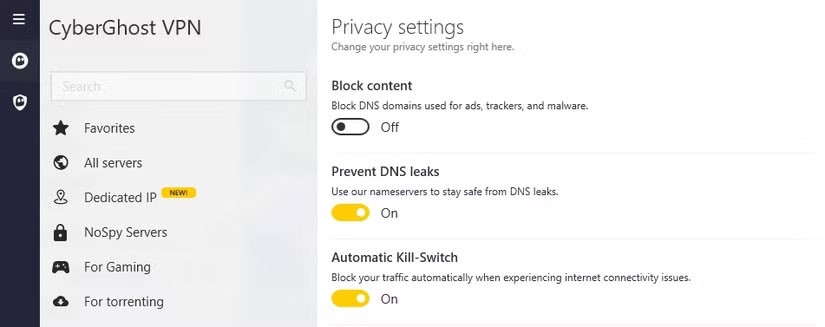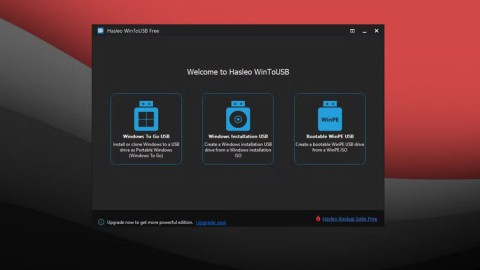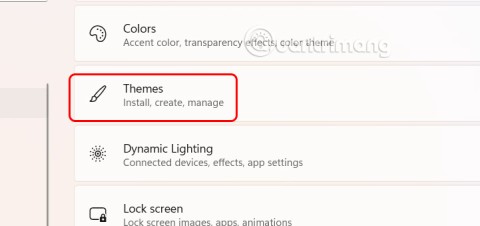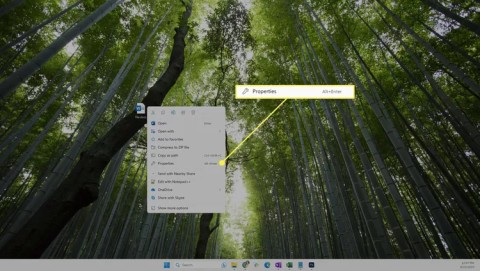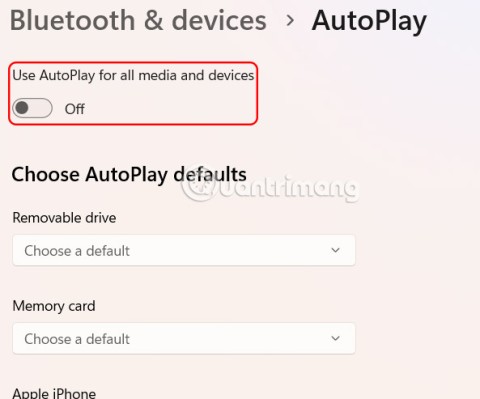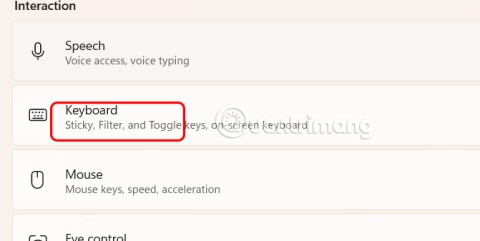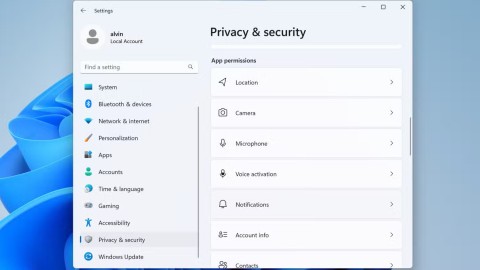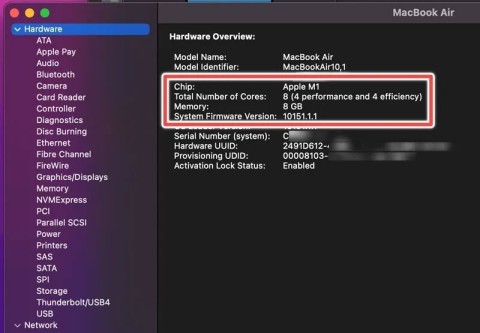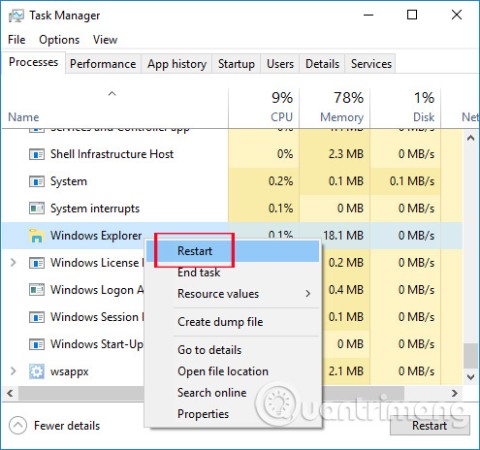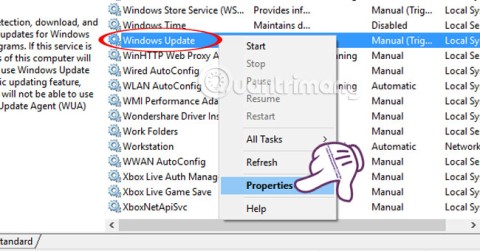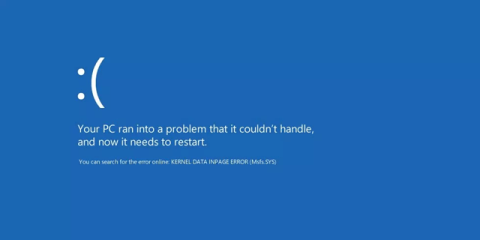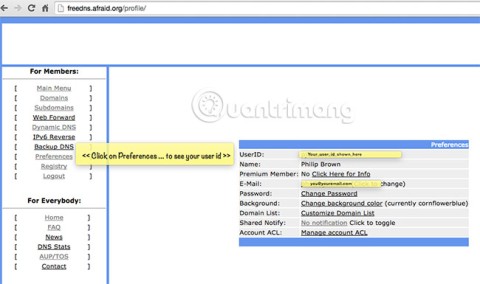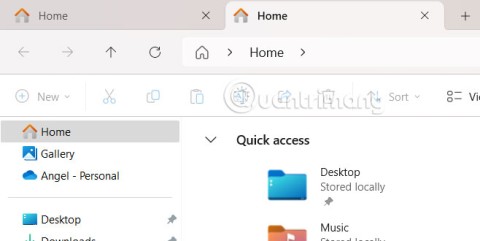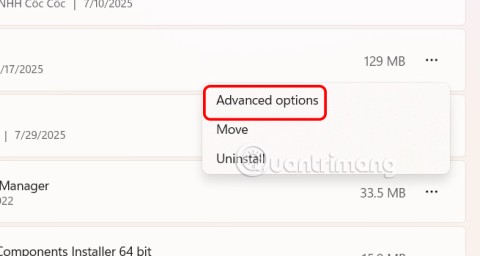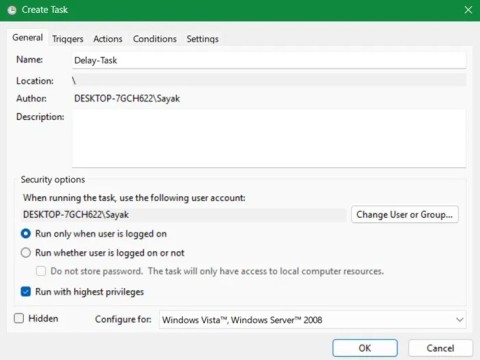How to send password protected files without buying software
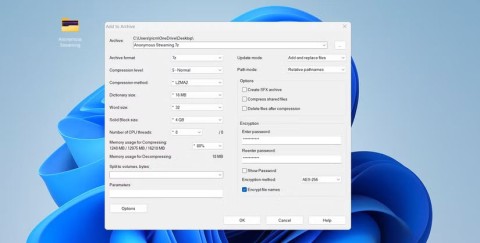
You don't need to spend a dime to secure your documents and other important data. Use trusted free apps to lock everything down and send it securely to anyone.