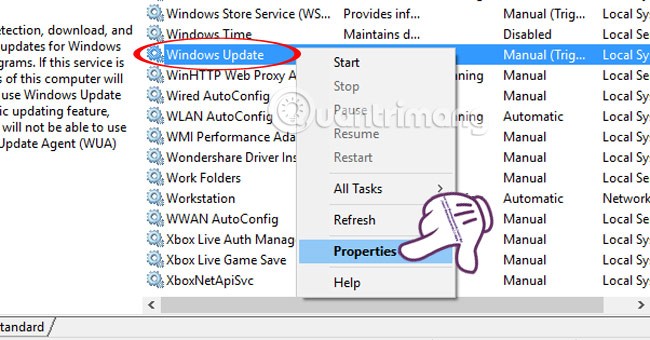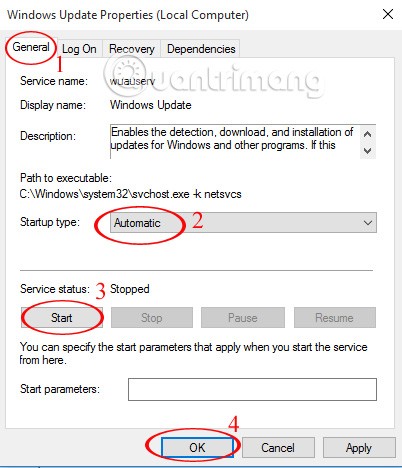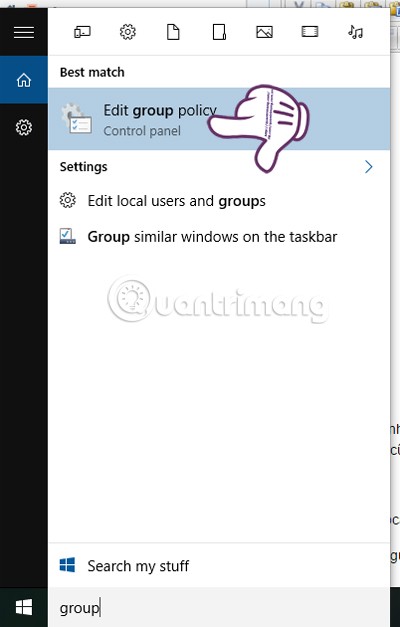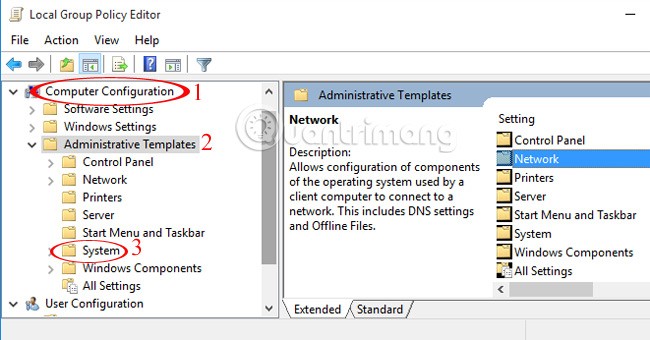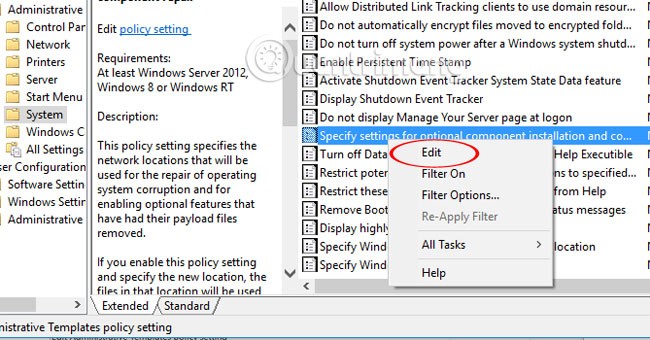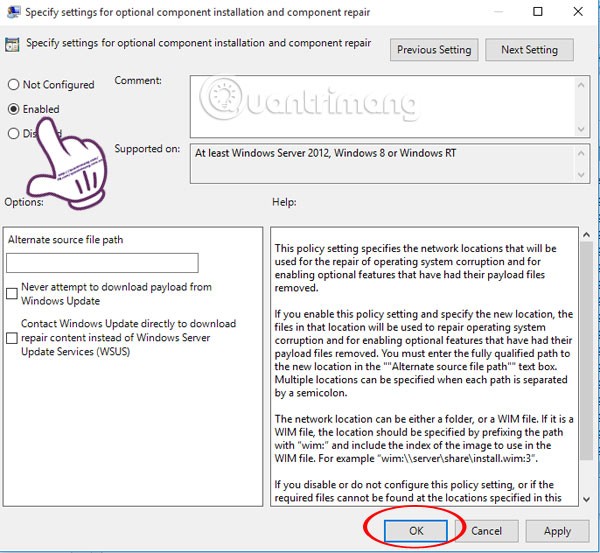Microsoft's .NET Framework is a programming platform that includes programming libraries that can be installed or are already included in Windows operating systems. Depending on your needs, your computer must install the .NET Framework program. However, computers running Windows 8 and above, especially Windows 10, have problems installing .NET Framework 3.5.
In this article, WebTech360 will guide you step by step to fix the error of not installing .NET Framework 3.5 on your computer.
Why is .NET Framework 3.5 so important?
Although the latest version, .NET Framework 4.5.2, comes pre-installed in Windows, users will always need an earlier version of the framework to run specific applications that require 3.5 or earlier. Version 3.5 can also be installed alongside version 4 or later. This is why it is so important to install .NET Framework 3.5 on your Windows system so that older applications can function properly.
Fix error of not being able to install .NET Framework 3.5 on Windows
These are the most common errors you will encounter when installing .NET Framework 3.5. Here is an explanation of both error codes:
0x800F081F – The source files could not be found
0x800F0906 – The source files could not be downloaded
If you are connected to the Internet and still experiencing this problem, this is because you have the following Windows updates installed:
- KB2966826
- KB2966827
- KB2966828
These are security updates for .NET Framework 3.5 that must be installed. But because Microsoft applies these updates regardless of whether framework 3.5 is installed or not, they will be installed even if the framework is not installed.
If these updates were installed first and then you try to install the framework, you will get the errors mentioned above. You will need to uninstall the above updates, install .NET Framework 3.5, and finally reinstall the updates.
Detailed instructions are as follows:
Step 1:
You completely exit the program on the computer. Then in the Windows search bar, type the search keyword Services and access the found results.

Step 2:
In the Services interface, find and right-click on Windows update and select Properties .
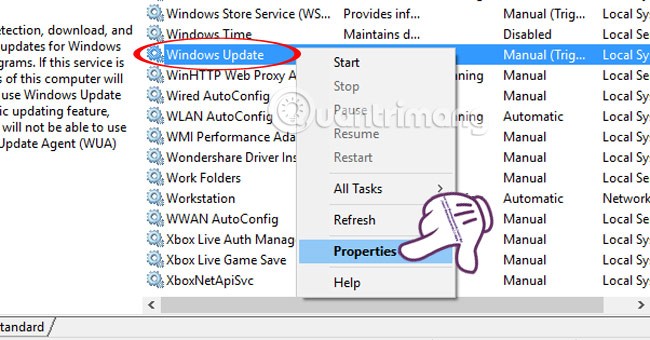
Step 3:
A new window interface appears. Here, we select the General tab and select the Startup type to Automatic mode, then press Start and OK to finish.
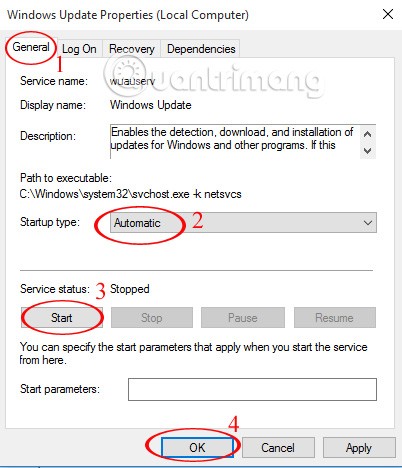
Step 4:
Return to the Windows search bar, type the keyword group and click on the result above. Or use the keyword gpedit.msc and also click on the search result.
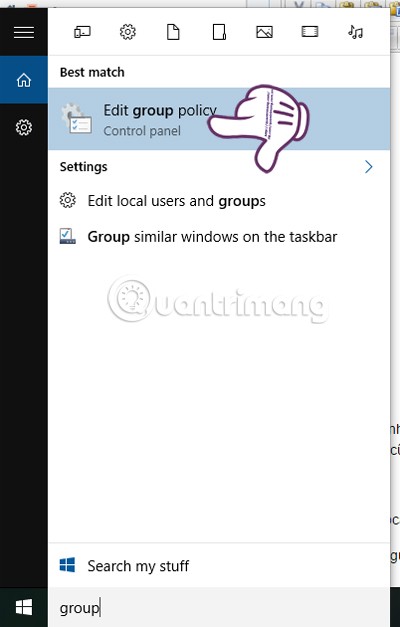
Step 5:
At the Local Group Policy Editor interface , we search for the following folder path:
Computer Configuration > Administrative Templates > System .
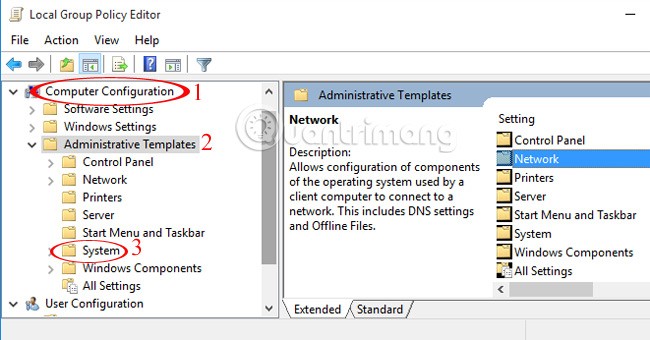
Step 6:
Double click on System. Then, on the right interface, find Specify settings for optional component installation and component repair . Right-click and select Edit .
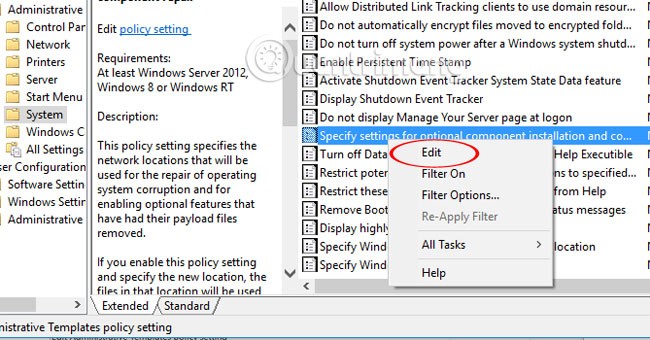
Step 7:
Here, check the Enabled box and click OK to save.
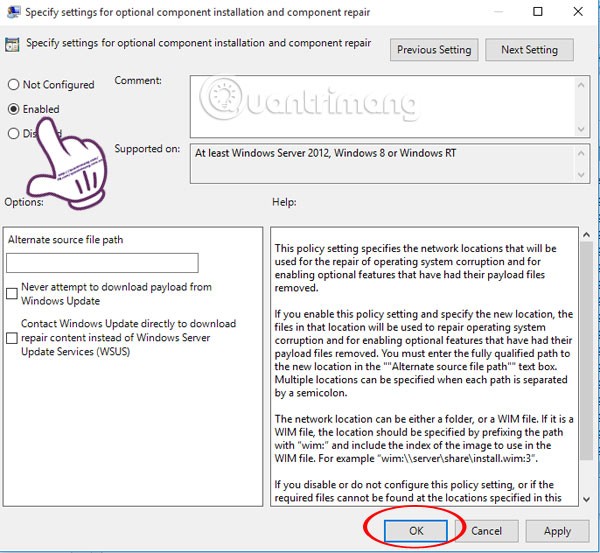
Finally, restart your computer and try installing the program again to see if it works.
Good luck!
See also the following articles: