12 Most Useful PowerShell Commands for Windows
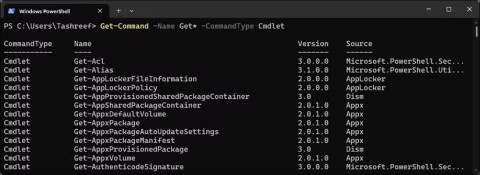
Most IT admins use PowerShell for scripting and automation, but it's not just for IT pros—anyone who deals with messy folders needs these commands.
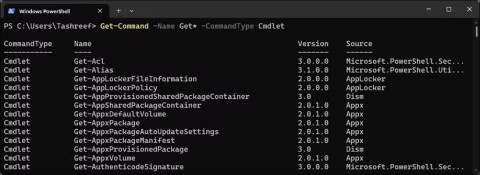
Most IT admins use PowerShell for scripting and automation, but it's not just for IT pros—anyone who deals with messy folders needs these commands.
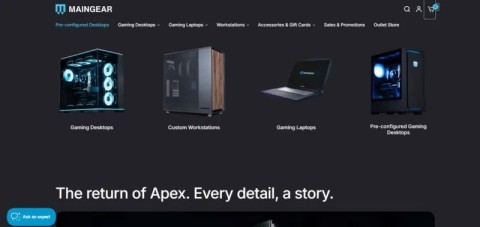
Building a custom PC is no easy task, especially for beginners. Luckily, there is plenty of help available on the Internet.
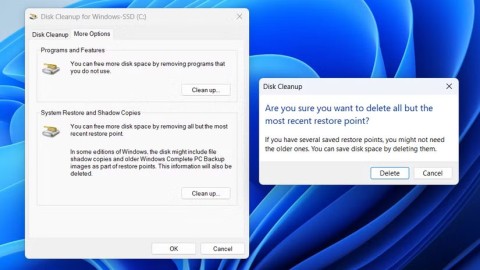
By checking your storage usage, deleting old restore points, and setting reasonable storage limits, you can keep your storage under control without sacrificing its protection.
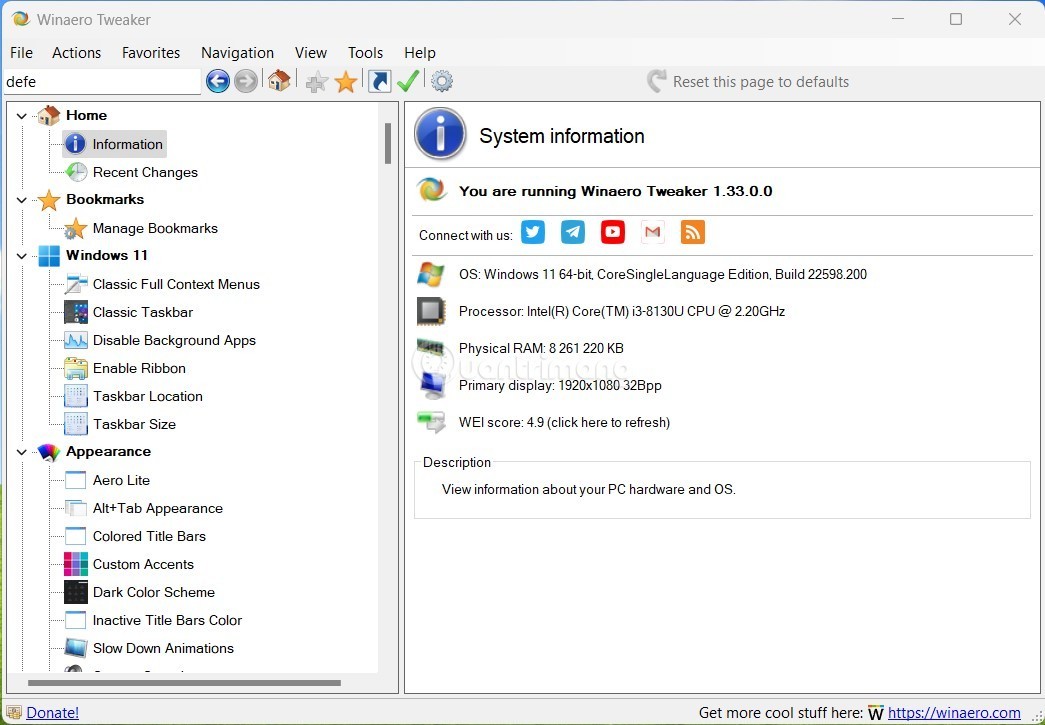
Microsoft Store (Windows Store) is not the most popular app store, as it is full of bugs, issues, and tends to be unstable.

SuperFetch is available on Windows versions but is known by very few users. In the article below, WebTech360 will guide you how to enable or disable SuperFetch on Windows 10/8/7.
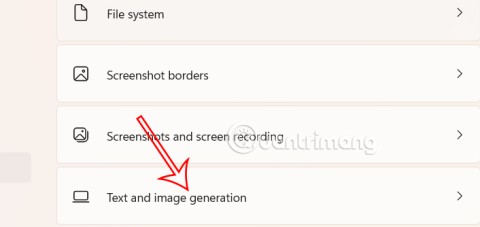
Starting with Windows 11 build 26120.4741 (Beta 24H2) and build 26200.5710 (Dev 25H2), users can see which third-party apps have used Windows-powered AI models.
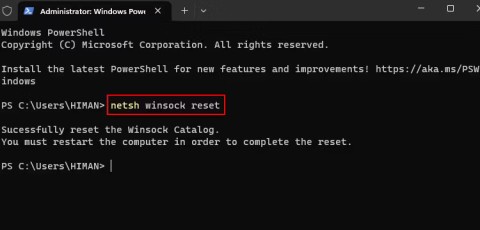
Sometimes DHCP cannot get a valid IP address from the Network Interface Card, it will show an error message “Ethernet doesn't have a valid IP configuration”.
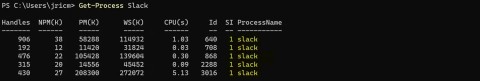
What is PowerShell? Microsoft PowerShell is a command-line utility and scripting language that is a powerful tool for administrators, allowing you to automate a wide range of tasks for computers and networks.

To change the password or WiFi name for TP Link modem, users need to log in to the address for this modem line. So what is the TP Link modem login address?

These days, users can pay to protect all their devices – whether it’s a PC, Mac, or smartphone. But with so many options on the market today, it can be hard to know where to start. Here’s a list of the best internet security suites available today.
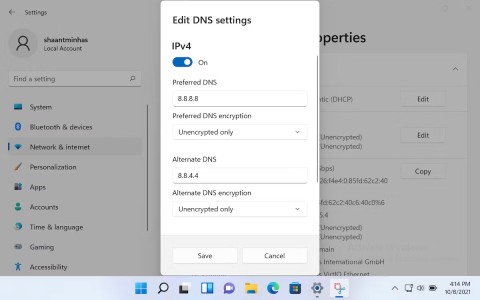
If the default DNS server provided by your ISP seems slow, insecure, or unreliable, you don't have to use it. Here's how you can change the DNS server settings on your Windows 11 computer.
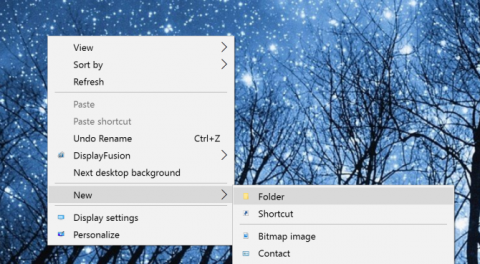
GodeMode is called Shortcut Windows Master Control Panel. GodMode (or God Mode) is a control panel, allowing you to set up and access everything on your Windows operating system.
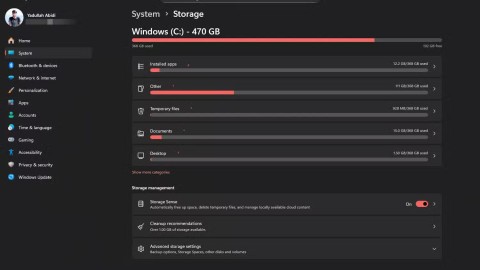
Computers often get overloaded with temporary files and other junk that we often don't have time to clean up. This is where automatic cleaning comes in and you should start using it right away.
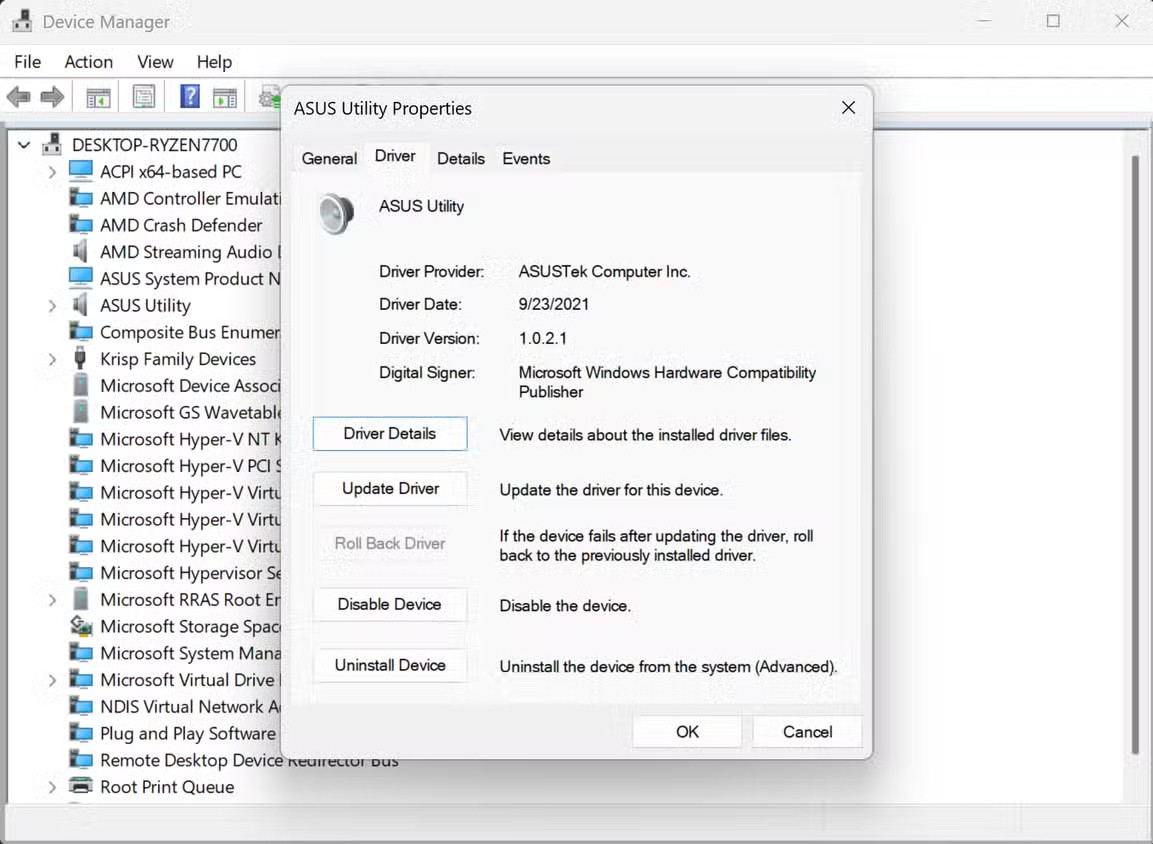
Malware attacks have never been more intense, but we're finally finding peace of mind thanks to strategic sandboxing techniques.

You can back up and restore your Microsoft Defender settings on a new computer or troubleshoot any issues you may have with the application.
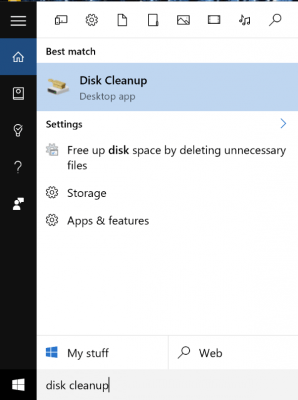
Windows uses a system folder called WinSxS to store Windows installation files. However, these files take up a lot of space on the system drive. Therefore, you should delete these folders and files.
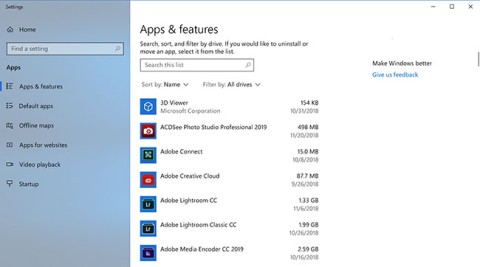
Do you want to speed up Windows 10, improve Windows 10 speed or speed up Windows 10 startup? All ways to speed up Windows 10 are in this article, please read and apply to make your Windows 10 computer run faster!
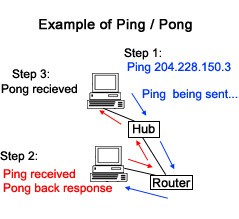
In the article below, we invite you to learn some simple examples of the PING command on Windows!
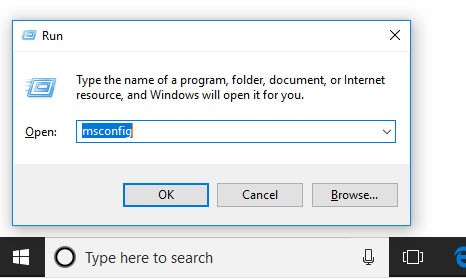
MSConfig is a versatile tool that is great for managing the startup process on your computer. It can also be used for more than just troubleshooting performance and stability issues.
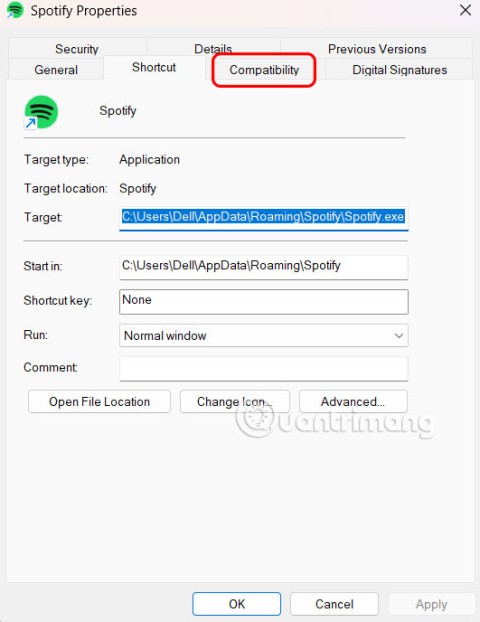
Running some programs with administrator rights is often necessary for full functionality, especially for system tools or file editing and settings software.
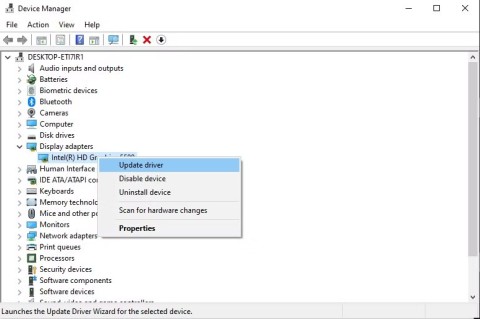
Have you ever encountered the Windows Memory Management blue screen of death error? This common Windows Stop Code is annoying, but there are some simple fixes for Windows Memory Management errors.
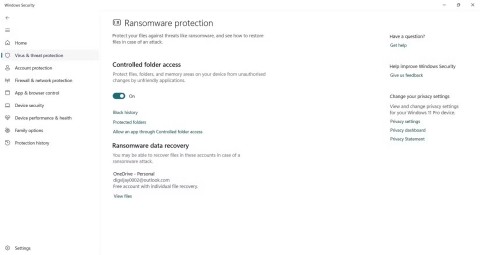
Windows Security does more than just protect against basic viruses. It protects against phishing, blocks ransomware, and prevents malicious apps from running. However, these features aren't easy to spot—they're hidden behind layers of menus.
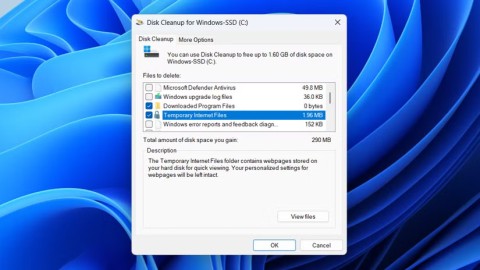
From deleting temporary files to updating software, there are many simple and effective ways to keep your computer running smoothly like new.
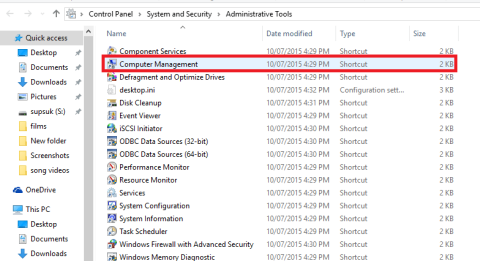
Basically, a Virtual Hard Disk (VHD) is a file format that contains structures that are “exactly” identical to the structure of a hard drive.
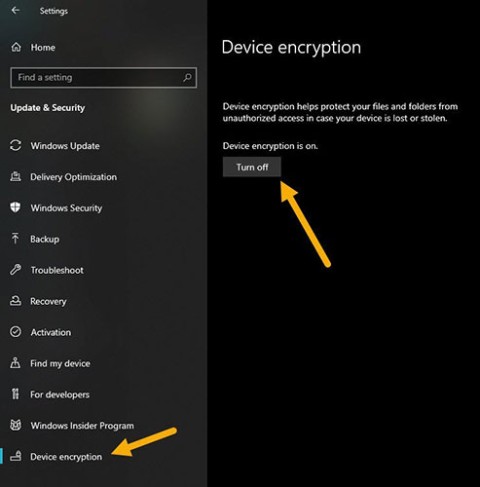
Wondering why there is a lock icon on a drive in File Explorer? This article explains what it is and how to remove the lock icon from a drive in Windows 10.
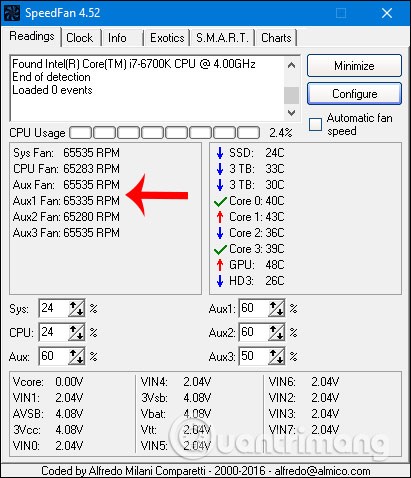
SpeedFan tool checks your computer's temperature, CPU usage, and fan speed so you can cool it down.
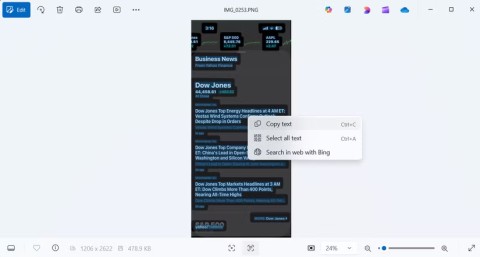
From killing frozen apps right on the taskbar to automatically locking your computer when you walk away, there are plenty of tools you'll wish you'd discovered sooner.
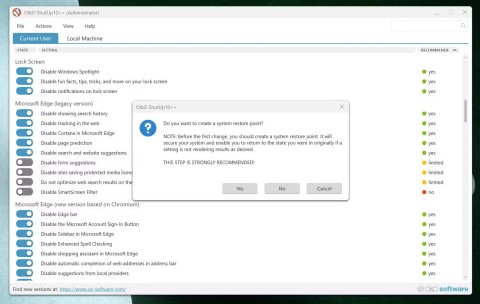
Don't completely trust the default settings when it comes to privacy. Windows 11 is no exception, as it often oversteps its bounds when it comes to data collection.
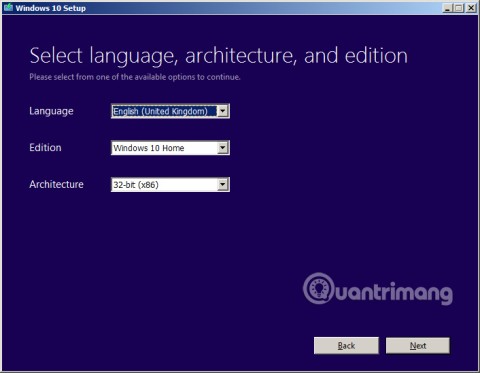
When downloading Windows 10 from Microsoft, you will download Windows 10 as an ISO file. From this Windows 10 ISO file, you can use it to create a bootable USB, a Windows installation USB, or a computer ghost. Let's see how to download Windows 10!
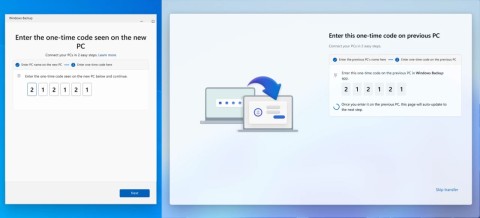
Microsoft will officially stop supporting Windows 10 in less than three months, which means millions of users will have to upgrade to new hardware to run Windows 11.