Windows 11 22H2: Moment 1 update with many notable features
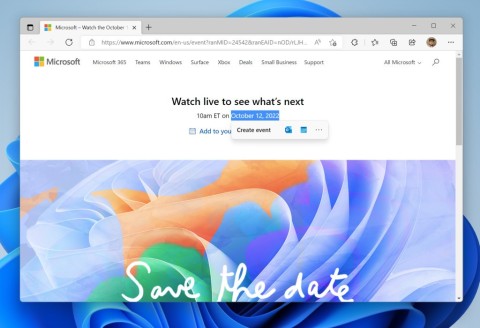
After a long wait, the first major update of Windows 11 has officially been released.
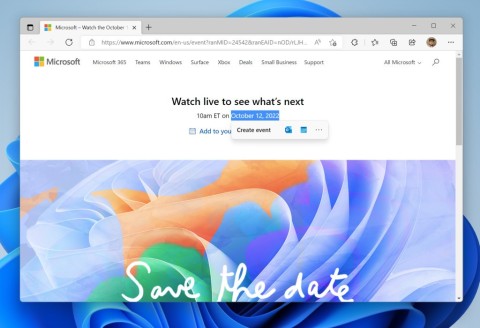
After a long wait, the first major update of Windows 11 has officially been released.
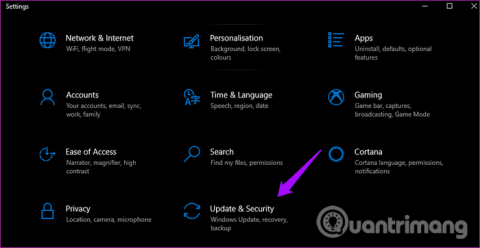
The Unhandled exception has occurred error is not related to a specific application, making it more difficult to resolve. This article will guide you through some ways to fix the Unhandled exception has occurred error on Windows 10.
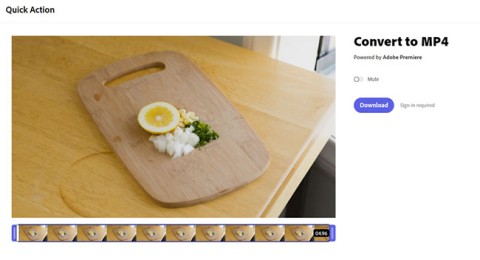
These days, most PCs and Apple devices can handle both MOV and MP4 files, at least to some extent. However, the need to convert MOV video files to MP4 files has not diminished.
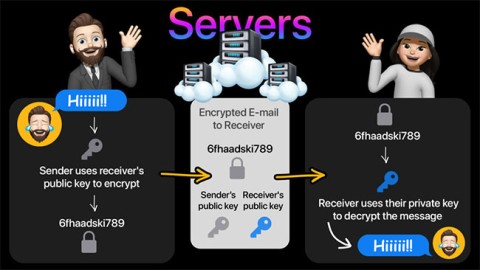
Recognizing this need, major online messaging services use a technique called end-to-end encryption, to secure and protect users' conversations.
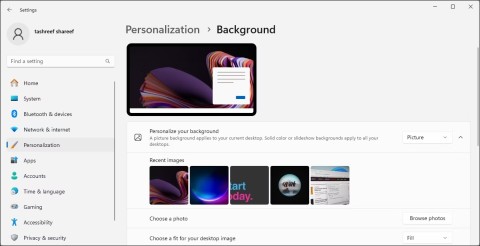
Setting up multiple monitors on Windows is quite simple and only takes a few minutes to do. After setting up multi-monitor mode (multiple screens), you can set up separate wallpapers for each screen. To do this, please refer to the article below from WebTech360.

Hidden deep within Windows is a world of command lines that few people know about. In this article, we will guide you on how to fix errors and make your computer more secure using the cmd command line tool.
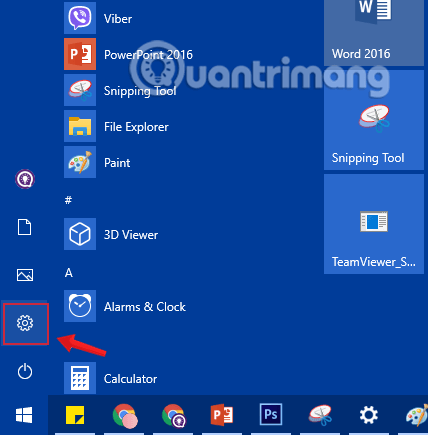
Instructions on how to enter BIOS on Windows 10 for you, with video illustration.
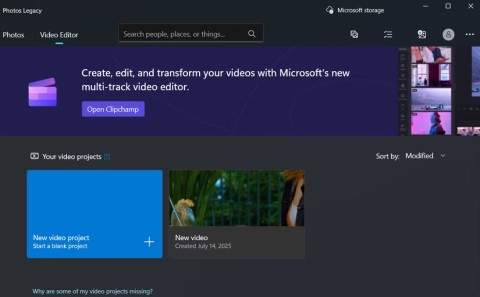
Clipchamp is the default video editor on Windows 11, but if you just need to make a quick cut, split a simple photo, or add music to a clip, the classic editor inside the Photos Legacy app is a much better choice.
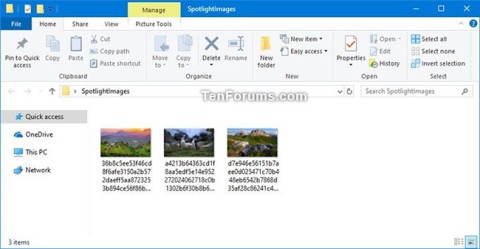
Save images from the login screen, download Windows 10 lock screen images to keep the images you like or set them as your computer wallpaper. Here is the most detailed way to download images from Windows Spotlight for you.
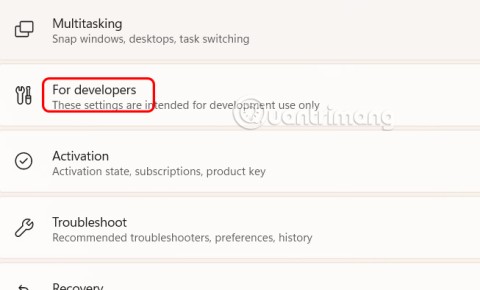
Windows 11 has a feature that adds an End Task button directly on the Taskbar, so you don't have to access Task Manager to close unresponsive applications.
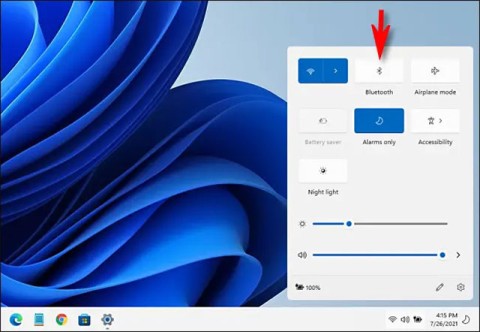
This article will guide you through the ways to enable Bluetooth on Windows 11 to connect to wireless accessories with just a few simple steps.
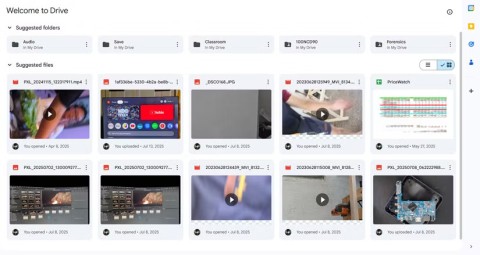
Sometimes, you just can't find an external hard drive when you need it most. After losing important files a few times, some people have found a simple and reliable way to back up everything, even when the hard drive is unavailable.
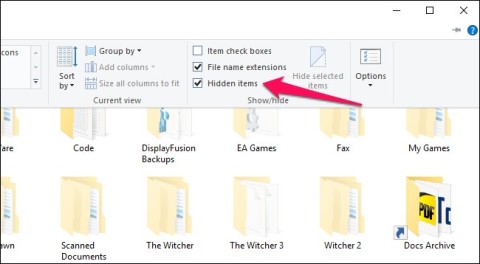
The methods in this article will help you hide or protect Windows folders from prying eyes.
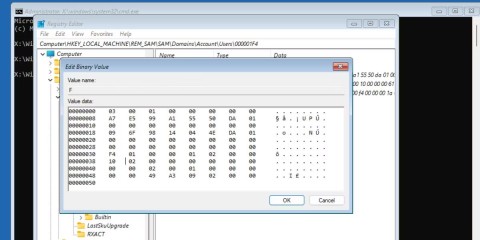
Most Windows errors occur after you log in to your computer. However, the User Profile Service Failed the Logon error doesn't allow you to log in at all, which is why it's harder to fix than other Windows errors.
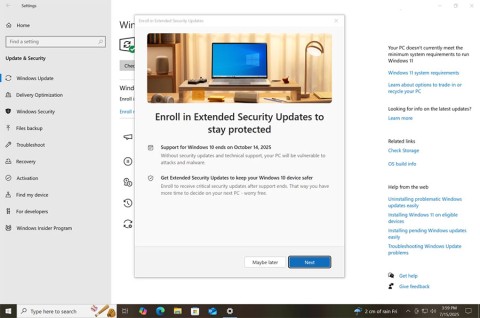
Windows 10 has just three months left until support ends. In October 2025, the operating system will receive its final update, ending its 10-year lifecycle.
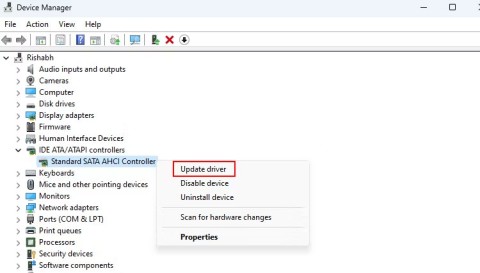
Errors related to your computer's drive can prevent your system from booting properly and restrict access to your files and applications.
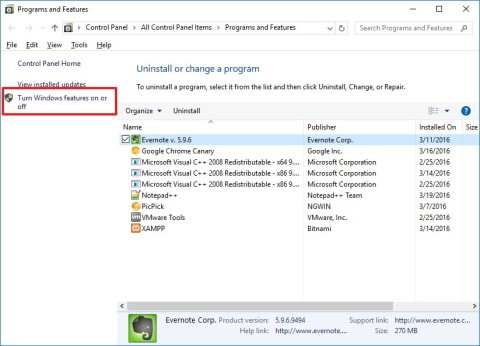
If you want to create a private cloud to share and transfer large files without any limits, you can create an FTP Server (File Transfer Protocol Server) on your Windows 10 computer.
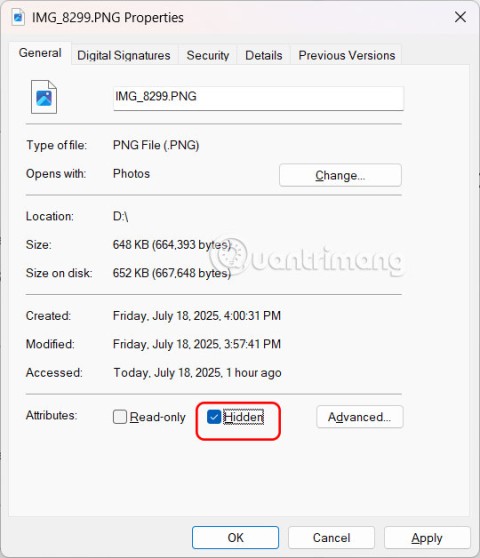
If you are looking for a way to hide files on Windows 11 without software, just follow the instructions below.
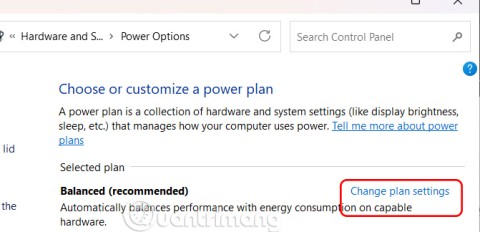
If your computer has an SSD and an HDD, you can turn off the hard drive after a period of inactivity.
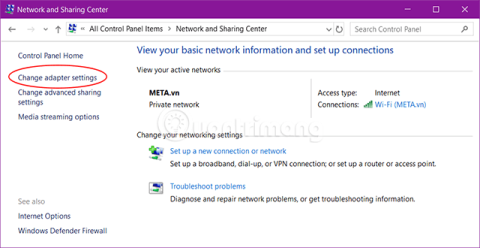
Changing DNS on Windows has many benefits, such as: Accessing some blocked websites, speeding up internet connection, improving network stability. Below is how to change DNS on Windows 10, Windows 7 and other Windows versions. In the last part of the article, WebTech360 will talk a little about why changing DNS helps speed up the internet.

Blue screen of death (BSOD) is a common and not new error of Windows when the computer is experiencing some serious system error.
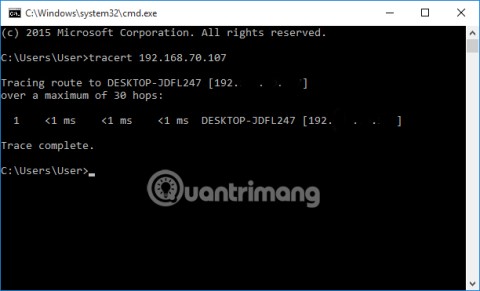
Instead of performing manual and direct access operations on Windows, we can replace them with available CMD commands for faster access.

Coming home to expensive data roaming charges probably isn't what you want. Luckily, there are some handy ways to cut those roaming costs.
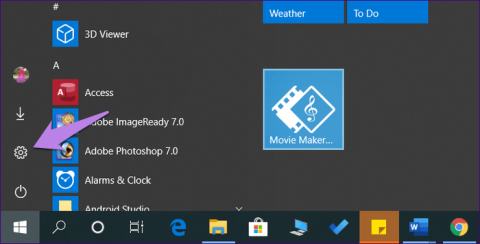
Many people have encountered the problem of network adapter disappearing from Device Manager or receiving a missing network adapter message. This article will guide you on how to fix the missing network adapter driver problem on Windows 10.
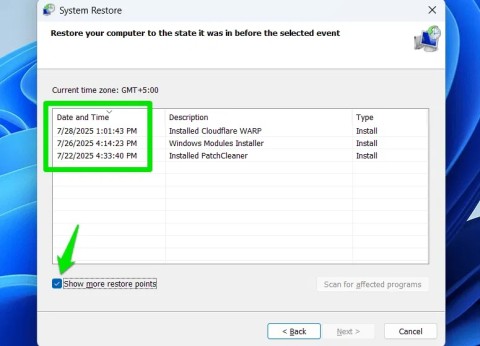
Windows automatically creates system restore points up to a set limit, leaving you with dozens of restore points you never use.

If you're tired of staring at the same interface every day, these tools will enhance your desktop experience.
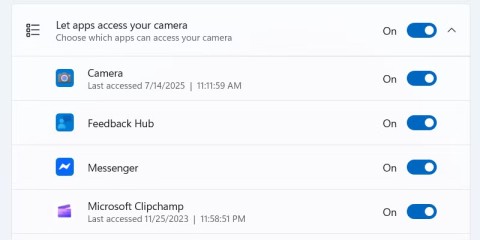
Windows 11 has a reputation for being a privacy-poor operating system, with many default settings that can cause privacy problems. But don't worry - there are ways to regain some control in this area.
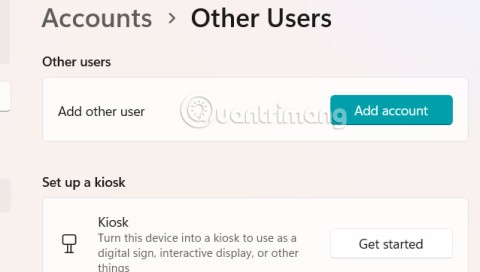
On Windows 11, checking all the accounts on your computer can be useful in many cases. Here is a guide to view all accounts on Windows 11.
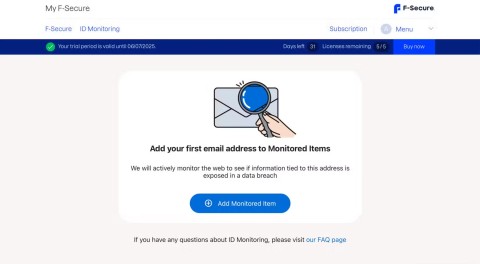
Many people never considered the dark web a real threat until one of their favorite services issued a warning about a data breach.
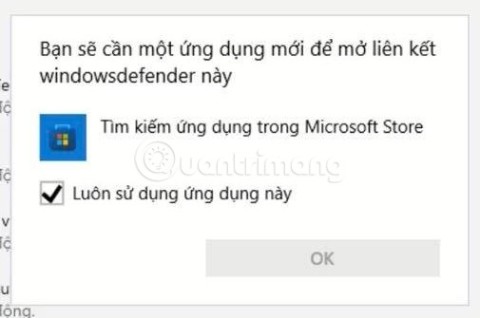
This article will help you fix the error Windows Security cannot run on Windows 11.