Dual-booting Windows 10 is beneficial, but it can leave you with redundant boot options in the menu. Here’s a comprehensive guide on how to delete old boot menu options on Windows 10.

Understanding Windows Boot Manager
Windows Boot Manager is a vital software component that launches during system startup. The boot manager code loads from the Active system partition, often labeled as System Reserved to prevent accidental overwrites. This manager facilitates the starting of Windows installations.
Boot Configuration Data (BCD)
The latest versions of Windows store Boot Configuration Data (BCD) in a database structure similar to a registry, enhancing safety. BCD supports both BIOS and EFI systems, allowing configuration editing using the BCDEdit tool.
Steps to Delete Old Boot Menu Options on Windows 10
| Method |
Steps |
| 1. Hide Options |
- Press Windows key + I to open the Settings panel.
- Navigate to Update & Security > Recovery and under Advanced startup, select Restart now.
- Select Use another operating system > Change defaults. Here you can set the Windows Boot Manager timer screen and Choose a default operating system.
|
| 2. Use MSConfig |
- Type msconfig in the Start menu search bar and select Best Match.
- Open the Boot tab.
- You can set the default operating system, timeout screen, and other boot options.
- Highlight the operating system you want to remove and press Delete. Remember not to delete the item marked Default OS.
|
| 3. Use BCEdit |
- Enter cmd in the search bar, right-click Command Prompt, and select Run as administrator.
- Type bcdedit/export c:\bcdbackup and press Enter to backup BCD settings.
- Type bcdedit /v to list available boot loaders.
- Copy the identifier of the bootloader you want to remove, then type bcdedit /delete {identifier} to delete the entry.
|

Conclusion
By following these methods, you can efficiently manage and delete old boot menu options on Windows 10. This cleaning process ensures a smoother boot experience and enhances system performance. Remember to always back up important data before making changes to your boot configuration.
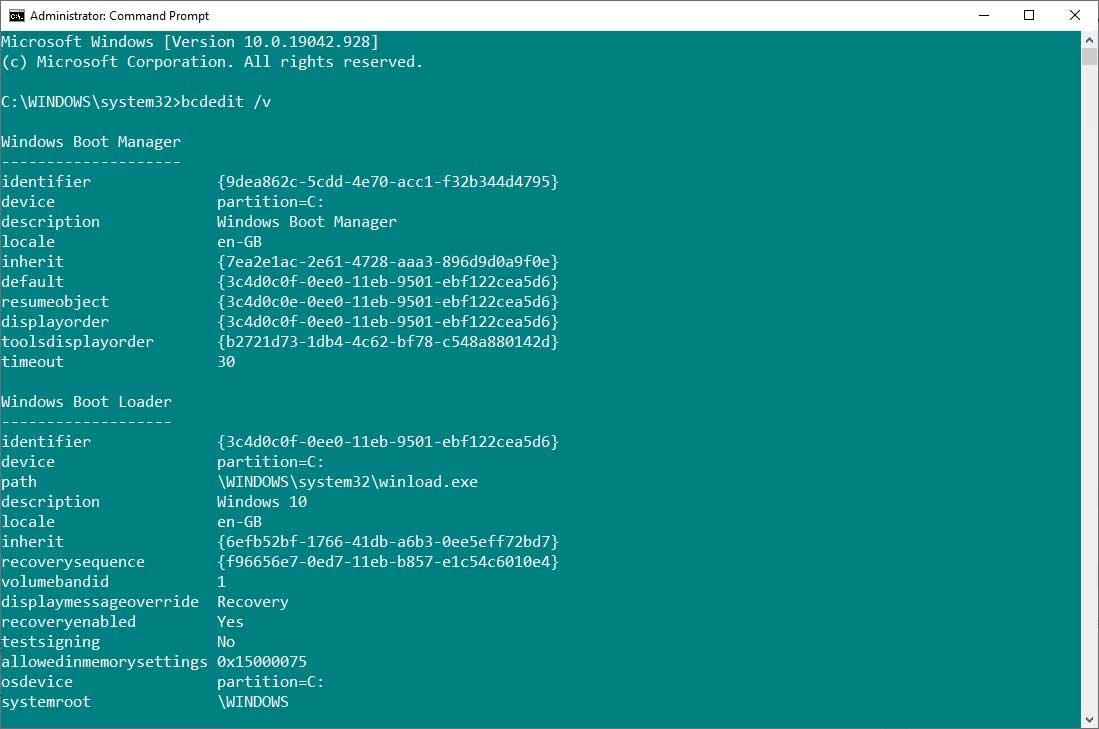
We hope you find this guide useful. For more tips and tricks, check out our other articles on managing your Windows operating system.



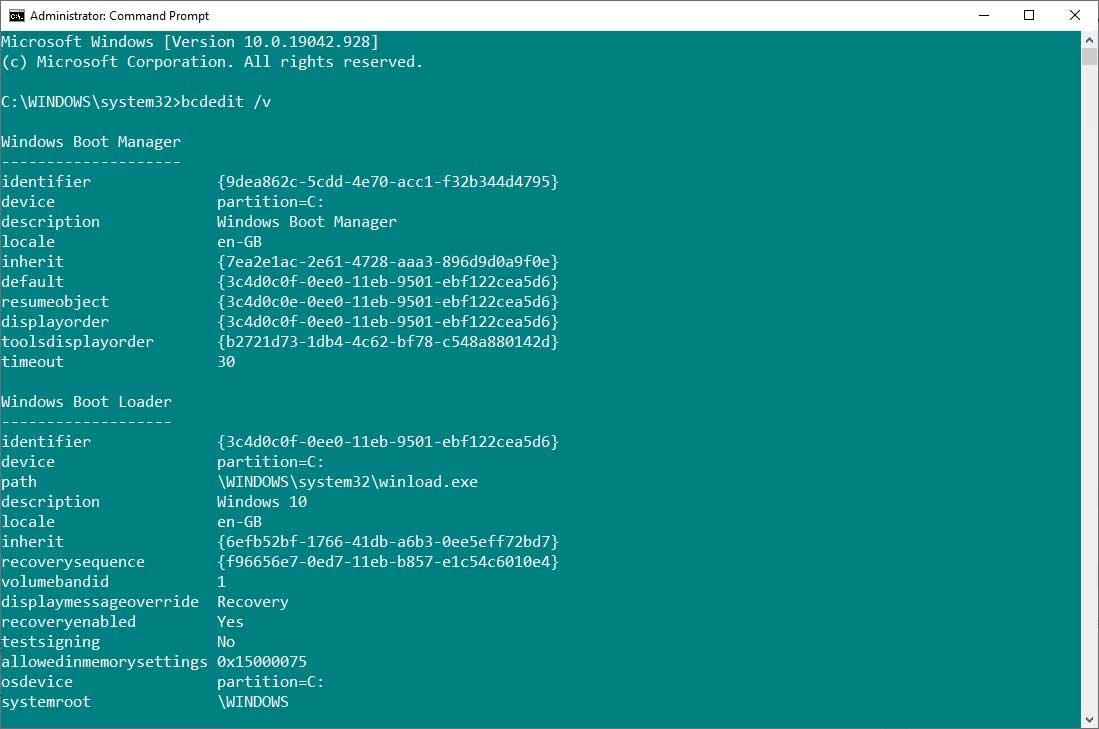










Linda O. -
If anyone is hesitant, just remember to create a restore point before making changes
Mèo con -
I’m just relieved to have fixed my boot menu! You saved my sanity.
Bradley A. -
I removed three old boot options that I didn’t even know existed. It looks so much cleaner now
Kevin IT -
Do I have to remove all boot options? I heard some can be useful for troubleshooting
Lily Green -
Great article! I’ve always wanted to delete those old boot options but didn’t know how. This is super helpful
Ella Cute -
This makes me feel less overwhelmed! The boot menu can be so cluttered. The visuals you added helped a lot!
Huyền Lizzie -
This guide is exactly what I needed! My boot menu was so cluttered; now I can find my OS easily
Linda C. IT -
Changing boot options can be risky! Always double-check before you remove anything
Oscar 777 -
Can you clarify if this method works for all versions of Windows? I’m on Windows 10.
Hannah James -
Wow, I just cleared out a bunch of old boot options following this guide! Thank you so much!
Jessie K. -
I found it funny how long I let those boot options linger. This is a must-read for anyone with a messy menu
Thùy Linh -
I had a scary experience deleting options last time. Glad to see a detailed guide this time
Hương Đà Nẵng -
Thanks for the tips! Windows doesn’t make it easy for us to clean up sometimes
John Doe -
Thanks for the guide! It really helped me clear out the old boot menu options from my Windows setup. I was so confused before, but your detailed steps made it easy
Alex R. -
The section on using "msconfig" was particularly helpful. I didn’t even know about that tool!
David B. -
I had no idea this was even possible. Thank you for breaking it down so simply
Nancy Fun -
LOL, I almost deleted my current Windows version! Thank goodness for your guide
Paul Walker -
I didn’t realize this was an option! Thanks for making this so easy to understand.
Mike 1985 -
Does this process affect my current operating system? I don’t want to accidentally delete something important.
Sara 101 -
One thing to note is to back up your system before making changes. It’s always better to be safe
Sarah Joy -
Just tried it and loved how easy it was! I used to dread going into the boot menu
Tommy Cat -
I thought I was the only one dealing with this issue! Glad to see others are finding this useful too
Grace Lee -
Your explanation about using the command prompt was super clear. I appreciate your tips!
Emily Bright -
I shared this article with my friends! I think many of us struggle with old boot options
Tina Honey -
I always felt like those boot options were just taking up space. Now my menu is neat and tidy