The most commonly deficient nutrients in the diet

Diet is important to our health. Yet most of our meals are lacking in these six important nutrients.
Adobe Max 2024 has launched a series of exciting updates, introducing powerful new AI tools to Adobe's toolset. Let's find out what these tools are and why people are so excited about them.
Photoshop's AI Offers More Control
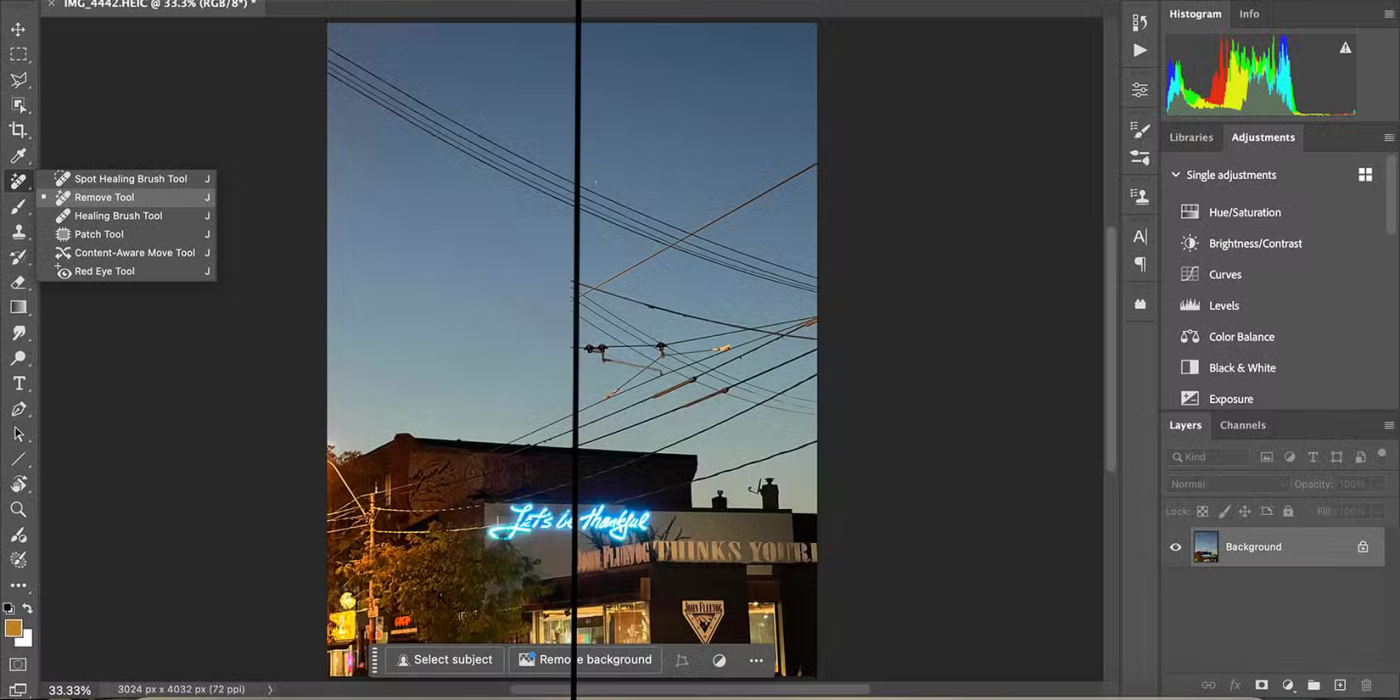
Photoshop's latest AI features bring more precise removal tools, allowing you to scan an area and have Photoshop identify distractions and remove them seamlessly. This tool works great for removing distracting cables and wires from a beautiful sky.
Photoshop Beta's Generative Workspace gives your created images a new home. Previously, when you created images, you had to manually click to open them and save each image as a file or artboard - but the Generative Workspace lets you keep track of all your created images across the entire Adobe suite.
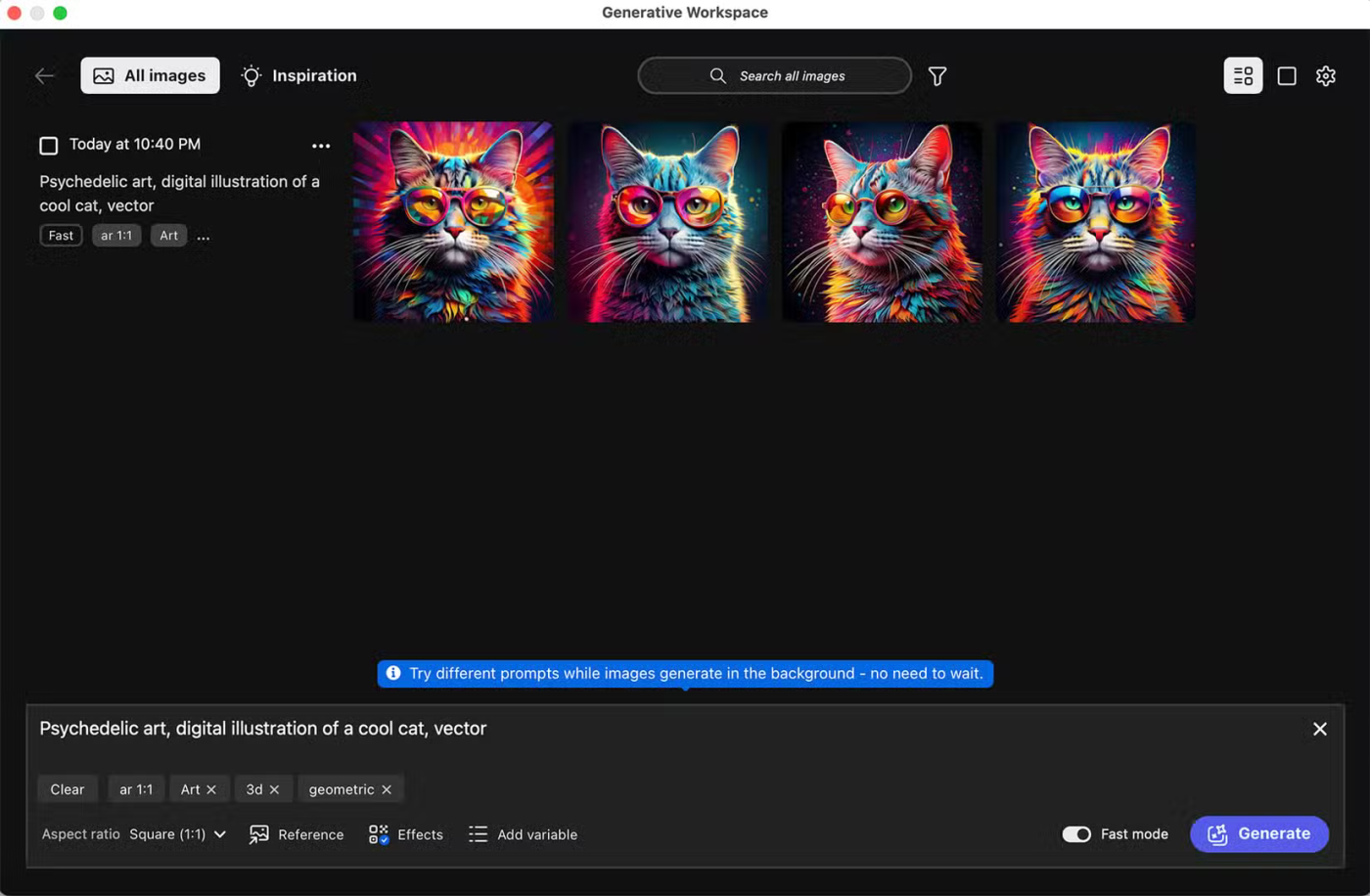
You can find the Generative Workspace under Properties > Variations in Photoshop Beta. This tool allows you to add multiple variations to your library and apply global edits to all of them, including adding variables for prompt generation.
Premiere Pro has Generative AI
Premiere Pro’s Generative Extend lets you create additional footage from existing timeline sections. This means you can fix footage that ended up being unstable, add a few seconds to fit the timeline, or simply add B-roll to your video. And it works for both video and audio.
While Premiere Pro's new shape tool currently has some warnings, hopefully those will be removed in future updates.
Generate Erase has also been added to Premiere Pro. This feature works similar to Photoshop's Generative Fill, but for video. This awesome tool will reduce the time and patience it takes to remove objects from your motion footage.
Mask Tracing is the coolest AI feature added to Premiere Pro. It’s like using Photoshop’s Object Selection, but on your video. It works incredibly well, even tracking moving objects against backgrounds of similar tone or color. It creates a shape mask that moves as the object moves around the video. It even hides hair pretty well – impressive.
Adobe Firefly Video Model
This upcoming tool takes the power of everything seen in Adobe Firefly's AI functions and applies it to generative video.
Adobe has announced the future of video creation with the Adobe Firefly Video concept, which it hopes will be the first publicly available and commercially available safe video creation tool. Hopefully it will be available in Premiere Pro, and who knows how it will transform your future workflow? You’ll be able to create videos using existing text or image prompts.
Adobe Express Boosts Productivity with AI
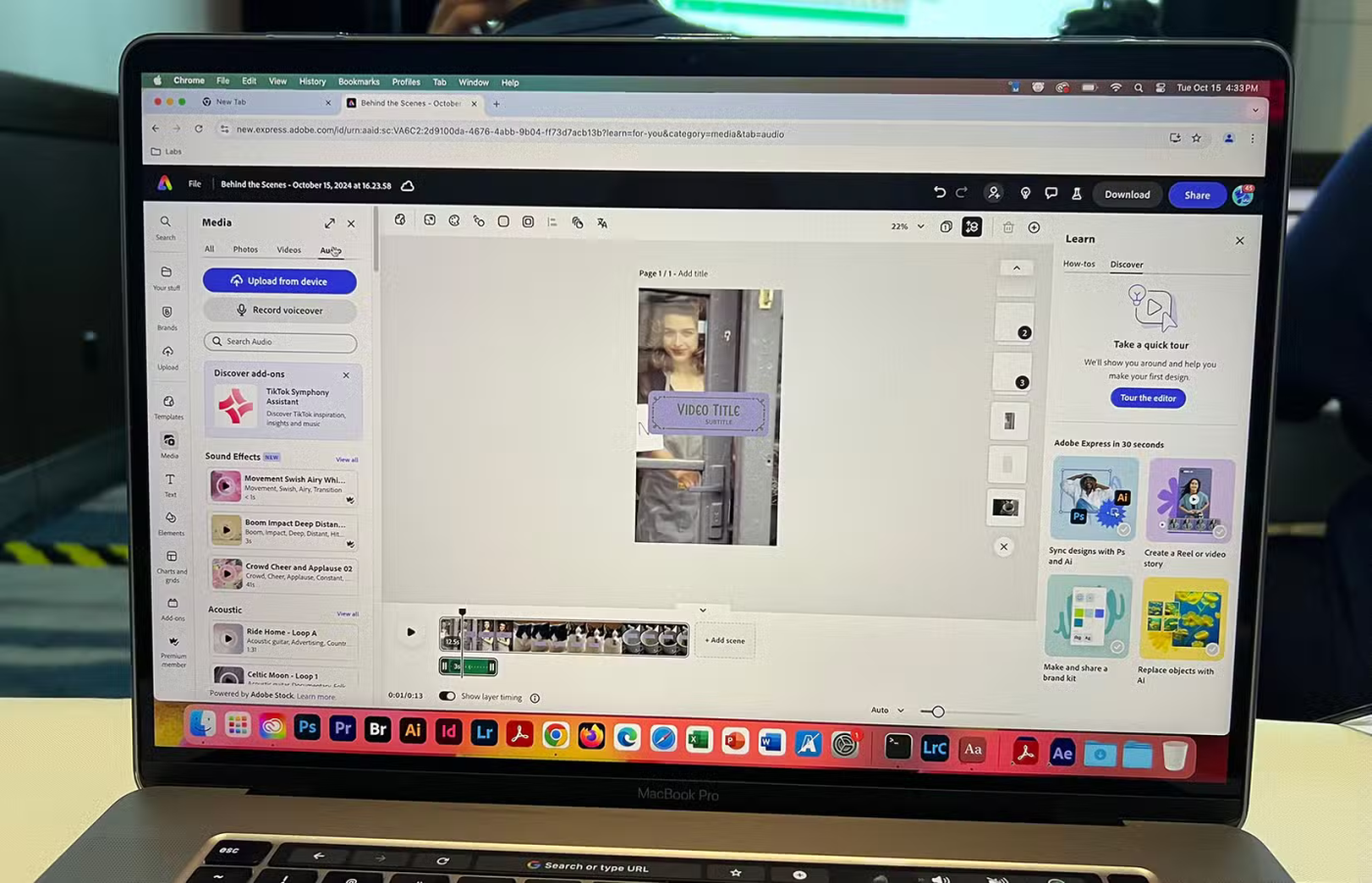
Adobe Express has introduced Dynamic Reflow Text, which allows you to easily resize your Express artboards – using the latest shape-shifting resizing tool – and the text will automatically resize to fit the space you’ve created. While it may not be perfect, it saves a lot of time initially reformatting for the new space.
You can now remove video backgrounds in Express, allowing you to apply the same edit to your content, whether you're using a photo or a video of a cutout subject.
Now you can also animate your entire drawing with a single click, with Animate All. This tool automatically applies animations to everything in your Express project. You can edit them as you like, but the tool uses intelligence to apply animations to specific types of elements.
1-Click Brand lets you apply your branding assets - stored in the Adobe Express Brands library - to any design. This is great for using pre-existing designs and color palettes and applying your branding to them, without spending hours recoloring or changing fonts and other elements.
The new caption generator lets you take the effort out of writing social media captions. Provide a short prompt, choose a writing style or tone, and you can even apply it to specific words or parts of the caption instead of the entire content (if you only need a small change). Then, you can use the content scheduler to set your posts to publish automatically.
Lightroom Mobile has Quick Tools and Adaptive Presets
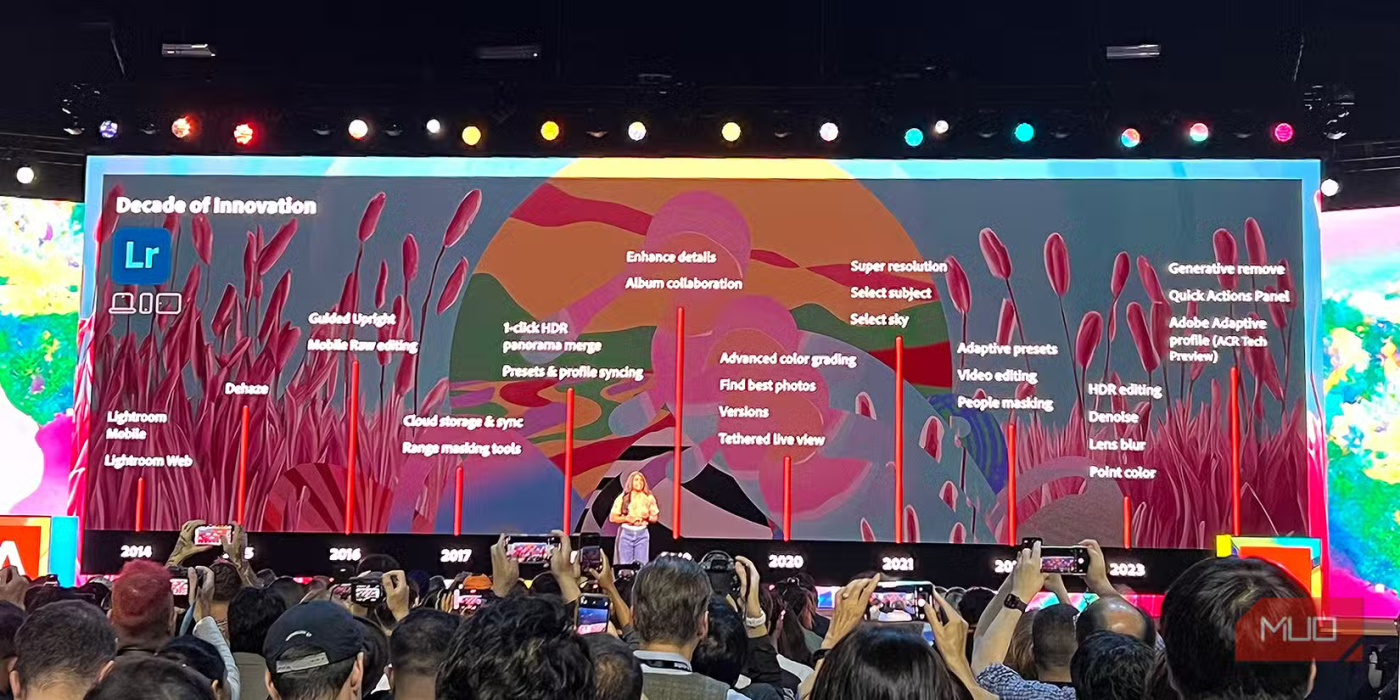
Lightroom Mobile already has a great toolbox and just added a non-destructive Remove AI tool. It works similarly to Photoshop’s Remove tool, but is currently only available in Lightroom Mobile. Scan through the areas you want to remove, then choose your ideal variation from the 4 results.
The new Adaptive Presets use AI to scan your images and suggest presets that best suit the content of the image. While they can be edited to your liking, they will adapt to what the AI thinks your image needs most. For example, the sky will be detected and clouds can be removed in the Adaptive Preset.
New Quick Actions will cut your editing time in half. These work similarly to Adaptive Presets, but they appear and disappear depending on what’s detected in your image. If a person is smiling, you’ll see Quick Actions related to whitening teeth, making eyes pop, or smoothing skin realistically, for example.
As expected, Adobe has unveiled a bunch of cool AI features across the entire Adobe suite. You don’t need to be an Adobe Creative Cloud subscriber to access all of these tools—in fact, many of them are available in mobile apps like Express and Lightroom Mobile, and Firefly’s video model is available to the public as Firefly Image Model 4.
While there are many more features than the ones we've covered here, these are the ones we love and many people are really excited about their potential.
Diet is important to our health. Yet most of our meals are lacking in these six important nutrients.
At first glance, AirPods look just like any other true wireless earbuds. But that all changed when a few little-known features were discovered.
In this article, we will guide you how to regain access to your hard drive when it fails. Let's follow along!
Dental floss is a common tool for cleaning teeth, however, not everyone knows how to use it properly. Below are instructions on how to use dental floss to clean teeth effectively.
Building muscle takes time and the right training, but its something anyone can do. Heres how to build muscle, according to experts.
In addition to regular exercise and not smoking, diet is one of the best ways to protect your heart. Here are the best diets for heart health.
The third trimester is often the most difficult time to sleep during pregnancy. Here are some ways to treat insomnia in the third trimester.
There are many ways to lose weight without changing anything in your diet. Here are some scientifically proven automatic weight loss or calorie-burning methods that anyone can use.
Apple has introduced iOS 26 – a major update with a brand new frosted glass design, smarter experiences, and improvements to familiar apps.
Yoga can provide many health benefits, including better sleep. Because yoga can be relaxing and restorative, its a great way to beat insomnia after a busy day.
The flower of the other shore is a unique flower, carrying many unique meanings. So what is the flower of the other shore, is the flower of the other shore real, what is the meaning and legend of the flower of the other shore?
Craving for snacks but afraid of gaining weight? Dont worry, lets explore together many types of weight loss snacks that are high in fiber, low in calories without making you try to starve yourself.
Prioritizing a consistent sleep schedule and evening routine can help improve the quality of your sleep. Heres what you need to know to stop tossing and turning at night.
Adding a printer to Windows 10 is simple, although the process for wired devices will be different than for wireless devices.
You want to have a beautiful, shiny, healthy nail quickly. The simple tips for beautiful nails below will be useful for you.













