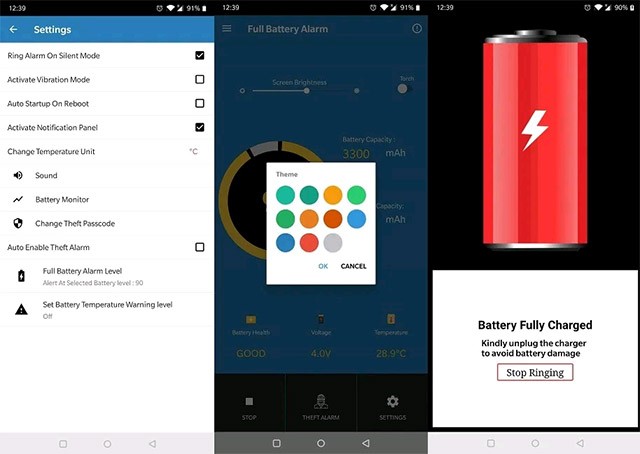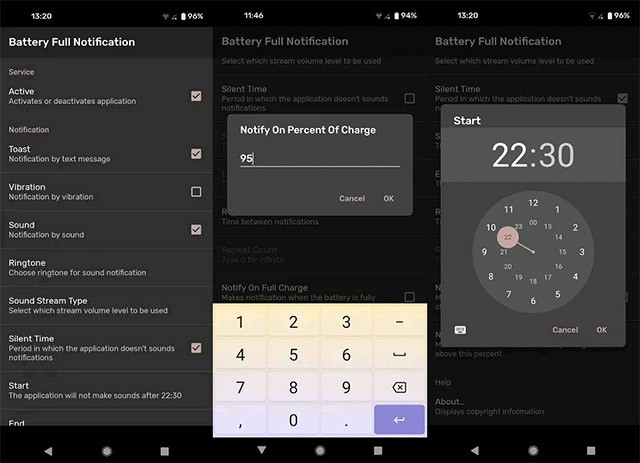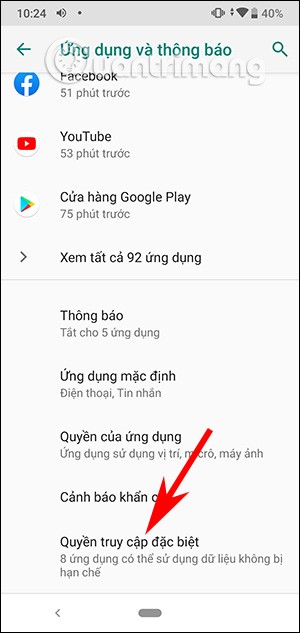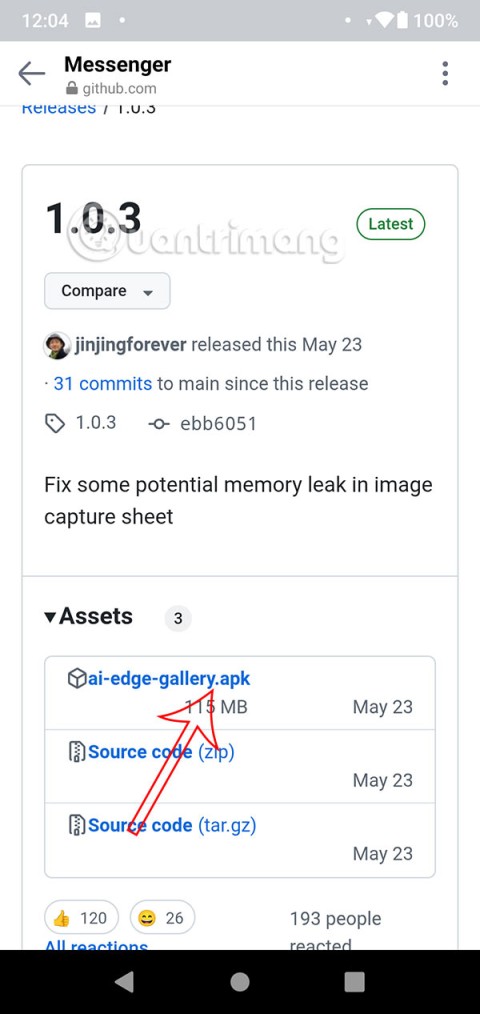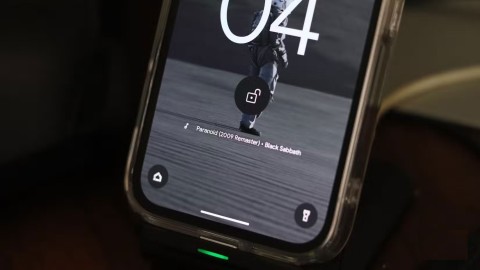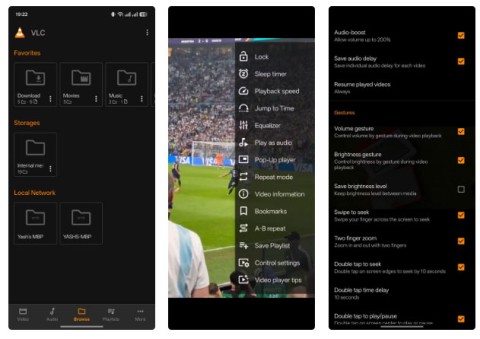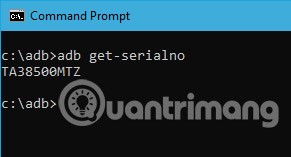Many of us have a habit of charging our phones overnight, or “forgetting” to unplug them even after they’re fully charged. While such “overcharging” won’t cause your phone to explode or do anything too serious, in theory, continuing to charge after the battery has reached its 100% limit can reduce its stability in the long run, as well as lead to system-wide crashes. It also wastes energy,
To avoid this situation, you can find a solution by using a specialized application that supports the battery charging process. It can notify you when the device is finished charging, or even allow you to limit the battery % that needs to be charged. Below are some such applications that you can find on the Android platform.
Full Battery Alarm
Full Battery Alarm has a fairly comprehensive set of battery charge management features. In addition to showing you the usual battery stats (voltage, temperature, battery health, time left until full charge), it also displays a screen brightness slider and a flashlight toggle right inside the app interface.
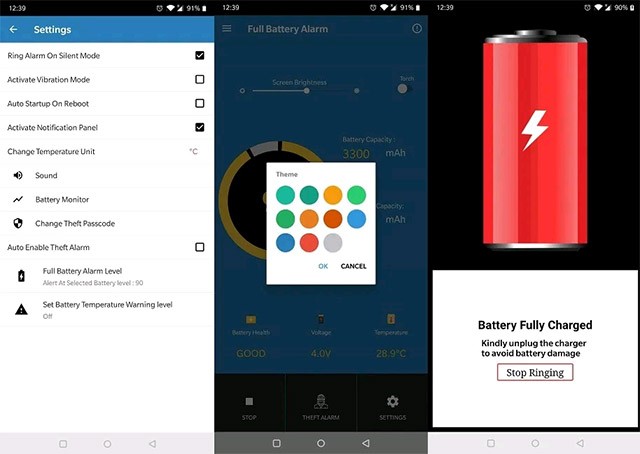
Users can set Full Battery Alarm to sound an alert when the device has been charged to a set battery level. In case you want to monitor the temperature of the device, you can also set specific alert milestones.
In addition, the application can also give low battery reminders and show you full battery statistics. The anti-theft feature, which emits a warning sound once the phone is unplugged, is also quite useful, helping to protect your phone when plugged in to charge in public places.
Battery 100% Alarm
Another great app to try is Battery 100% Alarm. It keeps you updated on how much charge your battery has left and how long you have to wait before it’s fully charged (via the notification bar).

Users can enable the notification feature again for a period of one to five minutes. There is also an option to manually set the maximum charge limit - 100% or lower, as desired. When the battery is charged to the limit, the alarm will be activated.
Like most of the apps on this list, Battery 100% Alarm uses your device’s ringtone library, so you can choose to set your notifications as gentle or “intense,” as you like.
Battery Full Notification
Battery Full Notification is a simple, lightweight application that works silently in the background without causing any impact on your work or device usage habits. The application will send audio notifications, but if you want something less disturbing, you can set the notification as a vibration or text message.
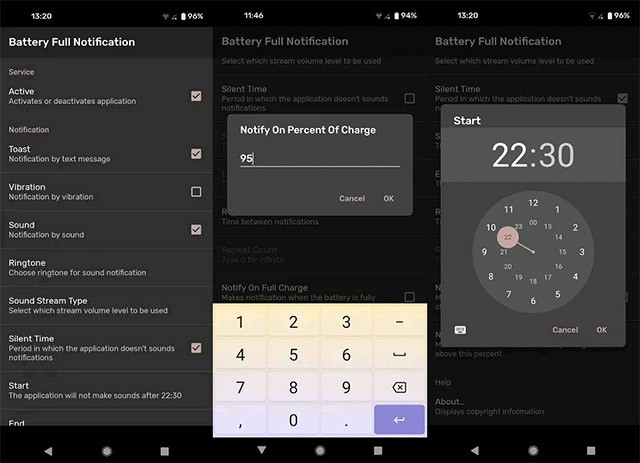
Despite its simplicity, the app offers some pretty cool options. For example, you can set an alarm when your battery reaches a percentage of your choice. You can also choose an alarm from your favorite playlist.
Full Battery & Theft Alarm
The strength of Full Battery & Theft Alarm lies in its extremely intuitive interface. As soon as you open the application, you will see the battery percentage clearly displayed. The application will also notify you of the temperature, the overall status of the phone, and the remaining standby time until the battery is full. At the same time, the battery charging history will also be fully saved.

Users can set an alert to ring when the battery reaches a certain level (between 50% and 100%), or when the battery is low. There is also an anti-theft option that prevents anyone from unplugging your phone without your permission. When enabled, an alarm will sound when someone unplugs the phone. This annoying alarm can only be turned off by entering a password set by the phone owner.