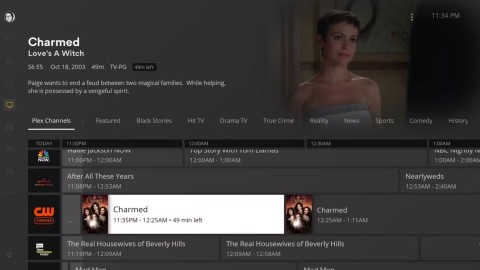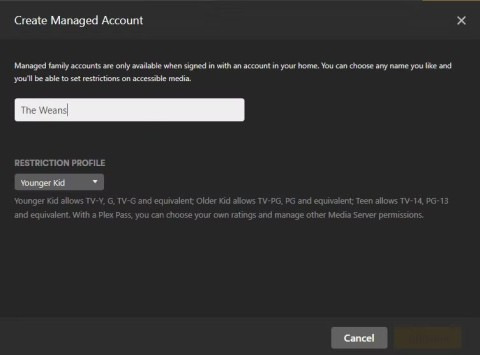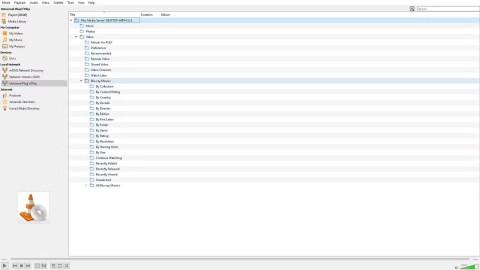How to Use Plex as a Hub for Your Streaming Services
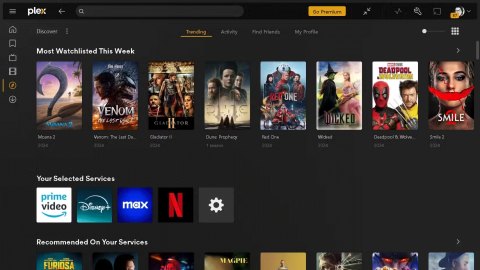
Plex is a pretty flexible program. You can host your own movies or use it as a hub for all your streaming services.
Plex streaming issues are particularly frustrating. And while setting up a Plex server is pretty straightforward, there are always times when you need to troubleshoot streaming issues with your Plex setup.
1. Restart your Internet connection and Plex server
Whenever you have network problems, restart your modem and router . This will usually fix the problem by clearing temporary data and starting over. Find your modem and router (if you have one), unplug them, wait 60 seconds, and plug them back in.
For Plex servers, shut down Plex Media Server and Plex services, then restart both, starting with Plex Media Server first and then Plex. You should also restart the device that hosts the Plex server.
2. Check again for any updates
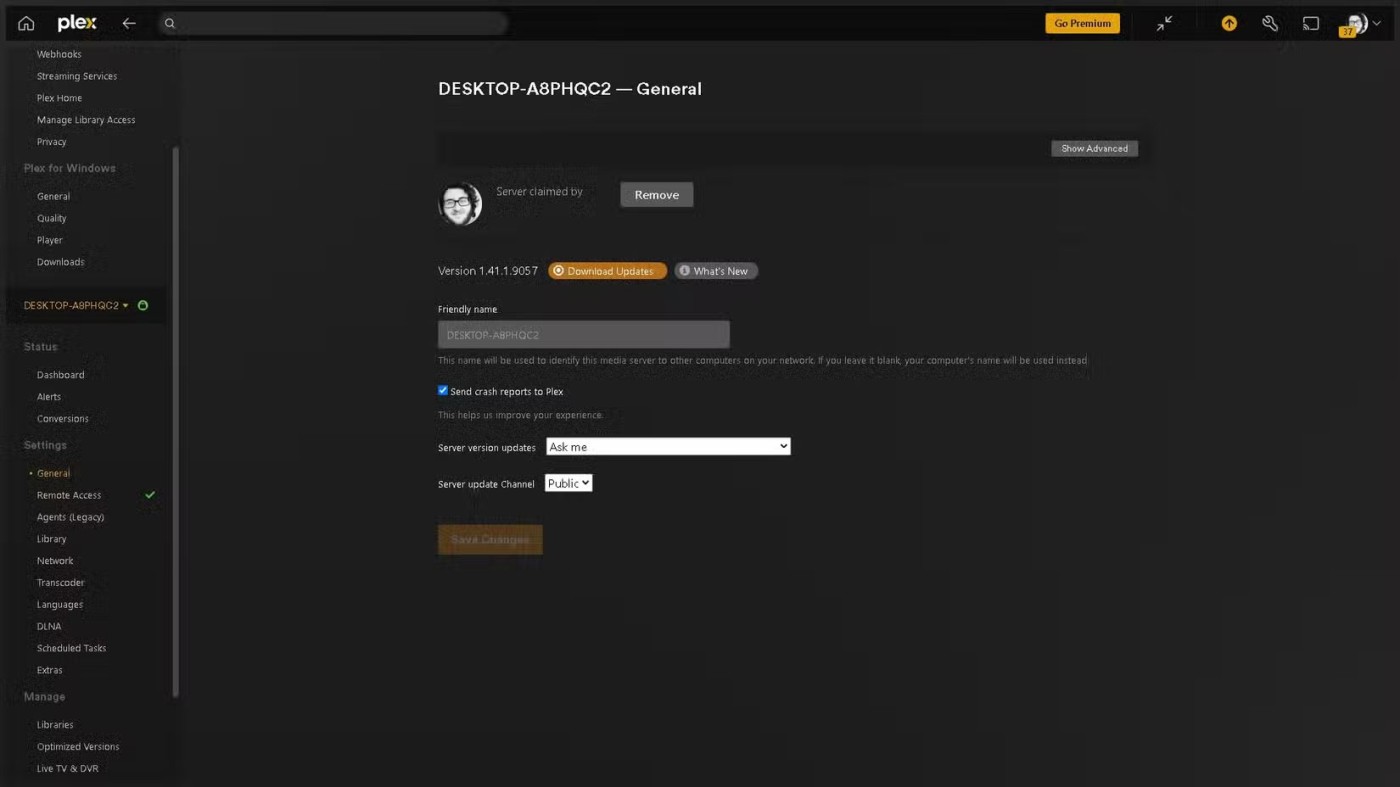
After restarting your Plex server, you should also check for updates, which you can do from Settings.
In addition to your server, you may also want to double check to see if any Plex plugins need updating. One of the best Plex plugins, WebTools-NG, is extremely helpful in keeping them updated.
3. Adjust stream settings
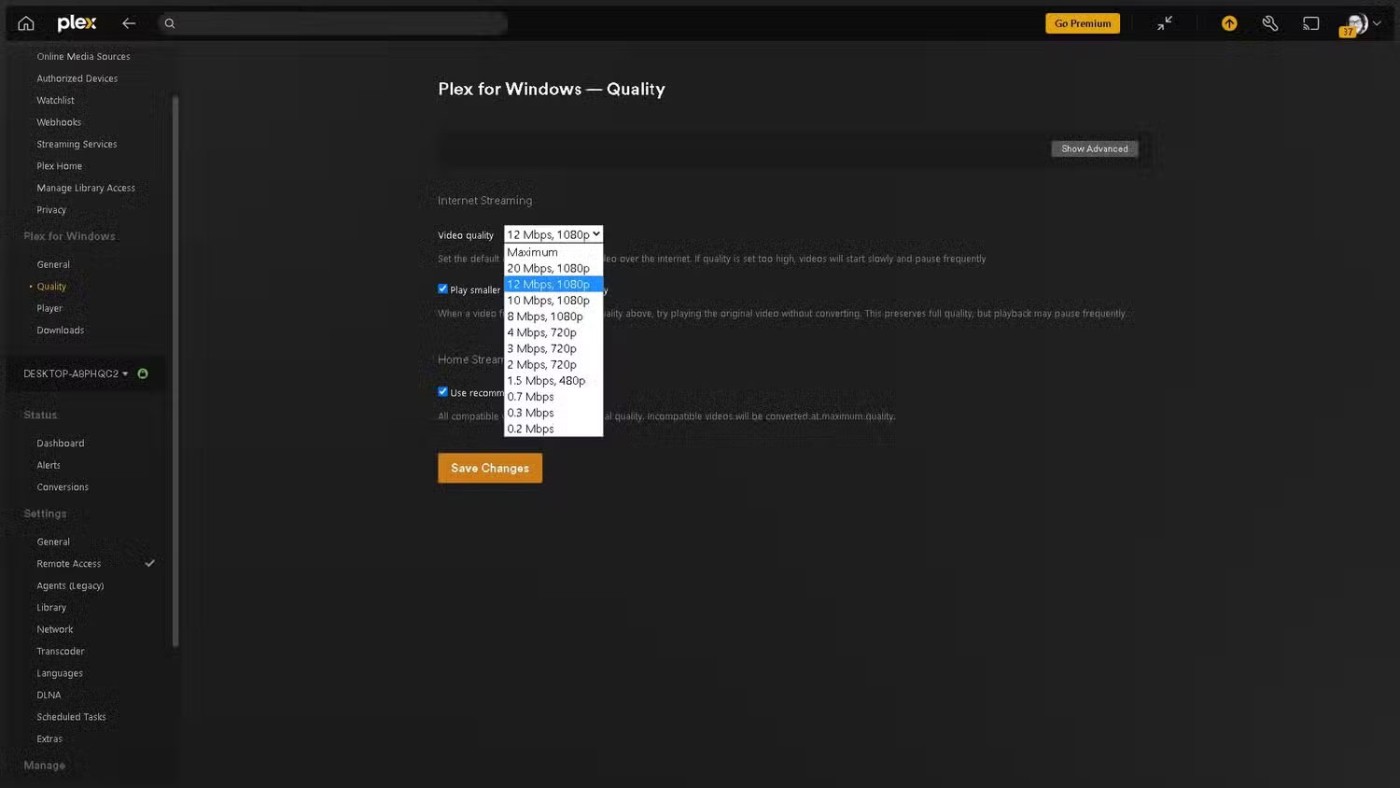
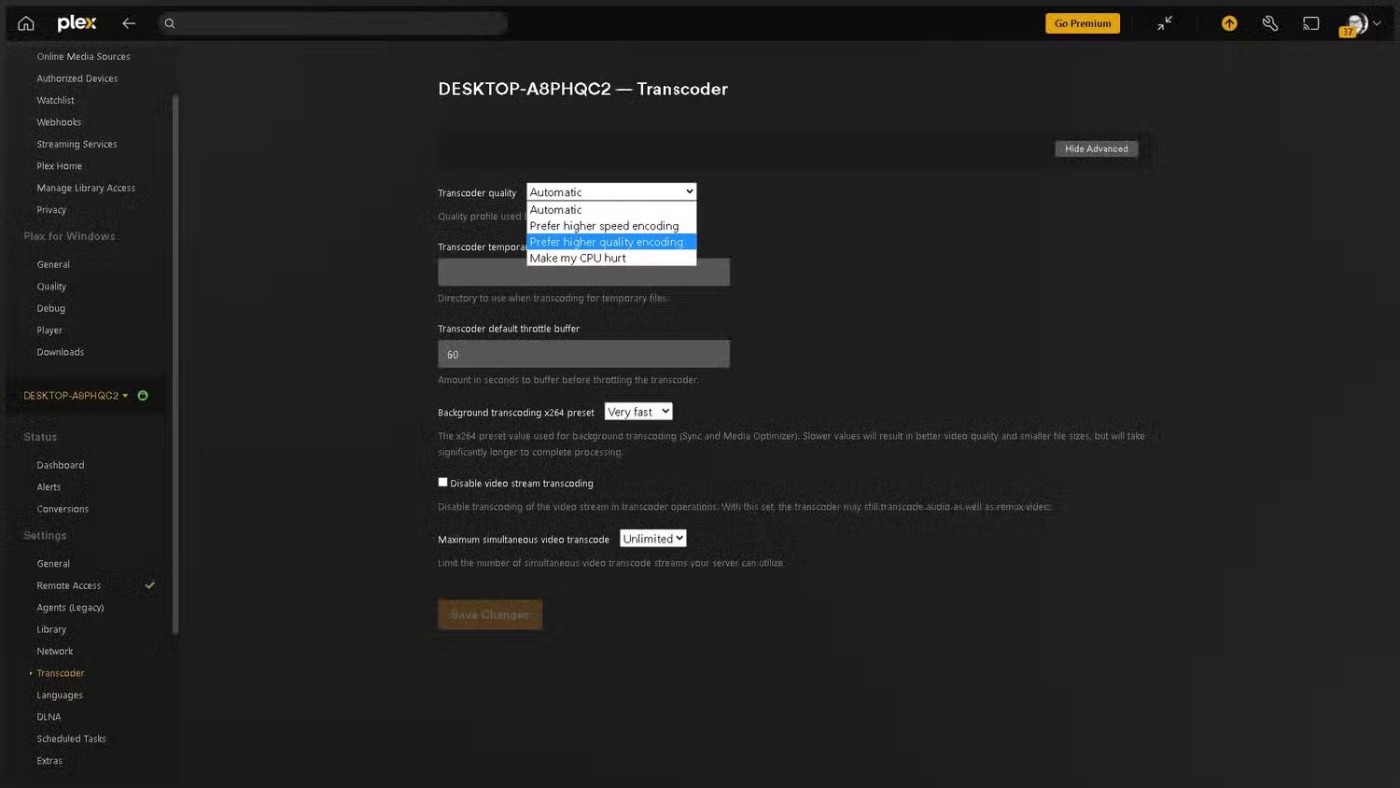
Network bandwidth and CPU can become a major bottleneck if no plugin can stream high-quality movies to multiple users. However, there are some handy tweaks you can make to your Plex streaming settings to fix any issues.
In this case, you should also consider the hardware that will host your Plex library and server. You’ll need at least an Intel Core i3 (or AMD equivalent) and if you want to stream 4K content, you’ll need an Intel Core i7 (or AMD equivalent). If you want to be more specific, Plex recommends a CPU with a PassMark score of around 2000 for 1080p simultaneous transcoding (PassMark is a PC performance benchmark).
You’ll also need at least 4GB of RAM. While 2GB is the minimum, large libraries need at least 4GB, and you’ll likely want more to keep Plex running smoothly.
4. Consider cutting back on some users
Finally, you should look at how many Plex users you have invited and start cleaning up. At the very least, remove anyone who hasn’t viewed anything in a while. You can do this by going to Manage Library Access in Settings . Click the X next to their name and they’ll no longer have access.
Additionally, under Limited remote video quality , you can limit the quality of your stream. For reference, an Internet connection capable of 25 Mbps is required to stream 4K and 5 Mbps for 1080p. Unless you’re ripping Blu-rays to your Plex server, 10 Mbps should give users enough bandwidth to have a stable connection, though you’ll see further reductions.
Additionally, Plex Pass subscribers can limit the number of streams that Plex users can stream. If you have a Plex Pass subscription, you can go to Settings > Network , where you can limit the number of streams that users can stream at once. It’s best to keep it to one or two at most.
Honestly, this is one of my favorite aspects of Plex. It’s easy to make a quick tweak here and there if you’re having trouble streaming. Just limit or adjust this and your loyal followers will be able to get back to enjoying your wonderful library.
Plex is a pretty flexible program. You can host your own movies or use it as a hub for all your streaming services.
Many people have been considering the idea of using Emby and Jellyfin for their home media streaming setup for a while now—but in the end, Plex won out.
Plex is a great way to allow a household to share media across multiple devices, but for techies, it can quickly turn into a series of support requests.
Plex Media Player is great, but many people prefer VLC. This lightweight, easy-to-use video player is one of our favorites, and you can easily watch your favorite Plex content using it.
Tired of Microsoft Teams "Download Error" Unexpected blocking your workflow? Follow our expert, step-by-step guide with quick fixes and advanced tips to resolve it instantly. No reinstall needed!
Oil heaters make noise, leak oil, and do not heat up. These are all problems that arise when using a heater. So what are the causes of these problems? Read our article below!
Master how to assign participants to breakout rooms in Microsoft Teams with this step-by-step guide. Boost meeting engagement, automate assignments, and troubleshoot like a pro for seamless virtual collaboration.
Struggling with Microsoft Teams "Price Error" after the latest pricing update? Discover step-by-step fixes to resolve it quickly, restore seamless collaboration, and avoid subscription headaches. Updated with the newest solutions.
Struggling with Microsoft Teams Background Error Transparency? Discover proven step-by-step fixes for blurry, glitchy virtual backgrounds. Restore perfect transparency in Teams meetings effortlessly. Updated with the latest solutions.
Struggling with Microsoft Teams "Đăng nhập" login error? Discover step-by-step fixes for smooth sign-in. Clear cache, update app, and more – no tech skills needed! Works on Windows, Mac, and web.
Tired of Microsoft Teams Web Error 503 Service Unavailable blocking your meetings? Discover quick, step-by-step fixes to resolve the 503 error fast – no tech skills needed! Clear cache, check status, and get back to collaborating seamlessly.
Stuck with Microsoft Teams Update Error 0x80070002? Discover proven troubleshooting steps to resolve this frustrating issue quickly and get your Teams app updated seamlessly for uninterrupted collaboration.
Tired of Microsoft Teams Error AADSTS50020 blocking your sign-in? Discover step-by-step fixes for user account conflicts, backed by the latest Azure AD solutions. Get back to work fast!
Tired of Microsoft Teams microphone error with no sound? Discover quick, step-by-step fixes for Teams mic not working on Windows, Mac, and more. Restore crystal-clear audio in minutes!
Tired of the Microsoft Teams "Task Management" Error disrupting your workflow? Discover proven fixes like clearing cache, updating Teams, and troubleshooting permissions to get back to seamless collaboration in minutes. Updated with the latest solutions.
Frustrated by the Microsoft Teams 'How to Teams' Help Error? Discover proven, step-by-step solutions to fix it quickly and restore smooth help access. Latest 2026 updates included for seamless teamwork.
Struggling with Microsoft Teams "Room Error" Syncing? This ultimate guide provides step-by-step fixes for Microsoft Teams Room Error Syncing issues, ensuring seamless meetings and quick resolutions. Updated with the latest tips.
Master troubleshooting Microsoft Teams Workflows Power Automate issues with step-by-step fixes for common errors. Get your automations running smoothly – no more frustration! Proven solutions for triggers, permissions, and more.
Struggling with Microsoft Teams "Restart Error" in 2026? Discover proven, step-by-step fixes to resolve the endless restart loop quickly. Clear cache, reset app, and more for seamless collaboration. Get back online fast!