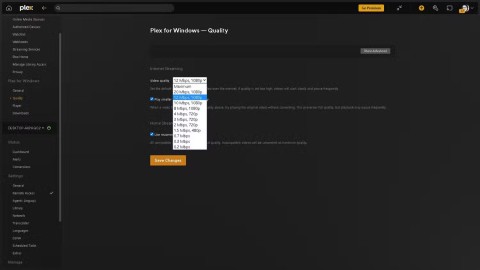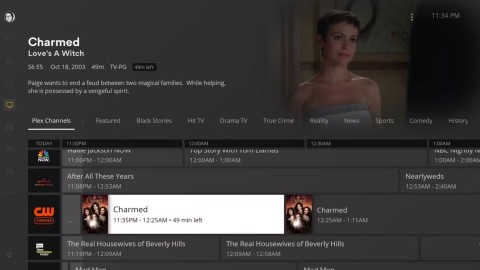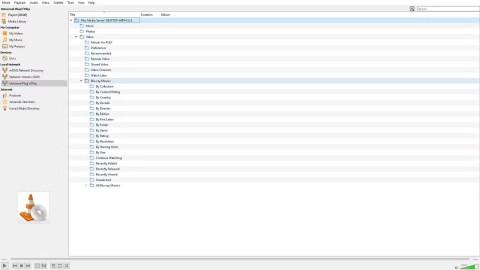How to Use Plex as a Hub for Your Streaming Services
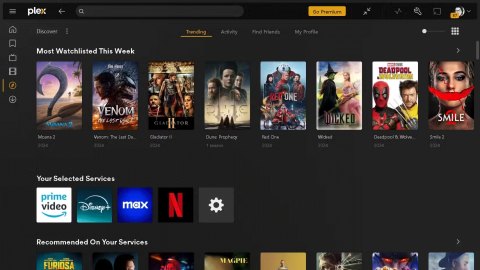
Plex is a pretty flexible program. You can host your own movies or use it as a hub for all your streaming services.
Plex is a great way to allow a household to share media across multiple devices. However, for techies, it can quickly turn into a series of support requests. The good news is that you can set up Plex to run smoothly without constant intervention.
Applying some due diligence at this stage is a pain when first setting up Plex Media Server – and this is a basic setup. With a larger household, the importance of this stage will be much greater.
Sharing a profile between users is a disaster. From mismatched “Continue Watching” queues to kids accidentally viewing age-inappropriate content, it’s clear we need a more structured approach – starting with organizing media folders and then setting up user profiles.
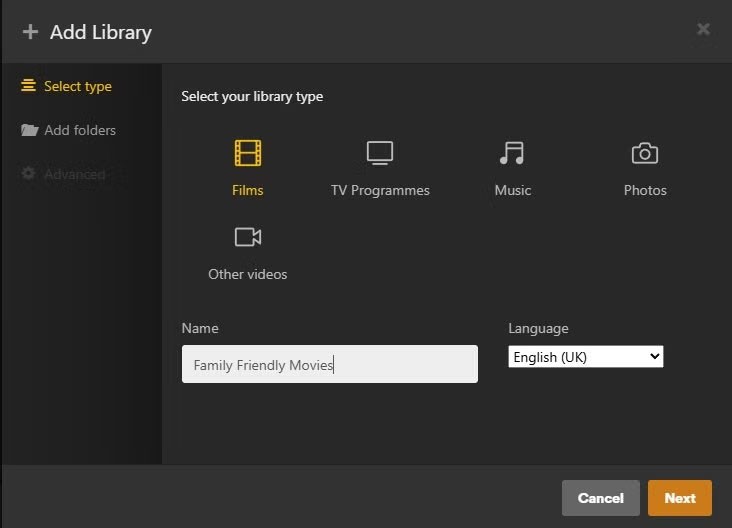
This process can take some time. However, it’s time well spent. The key here is to apply a little forethought to the structure you choose. Your goal is a logical library, with content categorized so that restrictions can be easily applied. For example, use broad categories like Family Movies, Kids TV, Adult TV, and General Movies. You don’t need to go overboard at this stage, but starting with such a structure will make managing your media much easier in the future.
Once your media content is organized into a suitable structure, you can add/manage folders in Plex.
This step needs to be repeated as required until all media files are added to Plex Media Server.
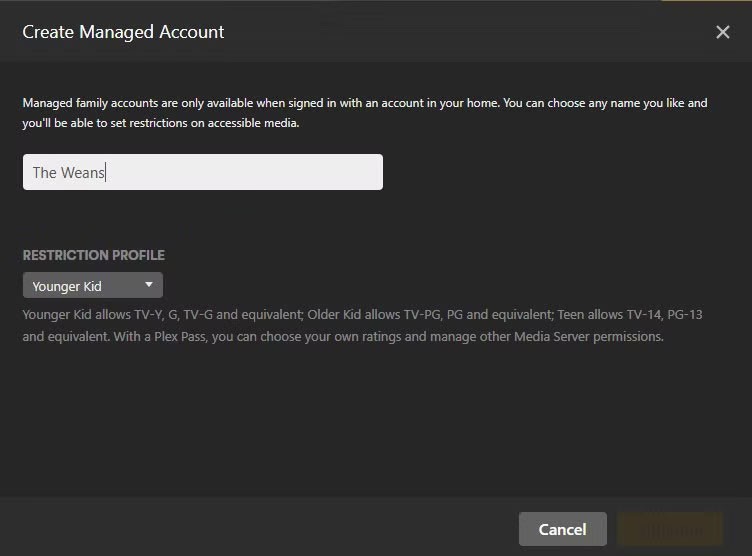
The next step to streamline Plex (and support input) is to set up user profiles for each member of your household. Doing so allows you to set restrictions and grant access to the server library.
In the Plex Media settings screen, select the Plex Home option and follow the instructions below.
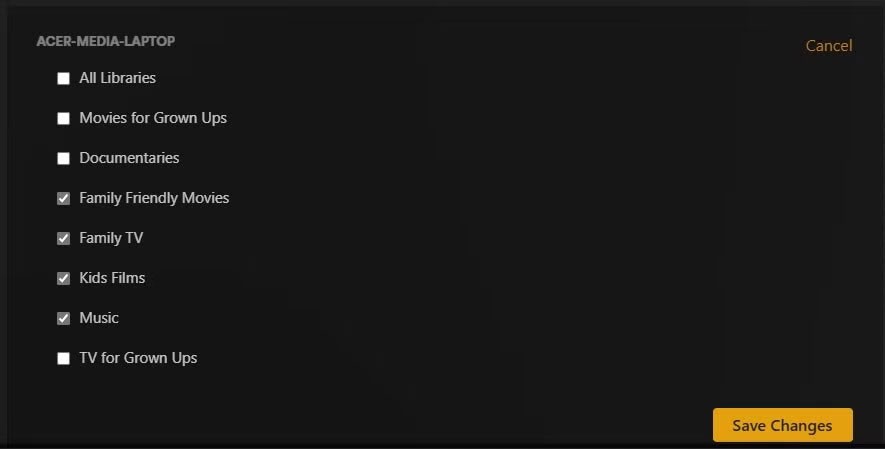
This is another process that can be repeated as needed. At this stage, the benefits of having a streamlined library become apparent. A streamlined library structure makes setting up content restrictions a breeze.
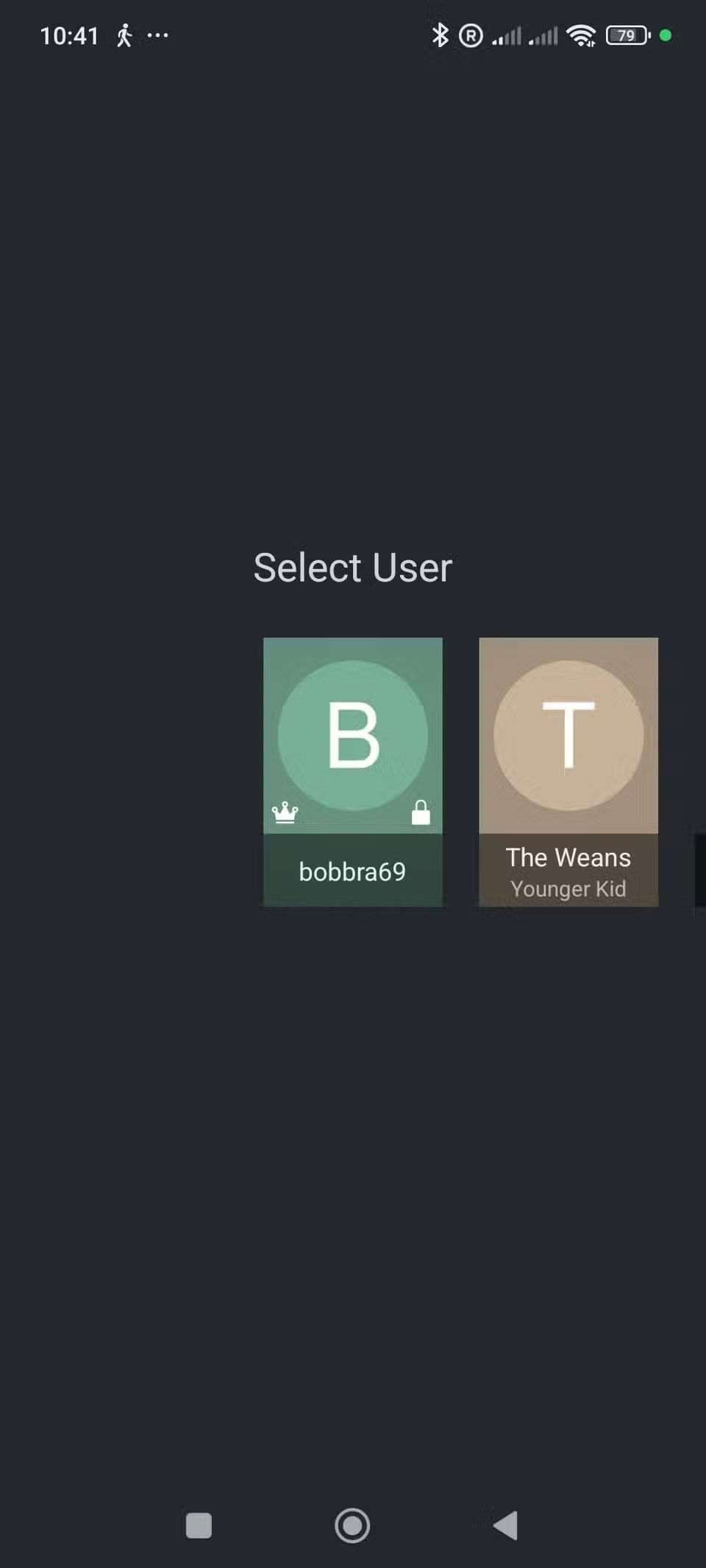
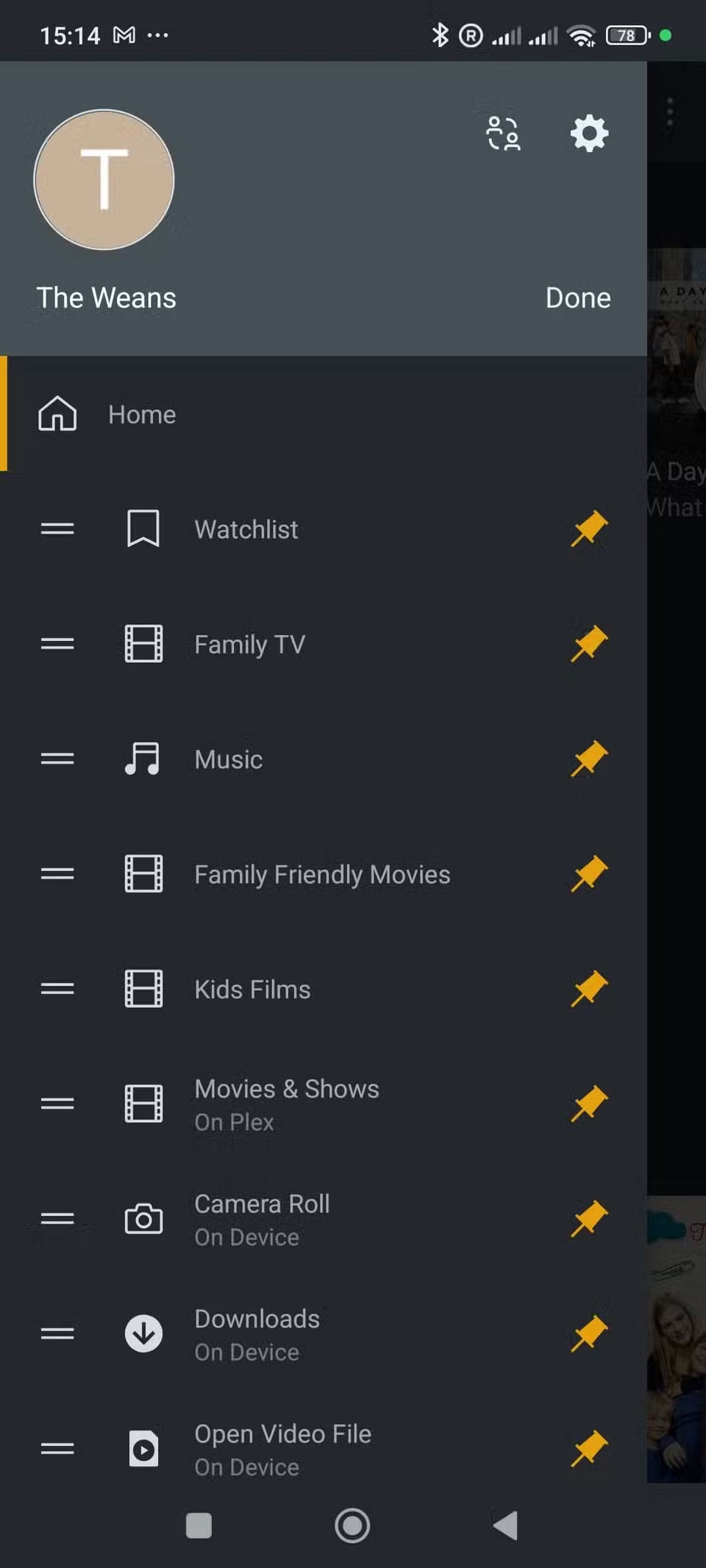
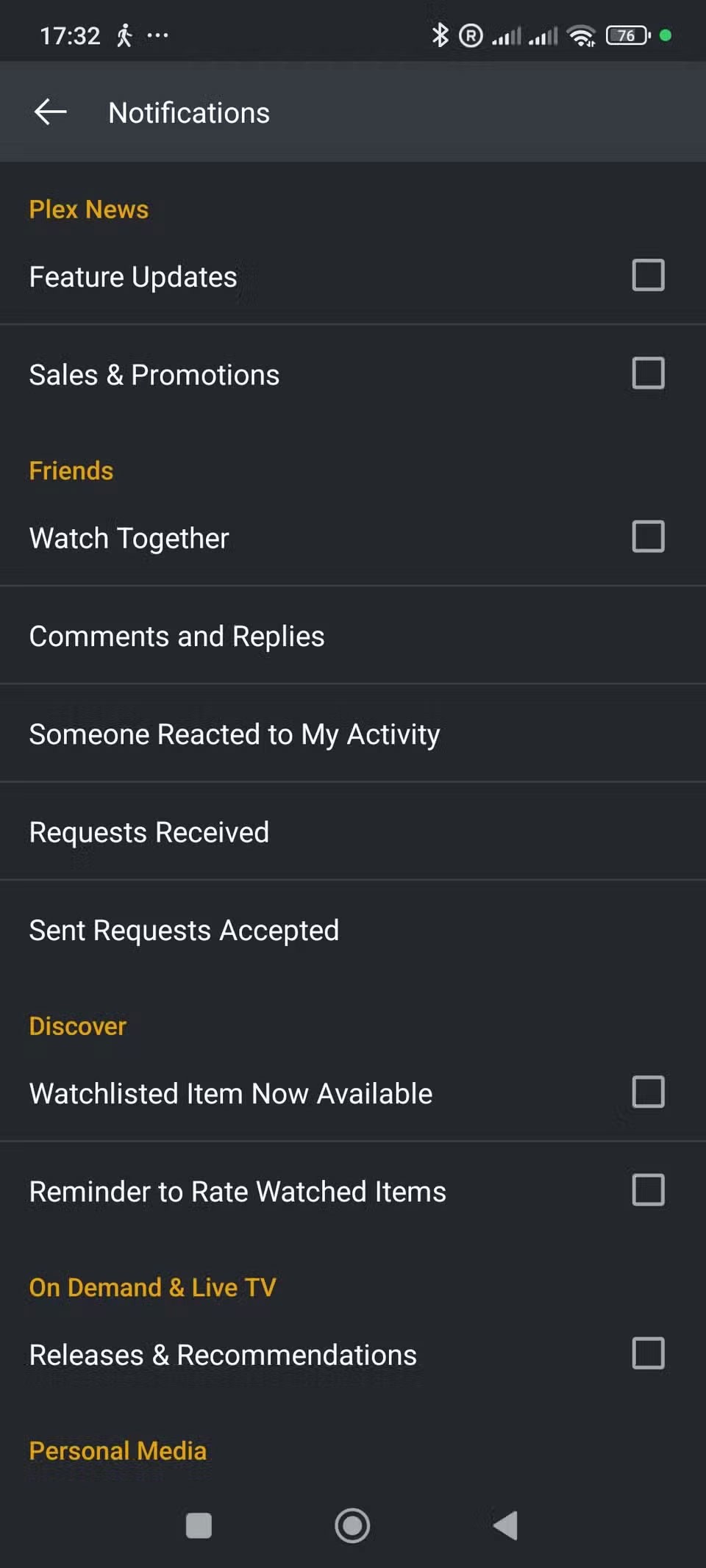
Sometimes, being your family’s in-house tech support person can be a burden. Spending your evenings answering question after question isn’t conducive to family harmony. To minimize the need for constant support, keep your Plex setup as simple as possible.
Here's how to do this:
The goal is to ensure less distraction, less clutter, and less opportunity for clumsy family members to cause chaos.

Once Plex is set up like this, support requests should be much less frequent. However, computers and apps are fickle. Devices log out more often than you’d like, and the network will occasionally accidentally shut down devices. However, these issues are generally relatively minor and can be fixed quickly.
Check back every once in a while to refresh the metadata or update your library folders if you’ve added new content. Hopefully everything went smoothly. And most importantly, you now have the opportunity to view your media without having to answer daily questions about where things are or why something is missing.
Plex is a pretty flexible program. You can host your own movies or use it as a hub for all your streaming services.
Plex streaming issues are particularly frustrating. And while setting up a Plex server is pretty straightforward, there are always times when you need to troubleshoot streaming issues with your Plex setup.
Many people have been considering the idea of using Emby and Jellyfin for their home media streaming setup for a while now—but in the end, Plex won out.
Plex Media Player is great, but many people prefer VLC. This lightweight, easy-to-use video player is one of our favorites, and you can easily watch your favorite Plex content using it.
Tired of Microsoft Teams "Download Error" Unexpected blocking your workflow? Follow our expert, step-by-step guide with quick fixes and advanced tips to resolve it instantly. No reinstall needed!
Oil heaters make noise, leak oil, and do not heat up. These are all problems that arise when using a heater. So what are the causes of these problems? Read our article below!
Master how to assign participants to breakout rooms in Microsoft Teams with this step-by-step guide. Boost meeting engagement, automate assignments, and troubleshoot like a pro for seamless virtual collaboration.
Struggling with Microsoft Teams "Price Error" after the latest pricing update? Discover step-by-step fixes to resolve it quickly, restore seamless collaboration, and avoid subscription headaches. Updated with the newest solutions.
Struggling with Microsoft Teams Background Error Transparency? Discover proven step-by-step fixes for blurry, glitchy virtual backgrounds. Restore perfect transparency in Teams meetings effortlessly. Updated with the latest solutions.
Struggling with Microsoft Teams "Đăng nhập" login error? Discover step-by-step fixes for smooth sign-in. Clear cache, update app, and more – no tech skills needed! Works on Windows, Mac, and web.
Tired of Microsoft Teams Web Error 503 Service Unavailable blocking your meetings? Discover quick, step-by-step fixes to resolve the 503 error fast – no tech skills needed! Clear cache, check status, and get back to collaborating seamlessly.
Stuck with Microsoft Teams Update Error 0x80070002? Discover proven troubleshooting steps to resolve this frustrating issue quickly and get your Teams app updated seamlessly for uninterrupted collaboration.
Tired of Microsoft Teams Error AADSTS50020 blocking your sign-in? Discover step-by-step fixes for user account conflicts, backed by the latest Azure AD solutions. Get back to work fast!
Tired of Microsoft Teams microphone error with no sound? Discover quick, step-by-step fixes for Teams mic not working on Windows, Mac, and more. Restore crystal-clear audio in minutes!
Tired of the Microsoft Teams "Task Management" Error disrupting your workflow? Discover proven fixes like clearing cache, updating Teams, and troubleshooting permissions to get back to seamless collaboration in minutes. Updated with the latest solutions.
Frustrated by the Microsoft Teams 'How to Teams' Help Error? Discover proven, step-by-step solutions to fix it quickly and restore smooth help access. Latest 2026 updates included for seamless teamwork.
Struggling with Microsoft Teams "Room Error" Syncing? This ultimate guide provides step-by-step fixes for Microsoft Teams Room Error Syncing issues, ensuring seamless meetings and quick resolutions. Updated with the latest tips.
Master troubleshooting Microsoft Teams Workflows Power Automate issues with step-by-step fixes for common errors. Get your automations running smoothly – no more frustration! Proven solutions for triggers, permissions, and more.
Struggling with Microsoft Teams "Restart Error" in 2026? Discover proven, step-by-step fixes to resolve the endless restart loop quickly. Clear cache, reset app, and more for seamless collaboration. Get back online fast!