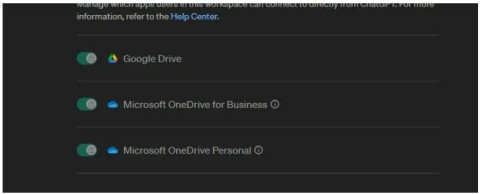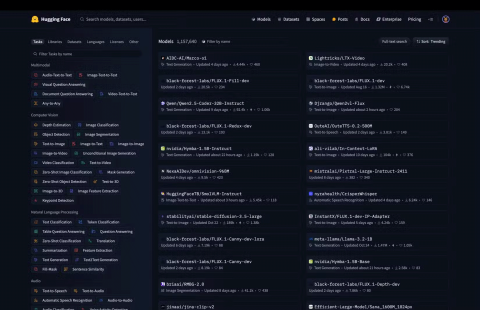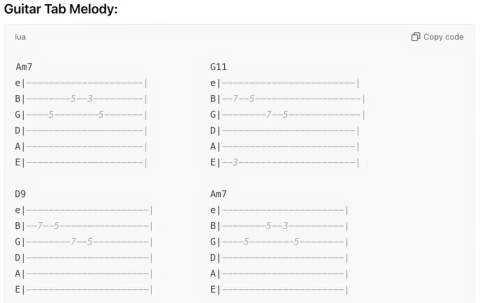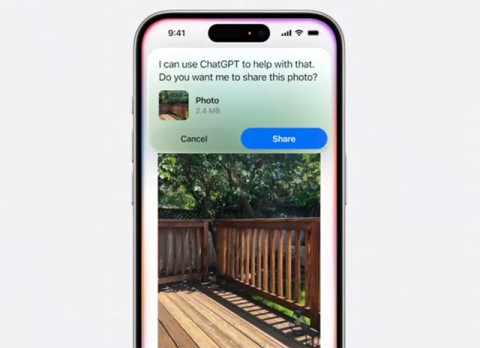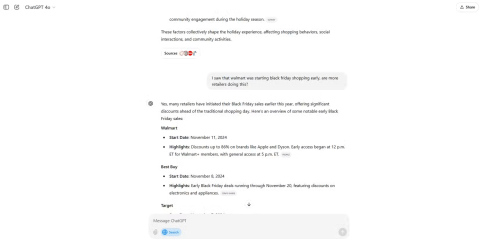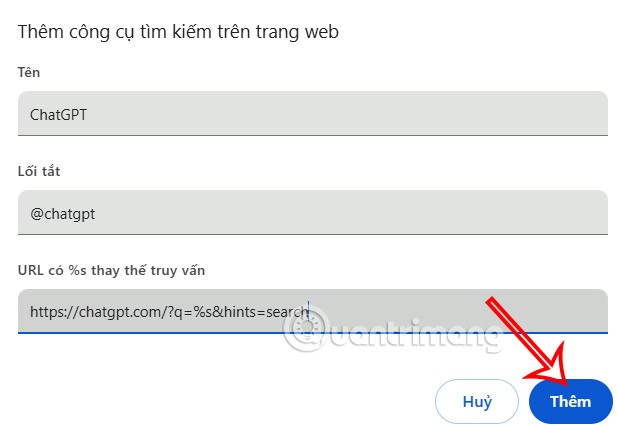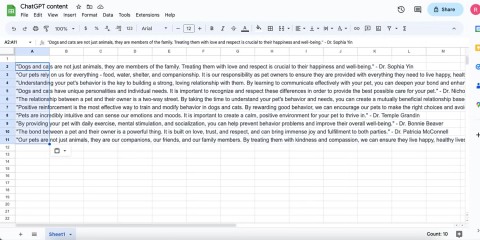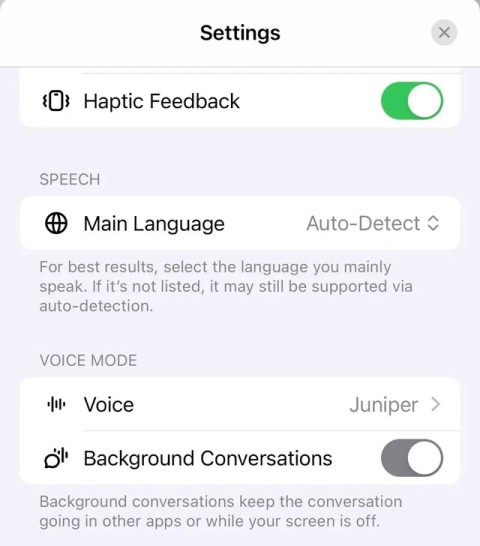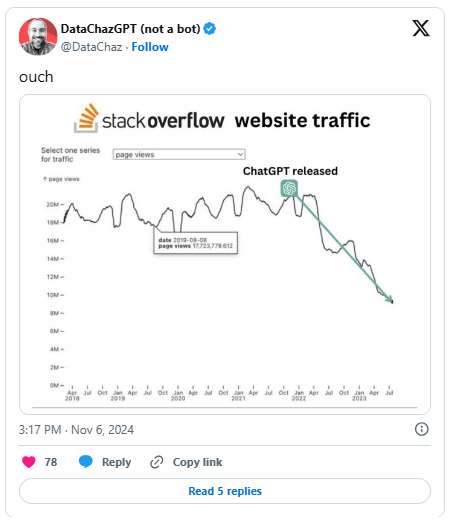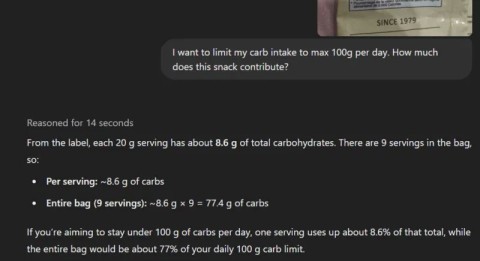Why ChatGPT is better than DeepSeek
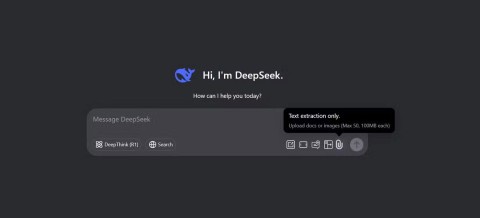
DeepSeek initially had high hopes. As an AI chatbot marketed as a strong competitor to ChatGPT, it promised intelligent conversational capabilities and experiences.
ChatGPT's new Canvas mode adds a new dimension to writing and editing in the world's leading Generative AI tool. Here are a few different ways to use this new AI tool!
1. Edit text
ChatGPT Canvas is great if you want to edit text. You can use sliders to adjust the reading level based on your audience. For example, you might want to make blog posts more understandable to the general public and have research papers with industry jargon.
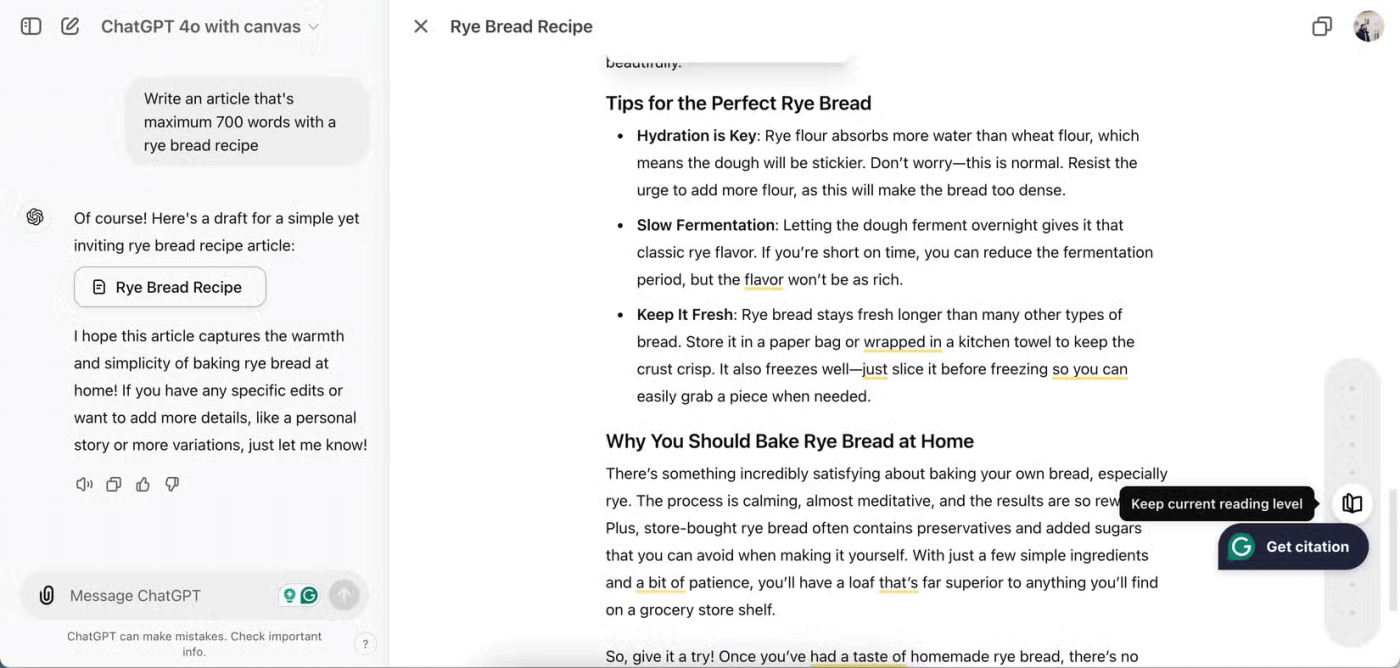
You can also use Canvas mode in ChatGPT to add “final touches” by selecting some text and having the software make adjustments. Another advantage is that you can adjust the length of the text; this is especially useful if you are trying to stick to a specific word count. You should compare ChatGPT Canvas and Claude Artifact before choosing one over the other, as they are quite different; Claude can also edit text.
2. Summarize and write documents
In addition to editing text, you can also use ChatGPT Canvas to summarize your document and rewrite it if needed. For example, the author of this article wanted to see how ChatGPT could summarize his resume. After uploading the PDF, the author received a comprehensive analysis of his top skills and unique selling points.
You can use ChatGPT Canvas for other types of documents, such as essays and cover letters. Here, the author suggests asking ChatGPT to make corrections by highlighting text and typing prompt. You can also use the Add final polish tool here.
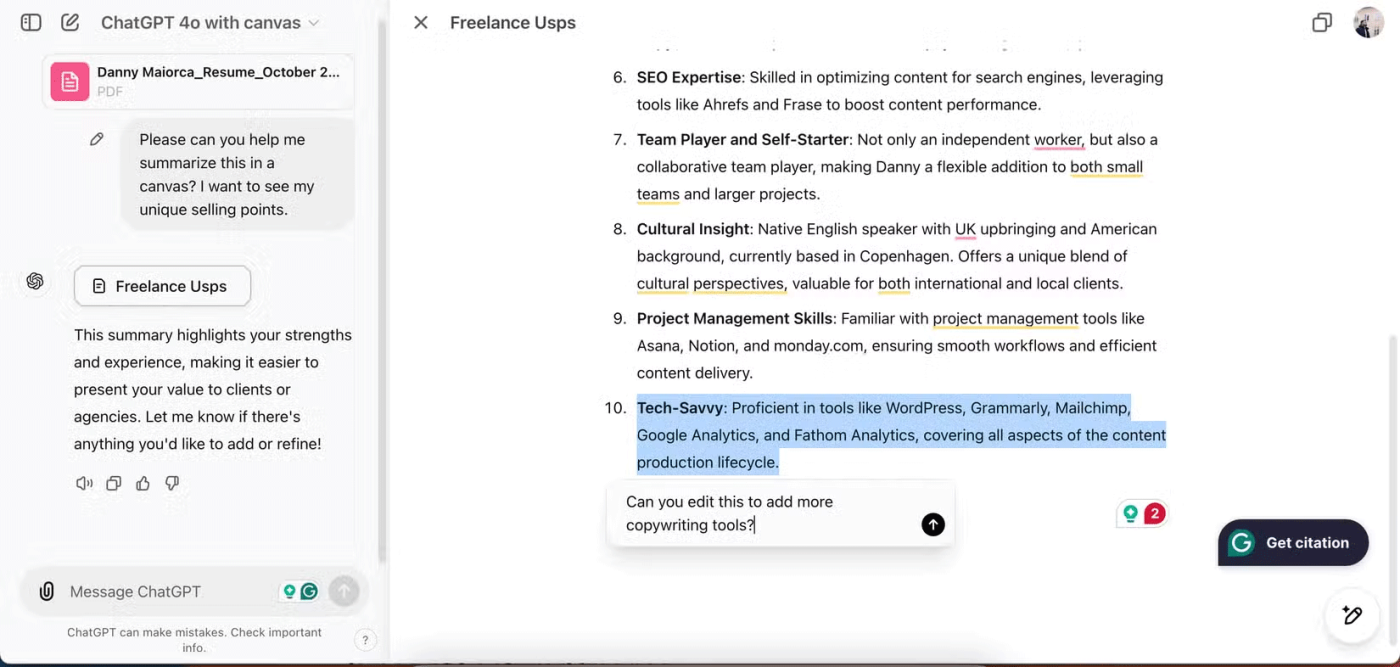
3. Plan for long-form content
Don't rely on ChatGPT to write long articles that you'll publish online, but it can be useful if you need inspiration and ideas.
You can choose between Shortest and Longest lengths , depending on your preference. There’s a lot of room for experimentation, so try different lengths to see what works best for you. It’s worth trying if you need ideas for stories or other creative projects before you commit to your own content.
If you are using ChatGPT as a writer, you should carefully consider checking out the dos and don'ts of using ChatGPT as a freelance writer.
4. Create basic code
You will need to edit the resulting code after it is created, but ChatGPT Canvas is a great tool for creating basic code that can be tweaked later. It does allow for debugging, but that’s not its most impressive feature. The ability to choose from different programming languages is where ChatGPT Canvas really stands out.
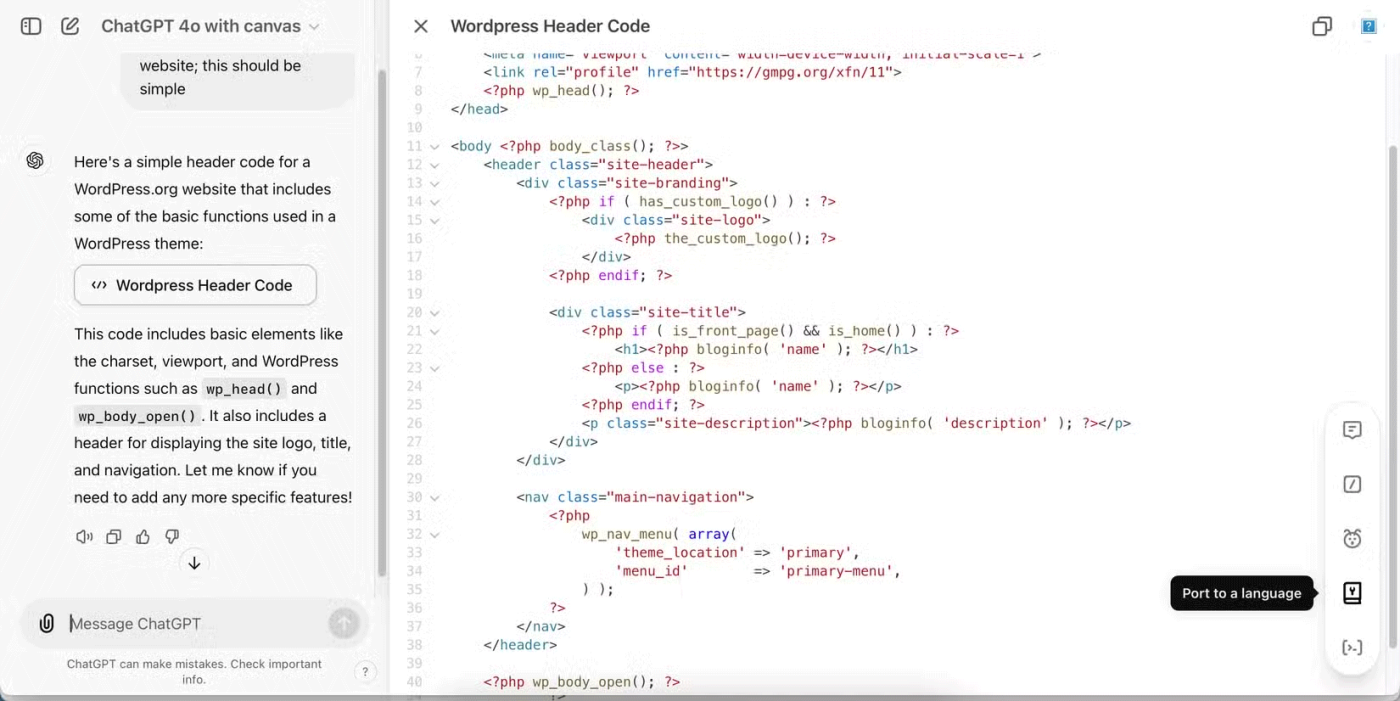
Using ChatGPT Canvas, you can also review specific areas of your code and add logs/comments. You should try both ChatGPT and Gemini for programming to see which one works best for you.
Although still in its early stages, ChatGPT Canvas is a great tool for editing text, creating code, and similar tasks. It offers a lot of handy customization features, and if the presets don’t produce the results you want, you can always highlight your text and ask ChatGPT to make specific adjustments.
DeepSeek initially had high hopes. As an AI chatbot marketed as a strong competitor to ChatGPT, it promised intelligent conversational capabilities and experiences.
ChatGPT has started adding support for Google Drive integration but this feature is not available to all users.
OpenAI's ChatGPT chatbot uses more than half a million kWh of electricity every day, 17,241 times more than the average US household (about 29 kWh/day).
Amidst all the AI hype, Llama 3.2 is a gentle option that pays attention to the finer details and it's time you switched to this tool.
The following tools will create a quick sketch to inspire or even help you create a complete track.
With the launch of the new generation iPad Mini, Apple has clearly affirmed that “AI-filled” software experiences are the way the company is heading in the future.
While Perplexity has been reliable for a long time, ChatGPT's new capabilities have users slowly returning to the original Generative AI chatbot.
Since its launch in November 2022, ChatGPT has received a lot of attention for its myriad uses. To help you get the most out of this tool, here are 15 ways you can use ChatGPT.
Along with ChatGPT, this tutorial will show you how the Bulk Create app works in Canva. You'll be amazed at how you can create a month's worth of content in just a few minutes.
Background Conversations keep a user's conversation with ChatGPT going while using other apps or when the screen is off. This means ChatGPT can listen or monitor a user's phone usage behavior 24/7.
AI chatbots are completely reshaping the way users interact with websites and making some types of websites obsolete in the process.
ChatGPT is being tested by Synchron, one of the pioneers of brain implant (BCI) chips to help patients manipulate electronic devices.
One important thing in the full event video was that the upcoming ChatGPT app feature was demoed but no real details were shared. That is, ChatGPT's ability to see everything that's happening on the user's device screen.
Did you know ChatGPT can see images? By using the image import function, it can analyze images and help you solve daily challenges seamlessly.
Struggling with Microsoft Teams "Mac Error" Keychain issues? Discover proven, step-by-step troubleshooting fixes for macOS to get back to seamless collaboration. Quick solutions inside!
Struggling with Microsoft Teams camera not working in meetings? Discover quick, step-by-step fixes for camera issues, permissions, drivers, and more. Get back to seamless video calls today!
Tired of Microsoft Teams Error 1200 crashing your calls on phone? Discover quick, step-by-step fixes for iOS and Android to get back to seamless teamwork fast—no tech skills needed!
Tired of Microsoft Teams errors crashing your Android device? Get the ultimate 2026 fixes for connection issues, app crashes, and notifications. Step-by-step guide to seamless teamwork.
Tired of Microsoft Teams microphone error where others can’t hear you? Discover quick, proven fixes for Teams mic not working issues. Step-by-step guide with latest tips to get your audio crystal clear in meetings.
Struggling with Microsoft Teams "Browser Error" Cookies? Discover step-by-step fixes to resolve Teams browser cookies issues quickly. Clear cache, reset settings & more for seamless video calls. Works on Chrome, Edge & Firefox!
Frustrated by Microsoft Teams Error CDL_WORKER_FAILURE? Discover proven, up-to-date fixes to resolve it quickly. Step-by-step guide with cache clearing, updates, and more for seamless Teams experience.
Struggling with Microsoft Teams login error on Chromebooks? Discover step-by-step fixes to resolve login issues quickly. Clear cache, update apps, and more for seamless teamwork. Works on latest Chrome OS!
Struggling with Microsoft Teams "Error V" version issue? Discover quick, reliable fixes to resolve it fast. Step-by-step guide with latest solutions for smooth video calls and collaboration. No tech skills needed!
Stuck with Microsoft Teams Error Code 657Rx and 9Hehw? Discover proven, step-by-step solutions to fix these frustrating errors quickly. Restore smooth video calls and chats today—no tech expertise needed!
Tired of the frustrating Microsoft Teams "For Business" Error blocking your meetings? Get proven, step-by-step fixes to resolve it fast and boost productivity. Latest solutions inside!
Struggling with Microsoft Teams Error AADSTS50011? Discover the exact Redirect URI fix for seamless authentication. Step-by-step guide with screenshots to resolve it fast—no more login headaches!
Frustrated with Microsoft Teams Breakout Rooms not creating? Discover proven fixes for "Breakout Rooms Not Erstellen" errors. Step-by-step guide ensures smooth meetings every time.
Stuck with Microsoft Teams "Error T" today? Get proven, step-by-step troubleshooting for Microsoft Teams "Error T" with quick fixes, causes, and solutions to get back to seamless collaboration. Works on desktop, web, and mobile!
Tired of Microsoft Teams "On iPhone" App Error crashing your meetings? Discover proven fixes for sign-in failures, crashes, and glitches on the latest iOS. Step-by-step guide with quick wins!