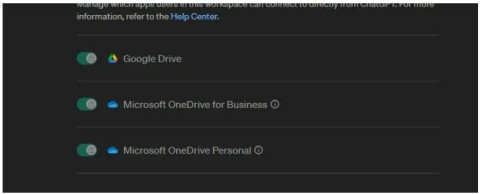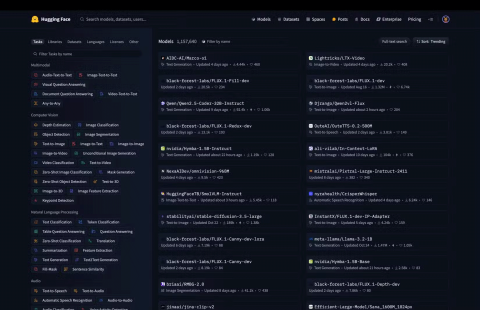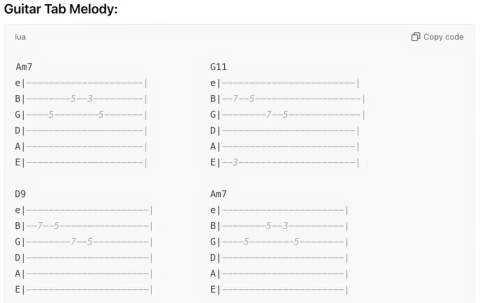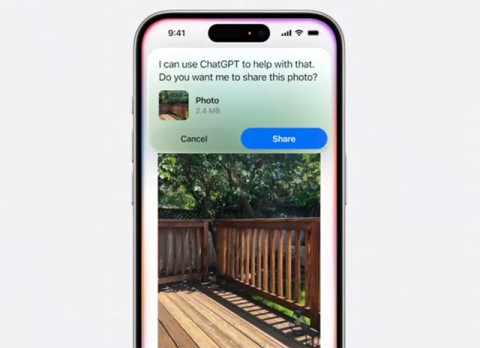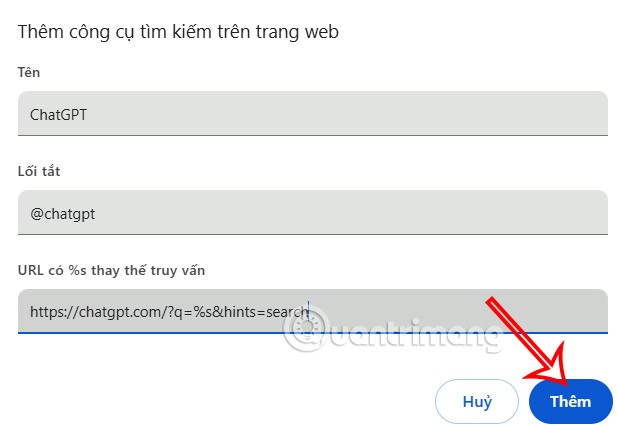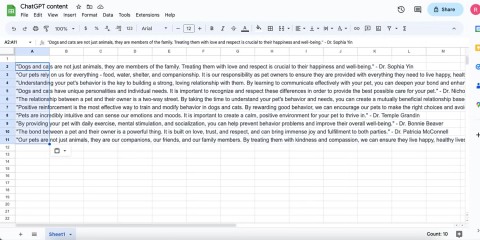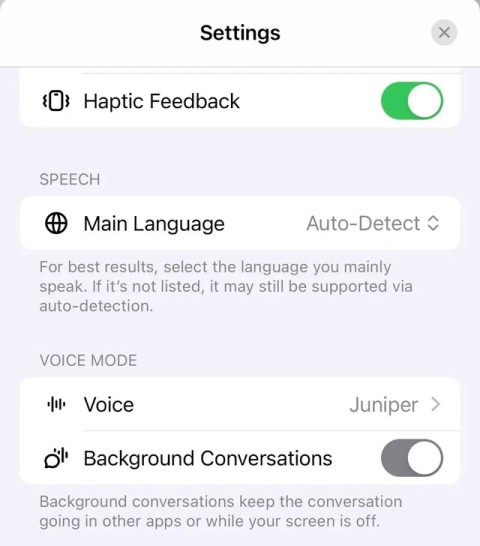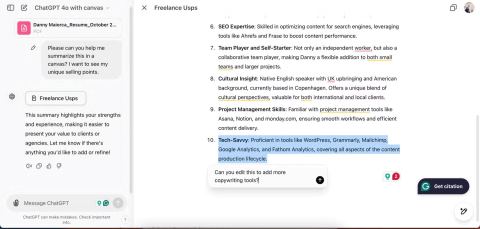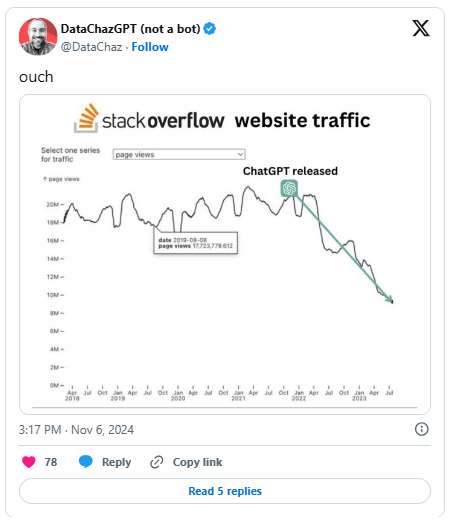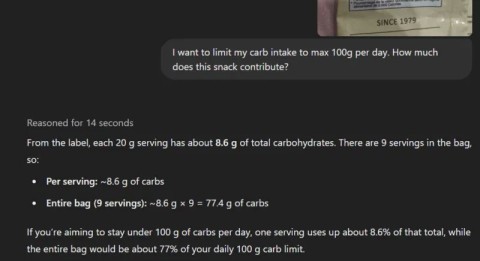Why ChatGPT is better than DeepSeek
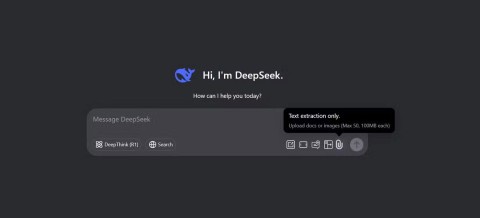
DeepSeek initially had high hopes. As an AI chatbot marketed as a strong competitor to ChatGPT, it promised intelligent conversational capabilities and experiences.
ChatGPT ’s latest search feature update has caused many to turn away from Perplexity. While Perplexity has been reliable for a long time, ChatGPT’s new capabilities have users slowly returning to the original Generative AI chatbot.
What is ChatGPT's search feature?
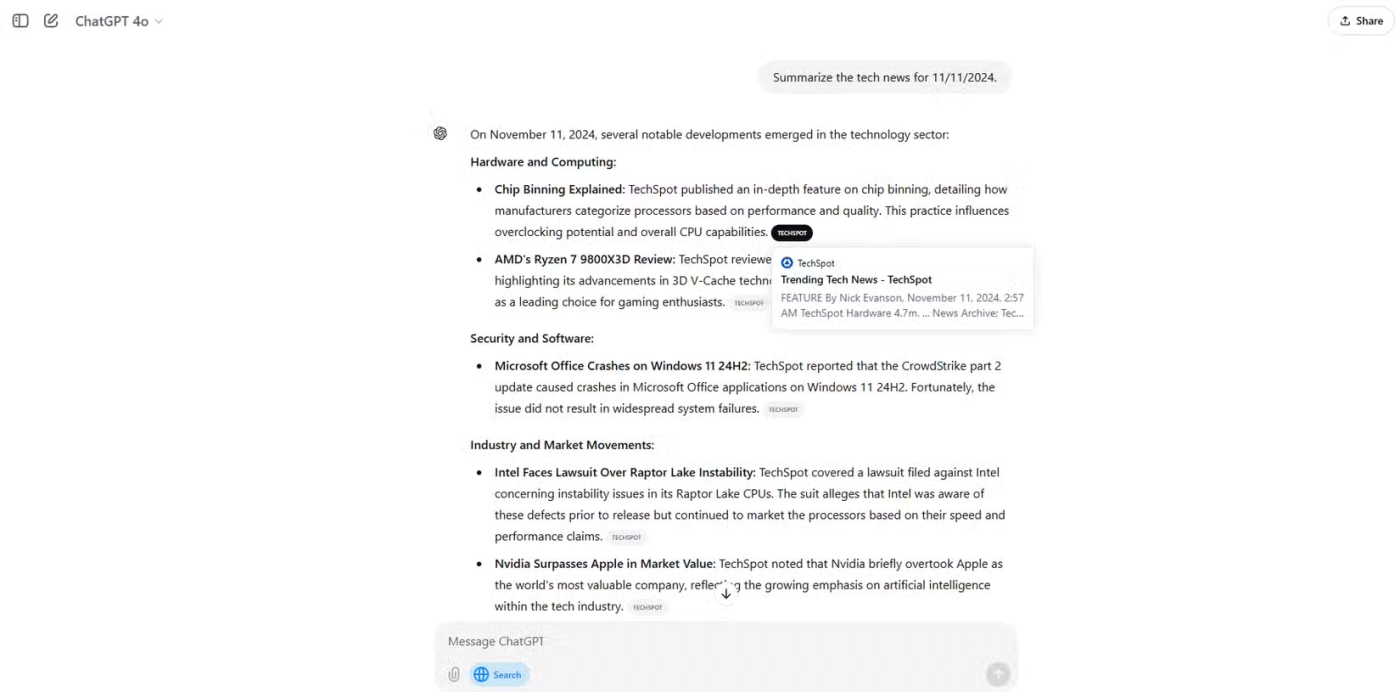
OpenAI has launched ChatGPT Search, adding a new dimension to the tool. It now pulls information from the web in real time, giving users up-to-date feedback on trending topics, news, and even sports scores, all sourced within the chat. Perplexity has always been great for this purpose, but adding new features to ChatGPT means users can do everything they need with a single tool, making the workflow much smoother.
Many people also like how ChatGPT retains context from previous questions, making subsequent conversations easy. The flow of information feels natural and allows for deeper understanding without losing track.
Perplexity or ChatGPT Search offers a better experience?
When comparing Perplexity and ChatGPT , it’s clear that they have distinct strengths and weaknesses. Both have made significant strides in providing concise information, but be cautious about relying on them as your sole source of information for important research.
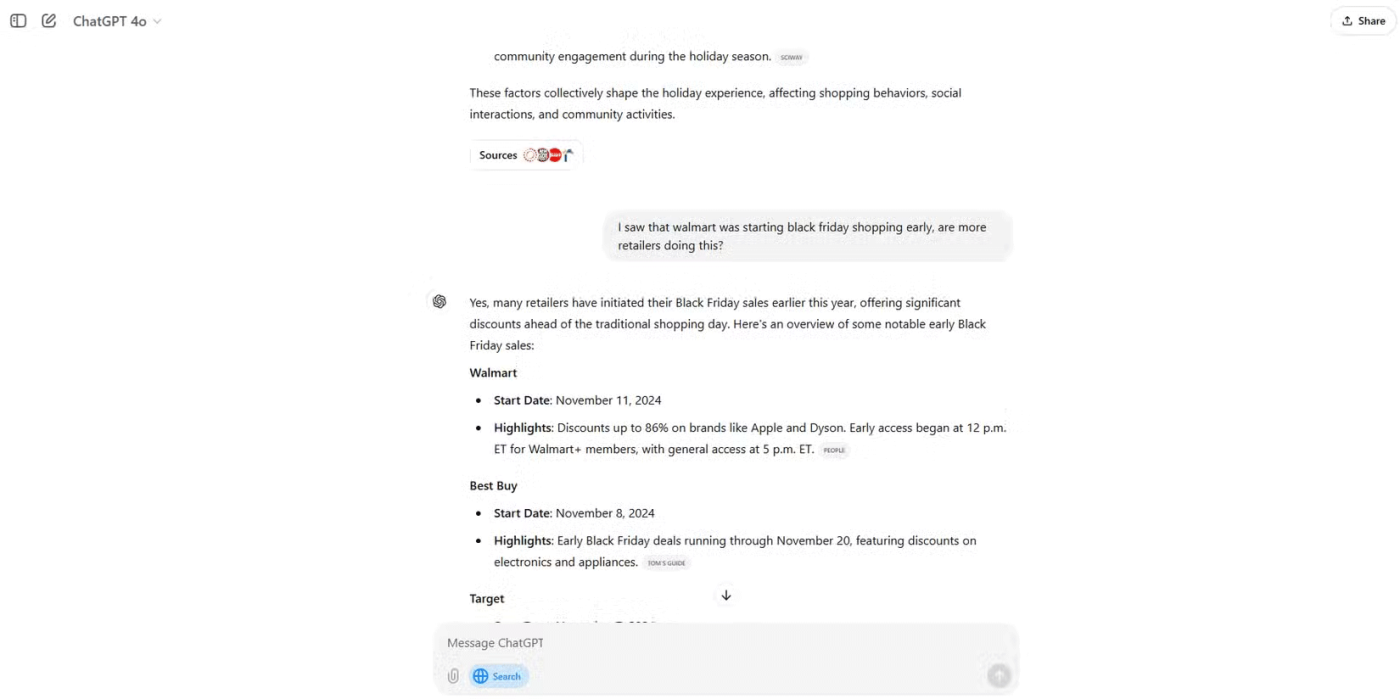
Perplexity stands out for its clarity and accuracy, especially when it comes to verifiable and referenced data for research. Perplexity’s evidence-based answers are easily traceable to specific sources, giving you more confidence in their accuracy. People also appreciate the way Perplexity breaks down complex topics into digestible chunks and suggests related searches, making research easy and efficient.
ChatGPT, on the other hand, becomes much more useful when you need real-time, up-to-the-minute information on trending topics. ChatGPT’s new search feature makes interactions more dynamic, and ChatGPT’s ability to preserve context means you can dig deeper into a topic without having to rephrase your question. This contextual flow really shines when exploring complex topics in a conversational way.
However, neither platform is perfect. Perplexity often requires well-built prompts to get in-depth answers, while ChatGPT can be inconsistent in linking to reliable sources. However, both tools improve with each update, and each has its own merits, depending on your needs.
Why ChatGPT convinces users?

While Perplexity has always been appreciated, ChatGPT’s new features are winning users over. It’s convenient to go from asking a Generaitve AI question to getting updated search results without switching apps. Instead of having to use multiple tools to find and verify answers, ChatGPT gives users an all-in-one experience that saves time and makes searching much easier.
The way ChatGPT maintains the flow of conversation is also impressive. It remembers previous questions, making follow-ups feel natural and efficient, more like a continuous conversation than a series of disjointed queries.
Of course, there are still some areas that fall short, like consistency and nuance, which seem to be common challenges for AI chatbots. For example, ChatGPT sometimes lacks the emotional depth or contextual sophistication you’d expect from a human-written summary. But admittedly, recent improvements to ChatGPT have made chatbots much better to use. In many ways, it combines what users liked about Perplexity with the added flexibility of real-time information.
However, ChatGPT still has some inconsistencies when it comes to source reliability. While the real-time information is handy, the links it provides aren’t always the most reliable. This is where Perplexity has a slight advantage; you can always count on Perplexity for accuracy and well-documented references.
Perplexity is highly regarded for its accuracy and reliability, but ChatGPT's search feature gives it a competitive edge. Real-time information, seamless conversions, and comprehensive answers make ChatGPT increasingly popular.
Both tools have their merits, and Perplexity remains the go-to choice when it comes to accurate, well-referenced data. However, ChatGPT’s combination of generated responses and real-time search results has made it the preferred choice for a wider range of questions. Its convenience, conversational depth, and up-to-the-minute information make it an irresistible option.
DeepSeek initially had high hopes. As an AI chatbot marketed as a strong competitor to ChatGPT, it promised intelligent conversational capabilities and experiences.
ChatGPT has started adding support for Google Drive integration but this feature is not available to all users.
OpenAI's ChatGPT chatbot uses more than half a million kWh of electricity every day, 17,241 times more than the average US household (about 29 kWh/day).
Amidst all the AI hype, Llama 3.2 is a gentle option that pays attention to the finer details and it's time you switched to this tool.
The following tools will create a quick sketch to inspire or even help you create a complete track.
With the launch of the new generation iPad Mini, Apple has clearly affirmed that “AI-filled” software experiences are the way the company is heading in the future.
Since its launch in November 2022, ChatGPT has received a lot of attention for its myriad uses. To help you get the most out of this tool, here are 15 ways you can use ChatGPT.
Along with ChatGPT, this tutorial will show you how the Bulk Create app works in Canva. You'll be amazed at how you can create a month's worth of content in just a few minutes.
Background Conversations keep a user's conversation with ChatGPT going while using other apps or when the screen is off. This means ChatGPT can listen or monitor a user's phone usage behavior 24/7.
ChatGPT's new Canvas mode adds a new dimension to writing and editing in the world's leading Generative AI engine.
AI chatbots are completely reshaping the way users interact with websites and making some types of websites obsolete in the process.
ChatGPT is being tested by Synchron, one of the pioneers of brain implant (BCI) chips to help patients manipulate electronic devices.
One important thing in the full event video was that the upcoming ChatGPT app feature was demoed but no real details were shared. That is, ChatGPT's ability to see everything that's happening on the user's device screen.
Did you know ChatGPT can see images? By using the image import function, it can analyze images and help you solve daily challenges seamlessly.
Struggling with Microsoft Teams "Mac Error" Keychain issues? Discover proven, step-by-step troubleshooting fixes for macOS to get back to seamless collaboration. Quick solutions inside!
Struggling with Microsoft Teams camera not working in meetings? Discover quick, step-by-step fixes for camera issues, permissions, drivers, and more. Get back to seamless video calls today!
Tired of Microsoft Teams Error 1200 crashing your calls on phone? Discover quick, step-by-step fixes for iOS and Android to get back to seamless teamwork fast—no tech skills needed!
Tired of Microsoft Teams errors crashing your Android device? Get the ultimate 2026 fixes for connection issues, app crashes, and notifications. Step-by-step guide to seamless teamwork.
Tired of Microsoft Teams microphone error where others can’t hear you? Discover quick, proven fixes for Teams mic not working issues. Step-by-step guide with latest tips to get your audio crystal clear in meetings.
Struggling with Microsoft Teams "Browser Error" Cookies? Discover step-by-step fixes to resolve Teams browser cookies issues quickly. Clear cache, reset settings & more for seamless video calls. Works on Chrome, Edge & Firefox!
Frustrated by Microsoft Teams Error CDL_WORKER_FAILURE? Discover proven, up-to-date fixes to resolve it quickly. Step-by-step guide with cache clearing, updates, and more for seamless Teams experience.
Struggling with Microsoft Teams login error on Chromebooks? Discover step-by-step fixes to resolve login issues quickly. Clear cache, update apps, and more for seamless teamwork. Works on latest Chrome OS!
Struggling with Microsoft Teams "Error V" version issue? Discover quick, reliable fixes to resolve it fast. Step-by-step guide with latest solutions for smooth video calls and collaboration. No tech skills needed!
Stuck with Microsoft Teams Error Code 657Rx and 9Hehw? Discover proven, step-by-step solutions to fix these frustrating errors quickly. Restore smooth video calls and chats today—no tech expertise needed!
Tired of the frustrating Microsoft Teams "For Business" Error blocking your meetings? Get proven, step-by-step fixes to resolve it fast and boost productivity. Latest solutions inside!
Struggling with Microsoft Teams Error AADSTS50011? Discover the exact Redirect URI fix for seamless authentication. Step-by-step guide with screenshots to resolve it fast—no more login headaches!
Frustrated with Microsoft Teams Breakout Rooms not creating? Discover proven fixes for "Breakout Rooms Not Erstellen" errors. Step-by-step guide ensures smooth meetings every time.
Stuck with Microsoft Teams "Error T" today? Get proven, step-by-step troubleshooting for Microsoft Teams "Error T" with quick fixes, causes, and solutions to get back to seamless collaboration. Works on desktop, web, and mobile!
Tired of Microsoft Teams "On iPhone" App Error crashing your meetings? Discover proven fixes for sign-in failures, crashes, and glitches on the latest iOS. Step-by-step guide with quick wins!