The most commonly deficient nutrients in the diet

Diet is important to our health. Yet most of our meals are lacking in these six important nutrients.
Life is busy, but the right apps can make things easier. From automating tasks to helping you stay organized, these apps help you stress less and get more done.
1. NokoPrint
There are many ways to print from your phone, but most of them are wireless. When you can't access a wireless printer, NokoPrint comes to the rescue. The app lets you connect your Android and iOS phone to a printer via an OTG adapter, then print from the device.
The app has a clean and minimalist interface with three main printing options: Photos, Documents, and Web Pages. The web page printing option is useful for quickly saving web pages as PDFs . You can also customize the printing settings, including page size, layout, and number of copies.
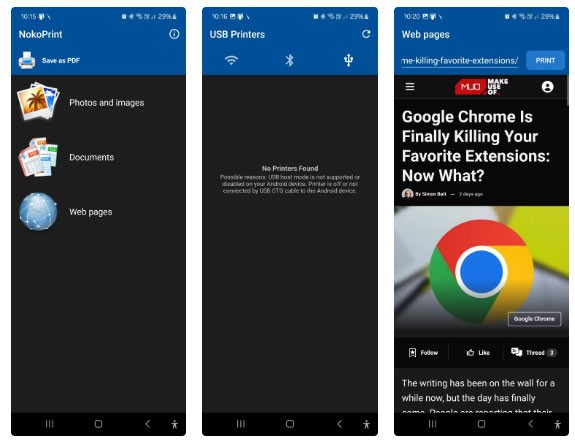
2. LocalSend
LocalSend has a simple user interface where you can choose to send or receive files from nearby devices. With Quick Save, you can configure the app to automatically accept files from all devices on your local network or just those you set as favorites. Another handy feature is the ability to share APK files with friends and family to skip the download process.
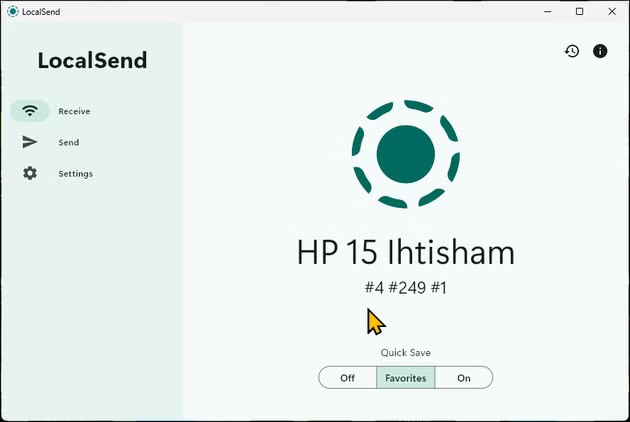

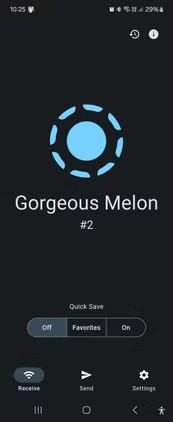

3. Google Keep
One of the reasons people prefer Google Keep over other note-taking apps is its location-based reminders. These reminders are especially useful when you need to remember tasks in specific locations, like picking up groceries at the store, doing home maintenance over the weekend, or checking your tire pressure at the gas station.
To set a location-based reminder, open Google Keep and create a new note. Tap Remind Me (the bell icon) in the top right, select Choose a place , and set a location. You'll need to allow location access for the app to work in the background.
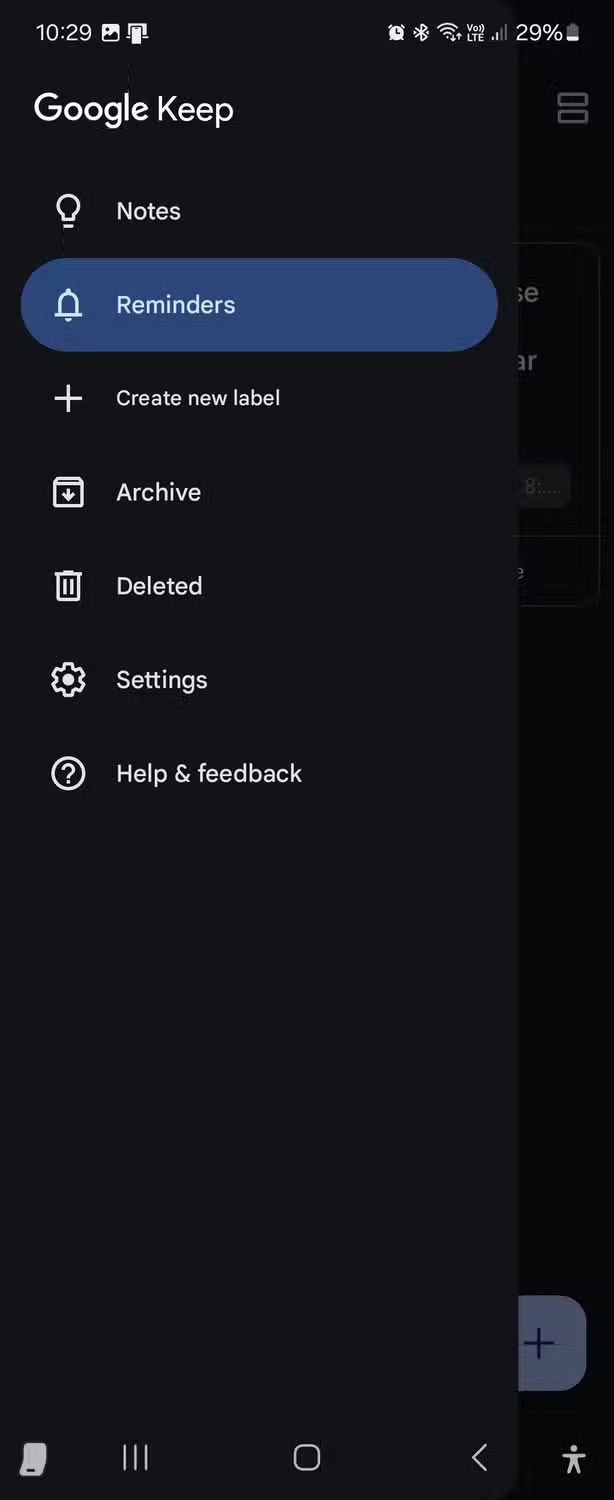
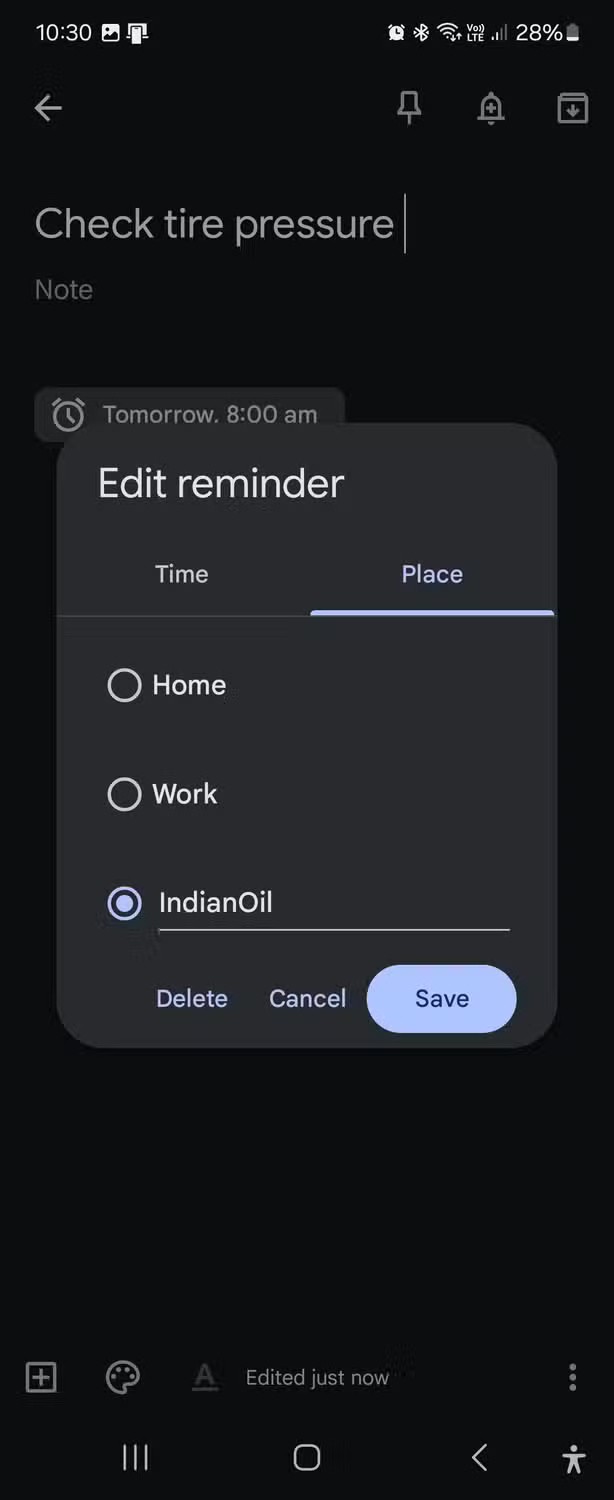
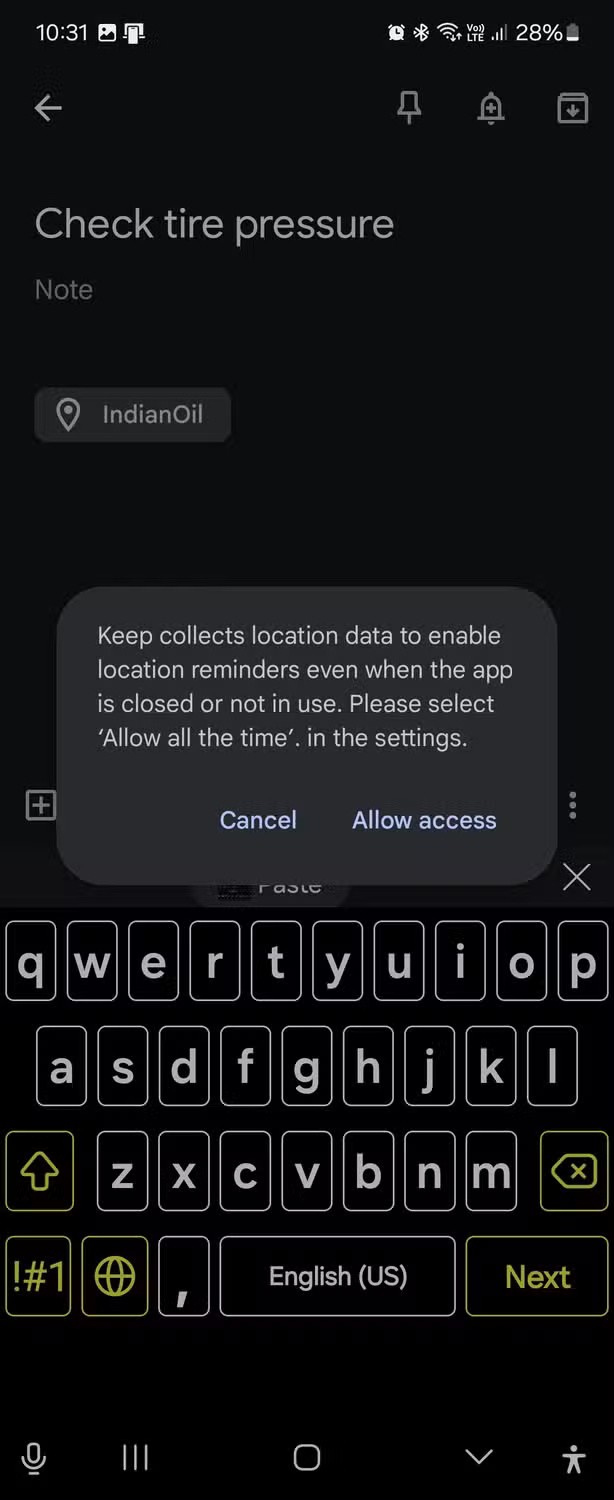
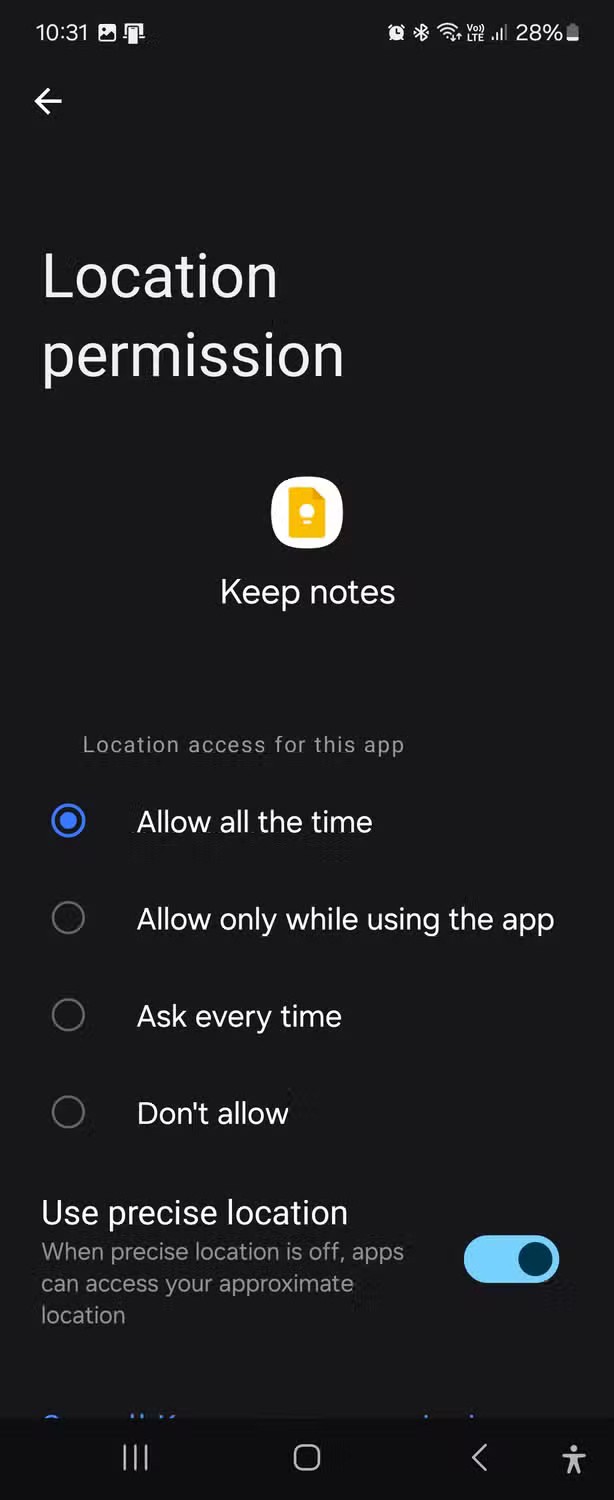
4. Proton Pass
Proton Pass is a new favorite free password manager, largely due to its user-friendly interface. A well-designed tool that prioritizes both security and ease of use, it's a great choice for anyone new to password managers.
But looks aren’t everything. Proton Pass is an open-source password manager and includes the basics. You can add logins, notes, payment information, and identification information, all protected by end-to-end encryption.
5. MacroDroid
MacroDroid is one of the first apps you always install on a new Android phone to help automate more mundane actions and app behaviors. It makes it easy to set up triggers and macros for simple actions, like automatically increasing the volume when a specific app opens.
Once you get used to how the app works, you can create more complex automations that better suit your needs. Be sure to check out the Templates tab , where you'll find useful macros created and voted on by other users.
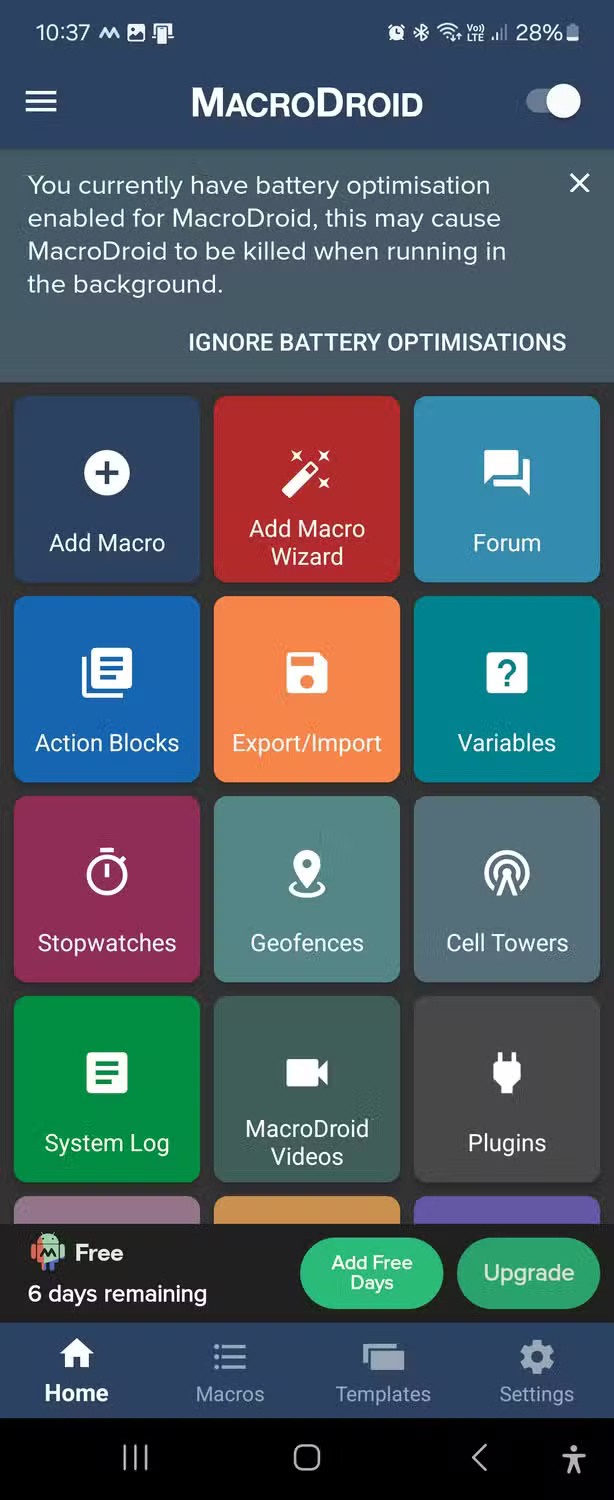
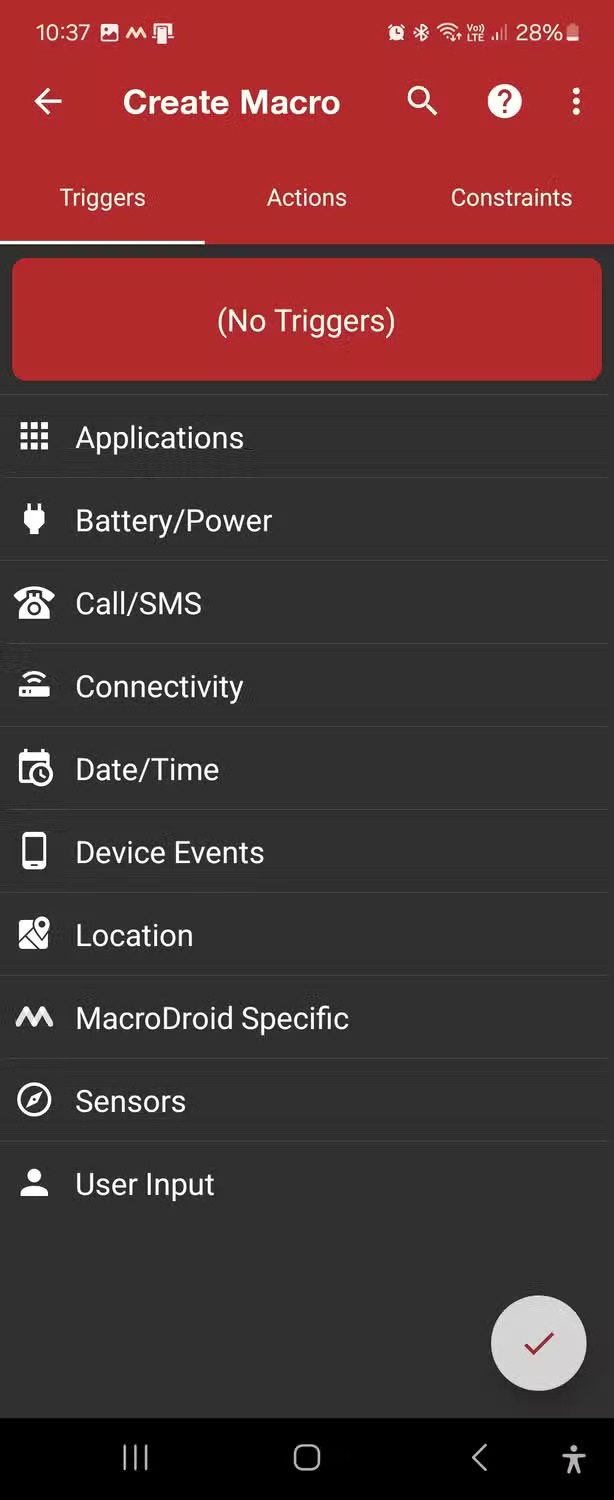
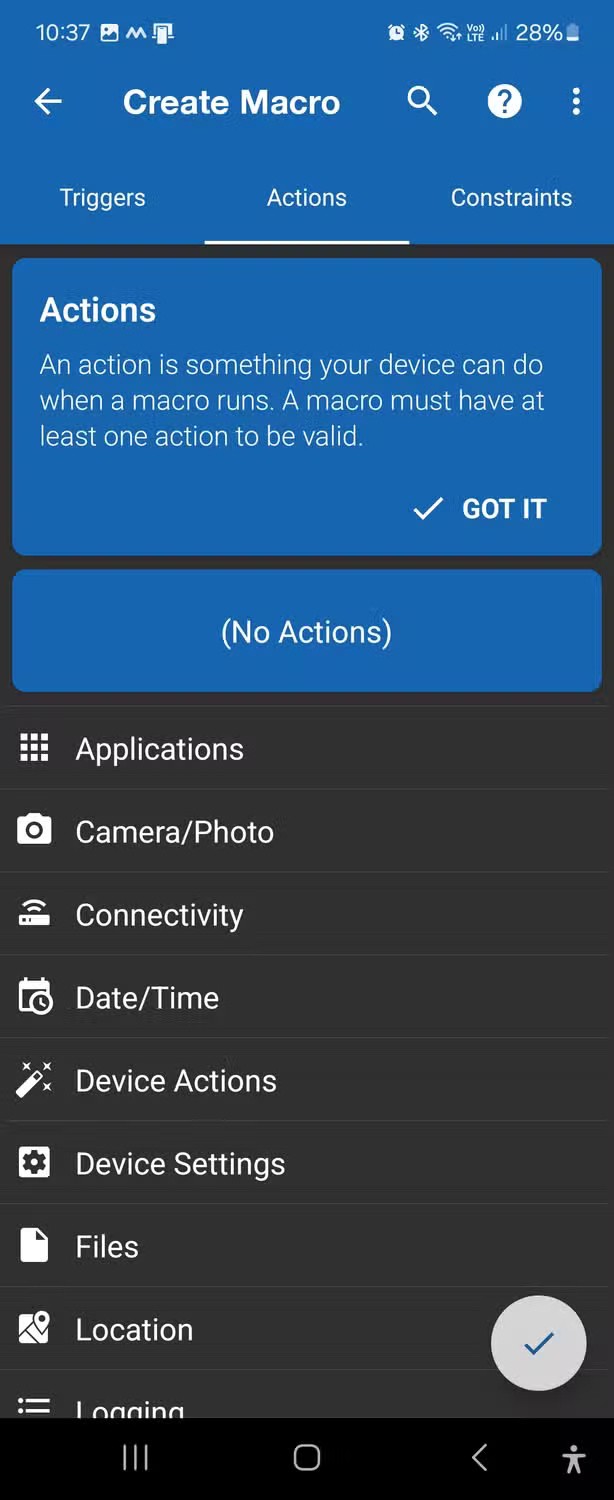
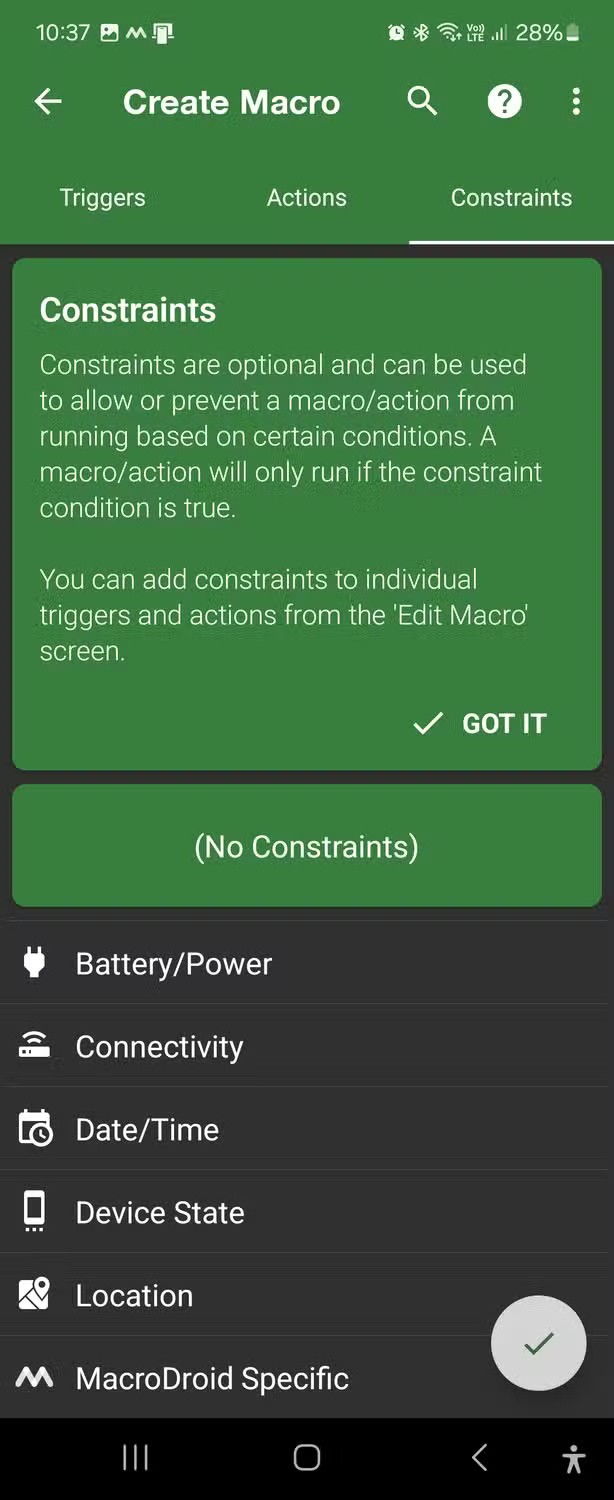
6. Shizuku
Shizuku is an Android tool that allows you to run apps that require system-level access without rooting your device; at least a large number of them. It uses Android's Wireless ADB (Android Debug Bridge) to allow your app to directly use system APIs. The awesome-shizuku GitHub repository has a long list of apps that can use Shizuku's capabilities.
7. ScreenZen
There are many ways to avoid mindless social media browsing, but the most effective way is to block apps. ScreenZen is an app/website blocker that helps you take better control of your app usage habits. You can set app timers and open times, allowing you to use an app for a certain number of times.
ScreenZen is free to use on Android and iOS devices. You can also make a small one-time donation to help keep the app free. This donation will unlock free lifetime access and allow you to customize the images and colors of your app blocker screen.
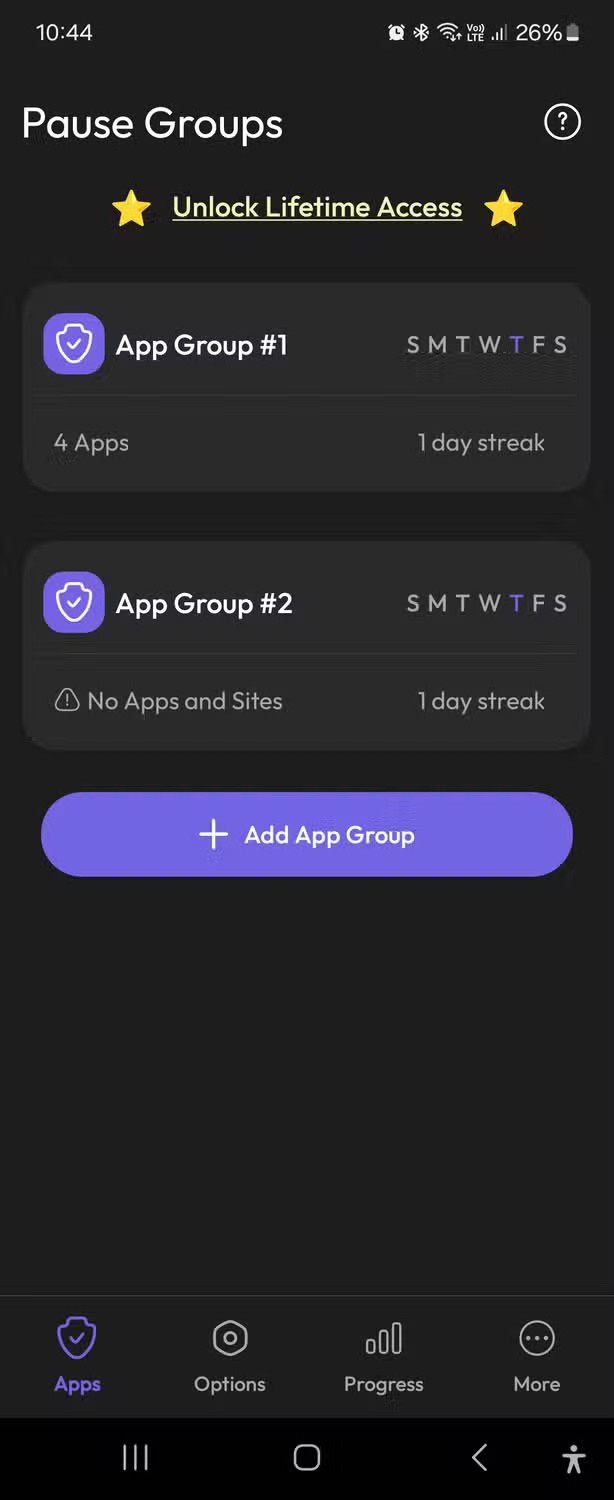
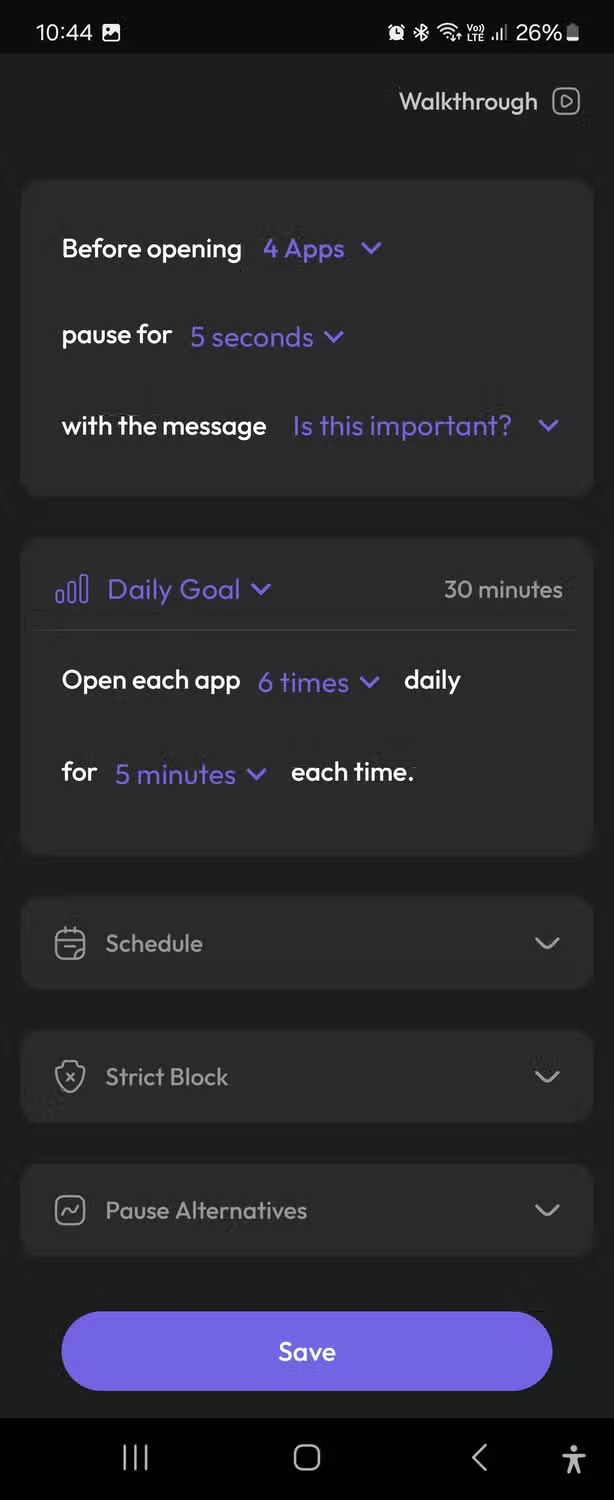
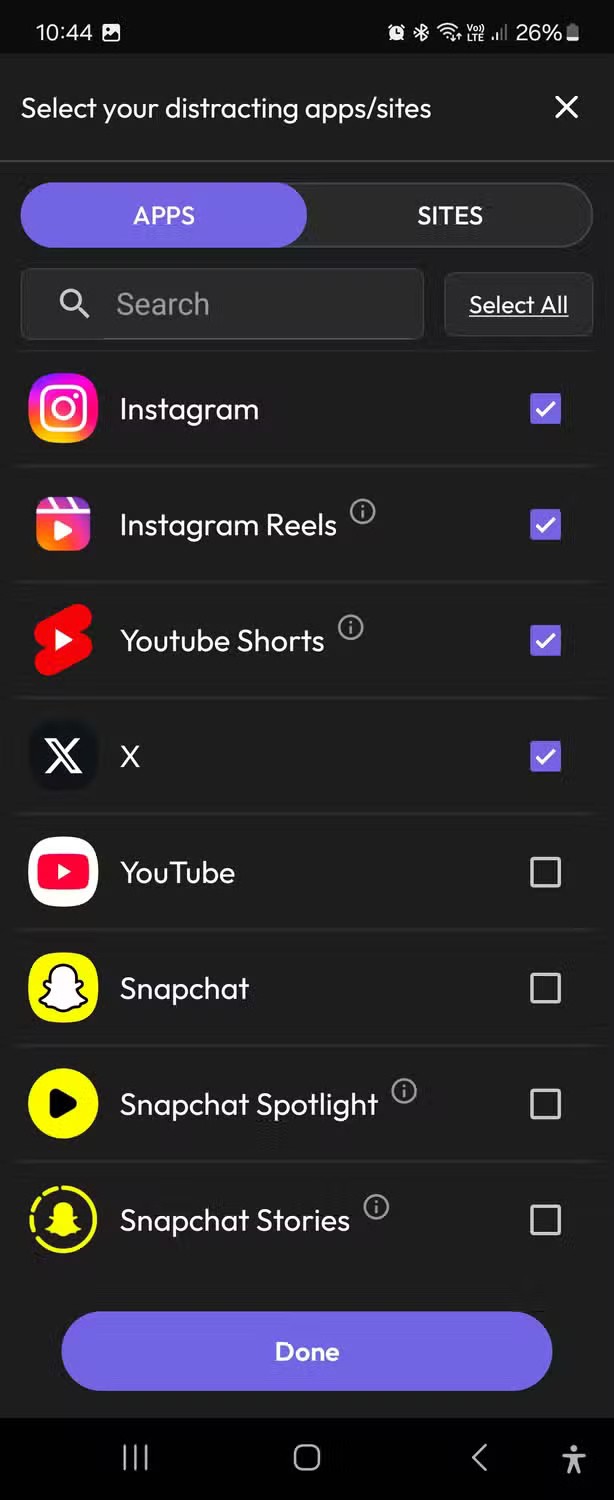
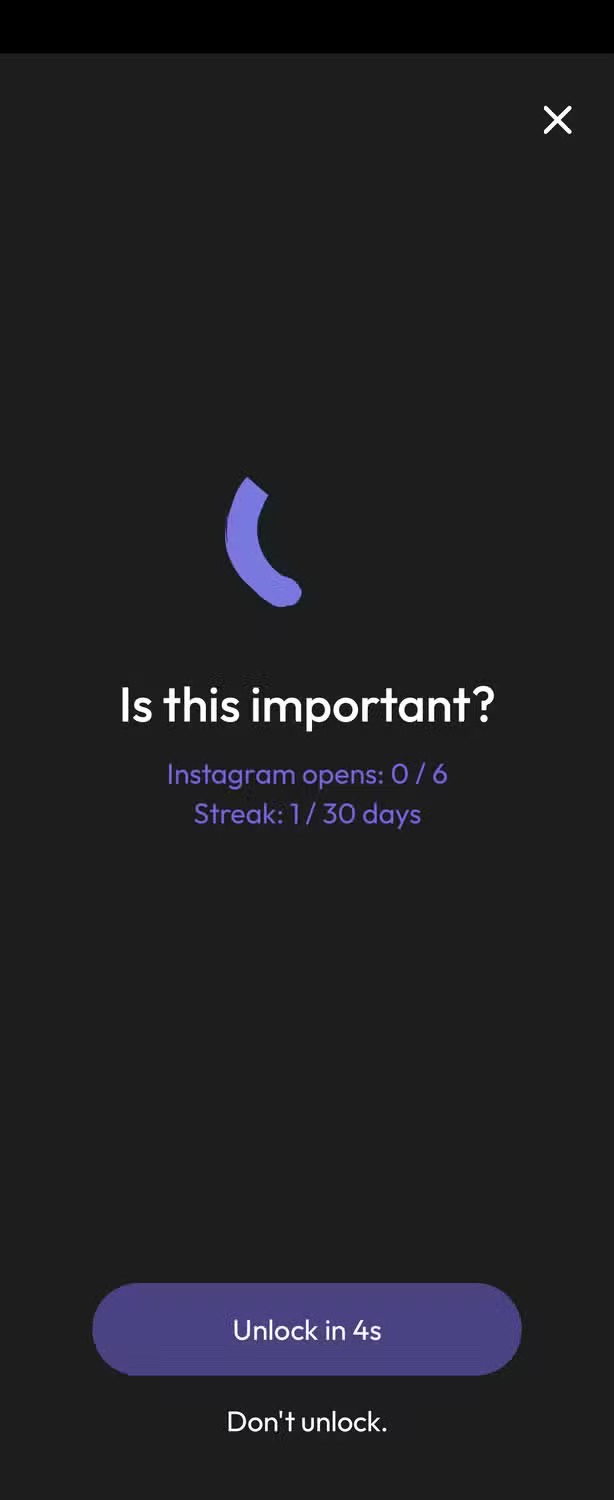
Whether you're managing passwords, printing on the go, securely sharing files, or prioritizing your digital wellness, each app here can make your life easier.
Diet is important to our health. Yet most of our meals are lacking in these six important nutrients.
At first glance, AirPods look just like any other true wireless earbuds. But that all changed when a few little-known features were discovered.
In this article, we will guide you how to regain access to your hard drive when it fails. Let's follow along!
Dental floss is a common tool for cleaning teeth, however, not everyone knows how to use it properly. Below are instructions on how to use dental floss to clean teeth effectively.
Building muscle takes time and the right training, but its something anyone can do. Heres how to build muscle, according to experts.
In addition to regular exercise and not smoking, diet is one of the best ways to protect your heart. Here are the best diets for heart health.
The third trimester is often the most difficult time to sleep during pregnancy. Here are some ways to treat insomnia in the third trimester.
There are many ways to lose weight without changing anything in your diet. Here are some scientifically proven automatic weight loss or calorie-burning methods that anyone can use.
Apple has introduced iOS 26 – a major update with a brand new frosted glass design, smarter experiences, and improvements to familiar apps.
Yoga can provide many health benefits, including better sleep. Because yoga can be relaxing and restorative, its a great way to beat insomnia after a busy day.
The flower of the other shore is a unique flower, carrying many unique meanings. So what is the flower of the other shore, is the flower of the other shore real, what is the meaning and legend of the flower of the other shore?
Craving for snacks but afraid of gaining weight? Dont worry, lets explore together many types of weight loss snacks that are high in fiber, low in calories without making you try to starve yourself.
Prioritizing a consistent sleep schedule and evening routine can help improve the quality of your sleep. Heres what you need to know to stop tossing and turning at night.
Adding a printer to Windows 10 is simple, although the process for wired devices will be different than for wireless devices.
You want to have a beautiful, shiny, healthy nail quickly. The simple tips for beautiful nails below will be useful for you.













