What can I do with my old smartphone instead of selling it?

Most old smartphones come in boxes, but here are some better options for you.
The omnipresence of smartphones is shrinking the need for tablets. If you have an old Android tablet that still works but you rarely use it, check out these ideas to turn your old device into a more useful piece of technology.
1. Turn your tablet into an alarm clock
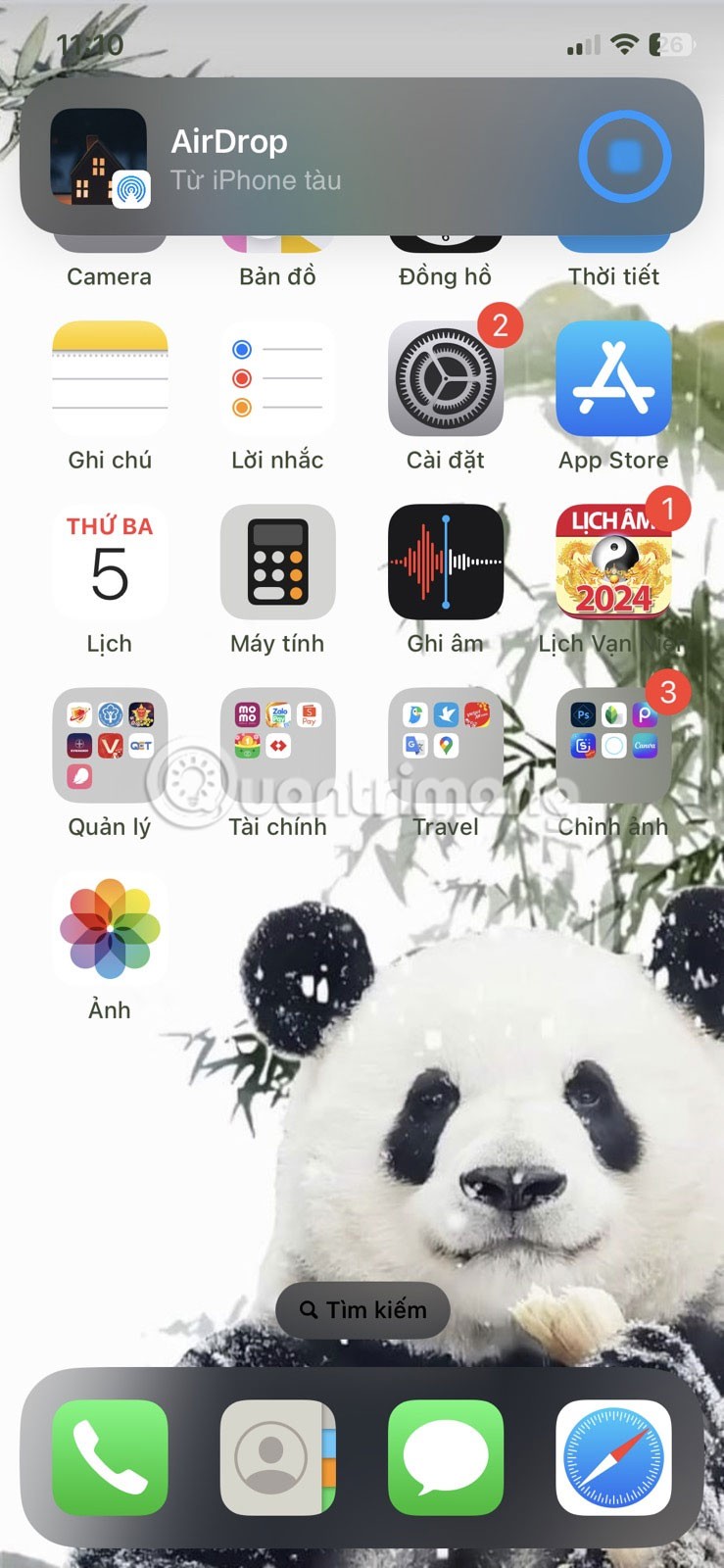
Why don't you try turning your old tablet into an Android alarm clock, which can display full information about time and weather, and also contribute to making your living space more modern.
Download and install a dedicated third-party alarm clock app if you want a more attractive, feature-rich interface than the basic app that comes with your device.
You can also install a severe weather alert app to get quick information in case of an emergency. These tools are especially useful in areas prone to tornadoes, hurricanes, and other severe weather events.
2. Use as a display for calendar, schedule, to-do list
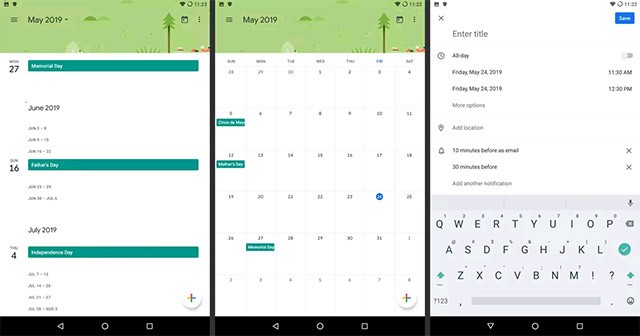
Place your old tablet in your living room or at your desk and use it as a dedicated screen for your calendar or to-do list. You can use the built-in Google Calendar app, or download a dedicated task management app.
This is a simple idea but can positively affect your daily life, making everything more scientific and efficient.
3. Use as a digital photo frame

Compared to regular digital photo frames, tablets have a more beautiful screen and are much easier to use. In addition, the tablet's memory is also very large, allowing you to comfortably store moments with friends and relatives.
Apps that support automatic photo slideshows like Google Photos, Flickr, or Photo Slides are good options for displaying your photos on your tablet screen like a dedicated digital picture frame.
4. Use as a kitchen and housework support tool
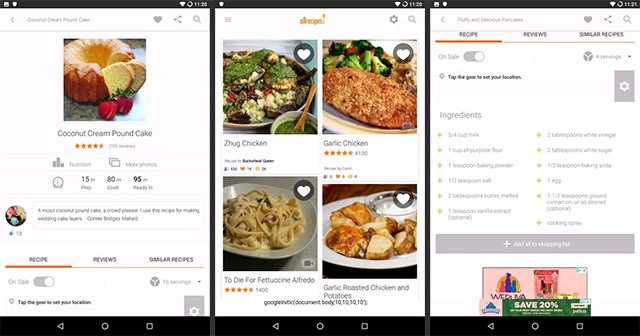
Mount your old tablet to your kitchen wall and use apps like AllRecipes to display recipes in a professional and convenient way. Plus, the vast amount of information on the Internet means you can learn about any dish when you need it, instead of waiting for it on TV. Cooking apps are also very useful.
If you are busy with housework, you can use your old tablet as an entertainment tool with movies, music, podcasts or use it as a radio.
5. Used as a tool to control smart home devices

Smart home devices often come with dedicated apps that allow users to customize and manage everything remotely. Install all those apps on your old tablet, mount it on the wall with a charger, and you have a convenient, dedicated control center to control everything in the house. Instead of having to install individual apps on each family member's phone.
6. Use your tablet as a smart remote control
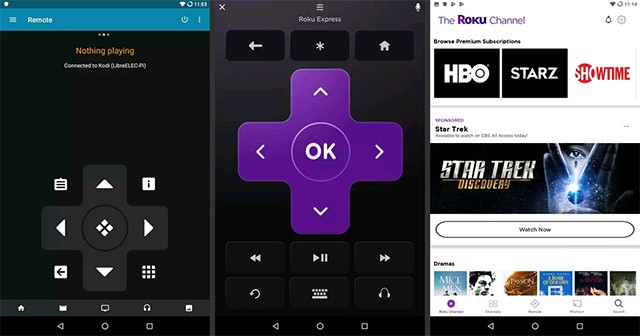
Many streaming devices come with companion apps that let you control them from your Android or iOS device. There are also universal remote management apps for Roku, Fire TV, and other devices in the Google Play Store, so using your old tablet as a universal remote control is obviously not a bad idea.
With the respective apps installed on your tablet, you will have a single remote control for your streaming devices. This offers more flexibility and options than traditional remote controls. For example, you can control your devices from anywhere in the house, as most of these remotes work over WiFi.
7. Use as an e-book reader
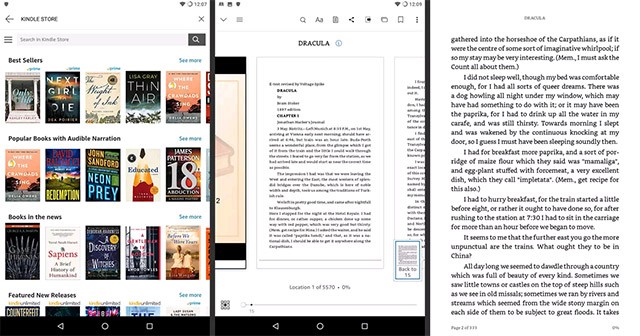
An old Android tablet can be turned into a great e-reader, and it doesn’t require much setup. In fact, there are a number of Android-based e-readers out there, and dedicated e-reader apps are available for free from the Play Store. Download your favorite e-reader app and set your tablet to launch it by default. You’ve got yourself a great e-reader.
8. Use as a music player
You can turn your old tablet into a dedicated music player for cafes, restaurants, and of course your home. The advantage of a tablet is that it supports both wired and wireless connections, making it easy to play music to large speakers or compact Bluetooth speakers. In addition, the online music space that the device can access is unlimited.
These are some basic ideas to help you make the most of your old Android tablet. Do you have any other ideas? Share them in the comments!
Master how to use Microsoft Teams Copilot for AI-powered meetings. Step-by-step guide with latest tips to generate recaps, answer questions, and boost productivity effortlessly. Transform your Teams experience today!
Master Microsoft Teams Breakout Rooms with this beginner-friendly tutorial. Step-by-step guide to creating, managing, and optimizing breakout rooms for dynamic 2026 meetings and workshops. Boost engagement now!
Stuck with Microsoft Teams Recording Save Error? Get instant, step-by-step fixes for saving recordings effortlessly. Proven solutions for all common issues – no tech skills needed!
Discover how to create a Wiki page in Microsoft Teams effortlessly. This ultimate guide covers step-by-step instructions, tips, and best practices to boost your team's knowledge sharing and productivity. Perfect for beginners!
Stuck on Microsoft Teams "Error S" screen? Discover proven, step-by-step solutions to fix Microsoft Teams Error S fast. Clear cache, restart, update & more for seamless teamwork. Works on latest versions!
Struggling with Microsoft Teams proxy error on Windows 10? Discover step-by-step fixes to resolve proxy authentication issues, connection failures, and more. Get Teams running smoothly in minutes with our expert guide.
Tired of Microsoft Teams Town Hall Event Error ruining your events? Get step-by-step fixes for scheduling, access, and registration issues. Restore seamless virtual town halls today with our ultimate guide.
Discover the simplest way to download Microsoft Teams for Mac, MacBook Air, and MacBook Pro. Step-by-step instructions, system requirements, and troubleshooting tips for seamless installation in the latest version. Get started now!
Stuck with Microsoft Teams Web Login Error? Get instant fixes for common issues like "Something went wrong" or login loops. Step-by-step guide to resolve Teams web login problems and stay productive. Updated with latest browser tweaks.
Struggling with Microsoft Teams Error 657rx Update Failed? Discover step-by-step fixes, from quick restarts to advanced troubleshooting, to get your Teams app updated and running smoothly in minutes. No tech skills required!
Tired of Microsoft Teams "VDI Error" Lag freezing your video calls? This ultimate guide delivers step-by-step fixes for VDI environments like Citrix and VMware. Optimize performance now for lag-free collaboration!
Struggling with Microsoft Teams "Join Meeting Error"? Discover proven steps to solve it via direct links. Quick fixes for seamless joining – no tech skills needed!
Discover simple steps to test your Microsoft Teams audio and camera before a call. Ensure crystal-clear sound and video for professional meetings every time with our easy guide. Perfect for desktop, mobile, and web users.
Struggling with Microsoft Teams Error 53003 Access Denied? Discover proven, step-by-step fixes to resolve it quickly. Clear cache, update Teams, bypass proxies & more for seamless collaboration. Works on Windows, Mac & web!
Master uploading custom backgrounds to Microsoft Teams with this easy step-by-step guide. Personalize your meetings effortlessly on desktop, web, or mobile for a professional edge.













