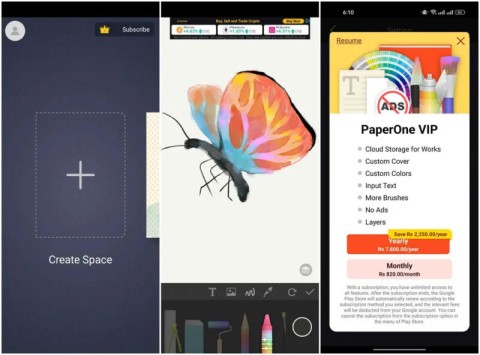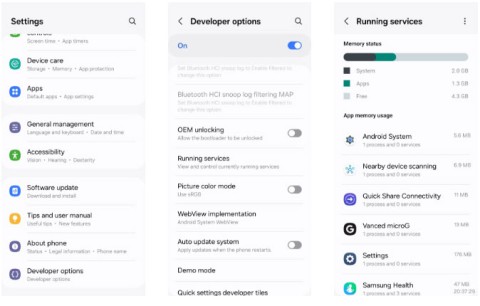How to Never Pay for Games and Apps on Android
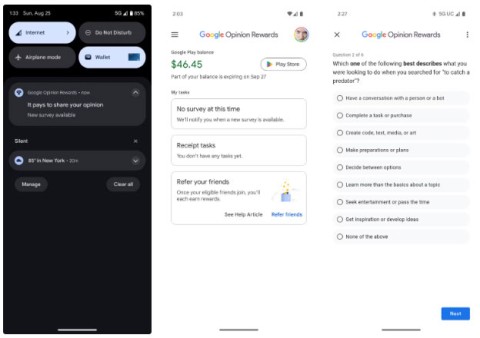
When it comes to making purchases on the Play Store, many people haven't spent any real money in years, thanks to Google Opinion Rewards.
Google 's Play Store is certainly the biggest source of Android apps, but that doesn't mean it has everything. There are some real gems in the popular alternative app store called F-Droid. Here are some great Android apps that aren't available on the Google Play Store!
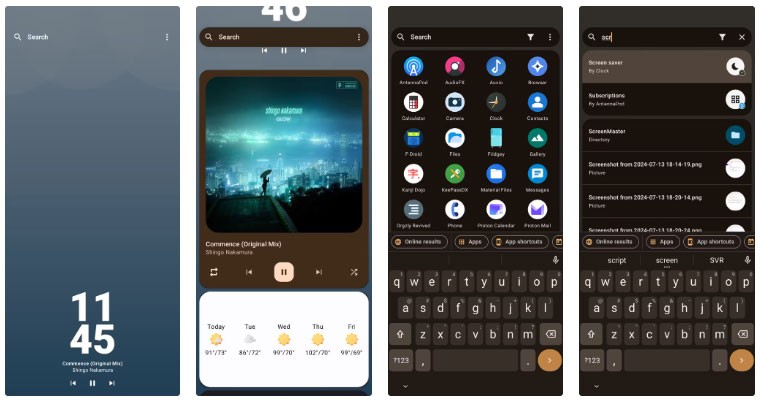
Most launchers include app grids, but Kvaesitso doesn't. Instead, it focuses on widgets and the ability to find what you need.
In Kvaesitso, the home screen only shows the clock and a search bar (though you can add a dock if you want). Swipe up to see all the widgets arranged in a column. Tap the search bar or swipe down to search for apps, files, contacts, web links, etc.
For such a unique launcher, Kvaesitso is still highly customizable, giving you plenty of freedom to tailor the experience to better suit your preferences.
2. Auxio
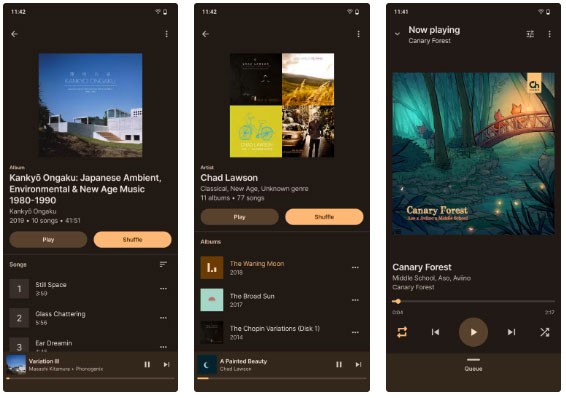
Auxio is a beautiful app that has all the feel of Android's Material You. It has all the necessary features, is completely free, and doesn't track your listening habits.
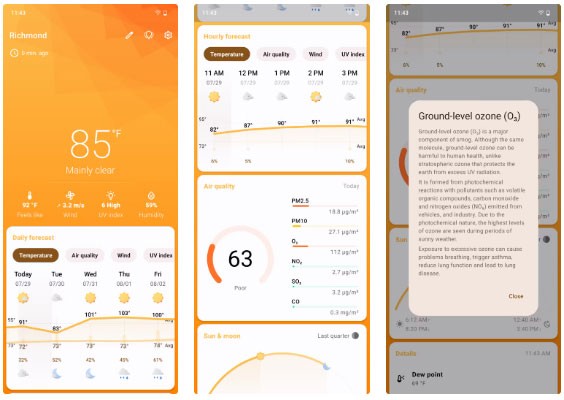
There are a lot of weather apps out there. Unfortunately, many weather apps are privacy nightmares, tracking your location and selling that information. They can make money off your usage even if they don’t show ads.
Breezy Weather is a completely private and open-source option, and it’s also one of the more appealing apps. The card-based layout feels familiar on the Pixel, and there’s a wide selection of widgets to choose from. On top of that, the app has live wallpapers that change to match the current weather in your area.
4. Table Habit
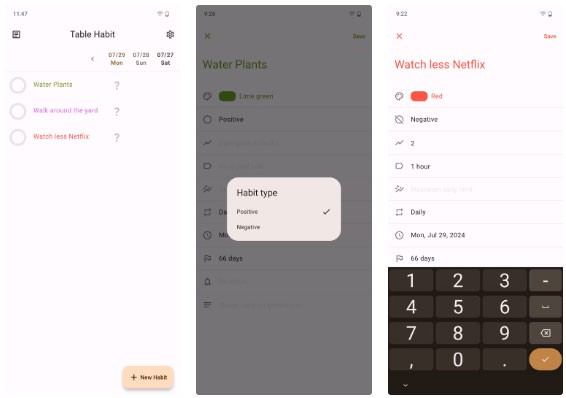
A common problem with to-do list apps is that many of the tasks are small and repetitive. There’s no need to assign urgency, set due dates, or write detailed descriptions, just remember to do them and be able to see how often you miss a goal. Table Habit is perfect for this type of task.
It can help you do more of the things you consider positive or reduce the habits you consider negative. Do you need to water your plants every morning? Set a reminder in Table Habit and record it when you finish so you have a record of how often you water. Want to spend less time watching Netflix? Set a goal and note whether you beat it.
This app is a helpful tool that doesn’t try to sell you a subscription service to monetize your desire to make some positive changes in your life. You can think of it as a less flashy version of the Habits app for building effective habits.
5. Fridgey
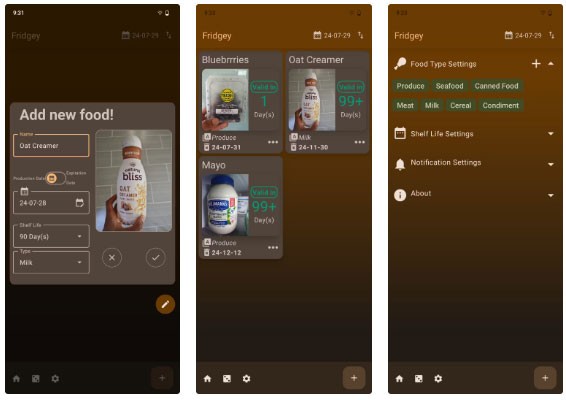
Fridgey is a place to keep track of all the food in your fridge, helping you keep track of what you have on hand. It takes a bit of work to use the app, but it can help you reduce food waste and save money because it not only lets you see what you have but also keeps track of expiration dates. You can combine Fridgey with other ways you can use technology to save money on groceries.
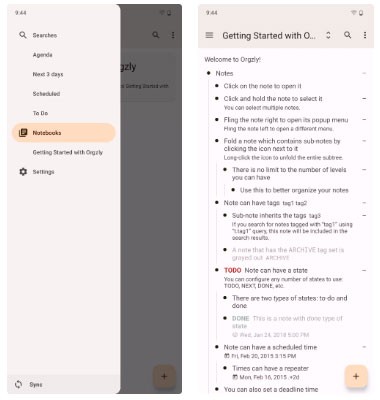
Orgzly is both a note taking app and a to-do list app. You organize your notes into notebooks and have the freedom to take notes and organize things however you want.
You can include to-dos in your notes and mark them as completed. You can use your notes as tasks and set dates for them. In short, you can view your notes as notes, tasks, or calendar events.
Orgzly is available on the Play Store, but that version hasn’t been updated in a few years. Orgzly Revived is a fork of that project and is still supported. It’s a good choice unless you need a cross-platform note-taking app that can be used on multiple devices.
7. Wall You
.
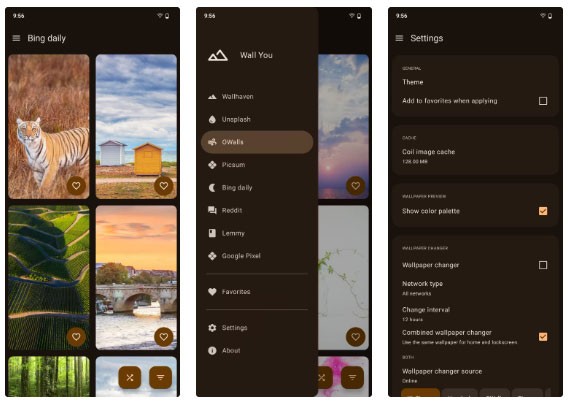
Many people prefer Android because it gives us more freedom to make our devices our own. We can change the launcher, app icons, and themes. However, once you’ve done all that, you still need a nice wallpaper. Unfortunately, searching online can be overwhelming and a bit of a chore.
Wall You is a cool app that displays wallpapers from various sites like Wallhaven, Unsplash, OWalls, and Bing without getting you tracked or doing anything nefarious. You can add wallpapers to your favorites for later use and apply them directly to your phone from the app.
8. Sharing
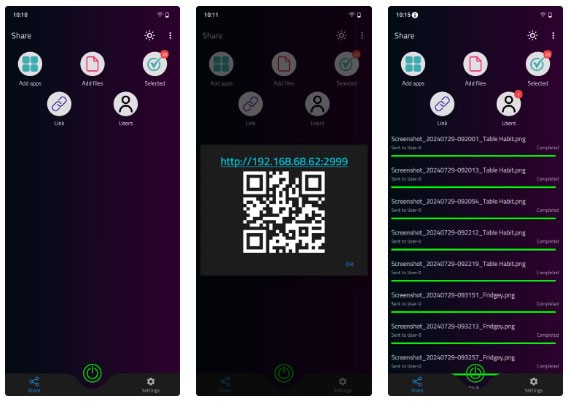
AirDrop and Quick Share are great if you're operating within an ecosystem, but their usefulness is lost when you're using an unsupported device. Cloud storage is great, but a bit overkill if you just want to send files from one device to another.
Sharing is an app that works on any device as long as the receiving device is connected to the same network and can open a web browser. You select the files on your phone that you want to share, press the Power button in the app, then enter the displayed URL into the web browser on the receiving device (or scan the generated QR code).
Sharing using HTTP is insecure, so if you're on a public Wi-Fi network, it's best to first create a hotspot on your phone and connect the receiving devices to that hotspot. This way, no one else can snoop on your files during the transfer.
See also:
When it comes to making purchases on the Play Store, many people haven't spent any real money in years, thanks to Google Opinion Rewards.
Your favorite apps don't just collect information for their own use; they also share it with third parties, all for profit.
If you are passionate about painting and want to unleash your creativity everywhere, try using one of the 11 painting apps on Android below.
Android background running applications not only consume memory but also drain battery quickly. Therefore, to save battery and memory of your Android device, you should block these applications.
Discover the latest Google Play Store APK updates available for download. Get insights on features and installation, especially for Android devices.
Most people don’t know how to password protect files and folders on their Android phones. Here are the best Android apps to password protect files and folders.
Through your purchase history on the App Store, you will know when you downloaded that app or game, and how much you paid for the paid app.
iPhone mutes iPhone from unknown callers and on iOS 26, iPhone automatically receives incoming calls from an unknown number and asks for the reason for the call. If you want to receive unknown calls on iPhone, follow the instructions below.
Apple makes it easy to find out if a WiFi network is safe before you connect. You don't need any software or other tools to help, just use the built-in settings on your iPhone.
iPhone has a speaker volume limit setting to control the sound. However, in some situations you need to increase the volume on your iPhone to be able to hear the content.
ADB is a powerful set of tools that give you more control over your Android device. Although ADB is intended for Android developers, you don't need any programming knowledge to uninstall Android apps with it.
You might think you know how to get the most out of your phone time, but chances are you don't know how big a difference this common setting makes.
The Android System Key Verifier app comes pre-installed as a system app on Android devices running version 8.0 or later.
Despite Apple's tight ecosystem, some people have turned their Android phones into reliable remote controls for their Apple TV.
There are many reasons why your Android phone cannot connect to mobile data, such as incorrect configuration errors causing the problem. Here is a guide to fix mobile data connection errors on Android.
For years, Android gamers have dreamed of running PS3 titles on their phones – now it's a reality. aPS3e, the first PS3 emulator for Android, is now available on the Google Play Store.
The iPhone iMessage group chat feature helps us text and chat more easily with many people, instead of sending individual messages.
For ebook lovers, having a library of books at your fingertips is a great thing. And if you store your ebooks on your phone, you can enjoy them anytime, anywhere. Check out the best ebook reading apps for iPhone below.
You can use Picture in Picture (PiP) to watch YouTube videos off-screen on iOS 14, but YouTube has locked this feature on the app so you cannot use PiP directly, you have to add a few more small steps that we will guide in detail below.
On iPhone/iPad, there is a Files application to manage all files on the device, including files that users download. The article below will guide readers on how to find downloaded files on iPhone/iPad.
If you really want to protect your phone, it's time you started locking your phone to prevent theft as well as protect it from hacks and scams.