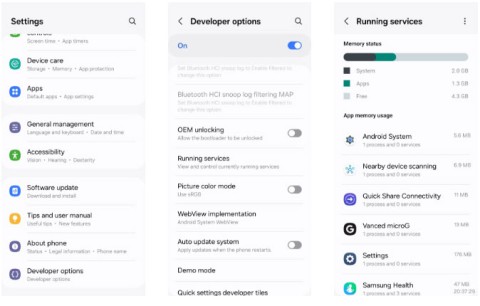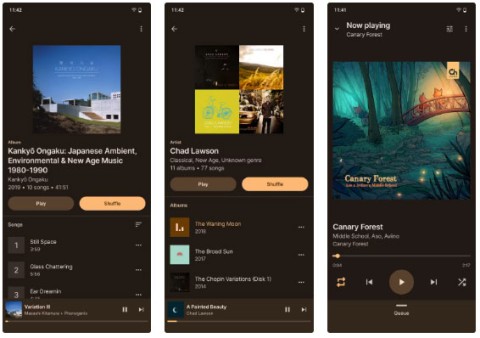How to Never Pay for Games and Apps on Android
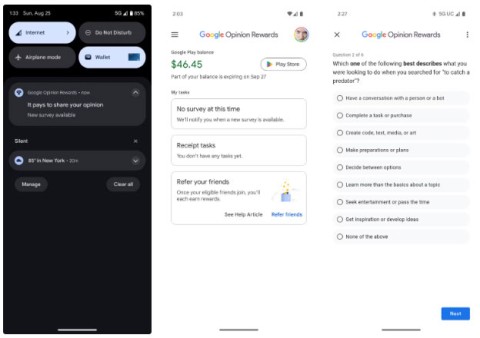
When it comes to making purchases on the Play Store, many people haven't spent any real money in years, thanks to Google Opinion Rewards.
Drawing is an activity that helps you freely develop your creative thinking. Nowadays, with the development of technology, drawing has become easier than ever, you can draw anywhere, anytime thanks to your Android smartphone.
In the article below, WebTech360 will send you 7 painting applications that can help you practice becoming a true artist.

ArtFlow is a more in-depth drawing application. This application is highly appreciated by users for its incredibly diverse number of brushes. With 70 brushes as well as smudge applications, you can freely create your work. Besides, the application also has a layer feature, including layer mixing. After completing the work, you can export the file to Photoshop as jpeg, png, even psd. This is a great choice for your whole family if both father and son love to draw.
PaperColor is another drawing app that tries to bring a realistic drawing experience. The app has an easy to use interface and provides all the necessary options to start your artistic journey.
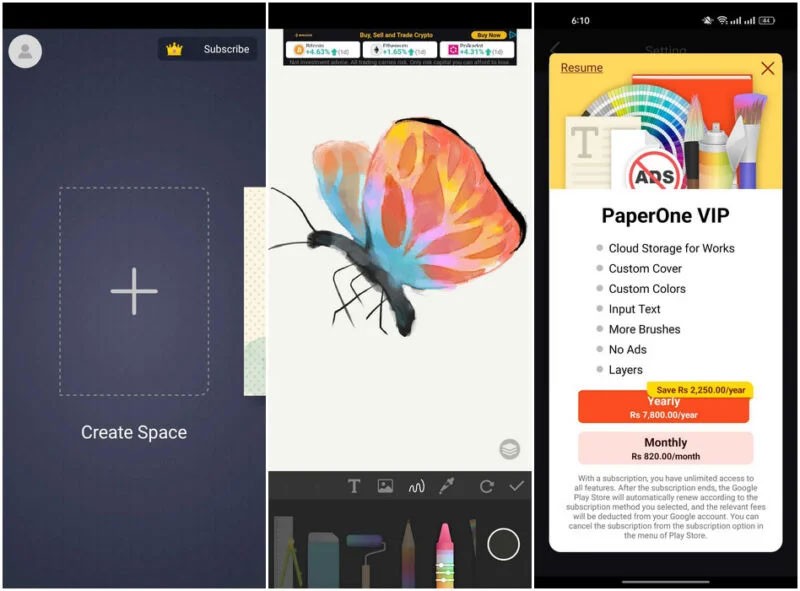
The app offers all sorts of brushes, rulers, erasers, etc. The color library is also huge and the PaperColor app allows you to import a base image, which you can then set to transparent. The transparent mode allows you to trace over the original image and draw on top of it. If you just want to experiment with the features, you can choose any image from the templates that PaperColor provides.
Furthermore, you can add text, custom covers, graphic tools, etc. Users can also add a handwritten signature with a pen after finishing their artwork.
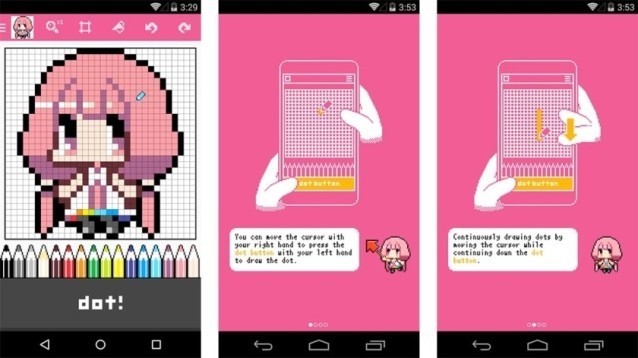
Next is the Dotpict app. When drawing on Dotpict, users will create on pixel graphics. You can easily zoom in or out, move around to create scenes or tiny people by filling in the boxes in that pixel. The app includes auto-save, undo, redo, export after completion. Dotpict will be very suitable for those who are new to drawing through the app.
ibis Paint X
ibis Paint X has a lot of features that an artist would appreciate. With over 381 brushes, 2500 materials, over 800 fonts, 71 filters, 46 screen tones and 27 blend modes, ibis Paint X is a very versatile Android drawing app.
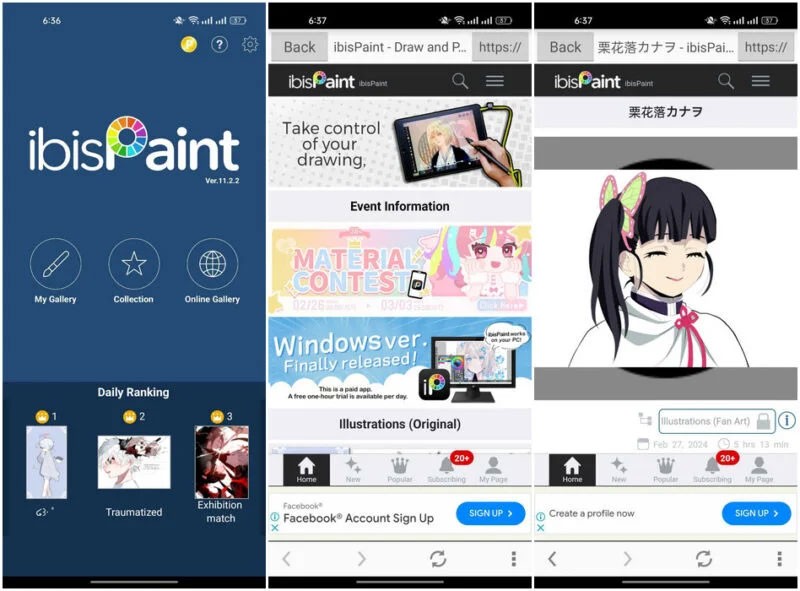
The app offers smooth drawing at 60 fps. You can use different types of brushes including stipple pens, digital pens, fan brushes, flat brushes, pencils, oil brushes, charcoal brushes, crayons, and stamps. ibis Paint X offers the option to record a video of yourself while drawing so you can share it on your own YouTube channel or other social media accounts.
ibis Paint X supports multiple layers and has features for a specific drawing style, such as manga.
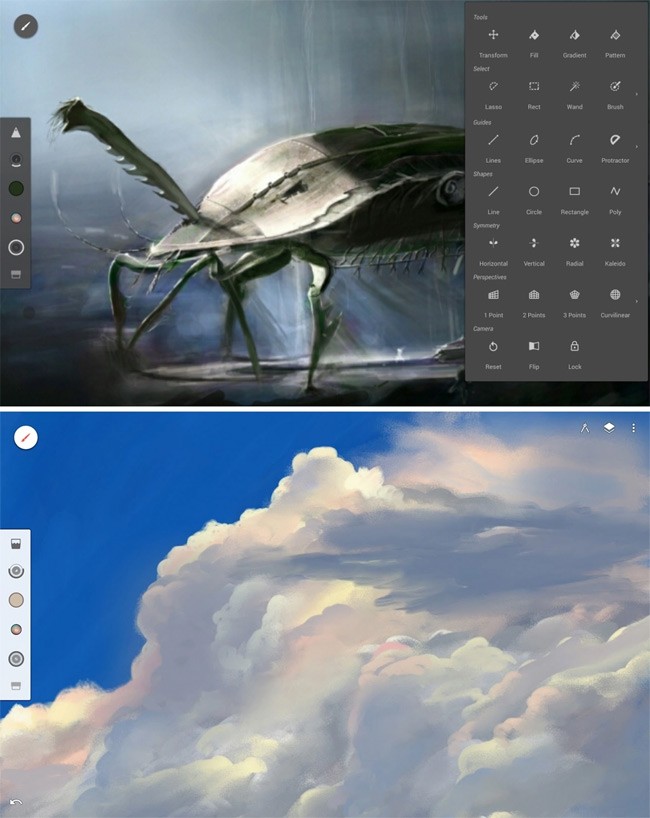
Infinite Painter is a creative and amazing drawing app for Android, with over 160 built-in pen styles besides the ability for users to create their own pen styles and change the pen style according to personal preferences.
The pens are designed to interact with the screen in the same way a pen interacts with paper. Therefore, users are able to create works that closely resemble paintings on paper without having to perform many complicated operations.
Infinite Painter lets you create custom layers with Photoshop blend modes, perspective guides, selection masks, and clipping masks.
You can use the free version but it will not have full features. If you want to enhance the app experience, you need to pay.
Sketchbook
Sketchbook, as the name suggests, is like a digital canvas that mirrors the traditional sketchbook experience. It has a simple and straightforward interface, with all the tools listed on the top pane. One of the main highlights of this app is the wide variety of brushes available.
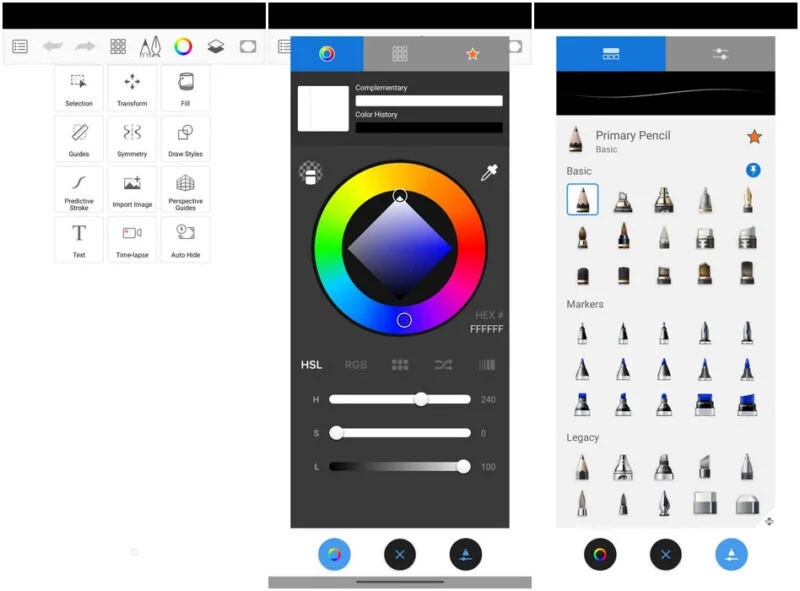
This includes high-fidelity pencils for fine lines, ink brushes for creating sharp outlines, and a variety of paint brushes that replicate the texture and flow of real paint. Each brush is fully customizable, allowing artists to adjust settings such as size, opacity, and flow to achieve the exact effect they’re aiming for.
Sketchbook supports unlimited layers, allowing for intricate detail and depth. The app also offers a comprehensive set of blend modes, which are essential for creating nuanced effects and textures. You can also create your own time-lapse videos in the app if you want to share your work with others.
Krita
Krita is a free and open source illustration program specialized in painting, concept art, comics, etc. It was created in 1998 and is developed by the Krita community.
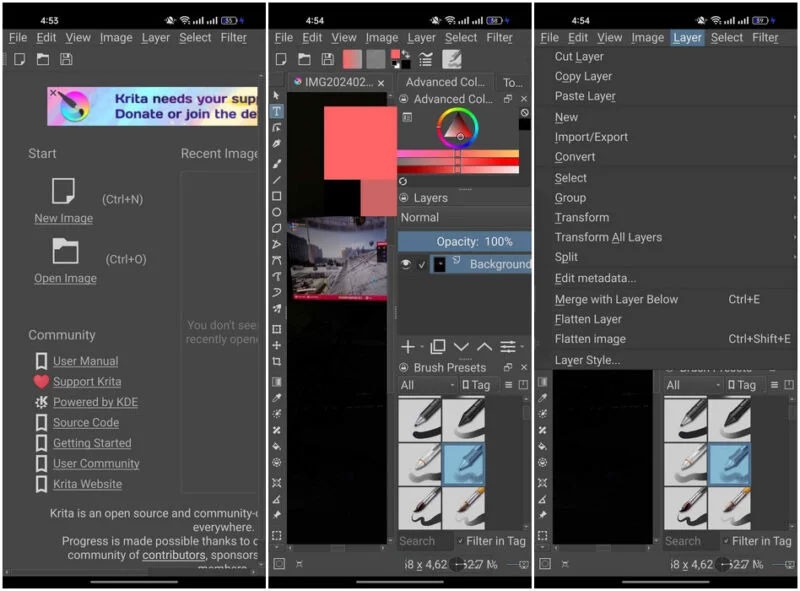
Krita has over 100 brushes that you can use to create different effects and styles. You can also import Photoshop brushes or create your own custom brushes. Users also have the option to organize their brushes into categories and access them easily from the toolbar or docker. The platform supports multiple layers and modes, and you can also use masks, filters, and transformations to modify your layers.
Another cool feature is the built-in animation tool that allows you to animate frame by frame. You can use onion skins, keyframes, and playback controls to animate your drawings. You can also export your animations as GIFs, MP4s, or image sequences.
What do you think about the above list of drawing apps for Android? If you have any better suggestions, don't hesitate to share them with us.
See also:
When it comes to making purchases on the Play Store, many people haven't spent any real money in years, thanks to Google Opinion Rewards.
Your favorite apps don't just collect information for their own use; they also share it with third parties, all for profit.
Android background running applications not only consume memory but also drain battery quickly. Therefore, to save battery and memory of your Android device, you should block these applications.
Discover the latest Google Play Store APK updates available for download. Get insights on features and installation, especially for Android devices.
Most people don’t know how to password protect files and folders on their Android phones. Here are the best Android apps to password protect files and folders.
There are over a million Android apps on Google Play, but some are left out, because they violate some of Google's terms. However, you can always install them if you want.
Through your purchase history on the App Store, you will know when you downloaded that app or game, and how much you paid for the paid app.
iPhone mutes iPhone from unknown callers and on iOS 26, iPhone automatically receives incoming calls from an unknown number and asks for the reason for the call. If you want to receive unknown calls on iPhone, follow the instructions below.
Apple makes it easy to find out if a WiFi network is safe before you connect. You don't need any software or other tools to help, just use the built-in settings on your iPhone.
iPhone has a speaker volume limit setting to control the sound. However, in some situations you need to increase the volume on your iPhone to be able to hear the content.
ADB is a powerful set of tools that give you more control over your Android device. Although ADB is intended for Android developers, you don't need any programming knowledge to uninstall Android apps with it.
You might think you know how to get the most out of your phone time, but chances are you don't know how big a difference this common setting makes.
The Android System Key Verifier app comes pre-installed as a system app on Android devices running version 8.0 or later.
Despite Apple's tight ecosystem, some people have turned their Android phones into reliable remote controls for their Apple TV.
There are many reasons why your Android phone cannot connect to mobile data, such as incorrect configuration errors causing the problem. Here is a guide to fix mobile data connection errors on Android.
For years, Android gamers have dreamed of running PS3 titles on their phones – now it's a reality. aPS3e, the first PS3 emulator for Android, is now available on the Google Play Store.
The iPhone iMessage group chat feature helps us text and chat more easily with many people, instead of sending individual messages.
For ebook lovers, having a library of books at your fingertips is a great thing. And if you store your ebooks on your phone, you can enjoy them anytime, anywhere. Check out the best ebook reading apps for iPhone below.
You can use Picture in Picture (PiP) to watch YouTube videos off-screen on iOS 14, but YouTube has locked this feature on the app so you cannot use PiP directly, you have to add a few more small steps that we will guide in detail below.
On iPhone/iPad, there is a Files application to manage all files on the device, including files that users download. The article below will guide readers on how to find downloaded files on iPhone/iPad.
If you really want to protect your phone, it's time you started locking your phone to prevent theft as well as protect it from hacks and scams.