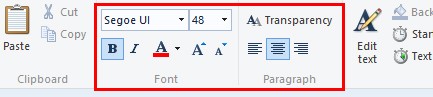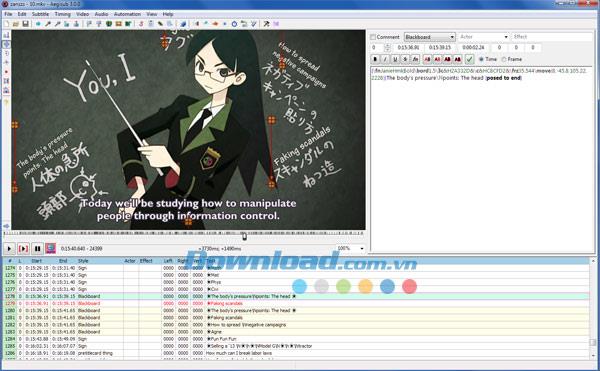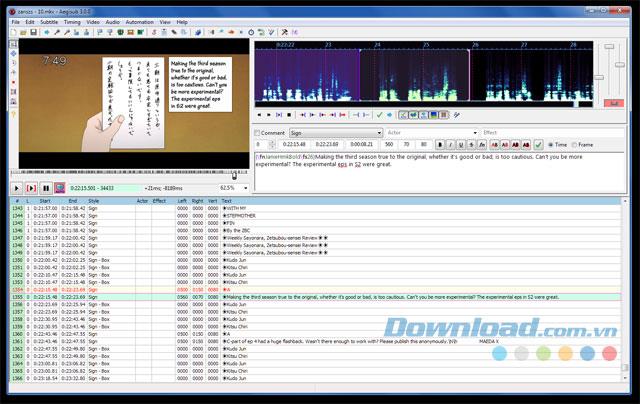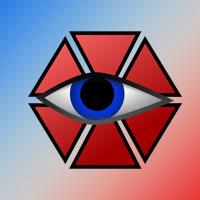Aegisub 3.2.2 is a completely free software for creating subtitles for movies. This tool offers a fully automated subtitle management system, allowing users to schedule tasks and perform operations automatically, without requiring manual intervention. This unique feature saves users considerable time on daily tasks.
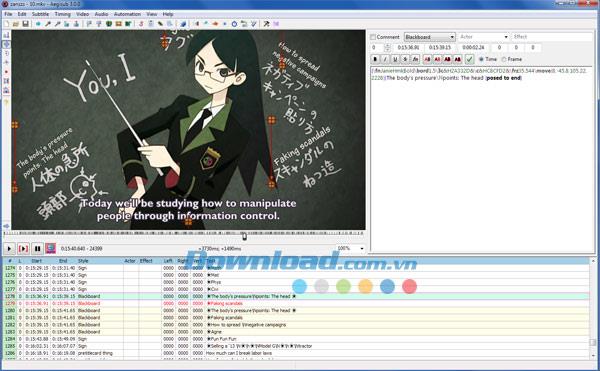
Download Aegisub to quickly fix subtitles for movies.
If you're someone who regularly enjoys watching movies on your computer, especially foreign films, you're likely familiar with the common problems related to subtitles. Issues such as font mismatches, formatting errors, and rendering discrepancies can interfere with the viewing experience.
With these challenges, Aegisub provides effective solutions. This subtitle editing tool is equipped with the necessary features for tackling common issues faced by users in the field.
Aegisub features a user-friendly interface that allows you to edit or even create entirely new subtitles for your media. Additionally, it supports video and audio editing functionalities, empowering users to address problems encountered while watching films and listening to music. You can effortlessly embed seamless subtitles into your videos.
Moreover, Aegisub includes robust features, including a subtitle style management tool, a translation aid, spell checker, and caption quality template creator, which displays intricate video details and timers. The program also offers a comprehensive help menu that guides users through the software's functionalities from basic to advanced operations.
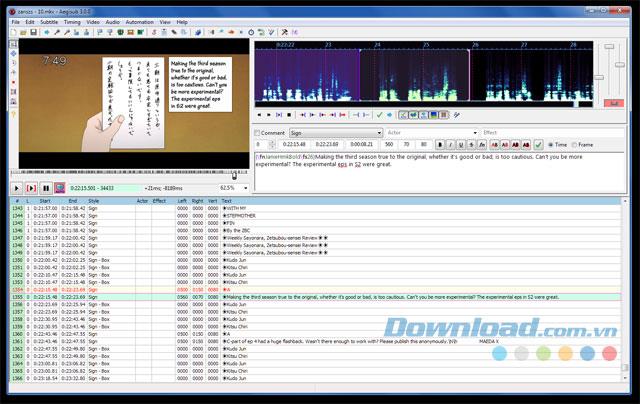
Key Features of Aegisub 3.2.2
| # |
Feature |
| 1 |
Supports Unicode decoders: UTF-7, UTF-8, UTF-16LE and UTF-16BE. |
| 2 |
Import subtitles with non-Unicode decoders from over 30 character encodings, including Shift_JIS. |
| 3 |
Support for various premium subtitle formats like Substation Alpha (.ass), Subrip (.srt), and more. |
| 4 |
Complete conversion of SRT files to ASS format. |
| 5 |
Multi-level undo capabilities. |
| 6 |
Powerful automation module using Lua for advanced karaoke effects. |
| 7 |
Supports syntax highlighting. |
| 8 |
Font collection feature for organizing fonts used in scripts. |
| 9 |
Open video via Avisynth for subtitle previewing. |
| 10 |
Aspect ratio overriding for varied video formats. |
Recommended Resources
For further insights on utilizing Aegisub effectively, consider checking out these resources: