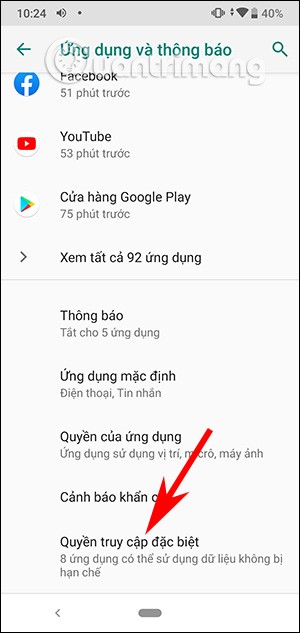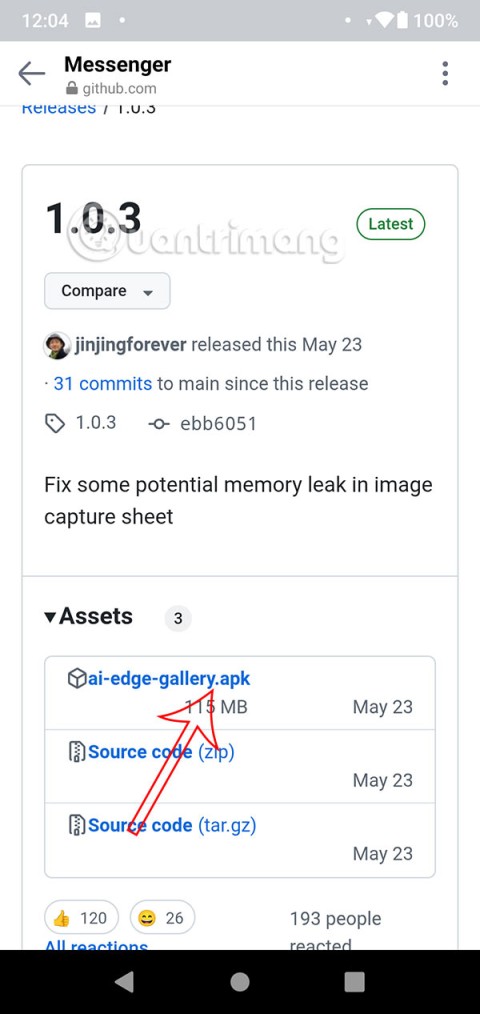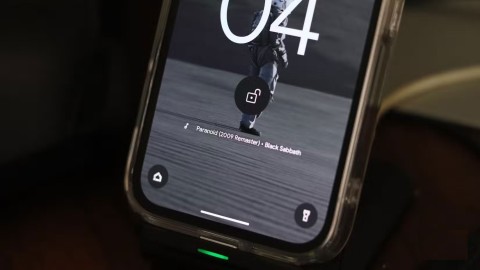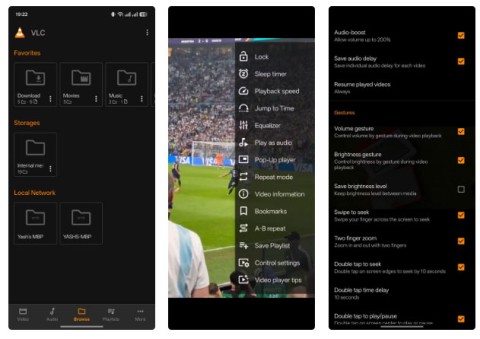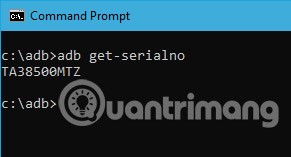Google is taking a page from Apple by rolling out a new security feature that automatically restarts Android phones after a few days of inactivity.
A new auto-reboot feature was included in a Google Play services update released on April 14. According to the release notes, the update will force your Google Pixel 9, Samsung Galaxy S25, or other Android phones to reboot themselves "if they have been locked continuously for [three] days," meaning you'll need to enter your PIN to unlock them after a period of inactivity. The feature is similar to Inactivity Reboot in iOS 18.1, except that your iPhone will restart itself after four days.

When your phone restarts after three days of inactivity, it goes into Before First Unlock (BFU) mode—the state you enter when you turn on a new phone. In BFU mode, your phone encrypts your data and disables all biometric login methods—including fingerprints and facial recognition—until you enter your PIN, helping prevent others from accessing sensitive information if your phone is stolen.
Android’s automatic reboot feature is similar to a security update Apple released in February to fix a bug that allowed hackers to extract data from locked iPhones using a USB drive. Google followed Apple’s lead with a similar update a few weeks later. The feature is more likely to benefit activists, journalists, and others at risk of unauthorized monitoring or surveillance than the average user.
This latest security feature is available for Android phones and tablets, but will not work on Auto, PC, TV, and WearOS devices. However, the official rollout date and list of supported devices have not been revealed yet.