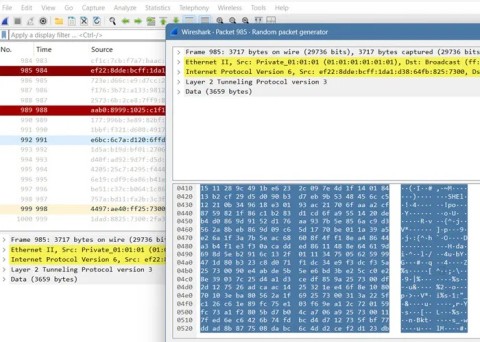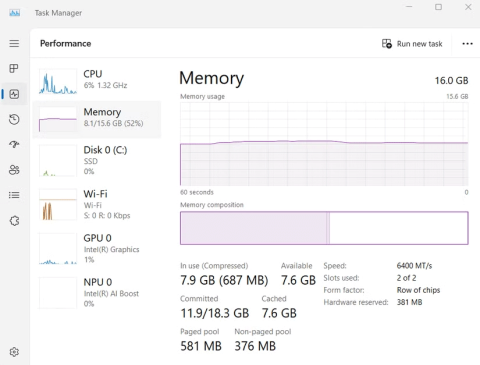How to Compare Antivirus Software Before Downloading
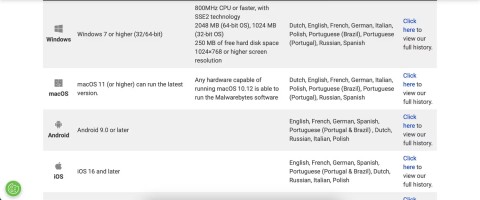
Choosing the right antivirus software is important, but figuring out which antivirus to use is not easy. There are many options, each claiming to be the best.
Anyone who has ever used antivirus software knows that it can be a bit annoying when a scan starts suddenly, as it can take a long time and slow down your computer while it’s running. Luckily, there are a few antivirus tricks you can use to speed up that virus scan.
Table of Contents
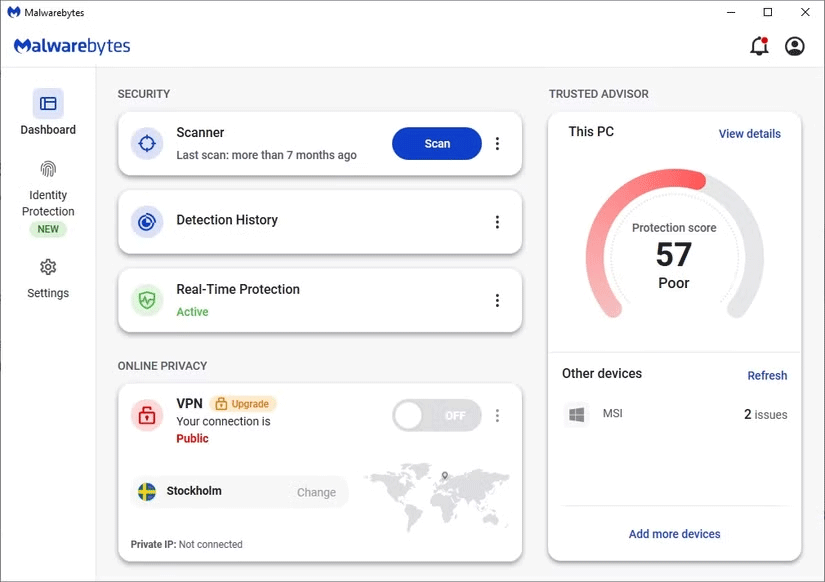
The main reason why virus scanning is so slow is because the default method of scanning is to scan absolutely everything on your computer. This means that the more storage space you use and the more files you have on your computer, the longer the scan will take.
To speed up the process, you can limit the number of files so that the scan only checks files that have been downloaded or changed since the last scan. You can also choose a set time interval if you prefer.
How this is done will vary depending on the antivirus software you use; some may require you to manually select which folders/files to scan, while others will sort it out automatically.
If the problem is that the scan takes a long time and slows down your computer when in use, a simple solution is to make sure the scan only runs when you're not using your computer!
Most antivirus programs make this process simple, although it will vary from vendor to vendor. Windows Defender tries to do this by default, although if your computer is set to never go to sleep, this can cause problems.
If that is the case, you will need to use the Windows Task Scheduler tool to schedule a specific time to scan, which is really useful to avoid being disturbed during busy work periods.
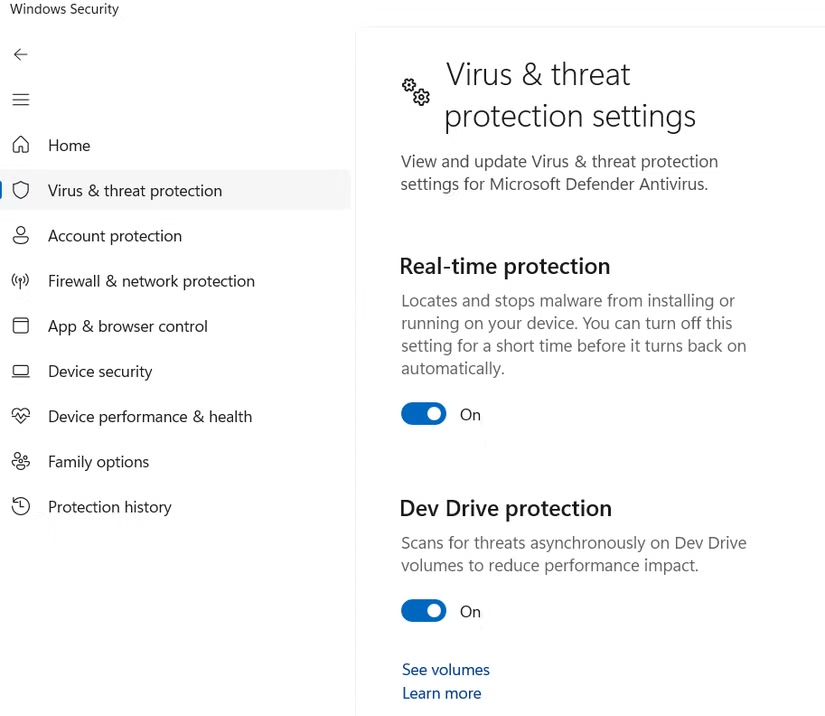
Most antivirus programs use real-time scanning for added security. This feature allows them to scan any file as it is downloaded to check for malware in advance. You can turn this off with a simple toggle in the settings of any antivirus program that has this feature. Again, each antivirus program is different, but this feature is usually in the settings.
Just note that this is a last resort if your antivirus software is taking too long to scan. Real-time scanning is the first and arguably best line of defense against malware, so disabling it should only be a temporary measure while you try to figure out why your computer is having such a hard time performing these scans, as it could mean that your RAM or CPU is being overloaded by other processes.
Instead of scanning with a time limit, you can also limit the files scanned in another way: By scanning one drive at a time.
This is obviously a boon for people with multiple hard drives or SSDs as it gives you control over the scan and timing. If you keep track of what you’re installing and the drives you’re installing it on, you can scan that specific drive to see if anything suspicious comes up and move on if nothing comes up. Or you can scan everything in stages and pause halfway through if you feel like it’s time to scan but can’t spare the time to do a full scan.
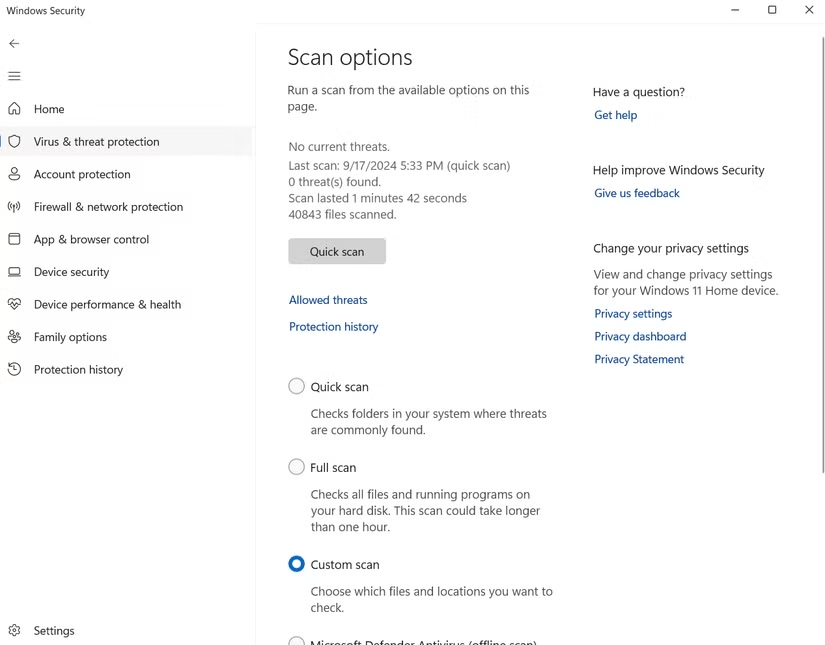
This method will again vary depending on your antivirus software, but you can do it pretty simply in Windows Defender by:
Now, select your drive from the options.
If none of the above works, the problem may be that your antivirus software isn’t up to par. Try uninstalling Windows Defender and seeing if it works faster, or switching to a different commercial antivirus. Either way, if you don’t see a change, you have a pretty good idea that your antivirus software may not be the problem: Your files are. Your drive may be so full that there’s no way for your antivirus to scan effectively.
Choosing the right antivirus software is important, but figuring out which antivirus to use is not easy. There are many options, each claiming to be the best.
The most common way to prevent Android malware is to use an antivirus app. But are antivirus apps really necessary? Do they protect your Android device from malware?
Nowadays, free wifi networks are installed everywhere, from coffee shops, amusement parks, shopping malls, etc. This is very convenient for us users to be able to connect to the network everywhere to surf Facebook and work. However, is using free wifi safe?
Antivirus software helps protect your computer from virus attacks. However, do these antivirus software really slow down your computer? Please refer to the article below from WebTech360.
There was a time when computer software was considered a must for Vietnamese users. Many people spent a lot of money to buy official software or, if they did not have enough money, they turned to pirated versions.
The best antivirus software for Android, help Android phones, tablets get rid of viruses, malware fastest. Below, we will provide you with the best antivirus software for Android devices, the latest update at the beginning of this year.
Apart from AVG AntiVirus FREE, Avira Free Antivirus is one of the reliable security options for computers. But compared to Avast Free Antivirus, which tool is more powerful?
Avast Free Antivirus is a free antivirus software. With full antivirus and protect your computer in the most powerful and safe way. However, removing this tool is also quite a conundrum
Struggling with Microsoft Teams "Disabled Error" or Account Blocked? Discover step-by-step fixes, common causes, and prevention tips to get back online instantly. No tech skills needed!
Struggling with Microsoft Teams "Network Error" on Wi-Fi? Discover step-by-step fixes for solving Microsoft Teams Network Error on Wi-Fi, from cache clearing to DNS tweaks. Get back to seamless calls now!
Struggling with Microsoft Teams "Joining Error" via link? Discover quick, step-by-step troubleshooting fixes for smooth meeting joins. Updated with the latest solutions for desktop, web, and mobile.
Frustrated by Microsoft Teams "MS Team Error" 2026? Discover proven, step-by-step solutions to get back online instantly. Latest 2026 updates included for seamless fixes.
Struggling with Microsoft Teams "Loading Error" infinite loop? Follow our expert, step-by-step guide to fix it quickly. Clear cache, update app, and more for seamless teamwork. Works on Windows, Mac & web.
Struggling with Microsoft Teams "Chat Error" not sending messages? Discover step-by-step fixes for the latest Teams issues, from cache clearing to network tweaks. Get back to chatting seamlessly in minutes!
Tired of Microsoft Teams "Meet" joining error blocking your meetings? Discover proven, step-by-step fixes to resolve Microsoft Teams Meet joining issues quickly and get back to seamless collaboration. Updated with the latest troubleshooting tips.
Struggling with Microsoft Teams "Installation Has Failed" on Windows 11? Follow our step-by-step troubleshooting guide with proven fixes, from clearing cache to advanced repairs, to resolve the error quickly and painlessly. Get Teams running smoothly today!
Tired of Microsoft Teams Breakout Rooms not showing up? Follow our ultimate guide with step-by-step fixes, troubleshooting tips, and prevention strategies to get breakout rooms working seamlessly for productive meetings.
Tired of Microsoft Teams shortcut error blocking your workflow? Learn proven steps to solve Microsoft Teams shortcut error and startup crashes for smooth collaboration. Quick, easy fixes inside!
Struggling with Microsoft Teams "Planner Error" in channels? Discover proven, step-by-step solutions to resolve it quickly and restore seamless collaboration. No tech skills needed!
Discover how to set up Microsoft Teams for school and education effortlessly. Get free access, create classes, assignments, and meetings with our ultimate guide for teachers and students. Boost learning today!
Discover how to use Microsoft Teams Whiteboard in 2026 with this complete guide. Learn access methods, AI-powered features, step-by-step tutorials, and pro tips for seamless collaboration in virtual meetings. Boost productivity today!
Stuck with Microsoft Teams errors? Get step-by-step fixes for crashes, sign-in failures, audio glitches, and more. Proven solutions to resolve general Teams issues fast and frustration-free.
Stuck with Microsoft Teams Wiki not loading error? This ultimate troubleshooting guide delivers quick, step-by-step solutions to fix the issue fast and restore seamless collaboration.