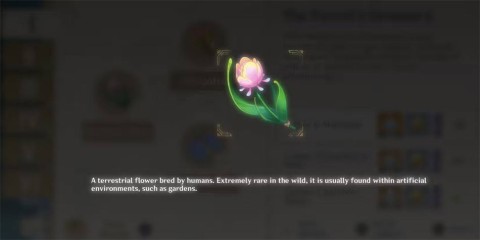Polearm - Spear is a powerful weapon in Genshin Impact . The article will summarize for you the characters who use spears in Genshin Impact .

- Download Genshin Impact for Windows
- Download Genshin Impact for Android
- Download Genshin Impact for iOS
Currently Genshin Impact has 5 spear-wielding characters, including 3 5-star characters. That makes it difficult for this class to have elemental diversity. However, you will have some useful character choices when teaming up to fight.
Characters wielding spears in Genshin Impact
Xiangling

Xiangling is one of Genshin Impact's few free-to-play characters. Xiangling is the only character in Liyue that is free-to-play, and you can own her when you reach Level 3 3-3. Xiangling is a 4-star fire-type character, famous for being able to support both Skill and elemental Burst.
Xiangling's elemental skill summons a small creature named Guoba. It will continuously fire fire at the nearest opponent. Elemental Burst creates flaming spears that rotate around the character to deal damage.
Zhongli

Geo Archon Zhongli is a main character in the story in Liyue. This 5-star character has been significantly strengthened by Mihoyo through the updates. Zhongli has 2 different elemental skills. One is to call a tower that deals ground damage. The second is to create an earth shield when the player holds the Skill button.
Zhongli's Burst destroys meteors during the AoE attack. In other words, this skill will turn enemies to stone, allowing the player to easily perform some attacks.
Xiao

The wind-type 5-star Liyue is currently one of the strongest characters in Genshin Impact. Xiao's elemental skills have 2 charges that allow him to quickly fly across the battlefield and deal wind damage to enemies along the way.
Elemental Burst greatly increases attack power and helps Xiao jump higher. This burst requires 30% health but compensates for the increased damage from jumping and diving attacks while in this state.
Rosaria

Rosaria first appeared in the Genshin Impact version 1.2 event. During this event, Rosaria's role was revealed as the guardian of Dragonspine and interested in the Traveler. Rosaria belongs to the 4 shooting star class and is a member of the Mondstadt church.
Rosaria's elemental skills allow her to teleport behind her target, then attack them with a powerful ice-type move.
The Burst skill allows Rosaria to deploy an ice-type AoE attack and drop an icy spear on the battlefield that occasionally deals damage to enemies.
Hu Tao

Hu Tao is a fire-type 5-star character and is currently the most hated in Liyue due to her strange nature. Hu Tao has an elemental skill that activates a special attack mode. Hu Tao can also place blood flowers on enemies. They will slowly burn enemies over time.
For the Burst skill, Hu Tao uses a phantom to deal fire damage to nearby enemies.