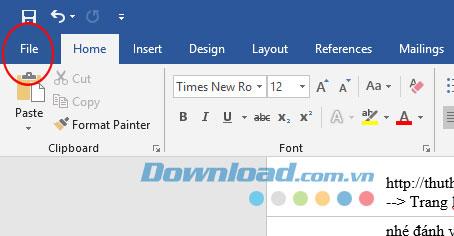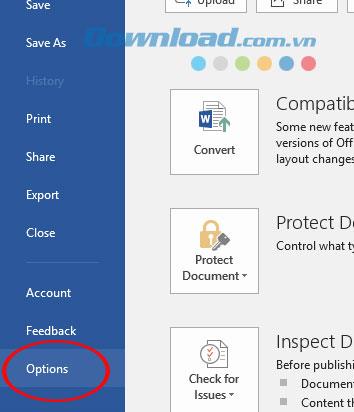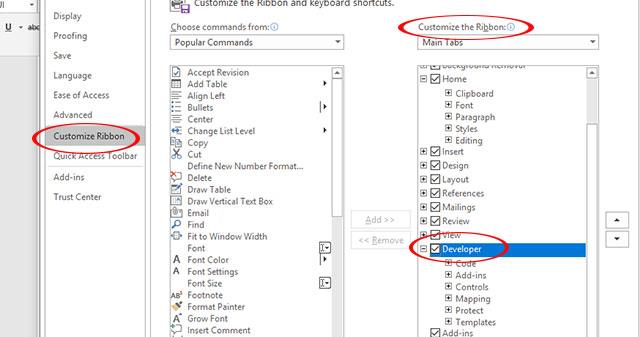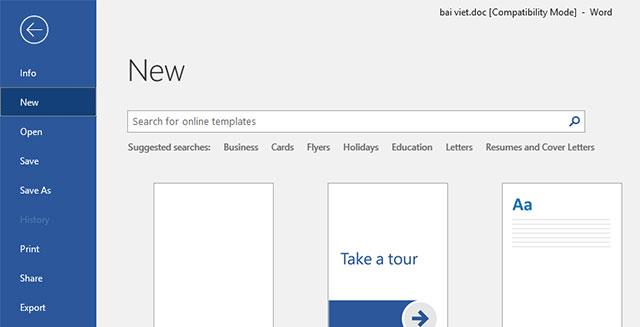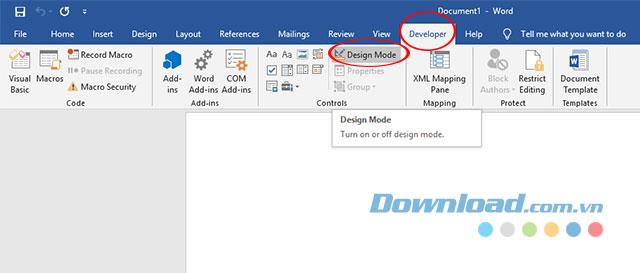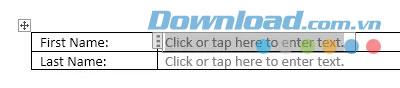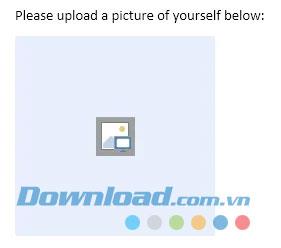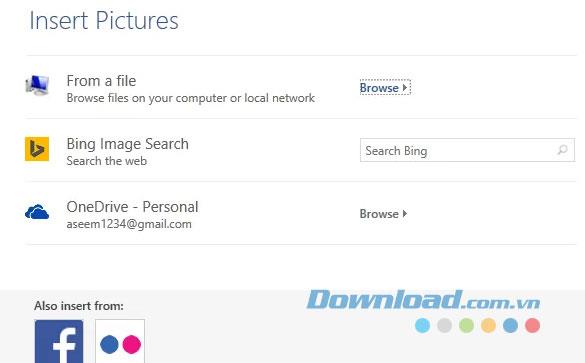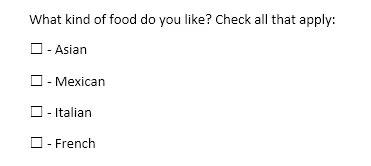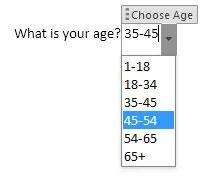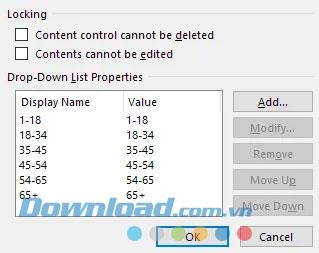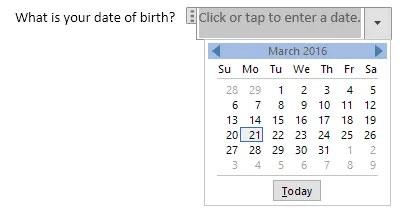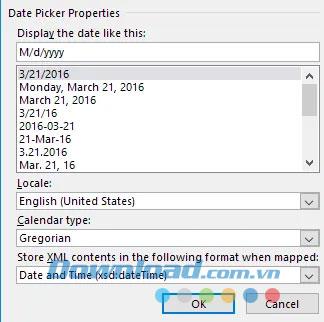Nowadays, people often use the forms available online, sometimes you want to fill in or tick on the word file instead of printing to submit an online application. All of these features are supported by Microsoft Word, through which we can create forms or forms that can be filled or selected easily.
Download Microsoft Office 2016 Download Microsoft Office 2019
Creating a form in Word that other people can fill out will certainly be more complicated than creating regular forms. However, with the instructions below of Download.com.vn, you will find that this is not too complicated and has many similarities with creating forms - forms on Google Docs that we have previously introduced. Details of creating fillable forms on Microsoft Word will be performed below.
How to create fillable forms in Word
Step 1:
At the main interface of Microsoft Word, click File -> Opitions .
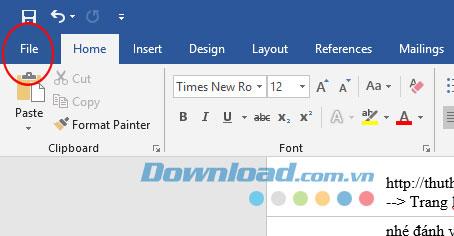
The main interface of the Microsoft Word application
When the Opitions window appears, click the Customize Ribbon tab .
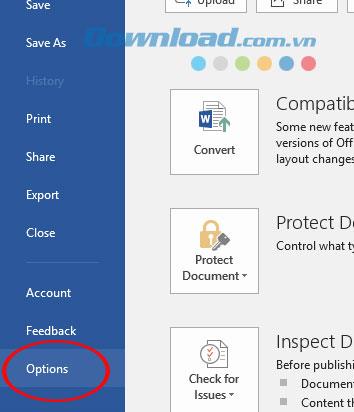
Other options on Microsoft Word
The Customize Ribbon window will appear on the right of the screen, navigate to Customize the Ribbon. At Customize the Ribbon , select Main Tabs .
Next, select Customize the Ribbon and click OK to record the changes.
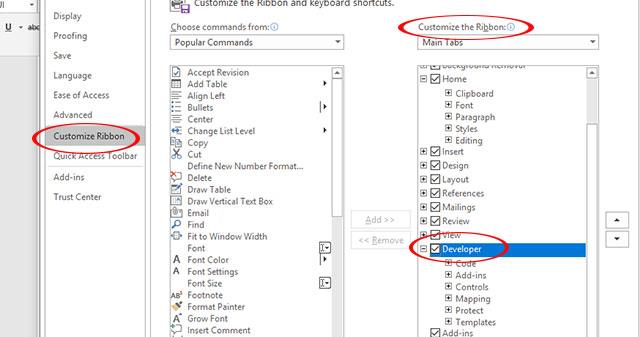
Set form creation feature
Step 2:
Use the form available
We will use an online form to edit to save time.
At the main interface, click File -> New.
New window appears, you will have lots of options. However, search for any form at Search for online templates . Please enter the keywords you want to search for the desired form.
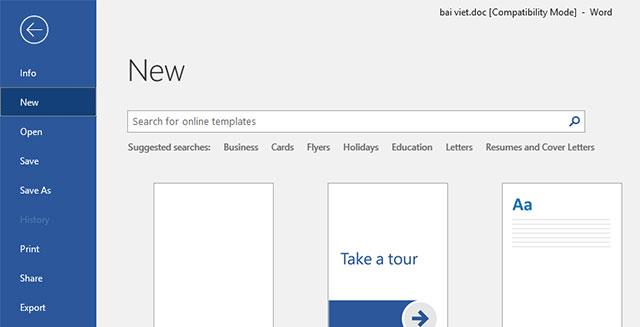
Open a new page in Word
Start creating a new form
In the main interface, click File -> New -> Blank Document.
Step 3:
We start creating content for the new form.
A new page on Microsoft Word appears, where you go to Developer on the menu bar, then continue to select Design Mode.
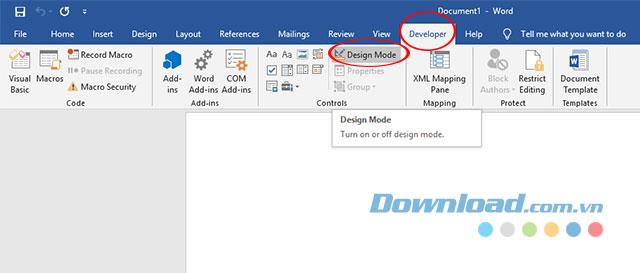
Start designing forms in Word
Step 4:
The Microsoft Word form creation system section has about 8 different features that can be added to your Word document: Rich Text, Plain-Text, Picture, Building Block Gallery, Checkbox, Combo Box, Drop-Down List, and Date Picker.

Key features on Design Mode
To add a control, just click on it and it will appear wherever your mouse cursor has been placed.
Rich Text and Plain-Text
We start with the Plain-Text feature, this tool is used for normal text input. Click on the Plain-Text icon in the letter Aa - Plain Text Content Control.
After creating you can also edit the default input content, Click or tap here to enter text into a sentence you want by clicking the Design Mode button and when finished editing, press the Design Mode button again to exit. from editing mode.
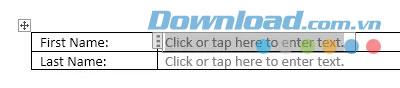
Create Plain-Text
Click on the cell you have just edited and then click Properties to open the Content Control Properties window , where you will have more options for setting the text input box, such as color, font selection, etc.

Set on Rich Text
In a rich-text text control, you can change the font / color settings for each individual word, while the plain-text plain text control will apply formatting to all document.
Picture - Insert a picture
To point the mouse at any position and then click on the image icon on the toolkit above you will have its own unique location to insert the image.
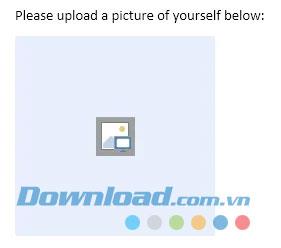
Frame insert images
When the user clicks on the image, a dialog box appears to choose whether to search Bing images or from OneDrive . There are also image options from Facebook and Flickr or from the computer.
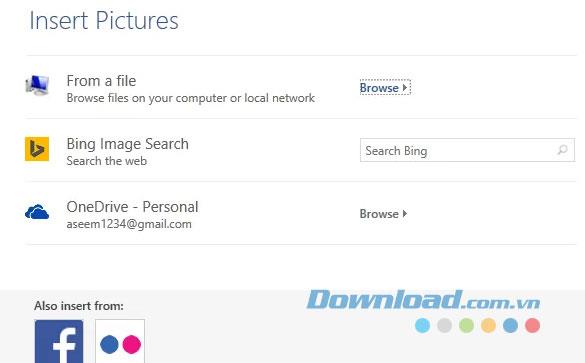
Select the folder to get photos
Checkbox
This section is created quite simply, you just need to put the cursor in the position you want to have a check and then click on the Checkbox icon. The user then simply needs to tick the desired option.
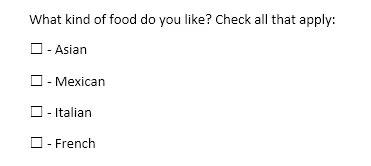
Create checkbox on form
Combo Box and Drop-Down List
Combo Box and Drop-Down Lis will allow you to create multiple options via the drop-down button. The only difference between the control of the Drop-Down List and the Combo Box is that the Combo Box allows users to enter their own values if they want.
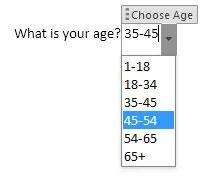
Create Combo Box on the form
In the Drop-Down List, it is mandatory to select one of the options in the drop-down list, while the Combo Box you can both choose from the list and can type in its own value.
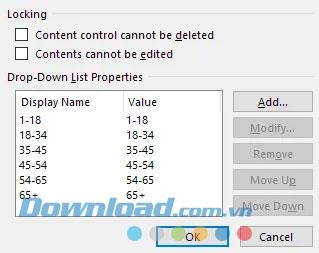
Set up Combo Box
Date Picker
Date Picker is a date selection support similar to the date selection on the computer calendar. When you click, the calendar appears and you just need to click on the date to select it.
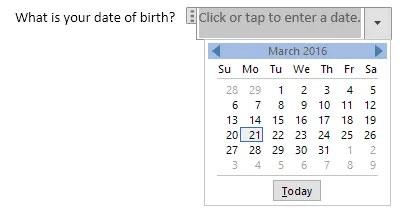
Choose an available date
We can also reset the display in Properties .
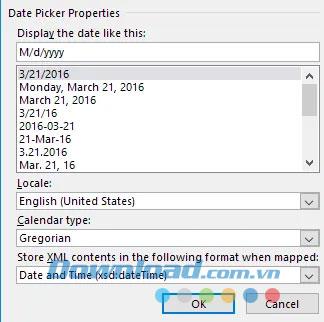
Change the way the date is displayed
Above, we have shown you how to create forms and forms on Microsoft Office. Hopefully you will easily create the desired form for your work on Word.
You may be interested in: