What is a wide area network (WAN)?
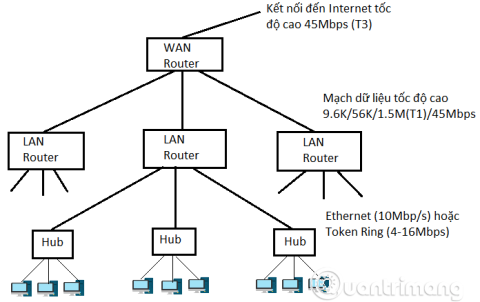
WAN, on the other hand, connects devices that are geographically distant from each other and thus WAN technology is also different from LAN technology.
If you look at your wireless router, you may see the abbreviations LAN and WAN, usually located next to some ports on the device. LAN stands for Local Area Network and WAN stands for Wide Area Network . So what is the difference between these two types of ports? Let's find out with Quantrimang through the following article!
What is a LAN port? What is a LAN port used for?
The router's LAN ports are intended to connect multiple computing devices in a single access point to share data and files between devices connected using Ethernet cables or wireless connections.
A home router typically has four LAN ports of the same type and color on the back of the router. This means it can host a network of up to four connected devices by connecting these identical jacks.

LAN ports are needed if you want to network a group of computers over short distances to each other and to the Internet. If you want to create a network that covers several kilometers, you need to buy high-bandwidth cables.
For example, computers or mobile phones on the same LAN can usually see each other's shared files and printers. If you want to create a huge local network, you will need to use a switch (or a network hub), which is specially designed to add more LAN ports to the switch.
To access the Internet through the LAN port, the router must have a WAN port.
What is a WAN port? What is a WAN port used for?
The WAN port located at the back of the router is used to connect to a modem to access the Internet from the ISP provider to take advantage of the Internet on all the devices associated with it.
In any router, the WAN port is always separate from the LAN ports and is usually of a different color for easy identification. Because LAN covers a small limited area while WAN connects multiple LANs, covering a large area across a city, country or even a continent.
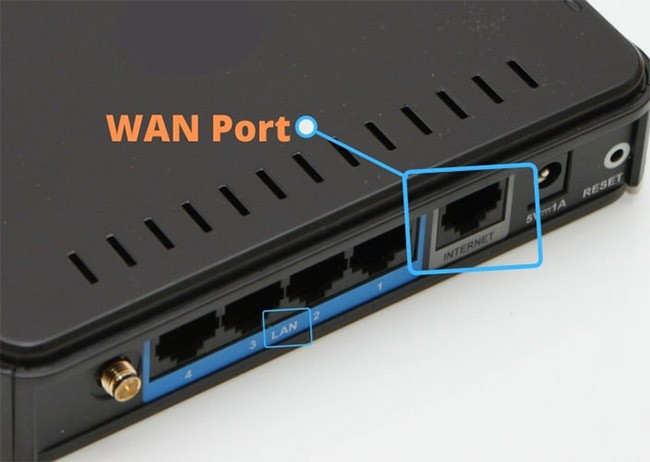
Generally, each router has one WAN port. Some have dual WAN ports for business use, so one can use them to connect two different modems, usually from different Internet providers, at the same time.
The router identifies the unique public IP address assigned to you by your Internet service provider, and it provides security features like a firewall with port forwarding and QoS, which prioritizes Internet traffic.
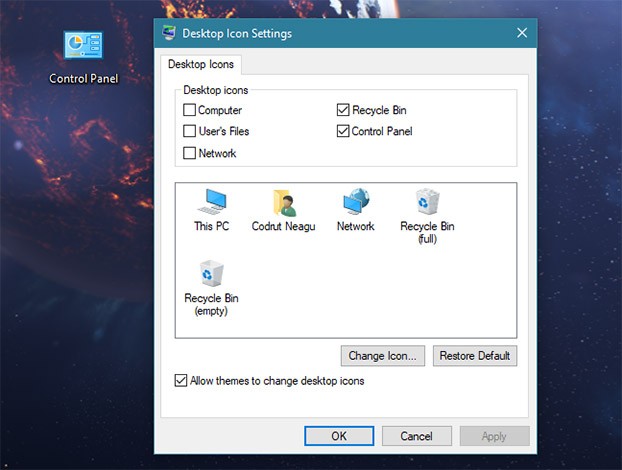
The LAN port can also connect to a wireless AP to allow laptops, smartphones, tablets, etc. to connect to the LAN. The router will then route between the LAN and WAN, applying NAT and firewall policies in the process.
On any router , the WAN port is always separate from the LAN ports. To differentiate the two types of ports, the WAN port is usually a different color and marked with a name.
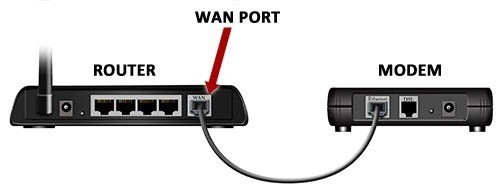
Compare LAN port and WAN port
|
|
LAN port |
WAN Port |
|
Write in full |
Local Area Network Gateway |
Wide Area Network Gateway |
|
Define |
LAN ports are used to connect computers and other clients. |
The WAN port is used to establish a connection to an external network such as the Internet . |
|
Quantity |
Depends on the type and configuration of the router. |
Most routers have only one WAN port. |
In short, LAN ports are used to connect clients, servers, and network devices in a local area network. WAN ports are used to establish connections to external networks such as the Internet.
Some frequently asked questions about LAN and WAN ports
Can a LAN port be used as a WAN port?
The LAN ports on modems are designed to connect to a local network, but they can always be turned into WAN ports, in the modem settings, if needed. You may need some professional help depending on the equipment you have and the type of service your provider implements.
Can the WAN port be used as a LAN port?
No, a WAN port cannot be used as a LAN port. Although the ports may look identical, they are designed to provide different functions. If you really need to add more LAN ports to your network, you will need a switch. A quality switch requires no configuration and you will be able to add more LAN ports to your network easily.
However, the LAN ports can be used as a WAN adapter, as shown above.
Can you configure your router?
All of a router's functionality is provided by the firmware that controls the router. If the firmware your router manufacturer uses doesn't allow you to configure advanced networking features, you can often install third-party open source firmware that gives you full access to the router's capabilities.
What is the use of router firmware?
The router firmware will allow the user to configure the Internet connection, using either IPv4 or IPv6 and once the network protocol has been selected, the user can choose to obtain an IP via DHCP, PPPoE or by other methods.
How many ports does the router have?
The number of ports on a particular router depends on the model. As a rule, the standard layout is 4 LAN and 1 WAN for home and small office devices. There are more expensive devices that have up to 8 ports for LAN connections and up to 2 ports for WAN connections.
How to increase the number of LAN connections on a router?
If the number of devices you want to connect increases and the LAN ports on the router are not enough, you can increase the number of connected devices by purchasing a network hub . It connects multiple LAN cables and acts as a network component.
What is the topology of LAN and WAN?
LAN only allows direct topology, while WAN is based on mixed hierarchical topology.
Should I connect my router to a LAN or WAN?
If you want to connect to the Internet, you should connect your router to the WAN port, because the LAN port only allows computers to connect to each other and exchange data. In case your ISP provides you with an additional router when you already have one or when you purchase an additional router, you need to take a few extra steps. To connect both routers, you will need to use the LAN port instead of the WAN port.
The WAN port on your ISP router or the router connected to your modem is the port that brings the Internet into the network. Therefore, there is no way you can use the WAN port to connect a second router and still have access to the Internet. Connecting the second router via a LAN port will allow the ISP router to share data and Internet access with the second router. You will have Internet access on both routers that way.
Also, many people mistake WAN for Wireless Area Network. As the article noted at the beginning, WAN stands for Wide Area Network, not Wireless Area Network. On the other hand, WLAN stands for Wireless Local Area Network. In other words, it is a LAN but with wireless capabilities instead of using an Ethernet cable, so when you connect your device to the router using WiFi, you are using a WLAN.
Diet is important to our health. Yet most of our meals are lacking in these six important nutrients.
At first glance, AirPods look just like any other true wireless earbuds. But that all changed when a few little-known features were discovered.
In this article, we will guide you how to regain access to your hard drive when it fails. Let's follow along!
Dental floss is a common tool for cleaning teeth, however, not everyone knows how to use it properly. Below are instructions on how to use dental floss to clean teeth effectively.
Building muscle takes time and the right training, but its something anyone can do. Heres how to build muscle, according to experts.
In addition to regular exercise and not smoking, diet is one of the best ways to protect your heart. Here are the best diets for heart health.
The third trimester is often the most difficult time to sleep during pregnancy. Here are some ways to treat insomnia in the third trimester.
There are many ways to lose weight without changing anything in your diet. Here are some scientifically proven automatic weight loss or calorie-burning methods that anyone can use.
Apple has introduced iOS 26 – a major update with a brand new frosted glass design, smarter experiences, and improvements to familiar apps.
Yoga can provide many health benefits, including better sleep. Because yoga can be relaxing and restorative, its a great way to beat insomnia after a busy day.
The flower of the other shore is a unique flower, carrying many unique meanings. So what is the flower of the other shore, is the flower of the other shore real, what is the meaning and legend of the flower of the other shore?
Craving for snacks but afraid of gaining weight? Dont worry, lets explore together many types of weight loss snacks that are high in fiber, low in calories without making you try to starve yourself.
Prioritizing a consistent sleep schedule and evening routine can help improve the quality of your sleep. Heres what you need to know to stop tossing and turning at night.
Adding a printer to Windows 10 is simple, although the process for wired devices will be different than for wireless devices.
You want to have a beautiful, shiny, healthy nail quickly. The simple tips for beautiful nails below will be useful for you.














