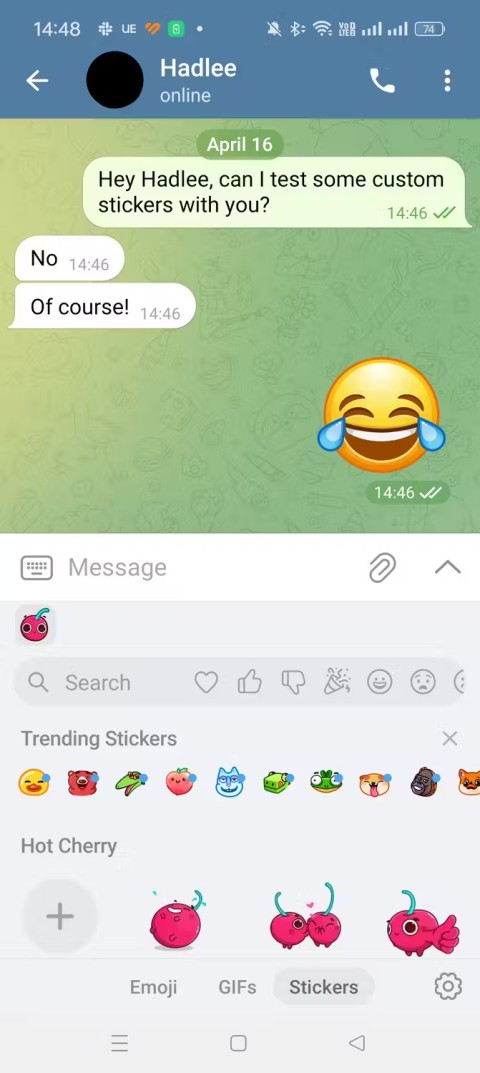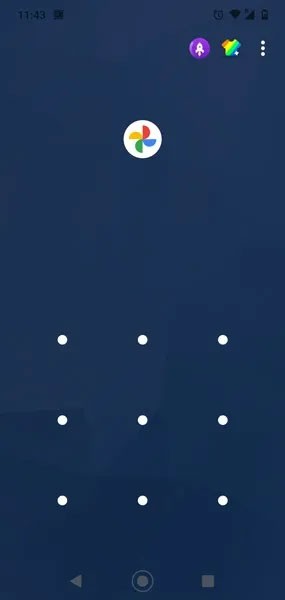How to access ChatGPT on Telegram
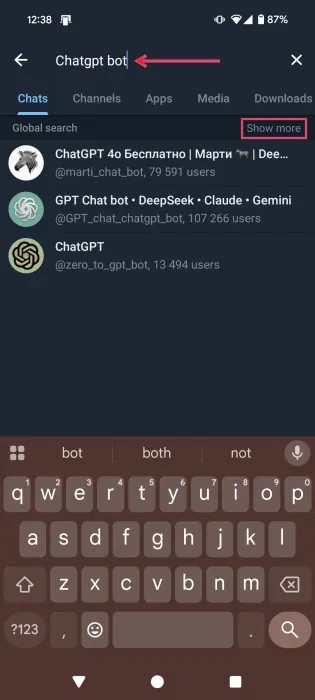
This guide explains why you should use ChatGPT in the Telegram chat app and how to do it.
In mid-May 2017, Telegram has just released an updated version of Telegram 4.0 for mobile phones with some notable features such as support for sending video messages and Telescope. We all know that the voice message feature on Telegram is popular with many users because of its speed and simplicity. And now you have another new way to connect with people - that's to send video messages.

To send video messages, simply visit any chat window on Telegram and touch the microphone icon to switch to Camera Mode. Then tap and hold the camera icon to record a video message. Once completed, just release your finger from the movie button to review the short video, finally press the submit button.
Video messages are shot and sent very quickly because Telegram has compressed them and sent them right at the time of recording. To switch to hands-free mode, instead of holding down the Record button , you can swipe up to record movies automatically. Hands-free mode also applies to voice messages, which is very convenient when you drive or busy doing other tasks.
Video messages will be automatically downloaded and played automatically in the default format (you can change the settings if you do not want to consume mobile space). In general, its operation is similar to voice messages, only in the form of animations.

While viewing video messages, you can feel free to open other chat windows. The video message will be opened in pop-up format and located at the corner of the screen, played continuously until you hide it. You can move videos to any location on the Telegram interface, very convenient, right?
Many famous stars gather their fans through public channels on Telegram . Video message is the bridge that helps them connect with fans directly and closest. However, the public channel does not always promote its full power.
That is why in Telegram 4.0 , the company has added a feature called Telescope - an intuitive video storage platform so that people can use videos to connect with the audience.

With Telescope, public video messages will be broadcast widely through the Telegram ecosystem. Telescope stores autoplay videos for an average of about 1 minute - a format similar to video messages in the Telegram chat application. Of course, you don't need a Telegram account to view them.
Every public channel on Telegram has a corresponding Telesco.pe link, such as telesco.pe/ten_kenh, in which every video will be played on the website and around the world. Every time you post a video message on a public channel, it will be automatically uploaded to Telesco.pe and generate the URL for wider sharing.

With Telescope, even users who have not signed up for Telegram or installed Telegram on a mobile device can view the video messages you share, then share back on Twitter or Facebook if they want. As such, the spreading power of the video will be wider than the old way - ie internal sharing only on your Public Channel.
Above are the 2 most prominent features of the Telegram 4.0 version that the company has just launched in May 2017, helping users to interact with each other more than before. Especially for celebrities or businesses, Telescope is a fertile ground for you to develop your brand beyond the scope of Telegram service.
This guide explains why you should use ChatGPT in the Telegram chat app and how to do it.
Telegram stickers have a world of their own and are perfect for people who want their entire conversations to be filled with cool graphics, memes, or movie lines. This is possible because Telegram allows you to create custom stickers.
Learn how to efficiently delete media from Telegram conversations to manage your storage. Whether it
It can be said that the photo library and message archive are two of the most private locations that need to be tightly secured on Android smartphones and tablets.
How to backup secret chats on Telegram for Android, Want to save or transfer secret chats on Telegram to a new phone? You can
How to send self-destructing messages on Telegram, Telegram has allowed users to send self-destructing messages - Auto Delete on every chat. Here's how to automatically delete messages
Opera has integrated Facebook Messenger, WhatsApp and Telegram chat applications right in the Sidebar, allowing users to surf the web while chatting with friends easily.
With just a few taps, we can save photos on Telegram or set up to not save photos on Telegram easily.
If you use both Gmail and Telegram, you can try Telegram's Gmail bot to receive emails right in the Telegram client to manage incoming mail more easily.
Learn exactly how to stop Microsoft Edge from running in the background with proven, step-by-step methods. End sneaky processes, free up RAM, and supercharge your PC performance effortlessly.
Learn how to disable Microsoft Edge auto-start on Windows 11 effortlessly. Boost your PC speed with step-by-step methods via Settings, Task Manager, and more. Quick fixes for faster boot times!
Discover the safest way to delete Microsoft Edge from Mac and MacBook. Step-by-step instructions to completely uninstall Edge, remove leftovers, and reclaim space without errors. Perfect for macOS users!
Discover simple steps to change Microsoft Edge browser theme and background. Personalize your browsing with custom themes, wallpapers, and pro tips for a fresh look.
Discover how to recover lost tabs in Microsoft Edge using History. Step-by-step guide with screenshots to restore closed tabs instantly – no data loss! Perfect for accidental closures or crashes.
Tired of muffled internal mic sound ruining your Microsoft Edge calls? Follow our proven, step-by-step guide to fix Microsoft Edge "Internal Mic Muffled" sound quickly and restore crystal-clear audio. Works on latest Windows versions.
Tired of the annoying "Microsoft Edge Did Not Shut Down Correctly" error crashing your browser? Get step-by-step fixes, from quick restarts to advanced resets, to restore smooth browsing instantly. Works on latest Edge versions!
Stuck with Error Code 403 Forbidden in Microsoft Edge? Follow our expert, step-by-step guide with proven fixes like clearing cache, disabling extensions, and resetting settings to restore access fast—no tech skills needed!
Struggling with Microsoft Edge microphone and camera permissions not working? Discover quick, step-by-step fixes to restore access in the latest Edge version. No tech skills needed!
Struggling with Microsoft Edge "Audio Interface" ASIO Driver crashes, no sound, or latency? Discover proven, step-by-step fixes to restore smooth audio playback and eliminate errors fast. Works on latest Windows updates!
Tired of "Connection Lost" ruining your Valorant Console Beta 2026 matches? Discover proven fixes for PS5 & Xbox, from quick restarts to advanced network tweaks. Stable connection starts here!
Frustrated with sluggish Microsoft Edge on your slow PC? Unlock lightning-fast browsing with our expert guide on how to speed up Microsoft Edge performance. Simple, effective tips for instant results!
Struggling with leftover clutter after uninstalling Microsoft Edge? Learn proven steps to clean up Microsoft Edge leftover files, free up disk space, and optimize your PC performance effortlessly. Step-by-step guide for Windows users.
Tired of Microsoft Edge Winaero Tweaker settings fix issues? Get permanent fixes for settings that won't stick, resets, and tweaks failing in the latest Edge versions. Step-by-step guide with screenshots for quick resolution.
Tired of frustrating delays? Learn how to fix Microsoft Edge "Google Search Lag" Error 2026 with proven, step-by-step guides. Restore smooth Google searches instantly – updated for 2026!