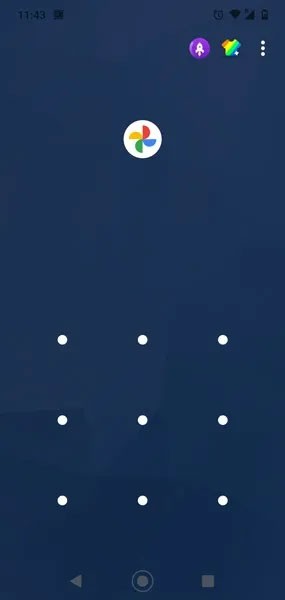How to access ChatGPT on Telegram
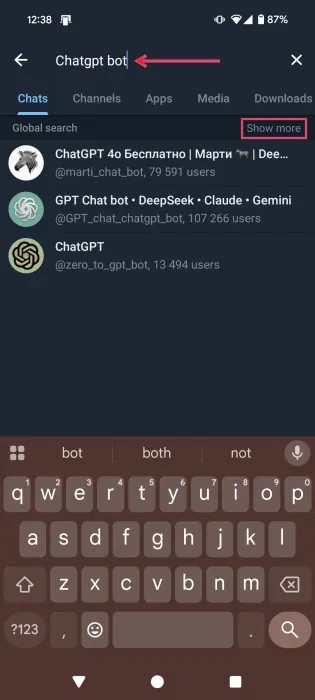
This guide explains why you should use ChatGPT in the Telegram chat app and how to do it.
Telegram stickers have a world of their own and are perfect for people who want their entire conversations to be filled with cool graphics, memes, or movie lines. This is possible because Telegram allows you to create custom stickers.
So, if you're up for something to do with all those jokes you and your coworkers have accumulated, follow this guide to learn how to create your own Telegram stickers!
Telegram introduces sticker editor
Telegram announced the new feature on April 14, 2024 in a Telegram blog post. The feature is available to all users regardless of whether they have a Telegram Premium subscription or not.
This free tool allows you to cut out objects from photos to create stickers, along with editing capabilities like adding text, adjusting the image's exposure, adding additional pre-made stickers, and drawing on the image.
While the platform previously allowed users to upload custom stickers to Telegram, the update will streamline the process and allow for sticker packs to be created without leaving the app.
How to create your own custom stickers on Telegram
It's easy to get started with the new sticker maker. But make sure you've updated the app to the latest version.
This tool works similarly to creating stickers on WhatsApp. To get started, open a chat, tap the emoji icon to the left of the chat box, and switch to the Stickers tab . You'll see a + icon that lets you add new stickers.

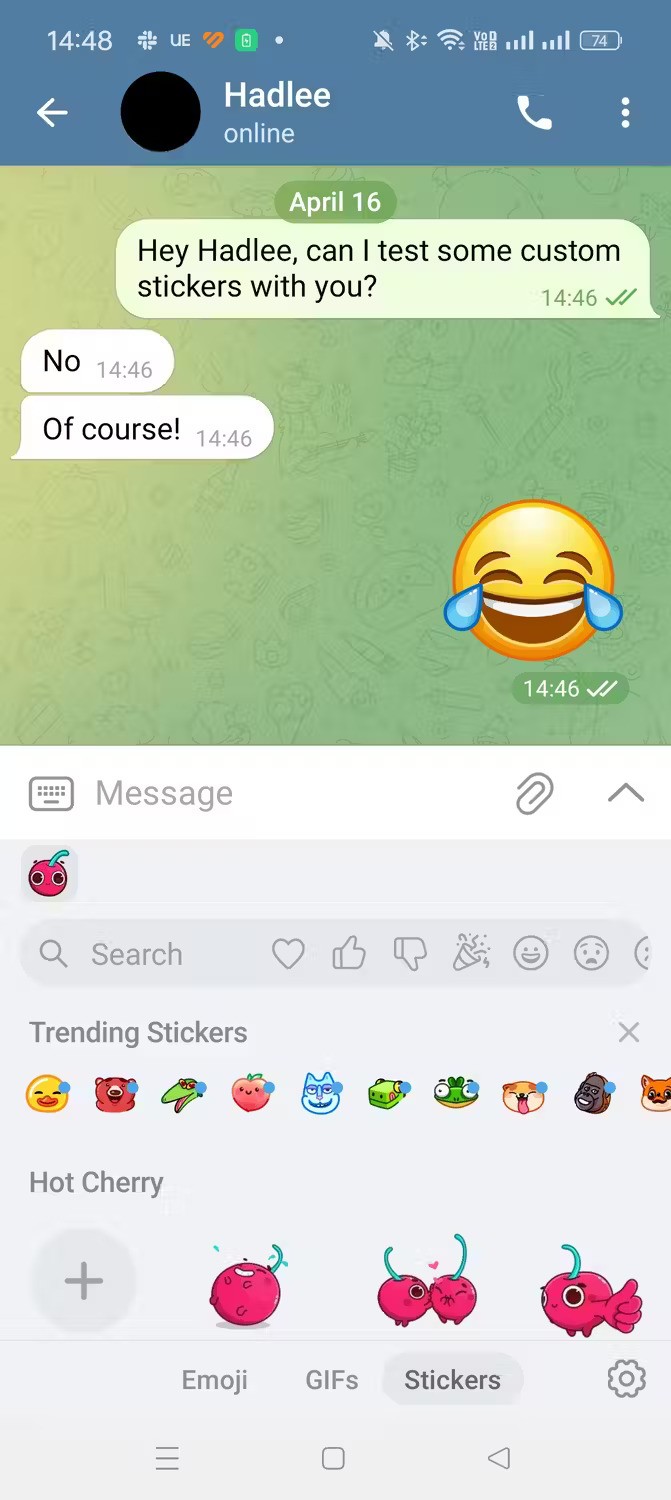
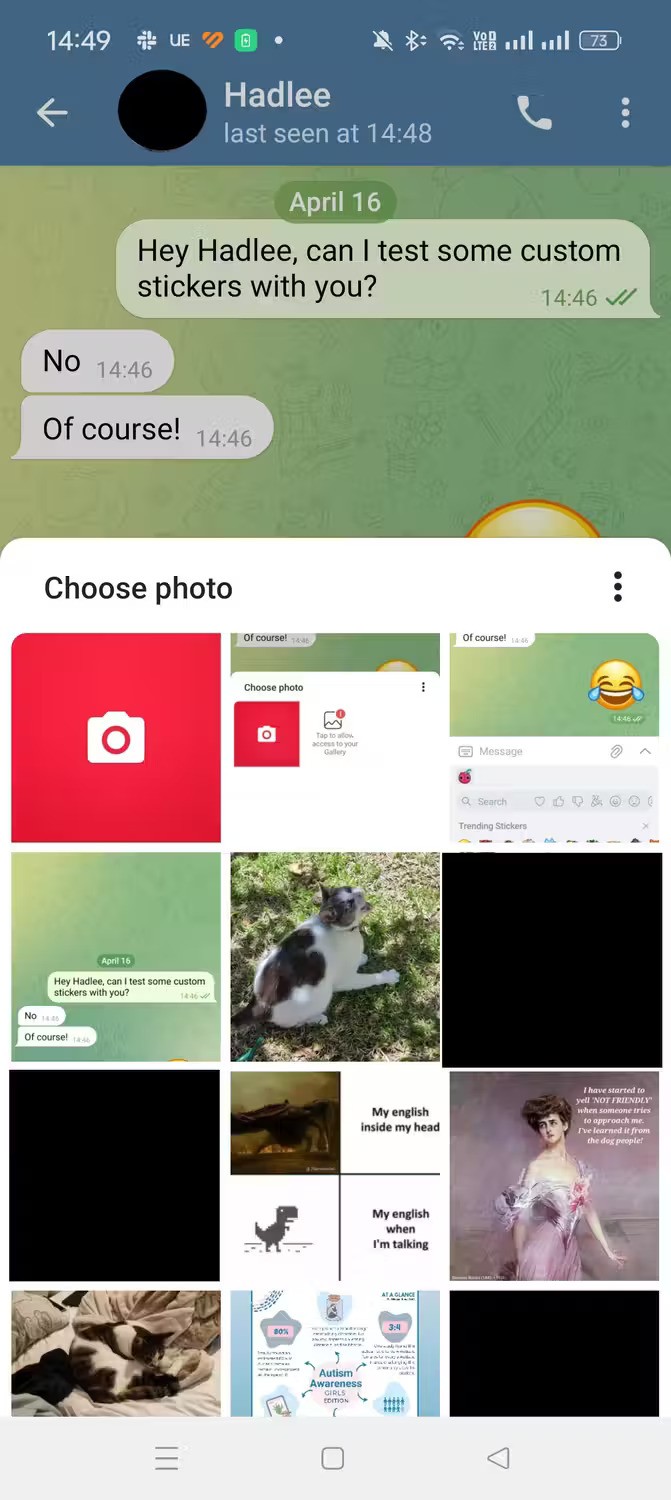
You may need to give Telegram access to your camera and gallery if you haven't already. You can then select an image from your photo library.
Telegram will load the image. If you want to cut out an object to make a sticker, wait for the Cut Out an Object window to appear. Select this option and then tap the object you want to cut out.


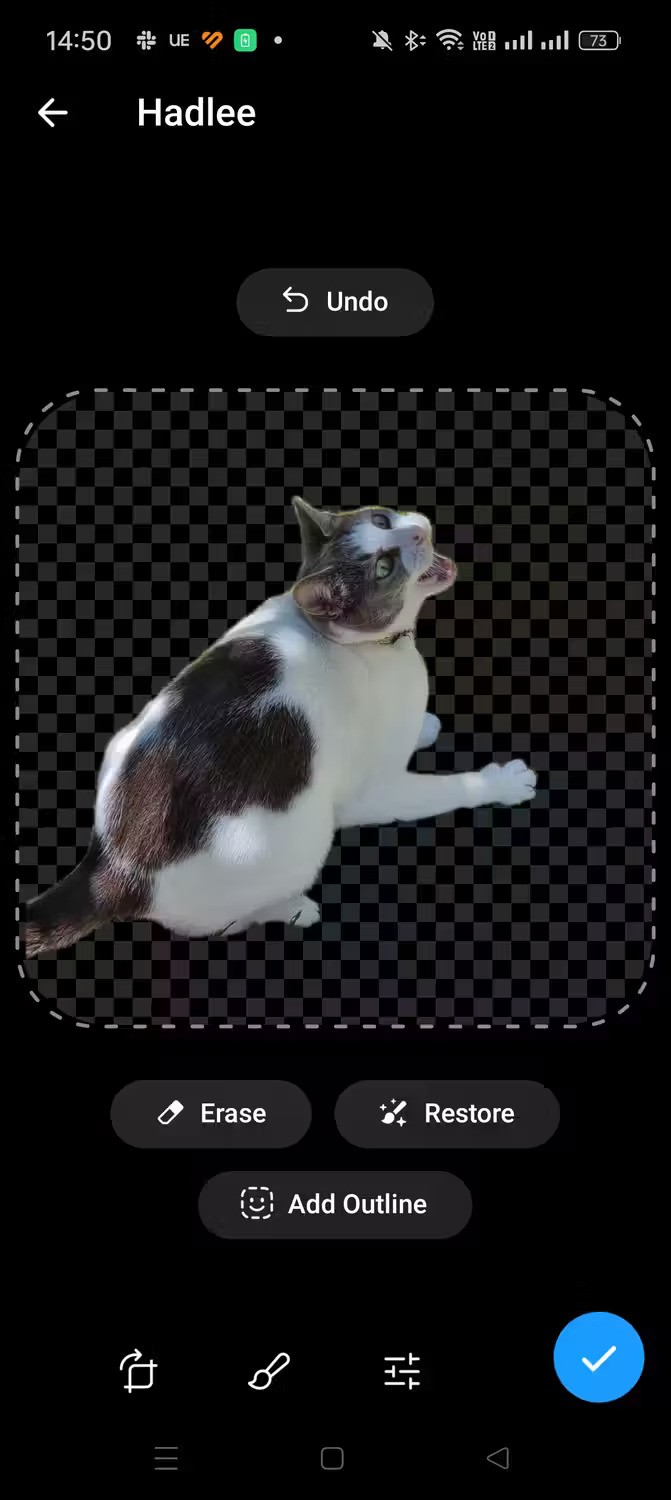
Telegram will then place the object on a transparent background. From here, you can add text and apply other edits by switching between the available tabs.

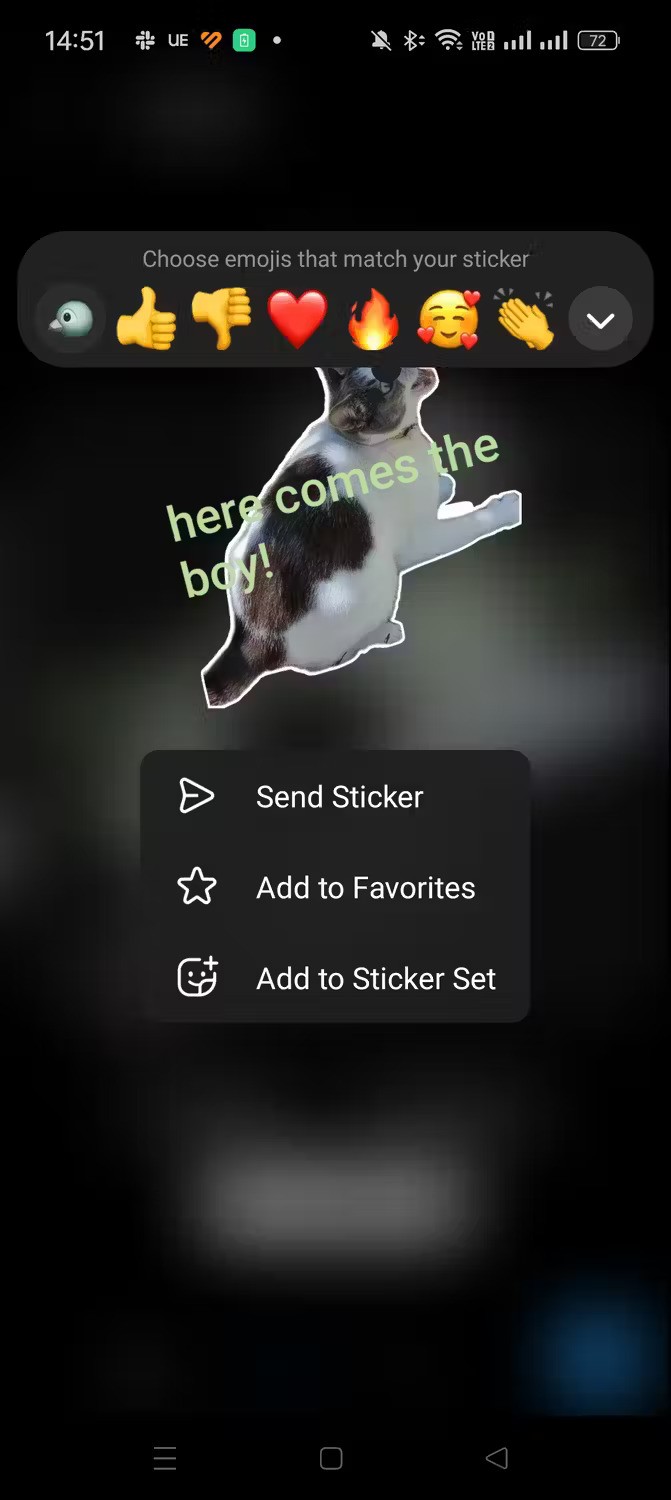
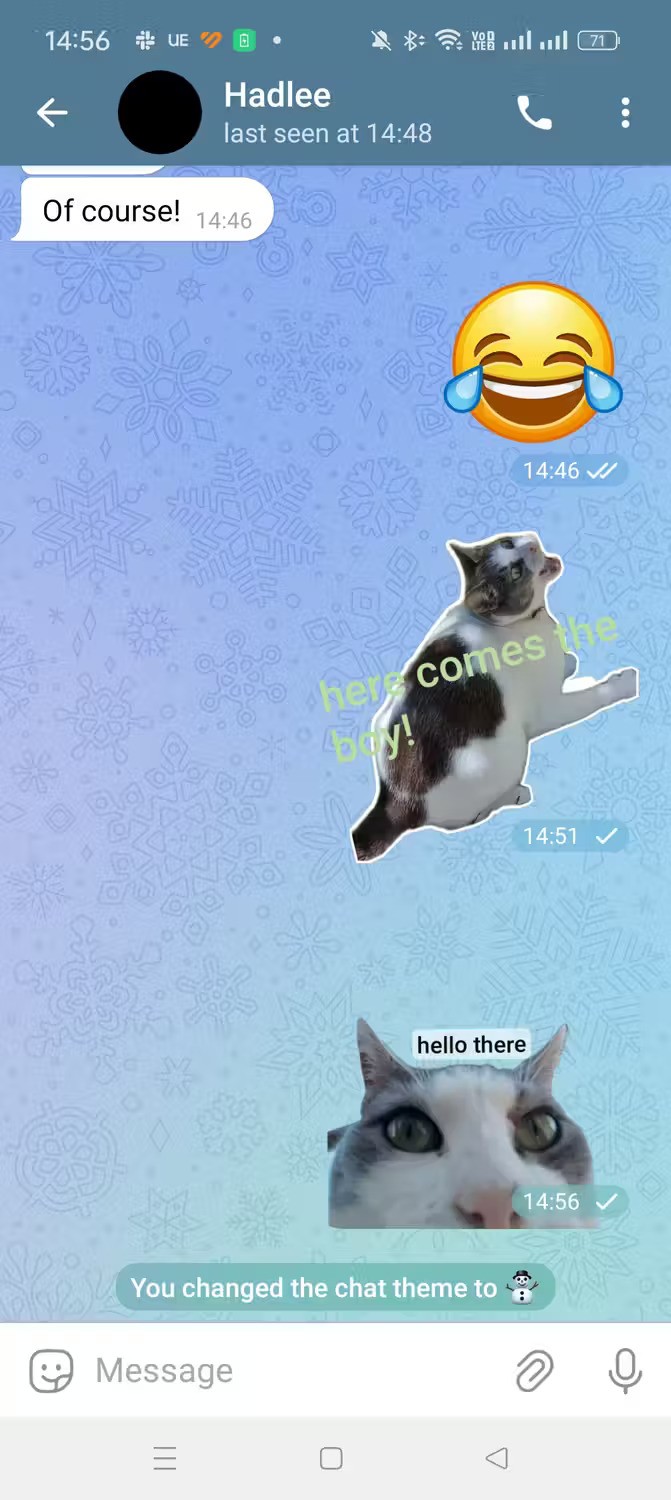
Once you're done editing the sticker, tap the check mark icon. You'll then be given the option to send the sticker or save it to a sticker pack. You can also add it to your favorites if you want.
When you hit send, the sticker will appear in the chat. Be aware that recipients can forward stickers to other chats, so make sure you don't use any personal images that you wouldn't want to appear elsewhere on Telegram.
And that's all there is to it to start creating your own stickers on Telegram. Starting to create unique sticker packs is now easier than ever.
Good luck!
This guide explains why you should use ChatGPT in the Telegram chat app and how to do it.
Learn how to efficiently delete media from Telegram conversations to manage your storage. Whether it
It can be said that the photo library and message archive are two of the most private locations that need to be tightly secured on Android smartphones and tablets.
How to backup secret chats on Telegram for Android, Want to save or transfer secret chats on Telegram to a new phone? You can
How to send self-destructing messages on Telegram, Telegram has allowed users to send self-destructing messages - Auto Delete on every chat. Here's how to automatically delete messages
Opera has integrated Facebook Messenger, WhatsApp and Telegram chat applications right in the Sidebar, allowing users to surf the web while chatting with friends easily.
We all know that the voice message feature on Telegram is popular with many users because of its speed and simplicity. And now you have another new way to connect with people - that's to send video messages.
With just a few taps, we can save photos on Telegram or set up to not save photos on Telegram easily.
If you use both Gmail and Telegram, you can try Telegram's Gmail bot to receive emails right in the Telegram client to manage incoming mail more easily.
Tired of Microsoft Teams workflows and Power Automate errors halting your productivity? Get step-by-step solutions to common issues like authentication failures, timeouts, and flow errors. Fix them in minutes and automate effortlessly!
Facing Microsoft Teams "Download Error" on MacBook? Discover proven troubleshooting steps to resolve download failures quickly, from cache clears to reinstalls, and get back to smooth teamwork.
Tired of the frustrating Microsoft Teams "Where is Teams" Folder Error? Discover proven, step-by-step troubleshooting fixes to resolve it quickly and restore smooth teamwork. Latest methods included!
Frustrated by Microsoft Teams JavaScript Error on desktop app? Discover proven steps to fix it fast: clear cache, update, reset, and reinstall. Get back to seamless collaboration in minutes!
Struggling with Microsoft Teams "Guest Login" Error? Discover step-by-step fixes, from quick cache clears to admin settings, to resolve guest access issues fast and collaborate seamlessly. Updated with the latest tips!
Tired of the Microsoft Teams "For PC" download error blocking your work? Follow our proven, step-by-step guide to resolve it quickly and get Teams running smoothly on your PC today.
Struggling with Microsoft Teams "Windows 7" login error? Discover step-by-step fixes for this frustrating issue on Windows 10/11. Clear cache, edit registry, and more – get back to seamless collaboration today!
Tired of Microsoft Teams Error Code 0x80070005 blocking your meetings? Follow this 2026 guide with step-by-step fixes for access denied issues. Get Teams running smoothly in minutes!
Master the installation of the Microsoft Teams Add-in for Outlook 2026 effortlessly. Boost your productivity with seamless scheduling and meetings. Follow our proven, up-to-date steps for instant success!
Struggling with Microsoft Teams "License Error" 2026? Discover proven, step-by-step solutions to resolve it fast. Clear cache, check licenses, and get back to seamless collaboration—no IT help needed!
Whether youre in your 50s, 60s, or even 70s, its not too late to prioritize your health and put yourself first. Here are the best exercises for people 50 and older.
Struggling with Microsoft Teams Error Caa50024 on Windows 10/11? Follow our step-by-step fixes to resolve crashes and launch issues quickly. Latest proven solutions for seamless teamwork.
Stuck with Microsoft Teams login error AADSTS50011? Discover proven, step-by-step fixes to resolve the reply URL mismatch issue and log in seamlessly. No tech skills needed!
Tired of the frustrating Microsoft Teams "Win 7" Compatibility Error blocking your meetings? Get instant fixes with our step-by-step guide, including workarounds for older Windows versions. Resolve it now and stay connected!
Tired of the endless Microsoft Teams "Error R" restart loop? Get step-by-step fixes to solve Microsoft Teams Error R quickly. Clear cache, reset, reinstall & more for smooth collaboration. Works on Windows, Mac & web.