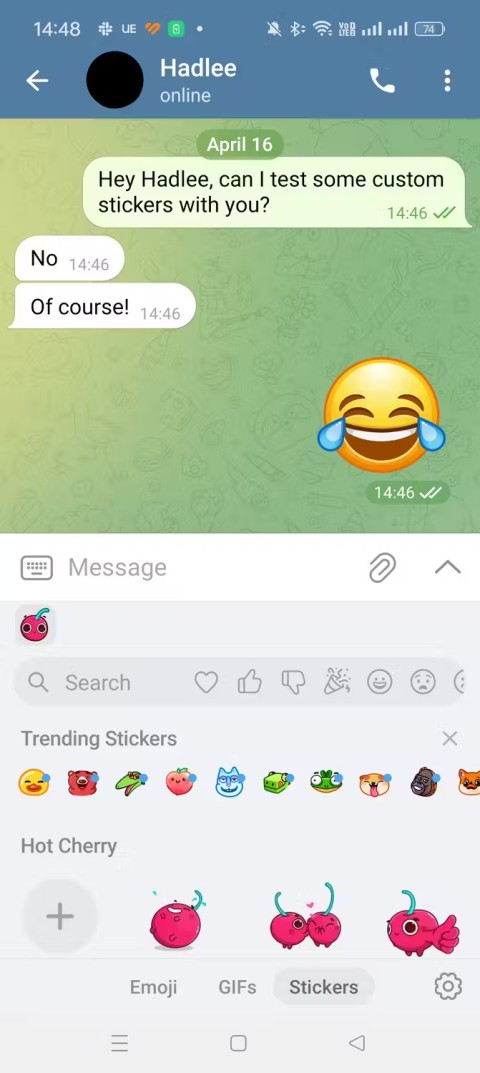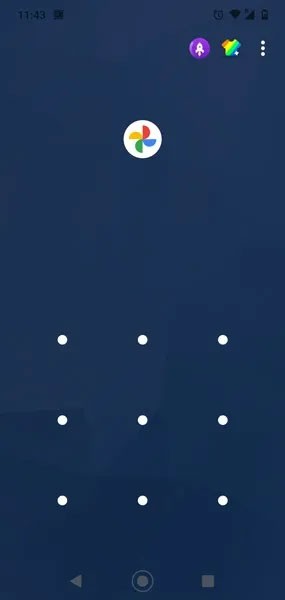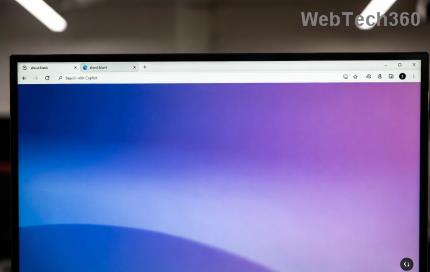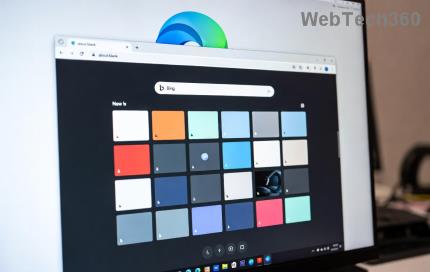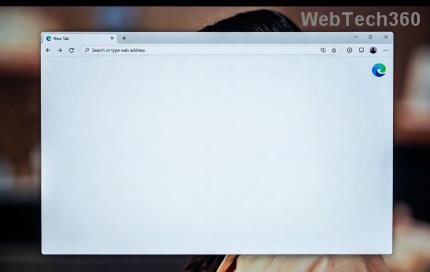How to access ChatGPT on Telegram
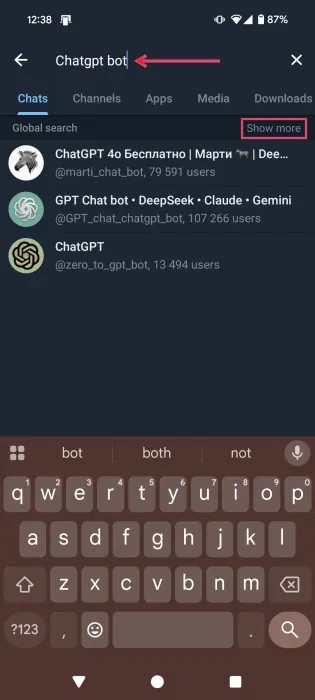
This guide explains why you should use ChatGPT in the Telegram chat app and how to do it.
With just a few taps, we can save photos on Telegram or set up to not save photos on Telegram easily. This is one of the very handy tips if you are installing and using Telegram on your phone.
Telegram for iOS Telegram for Android
Step 1 : You access the Telegram application on your phone and log in to your account.
Step 2 : In the main interface, touch the three dashes icon in the upper left corner of the phone.
Step 3 : A list of options appears, select Settings .


Step 4 : Scroll to the bottom, find the Save to gallery section . If you see the circular icon next to it is gray, you touch it to activate it, but if already turned on, then stop.


If you are annoyed and just want to see what others send on the chat interface with them, you can do the same and disable the Save to gallery section .

After setting up to allow Telegram to save photos to your phone, whenever you have a message or want to save photos sent by others on this free chat tool, you do the following:
Step 1 : Access the Telegram application on your phone.

Step 2 : Touch the display of the chat with anyone you need to save the picture.

Step 3 : Touch and hold the photo for a few seconds.

Step 4 : At this time, the phone interface will look like the following, you touch the three dots icon to open more options.

Step 5 : In the list that appears, simply select Save to gallery as the selected image will automatically save to your phone.

Telegram is one of the most secure chat applications today, if you are also using this free chat software, this is one of the tips you can not ignore.
This guide explains why you should use ChatGPT in the Telegram chat app and how to do it.
Telegram stickers have a world of their own and are perfect for people who want their entire conversations to be filled with cool graphics, memes, or movie lines. This is possible because Telegram allows you to create custom stickers.
Learn how to efficiently delete media from Telegram conversations to manage your storage. Whether it
It can be said that the photo library and message archive are two of the most private locations that need to be tightly secured on Android smartphones and tablets.
How to backup secret chats on Telegram for Android, Want to save or transfer secret chats on Telegram to a new phone? You can
How to send self-destructing messages on Telegram, Telegram has allowed users to send self-destructing messages - Auto Delete on every chat. Here's how to automatically delete messages
Opera has integrated Facebook Messenger, WhatsApp and Telegram chat applications right in the Sidebar, allowing users to surf the web while chatting with friends easily.
We all know that the voice message feature on Telegram is popular with many users because of its speed and simplicity. And now you have another new way to connect with people - that's to send video messages.
If you use both Gmail and Telegram, you can try Telegram's Gmail bot to receive emails right in the Telegram client to manage incoming mail more easily.
Web-native businesses, built entirely around cloud infrastructure, digital platforms, and online delivery, operate at a speed and scale that traditional organizations rarely face.
Struggling with Microsoft Edge Winaero Tweaker Settings Error? Discover proven, step-by-step fixes to resolve it quickly, restore smooth browsing, and prevent future issues. No tech expertise needed!
Discover proven, safe steps to remove Microsoft Edge from Windows 10 without risking system stability. Step-by-step PowerShell guide, precautions, and alternatives for a clutter-free PC. Works flawlessly on the latest updates!
Struggling with Microsoft Edge "PDF Preview Handler" error? Discover step-by-step fixes to restore PDF previews in File Explorer. Quick, reliable solutions for Windows users.
Tired of Microsoft Edge Startup Boost causing lag and slow boots? Follow our proven, step-by-step fixes to restore lightning-fast startup speeds on Windows. No tech skills needed!
Tired of Microsoft Edge crashing with Wallpaper Engine? Get instant relief with our proven How to Fix Microsoft Edge "Wallpaper Engine" Crash guide. Step-by-step solutions for seamless wallpapers and browsing. No tech skills needed!
Master how to set up Microsoft Edge parental controls in 2026 with this step-by-step guide. Protect your children online using Family Safety features, content filters, and screen time limits for worry-free browsing.
Struggling with audio out of sync in Microsoft Edge web videos? Get instant fixes for perfect audio-video sync. Step-by-step guide with proven methods to resolve lag, delay, and desync issues on sites like YouTube and Netflix.
Tired of the frustrating Microsoft Edge "Windows Hello PIN" reset error blocking your browsing? Follow our proven, step-by-step fixes to resolve it fast and securely on the latest Windows versions. No tech expertise needed!
Tired of Microsoft Edge startup logo stuck freezing your browser? Get step-by-step fixes for 2026, from quick resets to advanced troubleshooting, and browse smoothly again. No tech skills needed!
Tired of the Microsoft Edge Sidebar Not Showing glitch? Get instant fixes with this step-by-step guide. Restore your sidebar for Copilot, shopping, and more – quick, easy, and effective solutions that work on the latest Edge versions.
Tired of Microsoft Edge context menu slow delays? This ultimate troubleshooting guide delivers proven fixes, quick resets, and advanced tips to restore lightning-fast right-click speed in Edge. Get started now!
Tired of Microsoft Edge crashing with "Status_Stack_Overflow" error? Follow our expert, step-by-step guide to solve the Status_Stack_Overflow error fast and restore smooth browsing. No tech skills needed!
Tired of Microsoft Edge crashing with "Unknown Hard Error" on your laptop? Follow our proven, step-by-step guide to fix this BSOD issue fast – no tech skills required! Get smooth browsing back today.
Struggling with Microsoft Edge "Script Error" in Outlook? Discover step-by-step troubleshooting fixes, from clearing cache to advanced resets, to resolve the issue fast and regain seamless email access. Updated with the latest solutions.