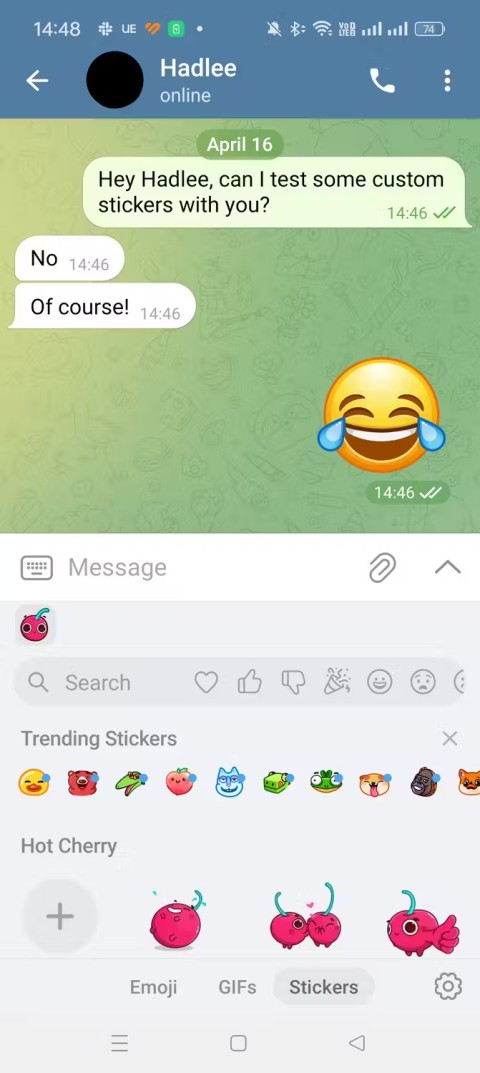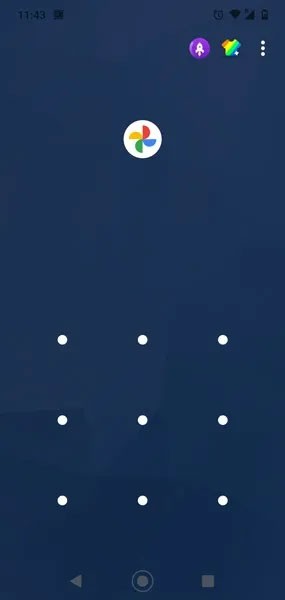How to access ChatGPT on Telegram
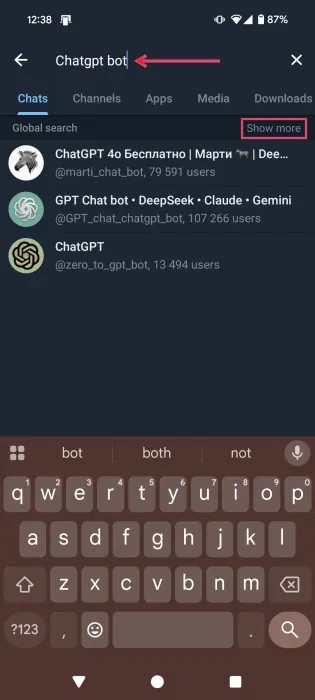
This guide explains why you should use ChatGPT in the Telegram chat app and how to do it.
The popularity of smartphones actually helps instant messaging gain users' attention. And email is the king of personal communications. While email has been tested against time to be ideal for long text and large files, instant messaging with its portability will shine for direct conversations between friends. That's why email clients and instant messaging are different because they are designed to serve different purposes and perspectives.
It is certain that the distance between them is gradually narrowing, so having two separate applications used for one or more of the same functions seems to be increasingly backward. If you use both Gmail and Telegram and agree with the above opinion, you can try Telegram's Gmail Bot to receive email right in the Telegram client.
One thing that sets Telegram apart from most other messaging apps is the existence of bots. Once a favorite feature among hard core IRC users a few decades ago, bot technology has recently come back and has been available on a number of popular phone apps, including Telegram.
But what are bots, specifically Telegram Bots? According to the bot's official homepage, bots are third-party applications that run in Telegram. Users can interact with bots by sending them messages, commands and inline requests. Bots can be controlled using HTTPS requests to Telegram's bot API.
Along with a range of existing bots, Telegram users can do things that many other instant messaging applications cannot imagine, such as:
You can even create your own bot with the help of BotFather , similar to the method we use to connect a WordPress blog to Telegram.
To connect your Gmail inbox to your Telegram account, you need the help of a Gmail bot. And here are the steps to do that:
Note: The photo below was taken from the Telegram app on your computer. You will have a similar or more similar interface to the mobile version.
Step 1: Open the Gmail bot in the Telegram app. To get started, you can access the Gmail bot link and allow it to open the Telegram client.

Step 2: You will receive a quick explanation explaining what this bot can do. Click Start to continue.

Step 3: To allow the bot to do its work, you need to authorize it to set up Gmail integration.

The bot will try to open the integrated Gmail link. Click Open to continue the process.

Step 4: Choose one of the Gmail accounts you want to use with Telegram.

Step 5: You need to allow the Gmail bot for Telegram to manage your Gmail account via Telegram. Select Allow to allow.

Once everything is set up correctly, you will have a dedicated channel for your Gmail and will start receiving emails in your Telegram app.
Now how do you manage emails in Telegram? Although the interface is different from your regular email client, it is quite simple.
When you open the conversation in Gmail, you'll see short snippets of all incoming mail. Below these sections are the available options. You can view the entire message by clicking the Show more button or accessing the Action.

In Action , you can find common email commands like replying, forwarding, archiving, deleting, etc.

You can access more commands by typing a slash (/) . There are four commands available:

To keep your Telegram from being overwhelmed by notifications, you can choose which emails to receive via / settings> Blacklist.

The Gmail bot makes it easy for Telegram users to manage email without having to exit the app, but it also comes with some drawbacks.

One of the most obvious points is the need to select which emails are received in Telegram and which emails should be ignored. If you receive all the mail then Telegram will become cluttered, unorganized.
You should not connect too many accounts because there is no way to distinguish which email belongs to which account. In addition, bots are only useful for instant messaging, so the interface is not really user-friendly for lengthy email editing.
This guide explains why you should use ChatGPT in the Telegram chat app and how to do it.
Telegram stickers have a world of their own and are perfect for people who want their entire conversations to be filled with cool graphics, memes, or movie lines. This is possible because Telegram allows you to create custom stickers.
Learn how to efficiently delete media from Telegram conversations to manage your storage. Whether it
It can be said that the photo library and message archive are two of the most private locations that need to be tightly secured on Android smartphones and tablets.
How to backup secret chats on Telegram for Android, Want to save or transfer secret chats on Telegram to a new phone? You can
How to send self-destructing messages on Telegram, Telegram has allowed users to send self-destructing messages - Auto Delete on every chat. Here's how to automatically delete messages
Opera has integrated Facebook Messenger, WhatsApp and Telegram chat applications right in the Sidebar, allowing users to surf the web while chatting with friends easily.
We all know that the voice message feature on Telegram is popular with many users because of its speed and simplicity. And now you have another new way to connect with people - that's to send video messages.
With just a few taps, we can save photos on Telegram or set up to not save photos on Telegram easily.
Learn exactly how to stop Microsoft Edge from running in the background with proven, step-by-step methods. End sneaky processes, free up RAM, and supercharge your PC performance effortlessly.
Learn how to disable Microsoft Edge auto-start on Windows 11 effortlessly. Boost your PC speed with step-by-step methods via Settings, Task Manager, and more. Quick fixes for faster boot times!
Discover the safest way to delete Microsoft Edge from Mac and MacBook. Step-by-step instructions to completely uninstall Edge, remove leftovers, and reclaim space without errors. Perfect for macOS users!
Discover simple steps to change Microsoft Edge browser theme and background. Personalize your browsing with custom themes, wallpapers, and pro tips for a fresh look.
Discover how to recover lost tabs in Microsoft Edge using History. Step-by-step guide with screenshots to restore closed tabs instantly – no data loss! Perfect for accidental closures or crashes.
Tired of muffled internal mic sound ruining your Microsoft Edge calls? Follow our proven, step-by-step guide to fix Microsoft Edge "Internal Mic Muffled" sound quickly and restore crystal-clear audio. Works on latest Windows versions.
Tired of the annoying "Microsoft Edge Did Not Shut Down Correctly" error crashing your browser? Get step-by-step fixes, from quick restarts to advanced resets, to restore smooth browsing instantly. Works on latest Edge versions!
Stuck with Error Code 403 Forbidden in Microsoft Edge? Follow our expert, step-by-step guide with proven fixes like clearing cache, disabling extensions, and resetting settings to restore access fast—no tech skills needed!
Struggling with Microsoft Edge microphone and camera permissions not working? Discover quick, step-by-step fixes to restore access in the latest Edge version. No tech skills needed!
Struggling with Microsoft Edge "Audio Interface" ASIO Driver crashes, no sound, or latency? Discover proven, step-by-step fixes to restore smooth audio playback and eliminate errors fast. Works on latest Windows updates!
Tired of "Connection Lost" ruining your Valorant Console Beta 2026 matches? Discover proven fixes for PS5 & Xbox, from quick restarts to advanced network tweaks. Stable connection starts here!
Frustrated with sluggish Microsoft Edge on your slow PC? Unlock lightning-fast browsing with our expert guide on how to speed up Microsoft Edge performance. Simple, effective tips for instant results!
Struggling with leftover clutter after uninstalling Microsoft Edge? Learn proven steps to clean up Microsoft Edge leftover files, free up disk space, and optimize your PC performance effortlessly. Step-by-step guide for Windows users.
Tired of Microsoft Edge Winaero Tweaker settings fix issues? Get permanent fixes for settings that won't stick, resets, and tweaks failing in the latest Edge versions. Step-by-step guide with screenshots for quick resolution.
Tired of frustrating delays? Learn how to fix Microsoft Edge "Google Search Lag" Error 2026 with proven, step-by-step guides. Restore smooth Google searches instantly – updated for 2026!