The Technology Powering Todays Live Blackjack Experience
Walking into a casino has a specific vibe. You hear the chips clacking, see the cards shuffling, and feel the energy of the room.
The popular mobile game Dragon Raja has officially launched its Global version, attracting gamers worldwide. However, many players still have questions regarding account setup when entering the game. Let’s explore how to log in and link your Dragon Raja account in the following article.

When downloading Dragon Raja, it's essential to log in or link an account. Failing to do this will result in a Guest account, which cannot save character data. If the game is deleted or encounters an error, your progress could be lost. Hence, the first step upon running the game is to link your accounts.
On the game start screen, click the account change button in the top right corner as shown below:

On the next screen, click the Login button.

You will have two options; select Link Account.
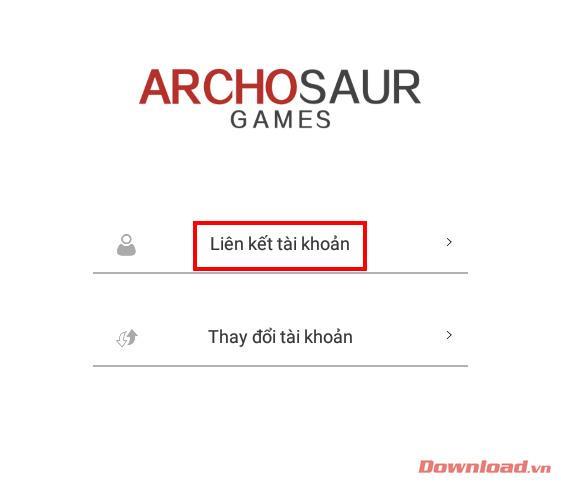
A table will then appear showing the common accounts available for linking, such as Google, Facebook, and Twitter. If you prefer to not use an existing account, you can create a new game account with Archosaur. Remember to check the box stating Read and agree to the Terms and Privacy Practices.

To ensure that your account is linked, especially if you're using a new device, select Change Account. Proceed to choose the account you wish to log into, as shown in the image below:
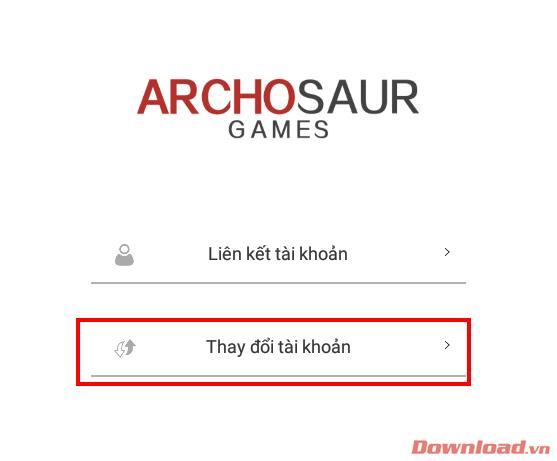
Confirm that the account you want is linked and click on Start Game to save your account information on your device. Note that if you switch devices or log in on another device, you will need to follow the Change Account process again.

We wish you a successful login experience!
Is there a reward for binding your Email account? In Dragon Raja, you can access the Bonus button from the main menu and scroll down to find a section called “Binding.”

As noted, you’ll receive a gift for binding your email account, which includes the “Account Pack” item. Specifically, you will receive:
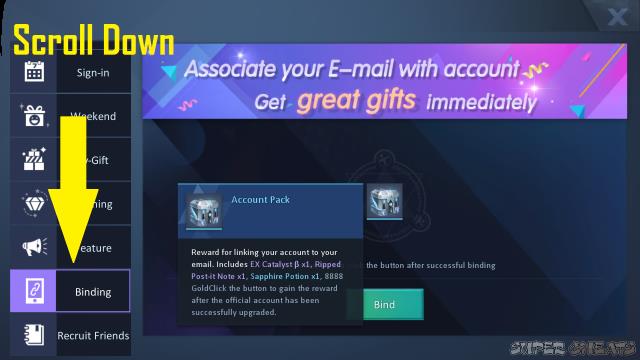
When you press the Bind button, you’ll be asked to input your email and desired password. Press “Send Email” to receive a verification Code. Once you have the code, input it and then confirm.
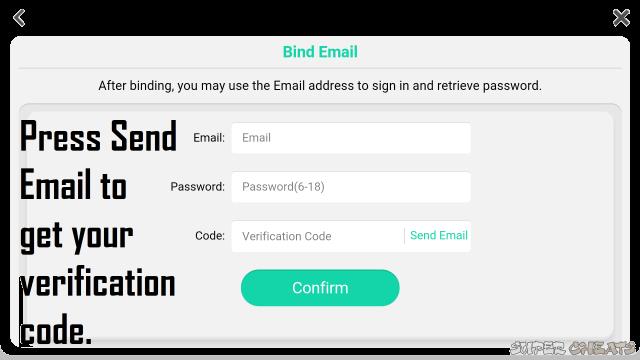
Restart your game and then check the “Binding” section once more to claim your item reward pack. After completing this process, you won’t lose access to your account information, as you'll have a username and password.

Walking into a casino has a specific vibe. You hear the chips clacking, see the cards shuffling, and feel the energy of the room.
There are many games that you can enjoy without Wi-Fi connection or data usage. If you are looking for such offline games then this article is for you.
In Lien Quan Mobile, there are many short terms that help you communicate quickly and effectively when competing. And now, Lien Quan Council will review the most basic terms for Generals to understand.
Blackjack is one of the most thrilling casino games around. You beat the dealer, not other players. However, did you know that the number of decks used can influence your chances of winning?
Thanks to Nintendo Switch Online, exploring hundreds of classic games on the NES, SNES, N64, Game Boy, and Sega Genesis has never been easier.
Before upgrading your memory, try the tweaks in this guide to improve game data loading times in Windows.
A good TV for gaming is judged on many factors. The biggest focus is on picture quality, contrast, color, accuracy, and one more factor is input lag.
Everyone loves getting something for free. However, when it comes to free mobile games, we all know that they aren't really free.
Error 500 is a familiar message that many players encounter when using the Epic Games Store.
Football Manager 2024 is available for free on the Epic Games Store until September 12 so you can download it to your computer.
Zombies have always been an attractive theme in PC games and horror movies. Game publishers have exploited this theme and achieved much success thanks to the zombie horror genre.
The game Tai Uong has now been officially released and allows players to download it on their computers via the game distribution platform Steam.
To play dinosaur game - T-rex Run on Chrome when offline and when online, you just need to follow these simple instructions. The lovely T-rex dinosaur will appear on the screen for you to start the game.
There has long been a debate among gamers about whether to use a laptop, desktop, or console for gaming. While each option offers its own benefits, gaming on a laptop stands out in a unique way.
If you're looking for a new experience, there are a few things to keep in mind before adding a mod to your game.













James 88 -
I encountered an error saying ‘account already linked.’ Any advice on how to fix this?
Amy 90 -
I’m facing some issues with the app lately. Is anyone else experiencing slow performance
Mia Share -
I just shared this post on my timeline. More players need this info
Mark 123 -
Why is it important to link accounts? I thought I could just log in with my game ID
Quang vn -
Can I link multiple accounts to the same game? I want to share my progress with friends.
John Smith -
Great guide! I finally managed to log in without any hassle. Thanks for the clear instructions
Jack Jay -
Where can I find the latest updates on Dragon Raja? I don’t want to miss out
Anna Vlogs -
I had no idea linking accounts could enhance gameplay so much! Thanks for the insight!
Bonnie Star -
What a relief! I just synced my account and found all my progress intact! Thank you
Anna Belle -
So excited! I got everything linked up and it’s working perfectly now!
Phúc IT -
I really appreciate the troubleshooting tips. It made the process much clearer for me
Jules Speak -
If I link my account, does it save my game progress? I'd love some clarification on this.
GamingGuru -
So happy to see such a detailed post! It helped me fix the login errors I was facing. Cheers!
Tommy the Cat -
Can someone help me? I can’t seem to remember my login details. Any tips
Peter Awesome -
The instructions are great, but I still think there could be an easier way to log in
David Techie -
Anyone experienced frequent disconnections while playing? I’m wondering if it’s my connection
Huyền Kim -
Thanks for sharing! This definitely helped me link my social media accounts to Dragon Raja
Tony Tech -
Could you add some visuals next time? A few screenshots would help a lot!
Emily Brown -
I had issues linking my accounts before, but following this helped a lot. Appreciate it
Chloe Joy -
I appreciate the effort you put into this article. It’s really user-friendly
Hương Hàn Quốc -
Finally solved my login issues thanks to this! You guys rock
Sarah Lee -
This made logging in so much easier. I wish I had found this sooner
Lucas Official -
Is there a way to recover a lost account? I can't seem to find any instructions on it
Harry 456 -
Great tips! I'm now fully set up and ready to explore Dragon Raja without any worries
Vicky Rainbow -
It’s so delightful to find such a helpful article! Logging in used to be a nightmare
Sandy Mellow -
I’m glad I found this! Super informative and easy to digest
Dean C. Tech -
{Sigh} I still don't understand how to link my accounts! Anyone got a simplified version?
Mèo Xinh -
Awesome tips! Managed to sync my accounts smoothly. Now I can finally play without interruptions.
Kylie Cool -
Linking my social media accounts was a breeze! Thanks for outlining the steps!
Andy Gamer -
Linking accounts really does enhance the gameplay experience. Highly recommend!
Linh mèo -
This was super helpful! I wish all guides were as easy to follow as yours
NeedsHelp191 -
I’m struggling to link my Facebook account. Can someone walk me through it
Fiona Dance -
LOL, I thought I could just wing it! This post saved my gaming session today!
Sophie Young -
What if I forget my linked account email? Is there a recovery process?