How to use Conversation Awareness and Live Listen on AirPods

At first glance, AirPods look just like any other true wireless earbuds. But that all changed when a few little-known features were discovered.
Is your phone's battery draining faster than usual? It might be time to replace it. But how do you know when it's officially time to say goodbye to your old battery and hello to a new one? Here's the easiest way to check!
Check if your iPhone battery needs replacing
iPhone has a built-in battery health check that provides valuable insights into battery performance and capacity. It compares your iPhone's current battery health to its original state, making it easy to determine when it's time to replace your battery.
To check battery health on iPhone:
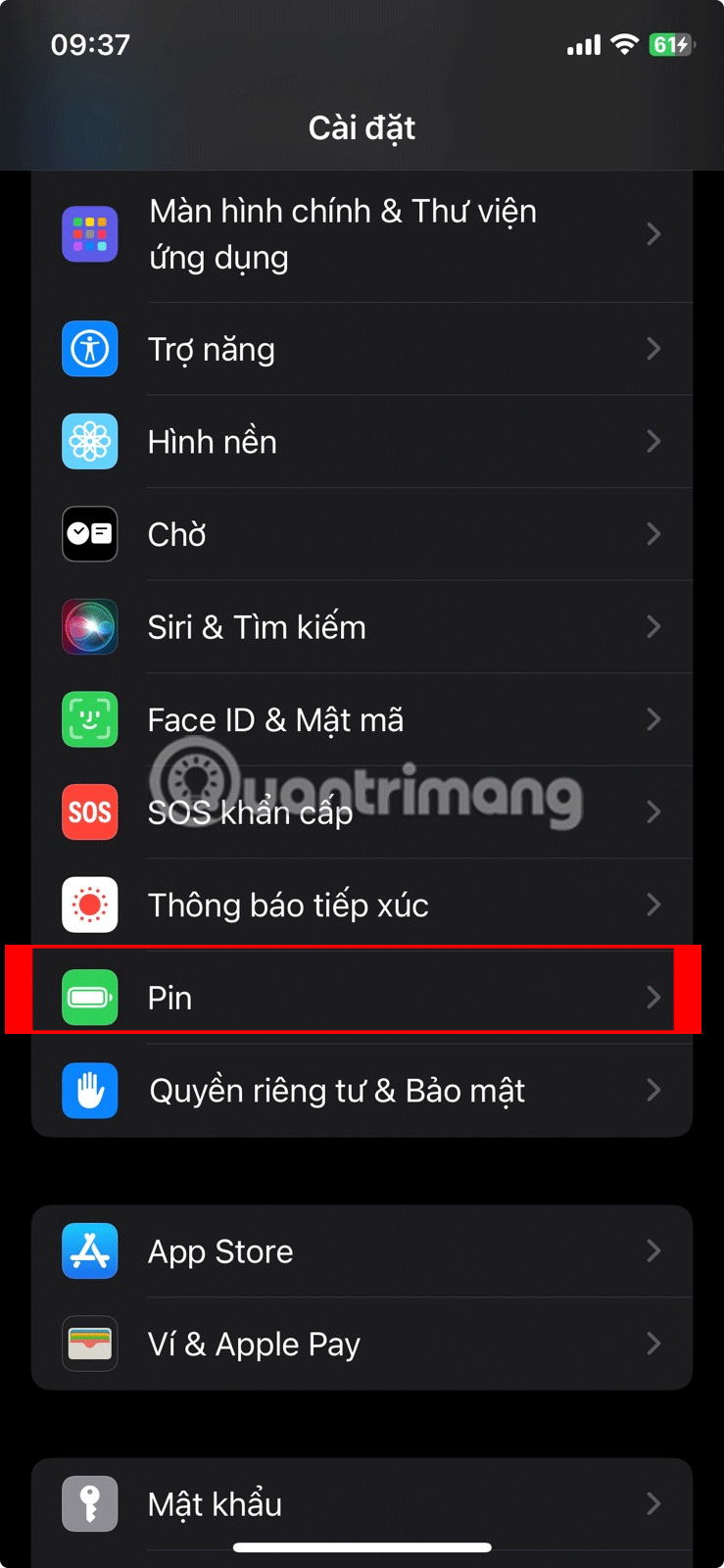

Battery status and charge capacity in iPhone Settings
If your iPhone's maximum battery capacity is below 80%, you should consider replacing the battery, especially if it's not lasting as long as it used to. In this case, your iPhone will also display a message at the top of the Battery Health page suggesting a replacement.
If you paid for AppleCare+, you should be eligible for a free battery replacement. If not, you'll need to explore other options to replace your iPhone battery .
Check if your Android phone battery needs replacing
Unlike iPhones, Android phones don't offer a native option to check battery health. However, there are several methods you can use to assess the health of your Android phone's battery.
1. Using a third-party app
One of the easiest and most popular ways to check your battery health on Android is to use a third-party app called AccuBattery. This app provides detailed information about your battery's capacity, usage, and health over time.
Download and install the AccuBattery app from the Play Store. The app will measure your charge cycles to estimate the health of your battery. Note, however, that AccuBattery won't display battery health information immediately; the app takes time to monitor and collect data.
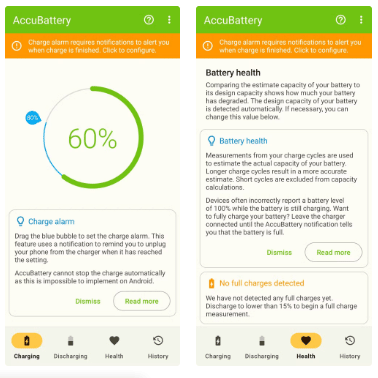
After a few charge cycles, check the battery capacity. If the capacity is significantly lower than the original capacity (usually around 80% or less), it may be time to consider replacing your phone's battery.
2. Use the Phone Diagnostics menu on your Samsung phone
If you have a Samsung Galaxy phone, you don't need to use a third-party app to check the health of your battery. Instead, you can use the Phone Diagnostics option in the Samsung Members app to determine if your battery needs to be replaced. Here's how:
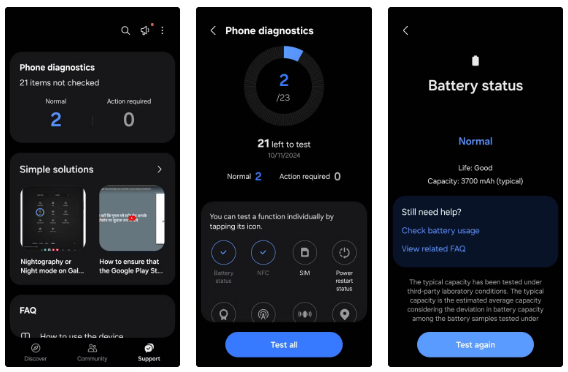
If the app shows a status of "Normal" and says the battery life is "Good", you don't need to do anything. However, if the app shows the battery life as "Bad" or "Weak", you should consider replacing the battery.
3. Dial the code *#*#4636#*#*
If you have an older Android phone, you can access a hidden diagnostics menu using an Android secret code. This method may not work on every device, but it's worth a try for a quick check.
Open your phone's dialer and type *#*#4636#*#*. This will open the test menu. Then, tap the Battery Information option to see detailed information about your battery's health. If it says Bad , you may need to replace the battery.
Over time, your phone's battery will naturally degrade, affecting the overall performance and functionality of your phone. While there are signs that it's time to replace your phone battery, checking your battery's health is the most reliable way to make an informed decision.
If your battery is in good condition but your phone is still draining quickly, replacing the battery won't help. Check out these common reasons why your battery is draining quickly and take the necessary steps to fix them.
At first glance, AirPods look just like any other true wireless earbuds. But that all changed when a few little-known features were discovered.
In this article, we will guide you how to regain access to your hard drive when it fails. Let's follow along!
Dental floss is a common tool for cleaning teeth, however, not everyone knows how to use it properly. Below are instructions on how to use dental floss to clean teeth effectively.
Building muscle takes time and the right training, but its something anyone can do. Heres how to build muscle, according to experts.
In addition to regular exercise and not smoking, diet is one of the best ways to protect your heart. Here are the best diets for heart health.
The third trimester is often the most difficult time to sleep during pregnancy. Here are some ways to treat insomnia in the third trimester.
There are many ways to lose weight without changing anything in your diet. Here are some scientifically proven automatic weight loss or calorie-burning methods that anyone can use.
Apple has introduced iOS 26 – a major update with a brand new frosted glass design, smarter experiences, and improvements to familiar apps.
Yoga can provide many health benefits, including better sleep. Because yoga can be relaxing and restorative, its a great way to beat insomnia after a busy day.
The flower of the other shore is a unique flower, carrying many unique meanings. So what is the flower of the other shore, is the flower of the other shore real, what is the meaning and legend of the flower of the other shore?
Craving for snacks but afraid of gaining weight? Dont worry, lets explore together many types of weight loss snacks that are high in fiber, low in calories without making you try to starve yourself.
Prioritizing a consistent sleep schedule and evening routine can help improve the quality of your sleep. Heres what you need to know to stop tossing and turning at night.
Adding a printer to Windows 10 is simple, although the process for wired devices will be different than for wireless devices.
Diet is important to our health. Yet most of our meals are lacking in these six important nutrients.
You want to have a beautiful, shiny, healthy nail quickly. The simple tips for beautiful nails below will be useful for you.













