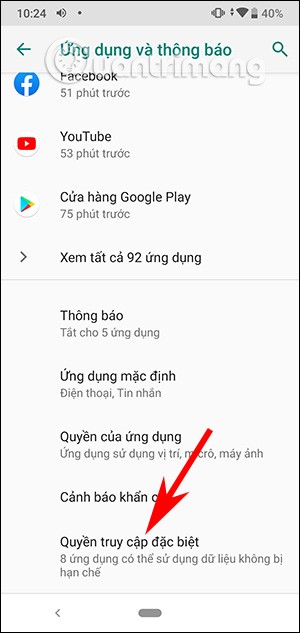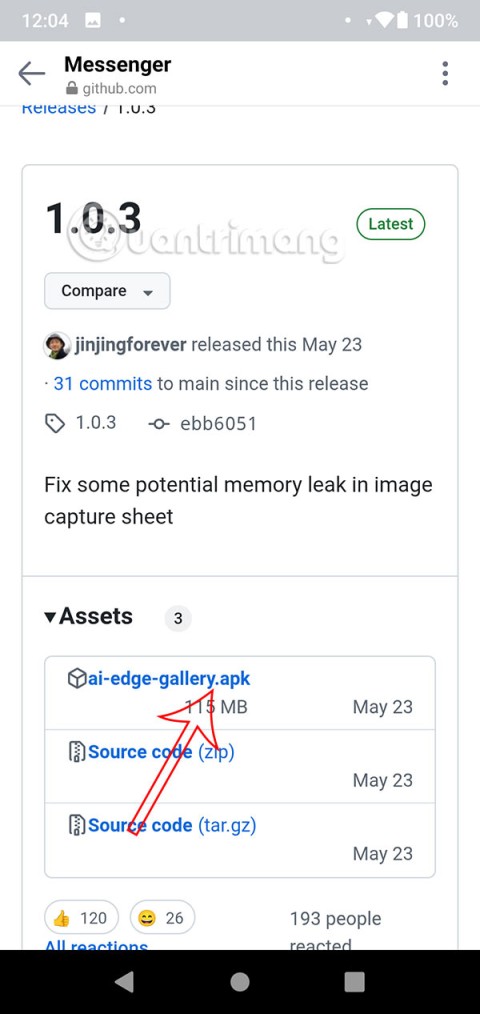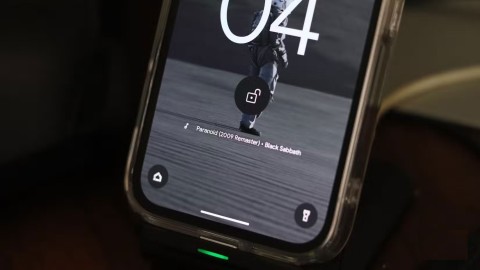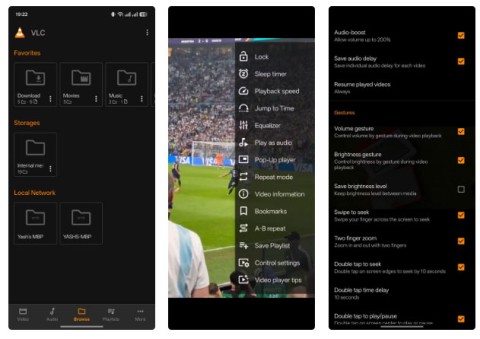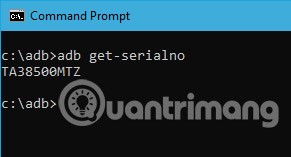Google today announced six new features coming to Android smartphones. Along with the Password Checkup tool, the ability to schedule messages and improved Google Assistant are among the new features.
- On Android, you can save your passwords to your Google account, making it quicker and easier to sign in to apps and services using Autofill. Your login credentials are also the first things exposed to hackers, so Password Checkup is built into devices running Android 9 and above. This feature lets you see if your passwords have been leaked before and how to fix the problem.
- To further improve the way you communicate and stay in touch, Google has added a scheduling feature to the Messages app on phones running Android 7 and above. With this type of scheduling, you can prepare a message, then set a time to send it, and your device will send the message you prepared at the time you set.
- For people who are blind or have limited vision, a new version of TalkBack, Android's screen reader, is now available. With spoken responses and gestures, TalkBack makes Android more accessible and unlocks a fuller phone experience without looking at the screen.
- Assistant now works better when your phone is locked. Just say “Hey Google, set an alarm” or “Hey Google, play pop music on Spotify.” To get the most out of Assistant when your phone is locked, turn on Lock Screen Personal Results in Assistant settings and say “Hey Google” to make calls or send messages.
- Dark Mode in Google Maps will soon be available to all Android devices worldwide. Go to Settings, select Theme, then turn on “Always in Dark Theme” to reduce the brightness when you’re navigating, exploring, or doing anything else in the Maps app.
- With the car's custom wallpaper, you can choose any genre or customize it to your liking. For long trips, you and your companions can entertain themselves while stopping the car by playing voice-controlled games. Just say "Hey Google, play a game" and start playing. Shortcuts also appear on the screen. This makes it easier to access your contacts or even command your virtual assistant to perform tasks like checking the weather like on your phone.