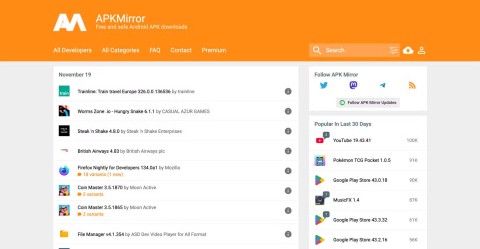It's that time of year again! December is the occasion for Google Play Store to announce the "best" Android apps and games on the platform throughout the past year - 2024
Similar to many other entertainment and content sharing platforms, Google Play also has its own annual awards to honor and recognize the achievements of the best applications and games (and the developer teams behind them) currently available on the platform, according to many different evaluation criteria.
Of course, there will be some names you may not have heard of. And in a way, that’s a good thing. It’s an opportunity to discover new and potentially useful apps that you might not have known about before. It’s just a fun way to see the apps and games that the Google Play Store team actually wants to introduce to the public.
The only serious negative is that Google skipped the People’s Choice category. But to be fair, last year’s People’s Choice awards went to ChatGPT and MONOPOLY GO, which are pretty predictable picks. You can probably get a sense of what the People’s Choice 2024 will look like by looking at the top trending apps on the Play Store.
Best Android Apps of 2024
- Best Overall: Partiful
- Best for Multi-Device: Max
- Best for Entertaining: Mila by Camilla Lorentzen
- Best for Personal Development: UpStudy - Camera Math Solver
- Best for Everyday Needs: MacroFactor - Macro Tracker
- Most Potential: Timeleft
- Best for Smartwatches: Baby Daybook - Newborn Tracker
- Best for Large Screen Devices: Infinite Painter
- Best for Google TV: Peacock TV
- Best for Cars: PBS KIDS Video
The Google Play team awarded the overall best app award to Partiful, an event planner and party invite sender. It's an interesting departure from last year's big winner—Bumble, a dating app. The most promising: Timeleft is also a pretty cool name, which lets you schedule a real-life dinner date with five strangers.
Best Android Games of 2024
- Best Overall: AFK Journey
- Best for Multi-Device: Clash of Clans
- Best Multiplayer Game: Squad Busters
- Simplest and easiest to get used to: Eggy Party
- Best Story: Solo Leveling: Arise
- Best for Families: Tab Time World
- Best on Play Pass: Kingdom Rush 5: Alliance
- Best for Google Play Games on PC: Cookie Run: Towers of Adventures
The Google Game of the Year award went to AFK Journey, a fantasy role-playing game. Interestingly, the iPhone Game of the Year award was the same as the Android Game of the Year award, which shows that AFK Journey is a really engaging game.
You can see more of Google's top picks on the Best of 2024 page on Google Play.