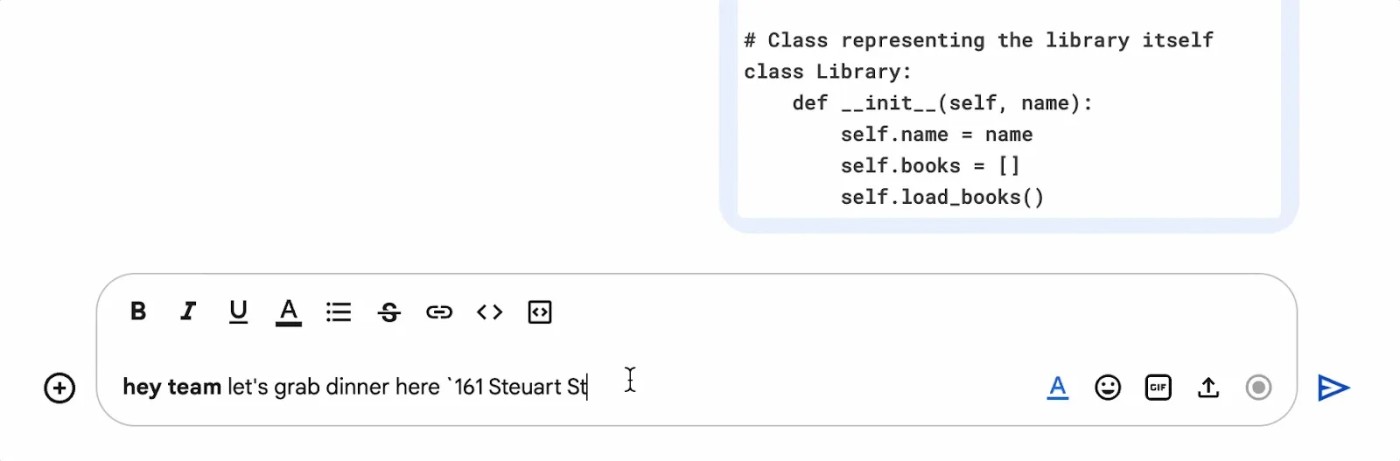Google Chat is updating Markdown formatting in real time and Gemini summary options for content.
Google Chat has long supported Markdown and graphics formatting options. The former is now being updated with real-time formatting instead of only converting after the message has been sent.
The messaging app is also adding code formatting and code blocks to the compose bar for more convenience when you need them. This feature is rolling out to all users now.
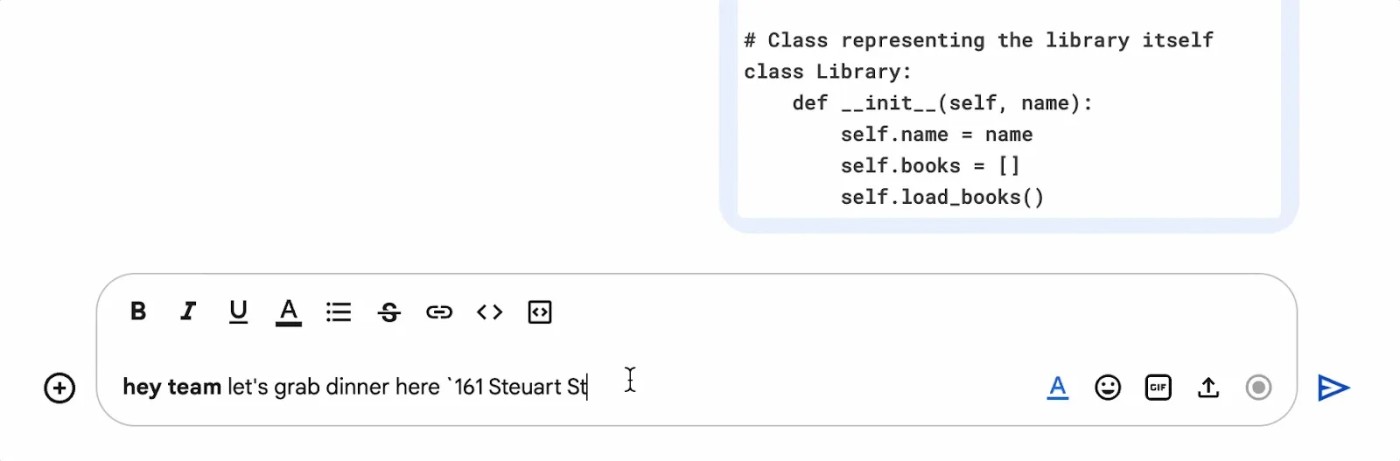
Meanwhile, the Gemini summary feature in Google Chat is now available directly in direct messages, instead of just for group chats as before. The Gemini summary option will also appear for read chats, in parallel with summarizing unread messages.
In the Home tab we click Summarize to get the summary content. This feature is available for Business Standard, Business Plus, Enterprise Standard and Enterprise Plus.
With Google Workspace, businesses can now access documents to upload to Gemini and analyze and summarize as they see fit. Gemini analyzes and summarizes the following file formats:
- Document files: DOC, DOCX, PDF, RTF, DOT, DOTX, HWP, HWPX
- Documents created in Google Docs
- Plain text file: TXT
- Presentation file: PPTX
- Presentation created with Google Slides
In addition, AI voice also has more options, can adjust pitch and tone flexibly.