Hair Bob 2020 Summer: 80 beautiful trendy cuts

2020 summer bob haircuts most beautiful and trendy worn by the stars and proposed by famous hairdressers. Lots of images and ideas to inspire you!
The voice control function is now integrated into the Remote so that users can control the TV more easily and more conveniently without having to grumble, pull hair when the remote is not listening. word.
In this article, WebTech360 will introduce to you the way to control Samsung TV by voice so that it is more efficient and saves time!

Control your Samsung TV with your voice
To activate and customize the voice control function on Smart TV , go to the option “Menu” and select “Voice control function” and enable this feature.

Activate and customize voice controls on the TV
For perfect functionality and more efficient speech recognition, speak more slowly and clearly in the language you set. Go to: "System => Voice Control => Language". In the voice control section is built in 2 modes: Interactive voice control and mandatory voice control.
Interactive voice control allows "talk" style control with the TV
Required voice control requires the use of already defined commands.
To use interactive voice controls, you must set up SMART HUB , set the clock and agree to the terms with the user.
If you try to use interactive voice control without completing all the requests, the TV will display a pop-up message. If pop-ups appear, follow the on-screen instructions and complete the necessary settings. Required voice controls are available, bypassing the interactive control settings.
>>> See more: Guide to digital channels on Samsung Smart TV 2017
Using the voice control is quite easy, but for the first time use it will be a bit overwhelming. You do it in the following way:
Press the Voice button on the remote, when the Microphone icon appears on the TV screen, you can use the voice control functions.
Say a command: This function is activated and you can use the TV remote while you are watching a TV program.
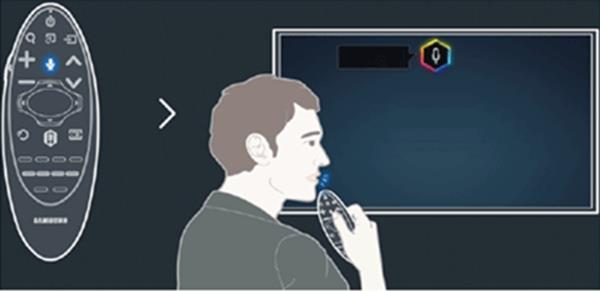
Notes on using voice controls
The distance between the TV and you when using the voice control is 5 to 6 meters. Speak commands within 4-6 inches to the smart remote's microphone. Voice commands may not be recognized if you speak too loudly or too softly. The appropriate volume for use is in the range of 75db - 80db.
>>> See more: Discover Smart hub - exclusive smart entertainment store on Samsung TVs

The benefits voice control gives you
With just a few simple commands, you can change TV channels, increase or decrease the volume, browse the website, search information on Google and all that with just a few words without having to drag. Press each letter on the virtual keyboard.
This is one of the cool features that Samsung has brought you a friend to chat with, to help in life and simplify all your actions on your TV. Come to the WebTech360 Electronic - Furniture Supermarket nationwide to experience the best that the voice control feature gives you!
>>> See also: Note when buying a 2017 Samsung TV
2020 summer bob haircuts most beautiful and trendy worn by the stars and proposed by famous hairdressers. Lots of images and ideas to inspire you!
Many hairstyles for straight hair to be copied and the tutorials to learn how to make them in a few simple steps. Here are the most beautiful hairstyles.
Does eating durian while breastfeeding affect breast milk taste or cause digestive issues? Find out whether nursing mothers should eat durian.
Learn how to replicate Renée Zellweger’s beautiful makeup from the BAFTAs, featuring useful tips and a list of products for an elegant and luminous look.
Discover the best washing machine brands such as Hitachi, Candy, Midea, Beko, and Whirlpool with our detailed reviews. WebTech360 helps you choose the best washing machine that suits your needs.
Available in the Vietnamese market since 2001, Darling TV is gradually becoming familiar to users. Discover if Darling TV is good and durable, alongside the top 3 models worth buying.
Deciding whether to buy a Hitachi or Samsung refrigerator is challenging, as both brands are synonymous with quality and luxury.
Discover how to effectively use the Toshiba AW-A800SV washing machine control panel with our detailed guide!
WebTech360 provides simple steps for updating software on your Toshiba Smart TV to enhance performance and access new features.
Are longans harmful for pregnant women? Discover safe consumption practices for longan during pregnancy and the potential risks involved.
Discover the trendy men
Learn how to use Skype on your Smart TV TCL for seamless communication. This guide covers installation, login, camera connection, and more.
Learn how to bookmark websites on your Skyworth Smart TV for easy access to your favorite content with WebTech360.
When running a newly purchased refrigerator, you notice the sides heating up, raising concerns about a potential fault. This article from WebTech360 provides insights into this phenomenon.
Discover why buying a Panasonic refrigerator could be the right choice for you. Learn about its advantages, technologies, and energy efficiency.
Tired of Microsoft Edge "Private Connection" warnings blocking your browsing? Get step-by-step solutions to solve Microsoft Edge Private Connection errors fast. Secure, updated fixes for seamless surfing.
Struggling with Microsoft Edge "Result_Code_Hung" Error? Discover proven, step-by-step fixes to resolve hangs and crashes instantly. Get smooth browsing back today!
Learn how to delete Microsoft Edge history, cache, and cookies completely with this step-by-step guide. Clear your browsing data fast and securely in the latest Edge version for ultimate privacy.
Tired of the frustrating Edge Browser "Profile Error" popping up every launch? Follow our step-by-step guide to solving Edge Browser "Profile Error" permanently with quick, reliable fixes for the latest versions. No tech skills needed!
Tired of Microsoft Edge Precision Driver compatibility glitches? Get step-by-step solutions to restore smooth performance, fix lag, and optimize your setup. Proven fixes for the latest Edge versions.
Discover step-by-step ways to customize the Microsoft Edge new tab page. Personalize shortcuts, backgrounds, content, and more for a tailored browsing experience. Boost productivity today!
Struggling with Microsoft Edge YouTube error like black screen and lag? Discover step-by-step fixes for smooth playback. Clear cache, toggle hardware acceleration, and more – ultimate guide to resolve black screen and lag issues fast.
Master how to completely uninstall Microsoft Edge from Windows 11 in 2026. Step-by-step, no-trace removal for gamers seeking max performance. Say goodbye to bloatware!
Discover how to reset Microsoft Edge to default settings in 2026 effortlessly. Fix crashes, slowdowns, and pop-ups with proven step-by-step methods for a fresh, blazing-fast browser.
Tired of Microsoft Edge "Certificate Not Trusted" warnings blocking your browsing? Discover proven troubleshooting Microsoft Edge "Certificate Not Trusted" warnings steps to resolve SSL errors securely and regain smooth access. Works on latest Edge versions.
Discover how to safely remove your Microsoft Edge profile and personal data without risks. Our expert guide ensures a clean slate while protecting your important info – perfect for privacy pros!
Discover simple, step-by-step instructions on how to change Microsoft Edge home page and startup settings. Customize your browser for a faster, personalized experience today!
Tired of Microsoft Edge update errors crashing your Windows 11 browsing? This ultimate guide delivers proven, step-by-step fixes for common issues like 0x80070005, stuck updates, and more. Update Edge effortlessly today!
Struggling with "This Site is Not Secure" error in Edge? Discover step-by-step fixes to restore secure browsing instantly. Clear cache, update certs, and more—no tech skills needed!
Tired of the frustrating Microsoft Edge "404 Not Found" error? Discover quick, proven fixes to resolve 404 errors in Edge browser. Step-by-step guide with latest tips for smooth browsing.



























