4 Best Android Cleaner Apps
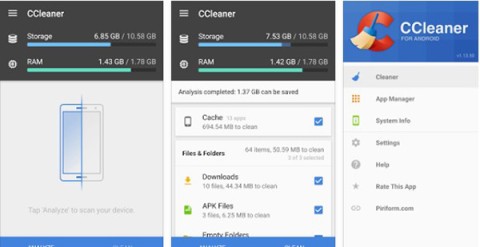
Quantrimang has filtered out a list of the best junk cleaning apps on Android, please refer to it below.
CCleaner is trusted by many people for its ability to clean and optimize the system most effectively today. The integration of CCleaner into the right-click menu of the recycle bin will help you clean the system easier and faster than ever.
After integrating this tool will help you clean the system with just one click, very convenient, right? So please refer to the following article to know how to add CCleaner to the right-click menu of Recycle Bin:
Step 1: Open CCleaner . On the main interface of the program, click Options . Then click on Settings and select the " Add CCleaner" option to the Recycle Bin context menu to insert CCleaner into the Recycle Bin menu.
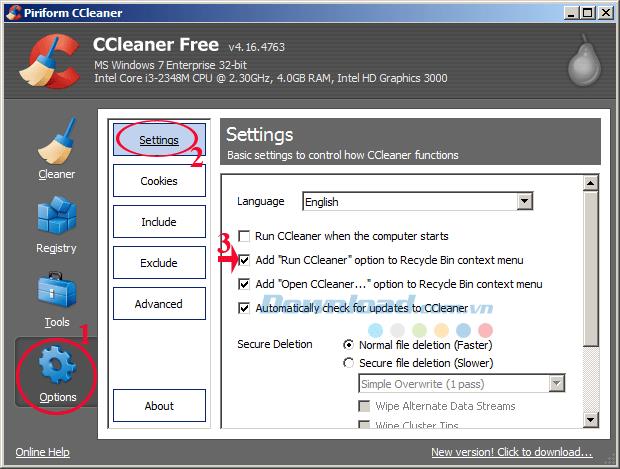
Step 2: After setting up, go to the desktop and right-click the trash can to see the results. At this point, you will see that the words Run CCleaner are integrated into the right-clicking menu.

With just a few very simple steps , CCleaner will help you analyze the system and remove unused files from the system, returning the performance to your computer.
In addition, you can refer to the software AtomicCleaner , TuneUp Utilities 2014 , Glary Utilities ... to clean and optimize your computer system.
I wish you successful implementation!
Quantrimang has filtered out a list of the best junk cleaning apps on Android, please refer to it below.
We can say CCleaner is an effective system cleaning tool that many users love. CCleaner helps improve the performance of your computer by deleting unnecessary files, deleting browser data ...
After a while using your computer starts to run more sluggishly, affecting work and making you feel uncomfortable. So the reason is?
So how to choose to delete or retain Cookies? Rest assured, CCleaner can help you delete Cookies selectively without having to go into your browser to manually delete them.
Uninstalling in the normal way still misses the rest of the program, gradually they build up which will reduce performance and take up computer memory space. Therefore, you will need a dedicated uninstaller program.
Discover how to enable Windows 11 Developer Mode effortlessly. This comprehensive guide walks you through the steps, benefits, and tips to unlock advanced features for developers and power users.
Struggling with Android Studio emulator errors on Windows 11? Discover proven fixes for common issues like crashes, black screens, and HAXM failures. Get your development environment running smoothly today.
Struggling with Dolby Vision not activating on Windows 11? Discover step-by-step fixes, troubleshooting tips, and expert solutions to get vibrant HDR visuals up and running smoothly. Say goodbye to dim screens forever.
Struggling with Windows 11 headphones only working on one side? Discover proven fixes to restore balanced audio quickly. Step-by-step guide for left or right ear issues.
Struggling with Windows 11 background settings lag? Discover proven fixes to eliminate stuttering, boost FPS, and optimize your gaming setup. Get back to seamless gameplay today!
Struggling with the Windows 11 Store License Error? Discover proven, step-by-step fixes to resolve this frustrating issue quickly and get back to seamless app downloads. Updated with the latest troubleshooting tips for optimal performance.
Struggling with Windows 11 Registry Editor search not working? Discover proven fixes to restore functionality fast. Step-by-step guide for seamless registry navigation without frustration.
Struggling with Windows 11 SFC /Scannow unable to repair corrupted files? Discover proven, step-by-step solutions to fix this issue and get your system running smoothly again. No more frustration—resolve it today!
Struggling with Windows 11 taskbar icons missing? Discover proven, step-by-step solutions to fix this frustrating issue and get your desktop back to normal fast. No tech expertise needed!
Struggling with Genshin Impact launcher errors on Windows 11? Discover proven, step-by-step fixes to get back to Teyvat without frustration. Updated with the latest solutions for seamless gameplay.
Struggling with the Windows 11 Precision Driver missing issue? Discover proven fixes to restore touchpad precision, boost performance, and get your device running smoothly again. Step-by-step guide inside.
Struggling with the Windows 11 "Your PC is Offline" PIN error? Discover step-by-step solutions to regain access quickly. Updated with the latest fixes for seamless login. No more frustration—get back online now!
Struggling with Windows 11 monitor Hz stuck? This comprehensive 2026 guide walks you through proven fixes to restore smooth refresh rates, boost performance, and eliminate frustrating glitches. Get your display back on track today!
Struggling with the Windows 11 Mail app not syncing? Discover proven, step-by-step fixes to get your emails flowing smoothly again. Quick solutions for common sync errors without tech headaches.
Struggling with a 100Mbps cap on your Windows 11 Local Area Connection? Discover proven fixes to unleash gigabit speeds and optimize your network for seamless performance. Step-by-step guide inside.
















