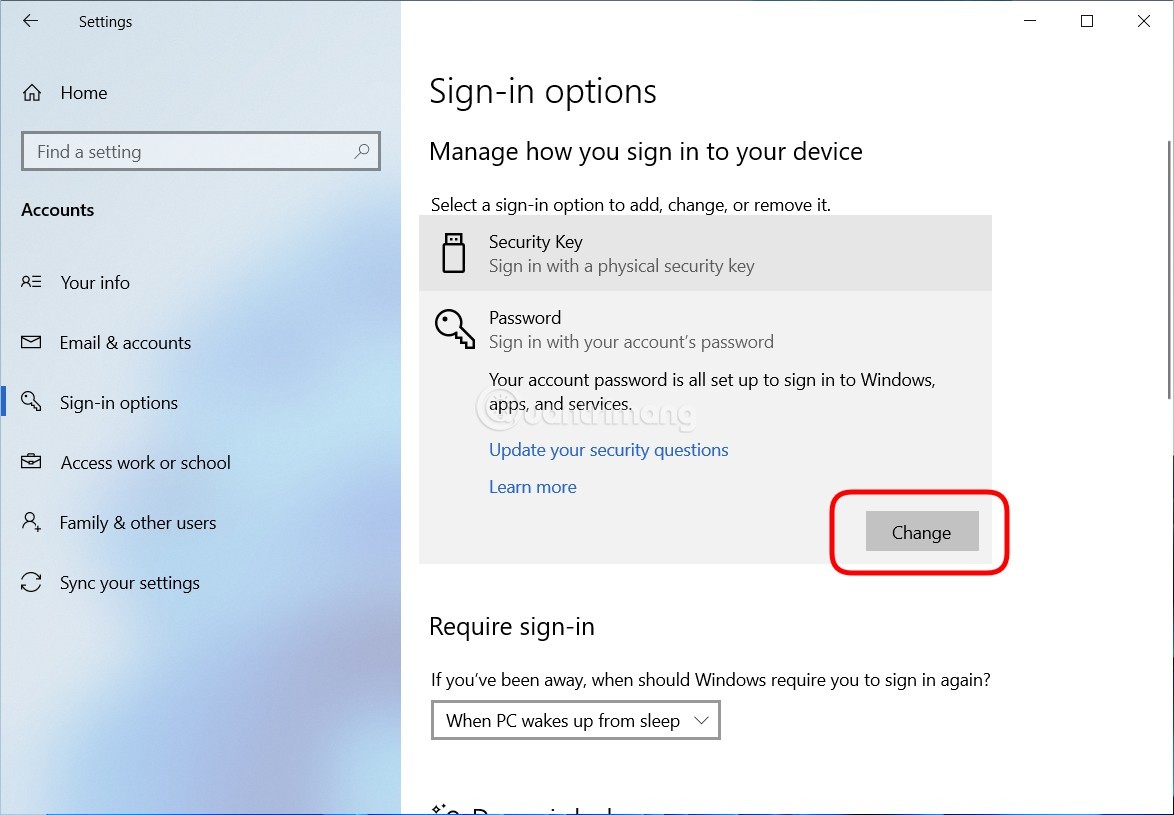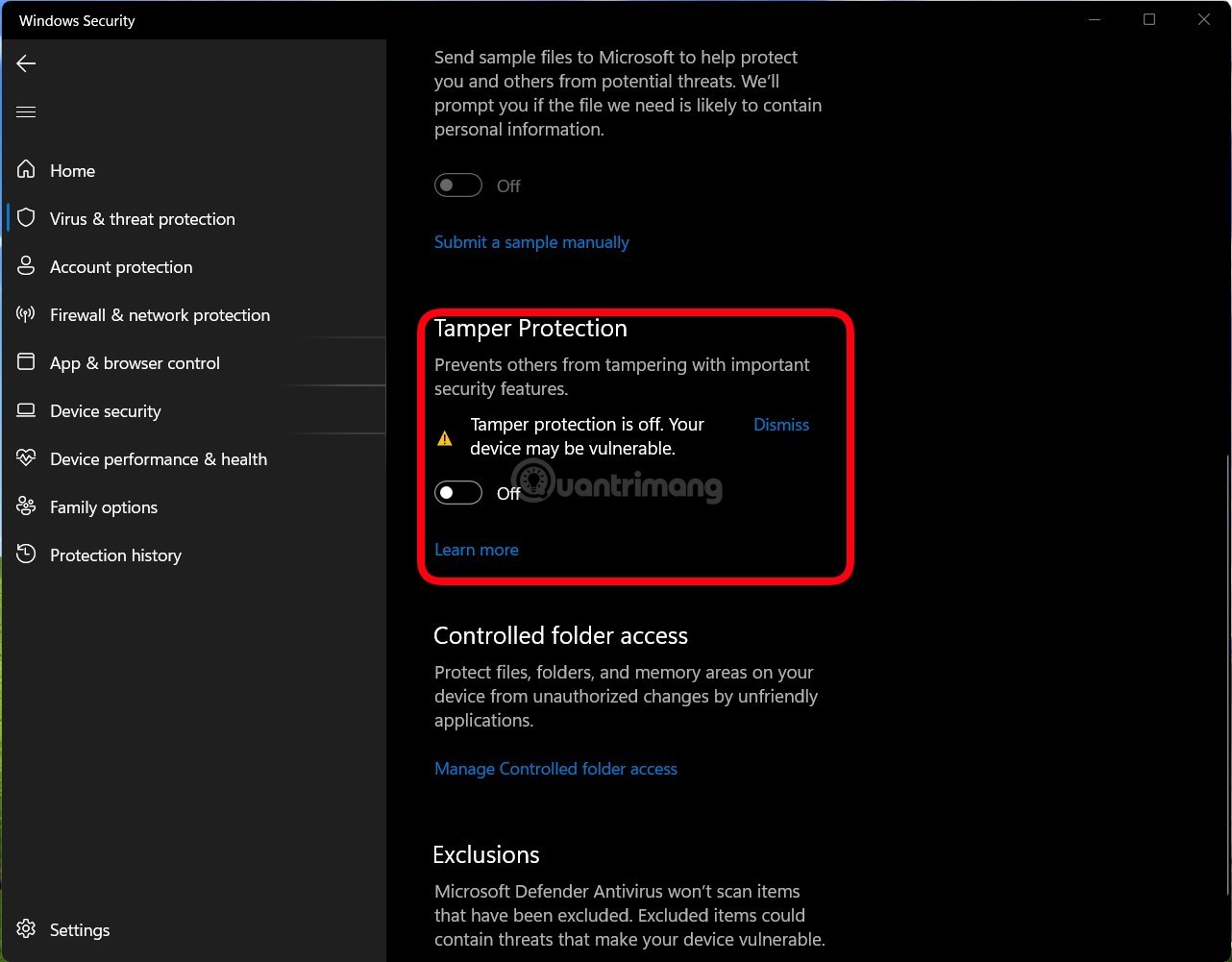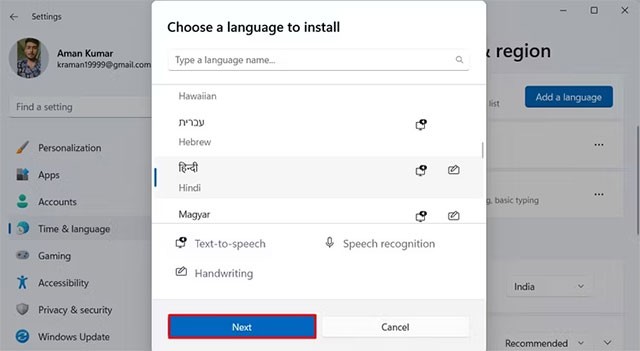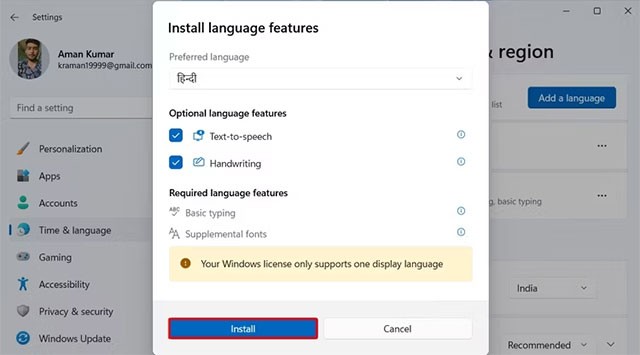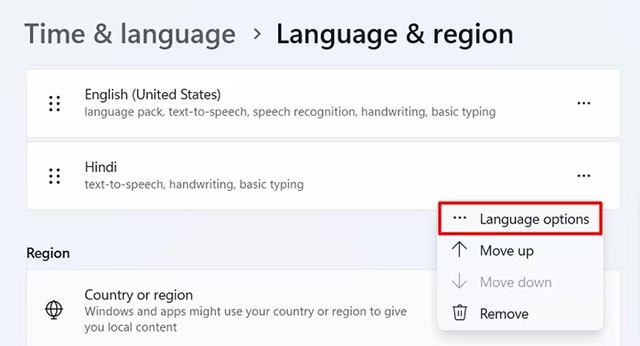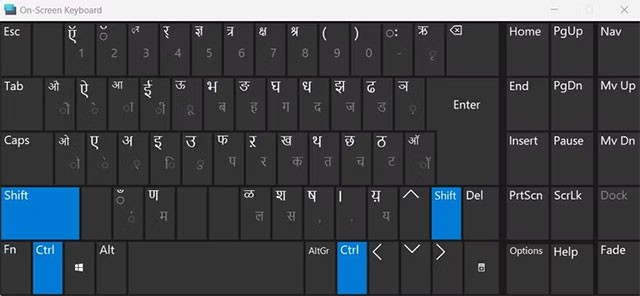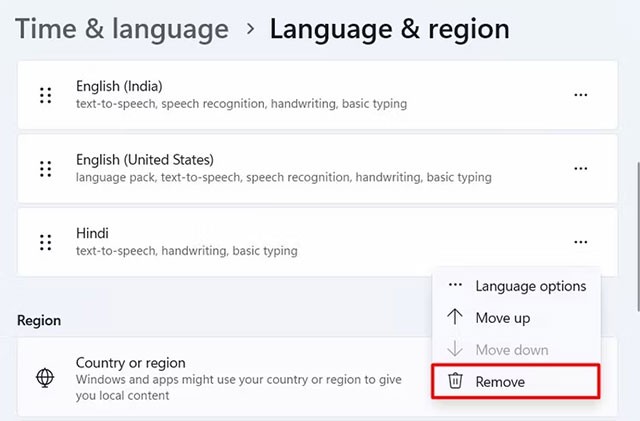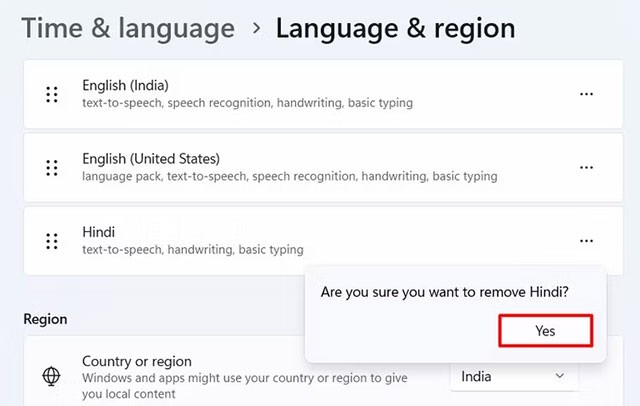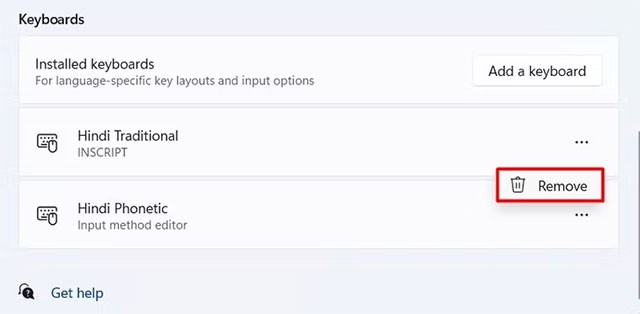Whether you work with international clients or just want to impress your friends, you may encounter situations that require you to type in a different language. Luckily, switching between keyboard layouts and typing in the language you want is easy on Windows 11 .
How to change your keyboard language
During Windows 11 setup, you'll be asked to choose your preferred keyboard language. This will become the default language for your system. However, you can easily install additional keyboard languages and switch between them through the Windows Settings app.
To add a new keyboard language, first press the Windows+i key combination to open the Settings application .
Select " Time & Language " from the left sidebar, then click " Language & Region " in the right pane.
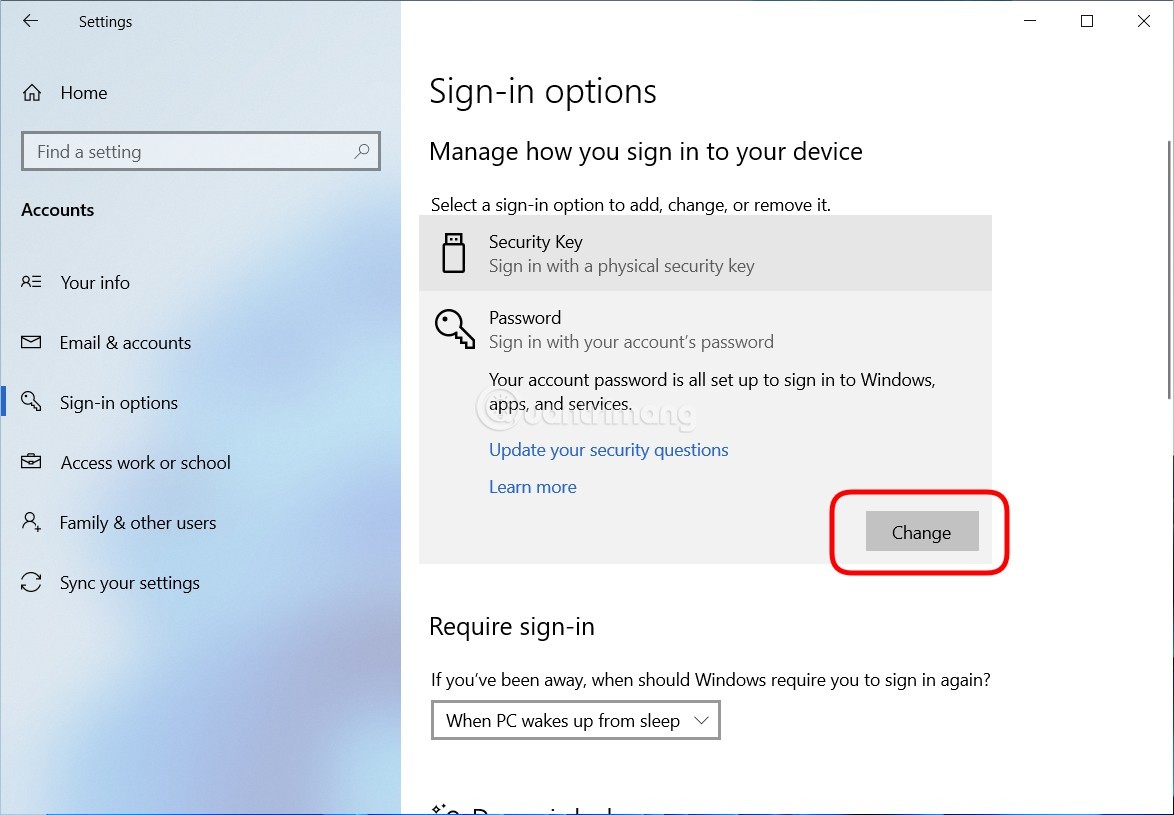
Click the " Add a Language " button.
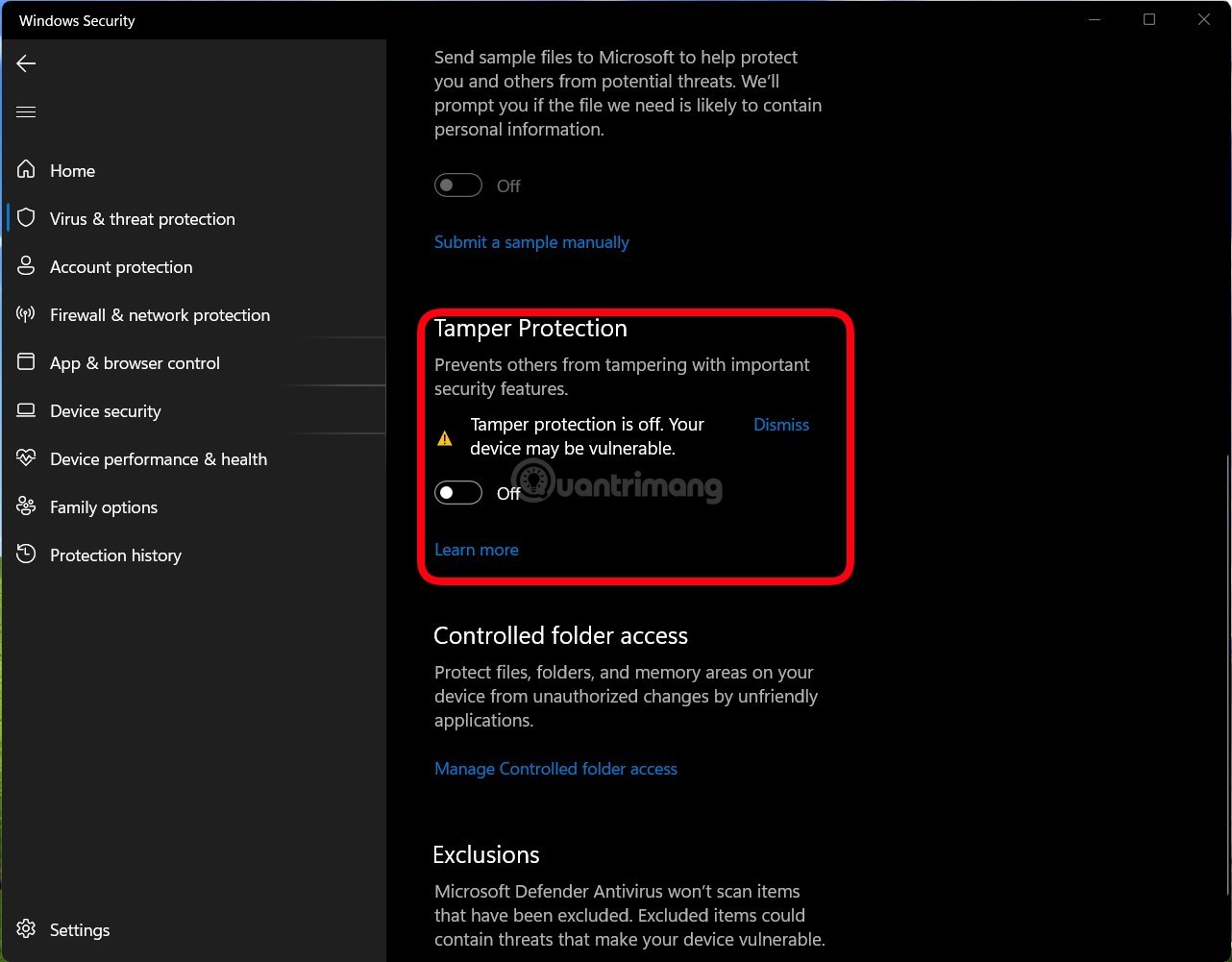
Select the language you want to install and then click the " Next " button.
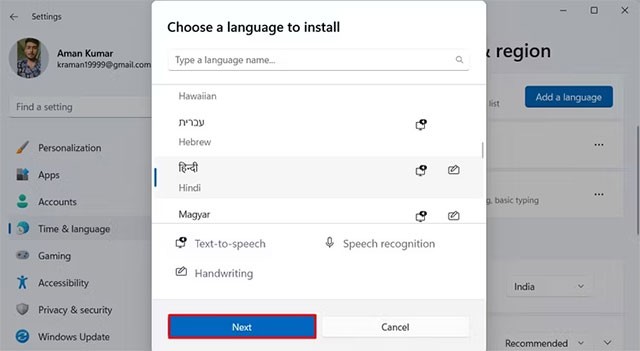
Click " Install " to start the installation process.
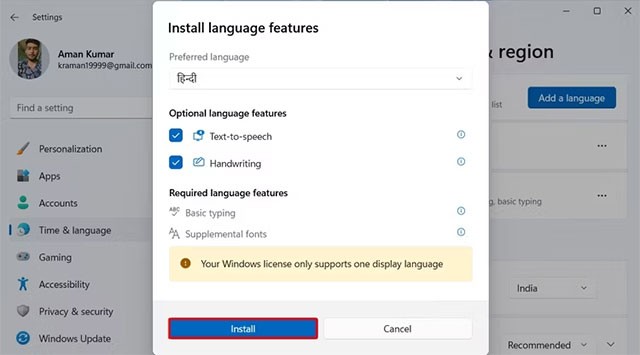
Once the new language is installed, you will see it listed under Languages . You can then click the language icon on the taskbar and select the language you want to use.

Alternatively, you can press the Windows+Spacebar or Alt+Shift key combinations to quickly switch languages on your Windows computer.
How to change keyboard layout
Different languages will come with different keyboard layouts that are automatically set when you install the language. However, the default layout for a language pack may not always be the best choice for you.
In this case, you can choose from the different layouts available for the language and set the layout that best suits your typing habits. To set a different layout for your language, open the " Settings " app and navigate to Time & Language > Language & Region.
Click the three dots next to your language and select " Language Options " from the menu that appears.
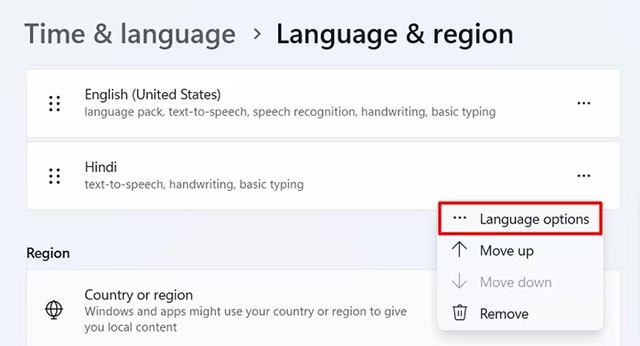
Click the " Add a Keyboard " button next to Installed keyboards.
Select a layout to install. You can use the on-screen keyboard to see how the selected layout will work in practice.
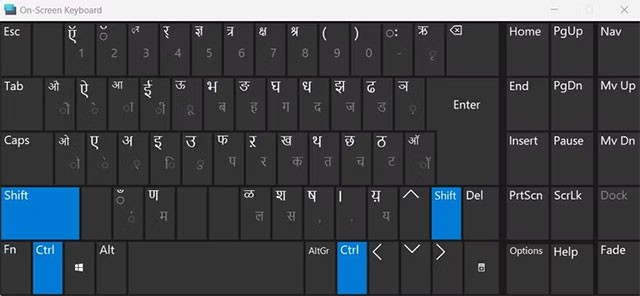
How to remove a language or keyboard layout
If you no longer need an added keyboard language, you can remove it to avoid accidentally switching to that language. To remove a keyboard language, launch the Settings app and navigate to Time & Language > Language & Region .
Click the three dots next to the language you want to remove and select " Remove " from the menu that appears.
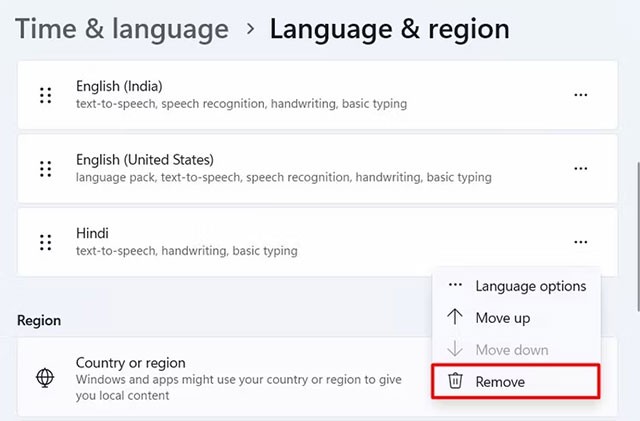
A prompt will appear asking you to confirm whether you want to delete the selected language. Click " Yes " to confirm.
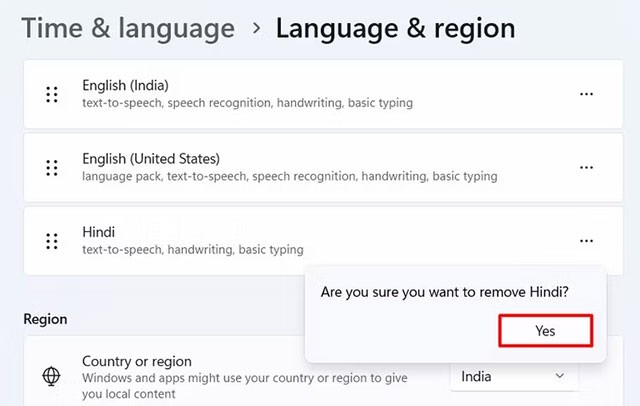
To delete a language layout, click the three dots next to the language whose layout you want to delete and select " Language Options " from the menu.
In the Keyboards section , click the three dots next to the layout you want to remove and select " Remove " from the pop-up menu.
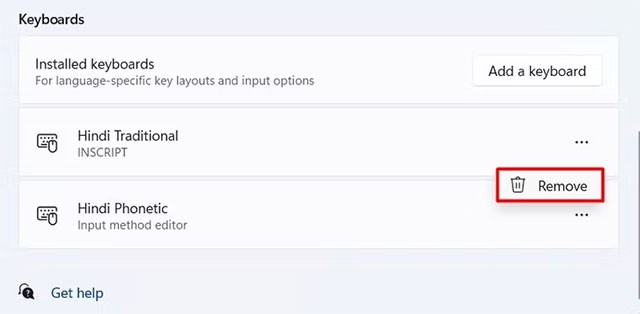
Just repeat the above process for each keyboard layout you want to delete.
Good luck!