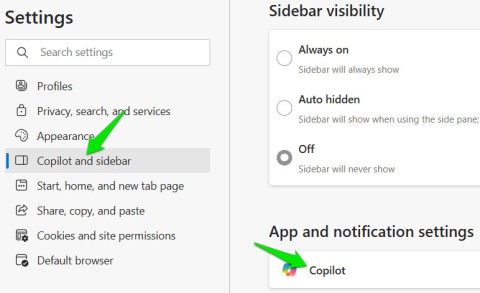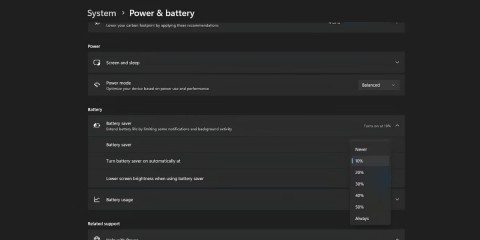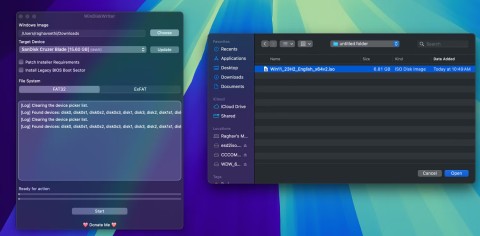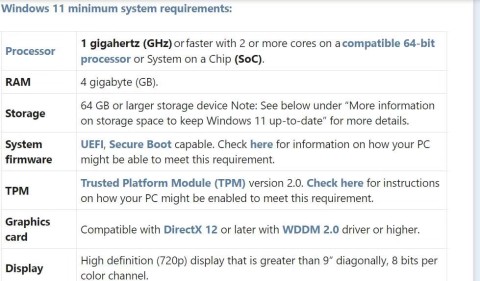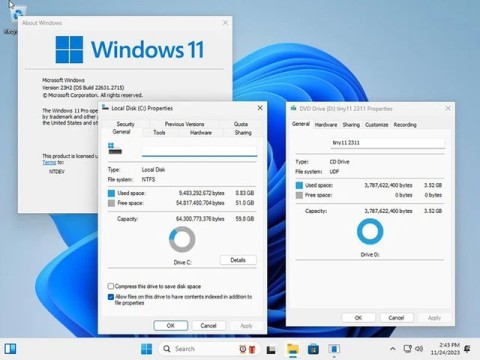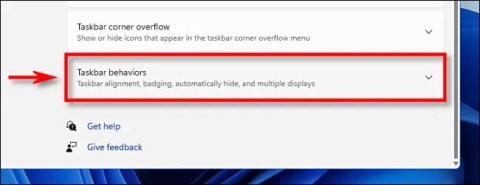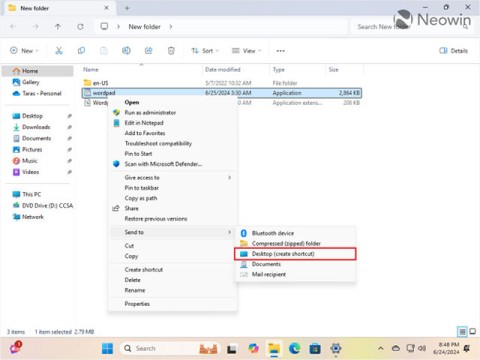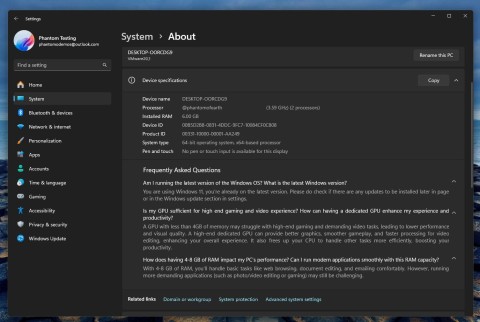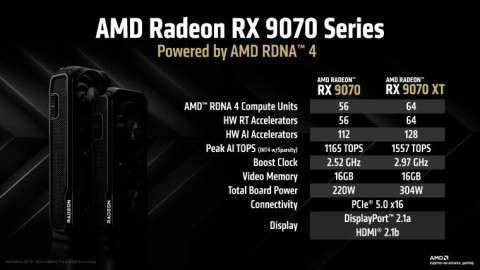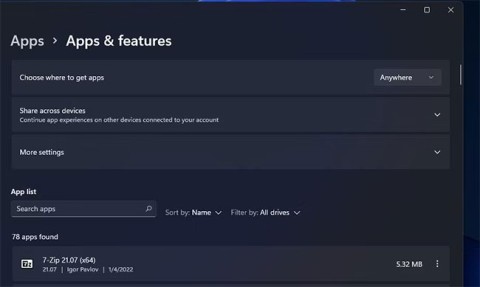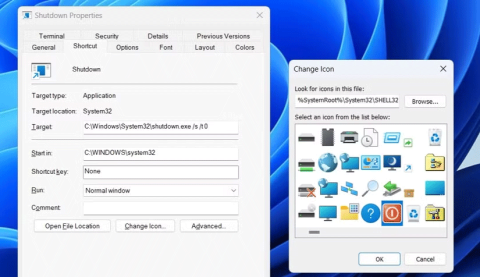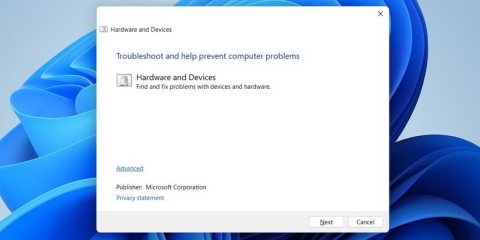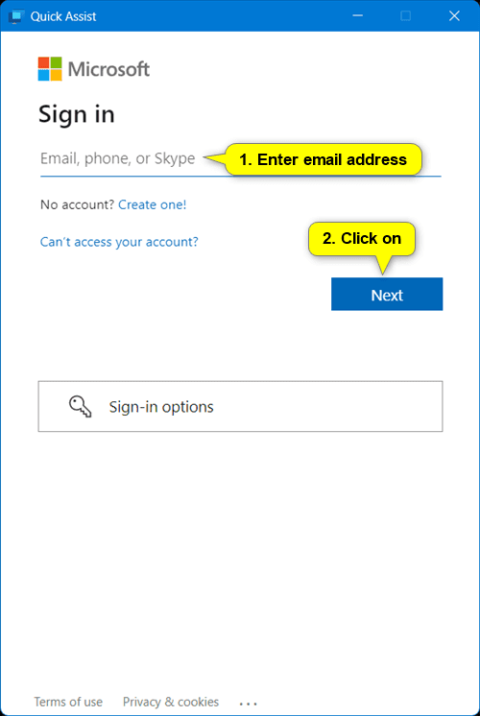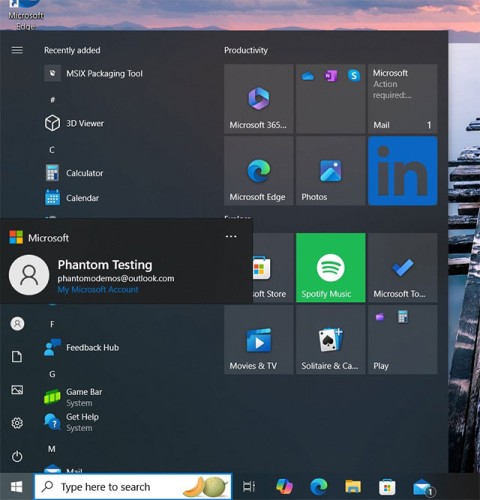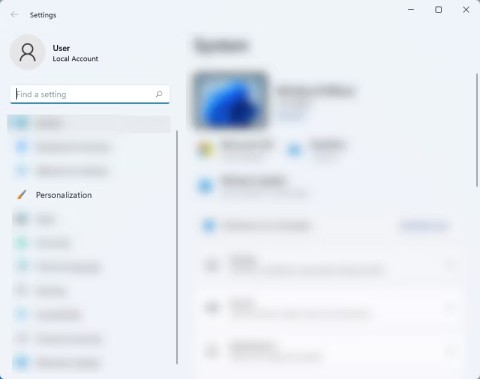How to Fix Windows 11 DPC Watchdog Violation SSD Fix

Struggling with the frustrating DPC Watchdog Violation error on Windows 11? Discover step-by-step SSD fixes to resolve this BSOD issue quickly and get your PC running smoothly again. Updated with the latest solutions.