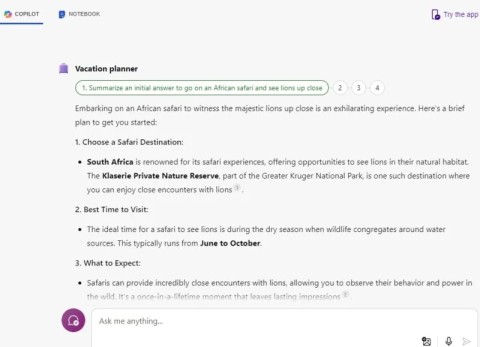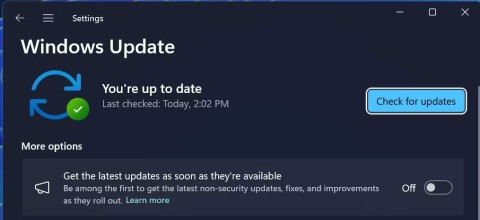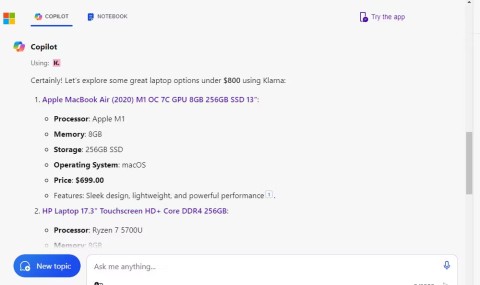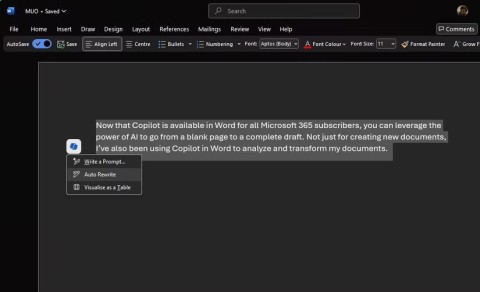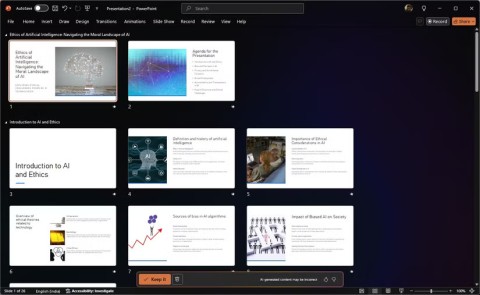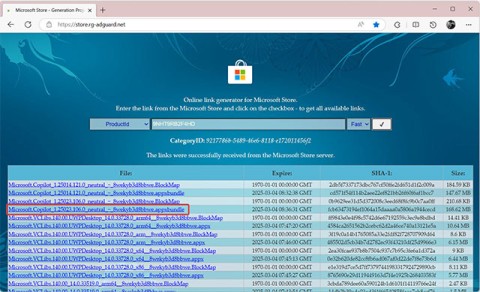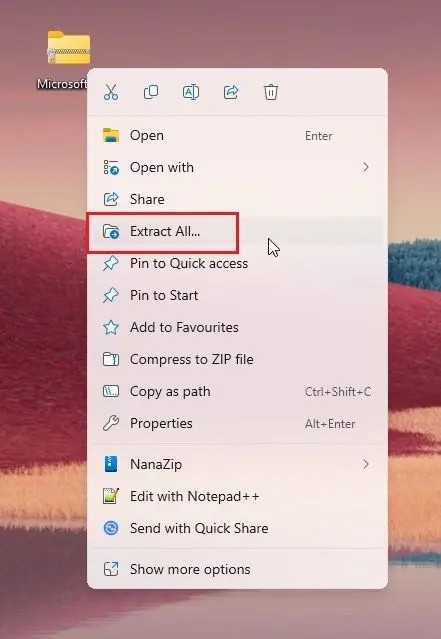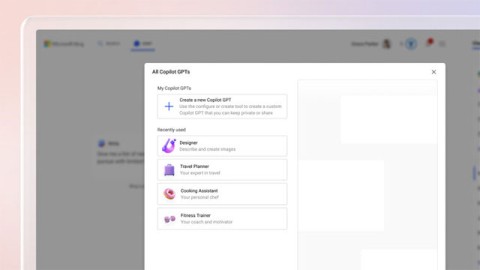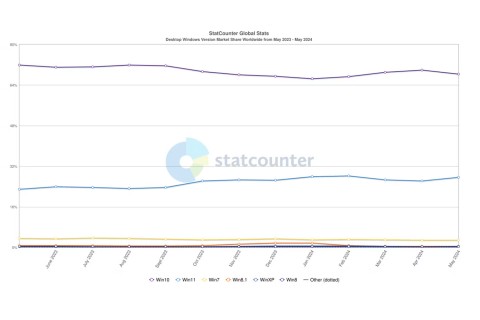Microsoft spams Copilot QR codes on Windows 11 lock screen to lure users

The year 2023 saw Microsoft betting heavily on artificial intelligence and its partnership with OpenAI to make Copilot a reality.
Microsoft debuted most of its more advanced AI features with the Snapdragon X-powered Copilot+ PCs, leaving many Intel and AMD -powered Copilot+ PCs out of the picture. Now, the company plans to expand to where its more advanced AI features are available, starting with some Intel and AMD-powered PCs.
Copilot+ AI Features Coming to Intel and AMD PCs
Microsoft announced in a blog post that Copilot+ PC exclusive AI features like Live Captions, Cocreater, etc. will be available on all Copilot+ PCs running AMD Ryzen AI 300 series, Intel Core Ultra 200V, and Snapdragon X series chips.
The full list of features is as follows:
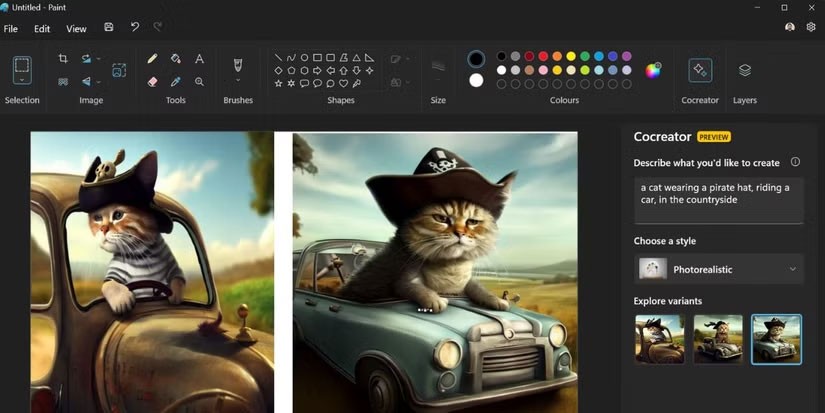
Keep in mind that these features are optimized for English text prompts and require a Microsoft account and an Internet connection to work. In some cases, you may also need a Microsoft 365 subscription to access some features.
Microsoft launched the Copilot+ PC in May 2024, claiming it was the fastest and smartest Windows PC ever. The decision to launch with Snapdragon's X Elite processor was also part of Microsoft's push into Windows on ARM, and also a shot at Apple with its M line of custom silicon.
Copilot+ computers require systems that deliver at least 40 TOPs (trillions of operations per second) of NPU performance. This means a dedicated onboard NPU and at least 16GB of memory. Microsoft has partnered with Intel, AMD, and Qualcomm to achieve the initial releases. However, other companies such as Acer, Asus, Dell, HP, Lenovo, and Samsung have made efforts to produce Copilot+ computers that meet Microsoft's requirements.
When can you expect these features?
There are currently no firm release dates for these features. Microsoft says it will gradually roll out these features through April 2025 through the Windows Controlled Feature Rollout (CFR) program. Some features that were available through the Windows non-security preview update in March 2025 will require a non-security preview update in November 2024.
To increase your chances of getting the features early, you can enable the Get the latest updates as soon as they're available option in Windows Update settings. Once you've done that, you can check for updates to download and install the March non-security preview release following Microsoft's instructions. Also, make sure your Microsoft Paint and Photos apps are updated to the latest versions to access the new AI features.
Given Microsoft's aggressive push into AI, we'll probably have to wait a while to see these features in action, at least as long as you have a compatible PC.
The year 2023 saw Microsoft betting heavily on artificial intelligence and its partnership with OpenAI to make Copilot a reality.
Microsoft has officially announced a very useful new feature for Word users, allowing for easier processing of long documents with the help of AI.
The year 2023 saw Microsoft betting heavily on artificial intelligence and its partnership with OpenAI to make Copilot a reality.
Until you see all the things you can do with Copilot, you won't realize how impressive and useful Microsoft Copilot really is.
According to Microsoft, Copilot is the future of Windows. But what if you want to try it but can't find Copilot? The following article will show you some tricks if Copilot doesn't appear on your Windows 11.
Similar to how ChatGPT introduced plugins in the past to enhance its functionality, Microsoft Copilot now has a number of plugins that greatly increase what you can do with the tool.
Copilot in Word lets you harness the power of AI to go from a blank page to a finished draft.
PowerPoint Copilot takes the manual work out of your hands so you can focus on delivering content.
Microsoft has issued a statement confirming it has completely removed “all traces” of the “suspicious” Copilot application that some users found silently installed on their systems.
Microsoft is betting big on artificial intelligence and a partnership with OpenAI to make Copilot a reality.
Called Copilot GPT, the feature will allow users to “customize Copilot's behavior on a topic that they are particularly interested in.”
In Edge on Windows, you can set Copilot as the default experience for new tabs. This feature is turned off by default, and many Edge users prefer it that way.
Despite the company's efforts to make Copilot the standard Generative AI for customer support, the average Windows user may not even know what Copilot is.
Microsoft's eagerness to roll out Copilot has also gotten the company into trouble.
Discover how to use Windows 11 Quick Assist for seamless remote support. Learn step-by-step setup, troubleshooting, and tips to help friends or family with tech issues instantly.
Struggling with dual monitor lag on Windows 11? Discover proven troubleshooting fixes to eliminate stuttering, delays, and performance issues for seamless multi-monitor setups. Step-by-step guide inside.
Struggling with the frustrating Windows 11 "Startup Settings" blank error? Discover proven, step-by-step fixes to restore your boot options quickly and get your PC running smoothly again. No tech expertise needed!
Discover how to activate Windows 11 Enterprise using KMS effortlessly. This comprehensive guide covers everything from requirements to troubleshooting, ensuring seamless activation for your business needs.
Struggling with the dreaded KMODE EXCEPTION NOT HANDLED error on Windows 11? Discover proven, step-by-step fixes to resolve this blue screen nightmare quickly and get your PC running smoothly again. No tech expertise needed!
Struggling with Windows 11 "Motherboard" Driver Error? Discover proven troubleshooting steps to fix it fast and get your PC running smoothly again. Easy, step-by-step guide for beginners.
Struggling with ping spikes on Windows 11 over Wi-Fi? Discover proven fixes to stabilize your connection, reduce lag, and enjoy smooth gaming or streaming. Step-by-step solutions for instant results.
Accidentally deleted precious photos? Discover proven methods to recover deleted photos in Windows 11 effortlessly. Step-by-step guides, tools, and tips to restore your images safely.
Discover how to use Windows 11 Terminal instead of CMD for a modern, efficient command-line interface. Learn installation, setup, and tips to boost your productivity with tabs, themes, and more.
Discover safe, legitimate ways to activate Windows 11 Pro without a product key. Learn step-by-step methods using built-in tools and official Microsoft options to get your OS up and running smoothly. No risks, no hassle – just pure productivity.
Struggling with battery drain during hibernate in Windows 11? Discover expert fixes to preserve your laptop
Struggling with input lag in Windows 11 while playing Valorant or CS2? Discover proven, step-by-step fixes to restore smooth gameplay and boost your performance. Say goodbye to delays and hello to precision shots.
Struggling with the frustrating "Out of Memory" error in Microsoft Edge? Discover proven, step-by-step fixes to reclaim your browsing speed and stability. Updated with the latest tips for optimal performance.
Struggling with Google Drive not launching on Windows 11? Discover proven fixes to resolve the issue fast, from restarts to advanced troubleshooting. Get your cloud storage working seamlessly today!
Discover how to disable Game Bar Presence Writer on Windows to optimize gaming performance. Step-by-step guide to reduce lag, boost FPS, and enhance your setup for smoother gameplay. Essential tips for gamers in 2026.