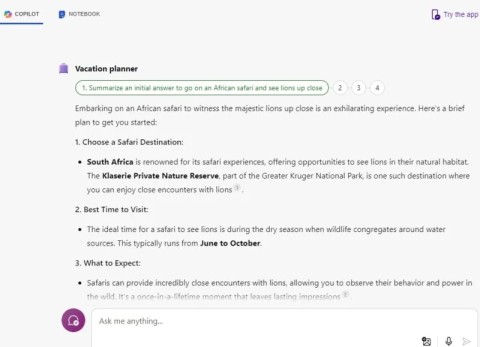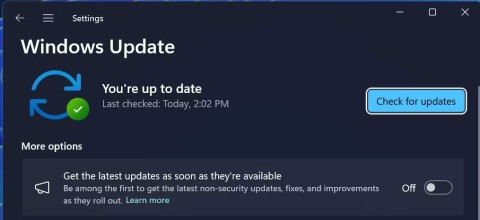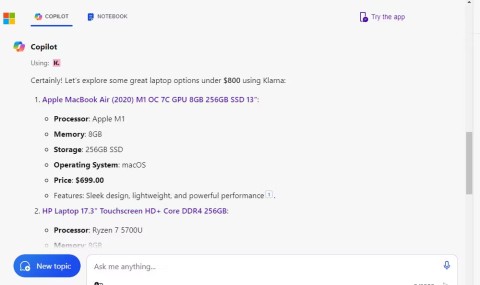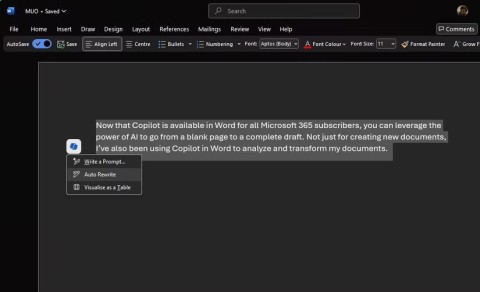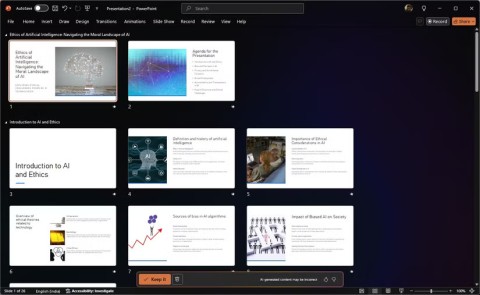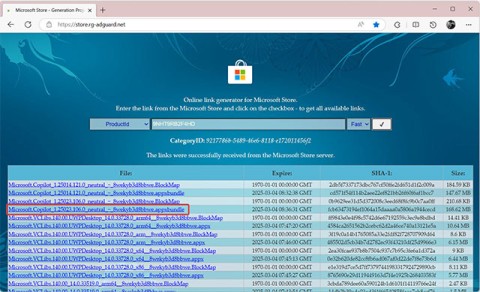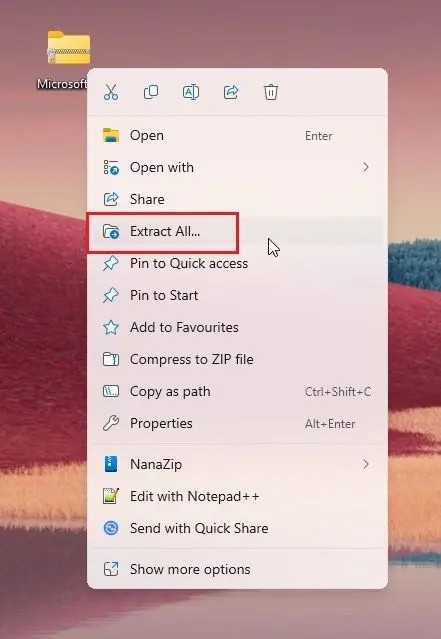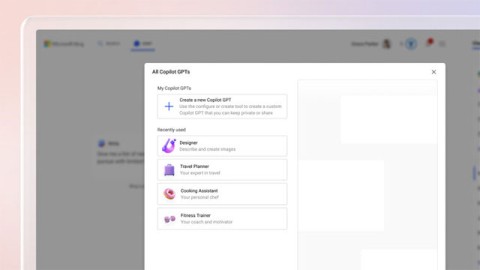Microsoft spams Copilot QR codes on Windows 11 lock screen to lure users

The year 2023 saw Microsoft betting heavily on artificial intelligence and its partnership with OpenAI to make Copilot a reality.
Microsoft introduced Copilot AI in 2023 and launched PC Copilot+ in June of this year. Despite the company's efforts to make Copilot the standard generative AI for customer support, the average Windows user may not even know what Copilot is.
While anyone can access Copilot on Microsoft Edge Windows 10, the dedicated Copilot app is only available with Windows 11 (and only on compatible devices). If the goal is widespread adoption, Microsoft will have to make this AI app available on all recent Windows devices.
Windows 10 still has a huge user base

Windows 11 has been available since 2021, so users have had plenty of time to move to Microsoft's latest operating system. However, many people have delayed upgrading their computers, citing the lack of new features and unsupported hardware as the reason for continuing to use Windows 10.
According to StatCounter, Windows 10 users still account for more than 68% of the market as of May 2024, while Windows 11 accounts for just 27%. The operating system's vast reach means millions of users are missing out on Copilot.
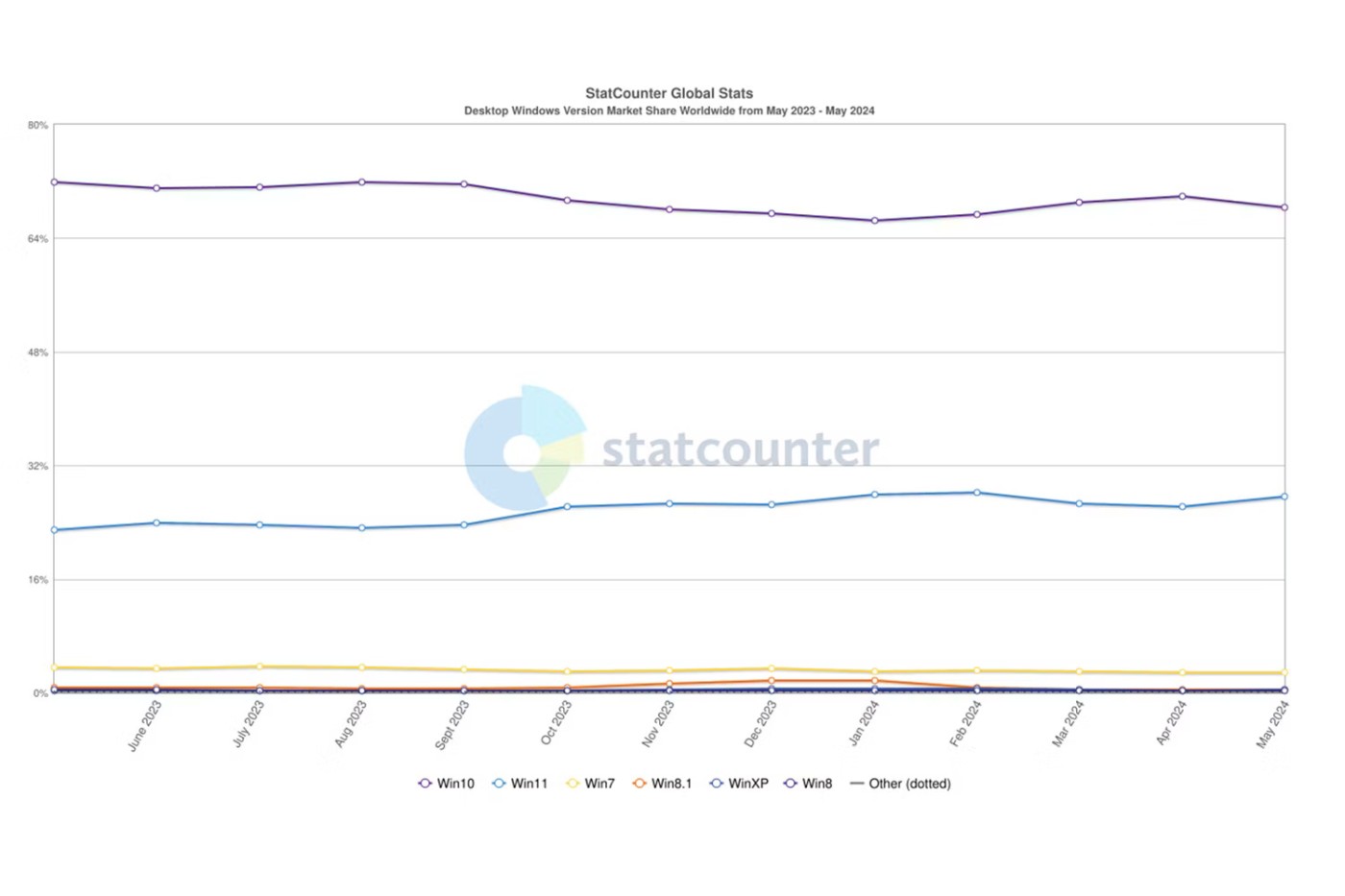
PC Copilot+ requires a chip capable of processing AI (i.e., PC AI), which means that even recently purchased computers won't be able to run all of Copilot's features on the device. To ensure Windows 10 users can participate, Microsoft will need to beef up its data centers to handle the AI demands.
While this may be a big expense for Microsoft, it's a worthwhile investment. After all, if Microsoft can make Copilot as ubiquitous as the Start menu, it will help increase adoption and even encourage more people to upgrade sooner.
Copilot on Windows 10 will introduce more people to PC AI
If Microsoft can offer Copilot to its massive Windows 10 user base, even with limited features, it could be an easy way to make Copilot and Windows one unified entity.
Even a simple shortcut, like the Copilot key, that makes launching software easier can make a big difference. This convenience means they’re likely to choose Copilot for their AI needs to avoid having to take extra steps like going to the OpenAI website to access ChatGPT or even opening Microsoft Edge to find the Copilot icon.
As Windows 10 users get more comfortable with the idea of having AI as a companion on their computers, they’ll be more likely to embrace the integrated existence of AI on their PCs. This could be similar to Apple Intelligence — one of the best features Apple will introduce with macOS Sequoia. However, if Microsoft were to add Copilot+ features to all recent Windows PCs, it wouldn’t be a privacy and security compromise, like the backpedaling the company had to take with the controversial Recall feature .
Makes the transition to Windows 12 much easier

The launch of Copilot+ PC in June 2024 shows the future of Windows: Generative AI features are built into the operating system and some apps, so giving Windows 10 users a taste of the future could make the transition to Windows 12 more pleasant.
This could help Microsoft avoid the same problems it continues to face with Windows 11 adoption, which still has less than 30% of the Windows PC market share three years after its launch. What’s more, Apple is introducing its version of AI to all Apple silicon MacBooks, meaning many users will get the feature early on. If Windows 10 users miss out on AI features, they may end up buying a MacBook instead because of Apple’s intelligence.
What will Copilot on Windows 10 look like?
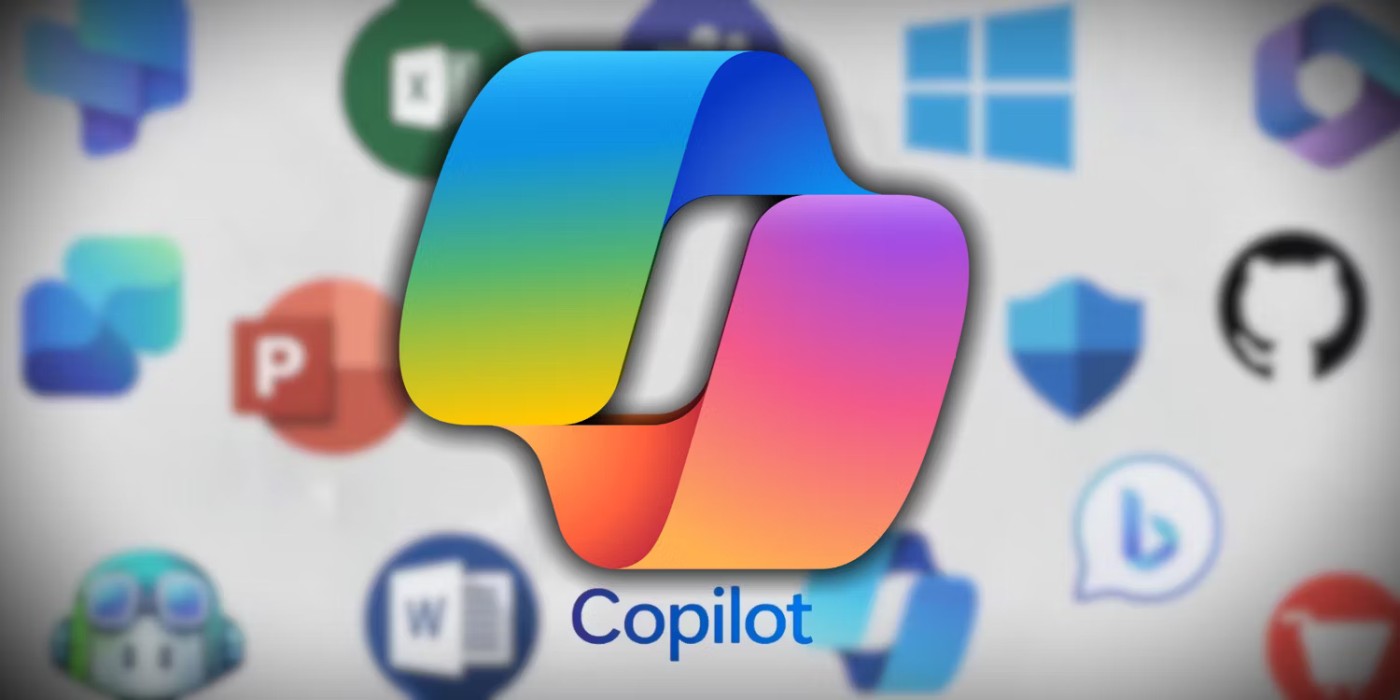
Microsoft should make Copilot on Windows 10 look and work the same as it does on Windows 11. Granted, some features won't be available on less powerful computers, but the company could offload the processing to its own data centers. It would be slower, but it could at least give Windows 10 users a preview of what Copilot is capable of.
Microsoft has a number of Copilot apps available, but Copilot in Windows 11 may be the most important. That’s because it will introduce users who aren’t necessarily looking for an AI chatbot and show them how useful they can be. Microsoft could then increase adoption of the tool by adding some (or even all) of its features to Windows 10, ensuring a successful future for its AI tool.
The year 2023 saw Microsoft betting heavily on artificial intelligence and its partnership with OpenAI to make Copilot a reality.
Microsoft debuted most of its more advanced AI features with the Snapdragon X-powered Copilot+ PC, leaving many Intel and AMD-powered Copilot+ PCs out of the picture.
Microsoft has officially announced a very useful new feature for Word users, allowing for easier processing of long documents with the help of AI.
The year 2023 saw Microsoft betting heavily on artificial intelligence and its partnership with OpenAI to make Copilot a reality.
Until you see all the things you can do with Copilot, you won't realize how impressive and useful Microsoft Copilot really is.
According to Microsoft, Copilot is the future of Windows. But what if you want to try it but can't find Copilot? The following article will show you some tricks if Copilot doesn't appear on your Windows 11.
Similar to how ChatGPT introduced plugins in the past to enhance its functionality, Microsoft Copilot now has a number of plugins that greatly increase what you can do with the tool.
Copilot in Word lets you harness the power of AI to go from a blank page to a finished draft.
PowerPoint Copilot takes the manual work out of your hands so you can focus on delivering content.
Microsoft has issued a statement confirming it has completely removed “all traces” of the “suspicious” Copilot application that some users found silently installed on their systems.
Microsoft is betting big on artificial intelligence and a partnership with OpenAI to make Copilot a reality.
Called Copilot GPT, the feature will allow users to “customize Copilot's behavior on a topic that they are particularly interested in.”
In Edge on Windows, you can set Copilot as the default experience for new tabs. This feature is turned off by default, and many Edge users prefer it that way.
Microsoft's eagerness to roll out Copilot has also gotten the company into trouble.
Discover how to safely convert MBR to GPT without data loss in Windows 11. Follow our step-by-step guide using built-in tools and third-party software for a seamless upgrade to modern partitioning.
Struggling with the 0x80072ee7 Store connectivity error? Discover proven, step-by-step fixes to restore your Microsoft Store access quickly and easily. Say goodbye to frustrations!
Struggling with background change errors on Windows 11 Pro? This step-by-step guide helps gamers fix the issue fast, restoring your custom setups without hassle. Discover proven methods to personalize your desktop effortlessly.
Discover how to set up Windows 11 Dynamic Refresh Rate for buttery-smooth performance on compatible displays. Follow our step-by-step guide to optimize your PC
Struggling with slow browsers on Windows 11? Discover proven fixes for memory leaks in Chrome, Edge, Firefox, and more. Boost performance and end frustration today.
Struggling with the Windows 11 Photos App File System Error? Discover proven, step-by-step fixes to restore your photo viewing experience without hassle. Updated with the latest troubleshooting tips for seamless performance.
Struggling with OBS Studio black screen on Windows 11? Discover proven fixes for smooth streaming and recording. Step-by-step guide to resolve black screen issues quickly and easily.
Struggling with "GPT Partition Style Not Supported" error on your old PC? Discover proven solutions to convert partitions safely, upgrade your system, and get back to smooth computing without data loss. Perfect for legacy hardware users.
Struggling with stylus pen pressure sensitivity on Windows 11? Discover proven fixes to restore smooth, responsive drawing and note-taking. Step-by-step guide with tips for optimal performance.
Discover step-by-step how to use Windows 11 PowerShell as administrator. Learn to launch, run commands, and troubleshoot with elevated privileges for ultimate control. Perfect for beginners and pros alike.
Discover all essential methods to take a screenshot on Windows 11, from basic keyboard shortcuts to advanced tools. Get step-by-step guides, tips, and tricks to capture your screen perfectly every time.
Discover the ultimate guide to optimizing Java settings for Windows 11. Boost performance, reduce lag, and enhance your Java apps with these expert-recommended tweaks for maximum efficiency.
Discover a step-by-step guide on how to setup Windows 11 BitLocker on external USB drives. Protect your data with easy encryption tips, troubleshooting, and best practices for ultimate security.
Struggling with the Windows 11 "Clock Out of Sync" error? Discover proven, step-by-step fixes to resolve time synchronization issues, restore accuracy, and keep your PC running smoothly. No tech expertise needed!
Struggling with gaming lag on Windows 11 due to VBS and HVCI? This comprehensive guide explains what they are, why they cause stuttering, and step-by-step troubleshooting to boost your FPS without compromising security. Get back to seamless gaming today!