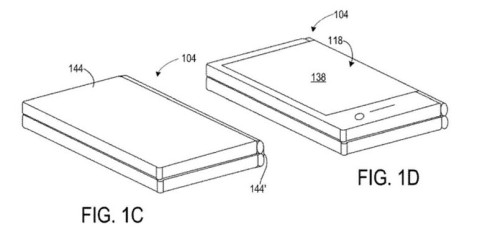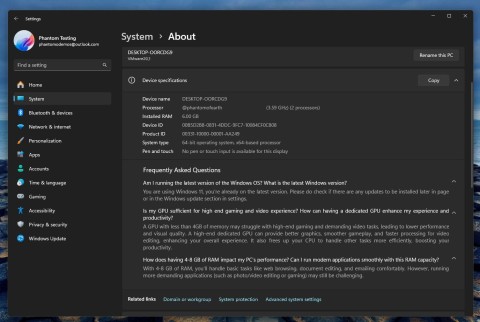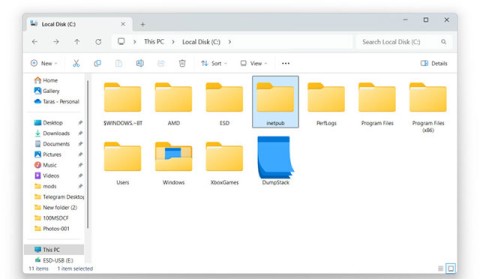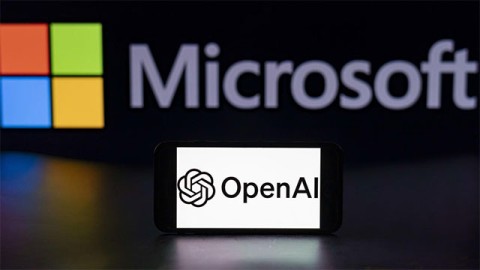The entire 2023 and first quarter of 2024 timeline shows that Microsoft is betting big on artificial intelligence and its partnership with OpenAI to make Copilot a reality. The company has invested billions of dollars in this space, and it wants to make sure customers know about its products and, more importantly, use them. So it’s no surprise that the company is ready to integrate and promote Copilot everywhere.
However, Microsoft’s rush to roll out Copilot has also gotten the company into trouble. Back in early March, Microsoft released an Edge update that caused an Out of Memory (OOM) error even on systems with enough RAM. Faced with public pressure, the Redmond company was forced to pull the update, explaining that the Defender feature was the cause of the error. Less than a month later, another buggy update hit Edge, and this time, an 8KB Microsoft Copilot entry was discovered in the list of installed Windows 11 apps. Once again, the update was pulled when major tech publications began reporting on it.

That's just one example of the many unannounced changes Microsoft has quietly rolled out. There's also the recent release of a new "UCPD driver" that blocks Registry hacks related to default app selection.
Microsoft has now confirmed that this is a bug, but also insists that the app is harmless because it doesn't run any code in the background, and it doesn't collect user data at all. The company explained in a blog post:
Updates to Edge browser version 123.0.2420.65, released on March 28, 2024 to date, may have incorrectly installed a new MSIX package (named 'Microsoft chat provider for Copilot in Windows') on Windows devices. This may cause the Microsoft Copilot app to appear in the Installed section of the Settings menu.
This installer is actually being released in preparation for some future expansion of Windows Copilot support, and is not intended for all Windows devices. This may cause Microsoft Copilot to appear as part of the list of installed apps, but in reality, none of the apps are fully installed or enabled.
It is important to note that Microsoft does not execute any code or process, nor does it collect, analyze, or transmit any device or environmental data under any circumstances from users through Copilot on Windows.
If true, this is certainly good news after a series of recent troubles with Windows 11 that Microsoft has been facing. The issue became more heated after a series of former Microsoft engineers publicly criticized Windows 11's "poor" performance .