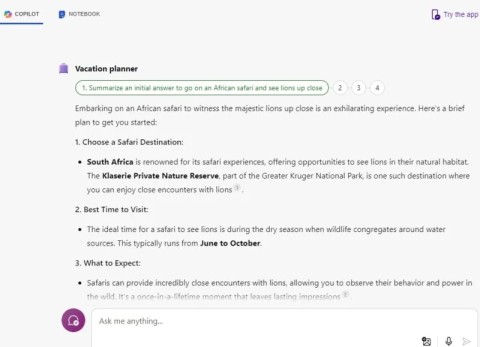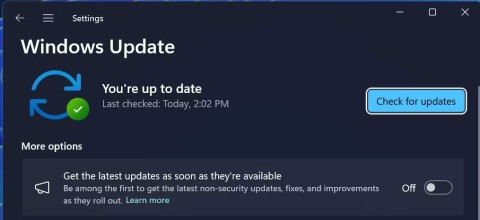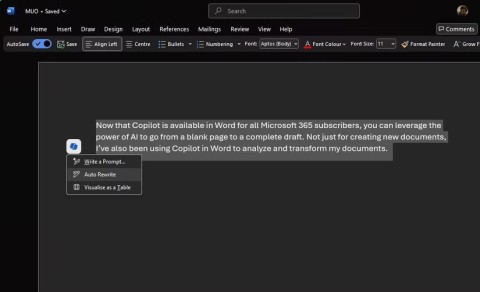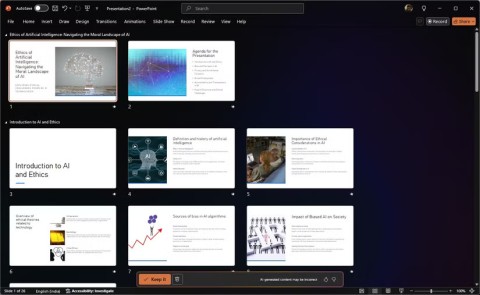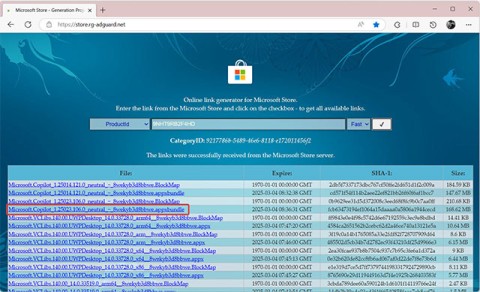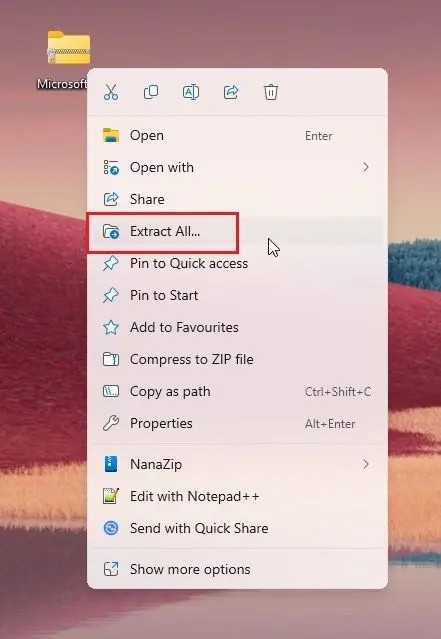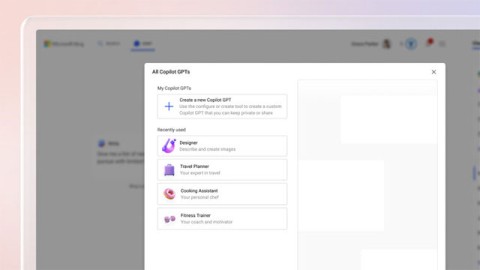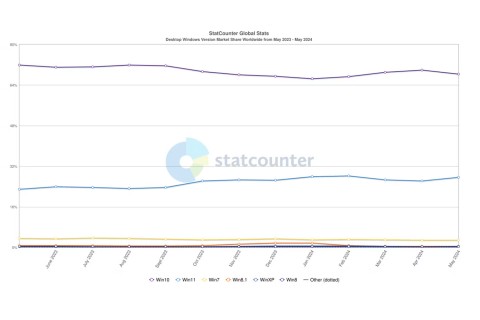Microsoft spams Copilot QR codes on Windows 11 lock screen to lure users

The year 2023 saw Microsoft betting heavily on artificial intelligence and its partnership with OpenAI to make Copilot a reality.
Copilot itself is a powerful tool, but can plugins be used to make it even more useful? Similar to how ChatGPT introduced plugins in the past to enhance its functionality, Microsoft Copilot now has a number of plugins that greatly increase what you can do with the tool.
At the time of writing, 7 plugins are available for Copilot users and this article will cover the 4 best plugins that you should start using right now.
What is the Microsoft Copilot plugin?
Microsoft Copilot plugins connect Copilot to other apps and services, allowing users to find flights and products, create music, and order groceries.
For each conversation, you can enable up to three plugins in addition to Search. The Search plugin connects Copilot to the web, so it is enabled by default and is required for the other plugins to work.
To enable other plugins, you must first sign in to Microsoft Copilot. In the upper right corner, you will see Plugins (next to Chats ). From here, you can enable the plugins you want to use.
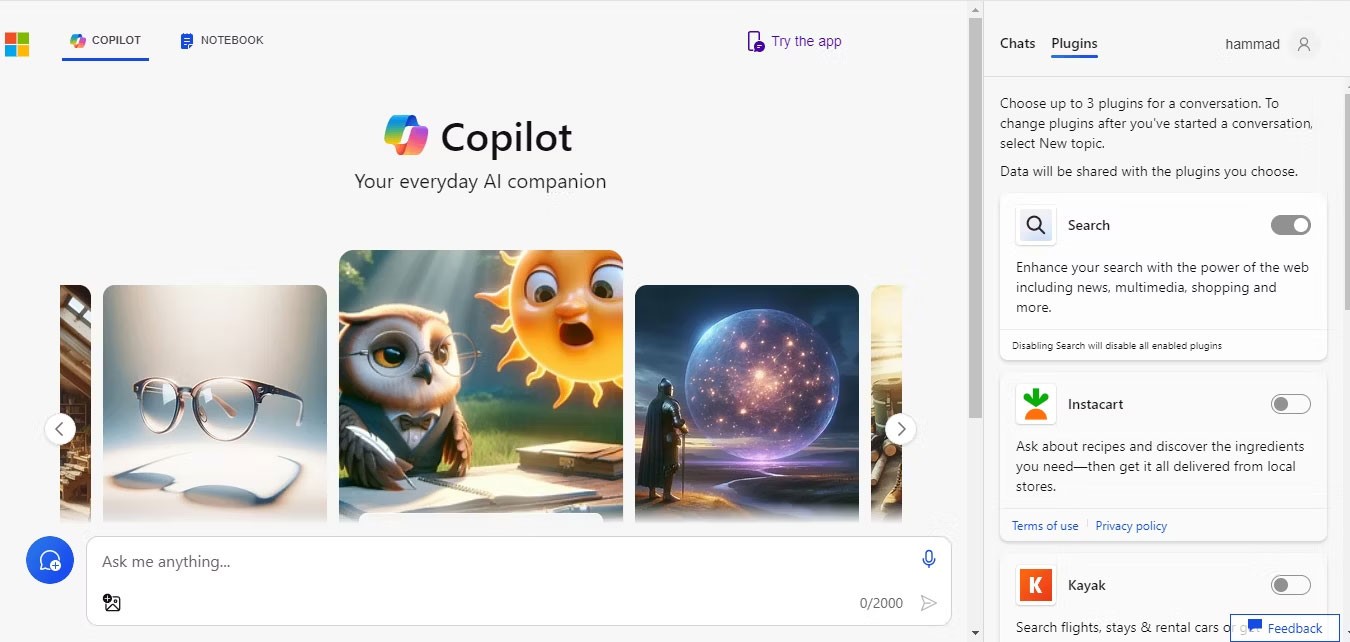
If you're using Copilot on Microsoft Edge, click the Copilot button and then click the 4-square icon to access your plugins. On the Copilot mobile app, you can access this option from the three-dot icon in the upper right corner.
When plugins are enabled, Copilot will automatically use them when responding to relevant queries. You'll see Using:[plugin icon] above the response. But if you don't see it, you can specifically tell it to use a specific plugin.
What are the best Copilot plugins?
At the time of writing, seven plugins are available to Copilot users, and we’ve covered the four best ones that you should start using.
1. Klarna
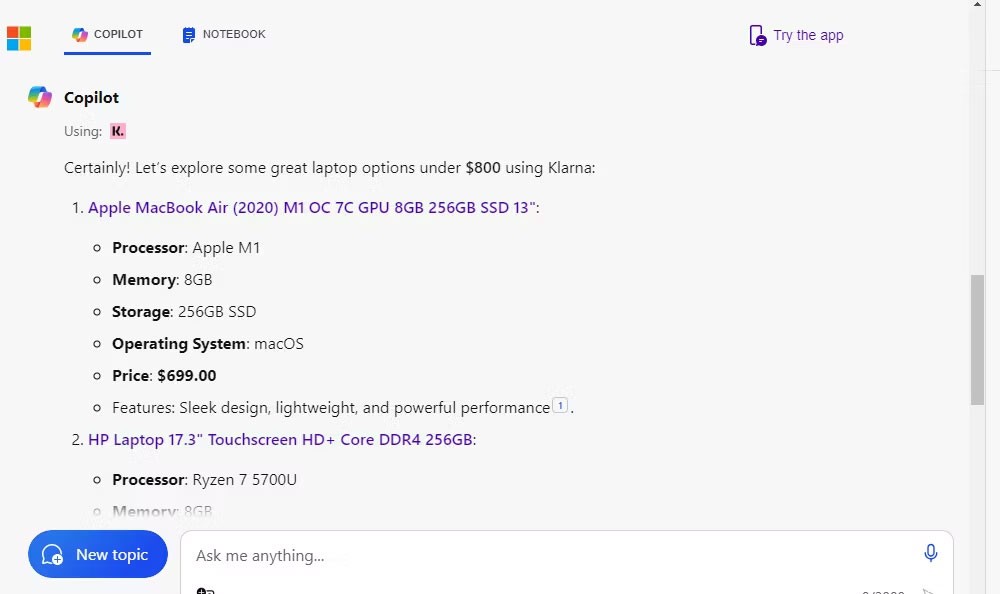
Klarna is a Buy Now, Pay Later service with thousands of partners. This gives it access to a lot of information about different products and their prices. So, with this plugin enabled, you can search for products and compare prices. With each product recommendation, Copilot will add a link to Klarna’s website, from where users can buy the product.
Klarna is safe to use. However, this plugin is only available in the US. Other users can enable the Shop plugin, which, like Klarna, suggests different products and allows users to buy them.
2. Kayak
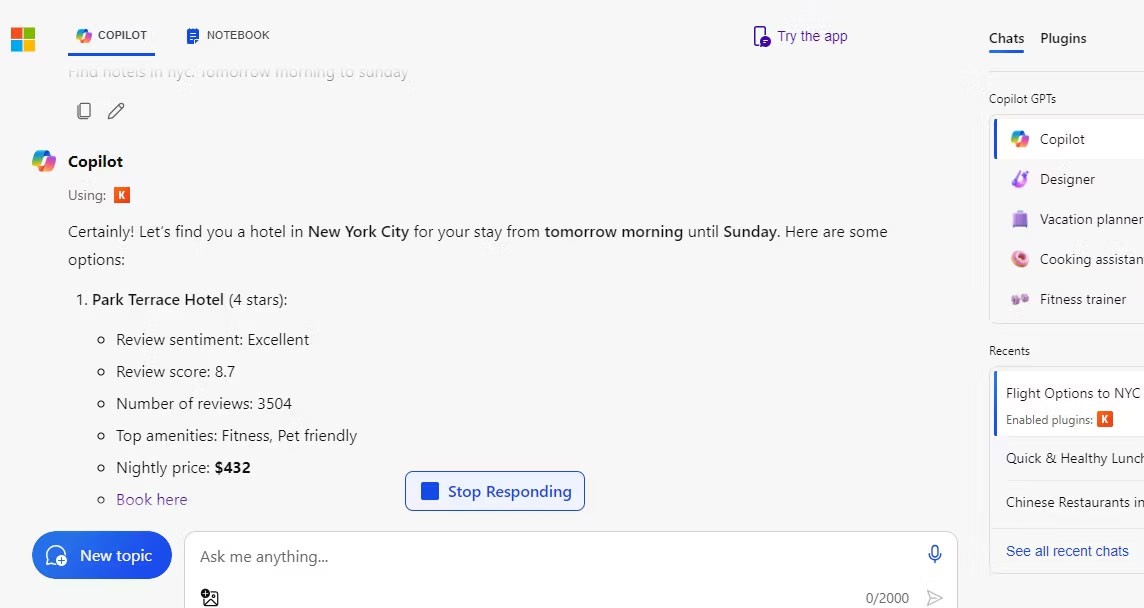
If you're planning a vacation, Kayak can help you find affordable flights, accommodations, and rental cars. Better yet, it can suggest places to visit that won't exceed your budget.
3. OpenTable
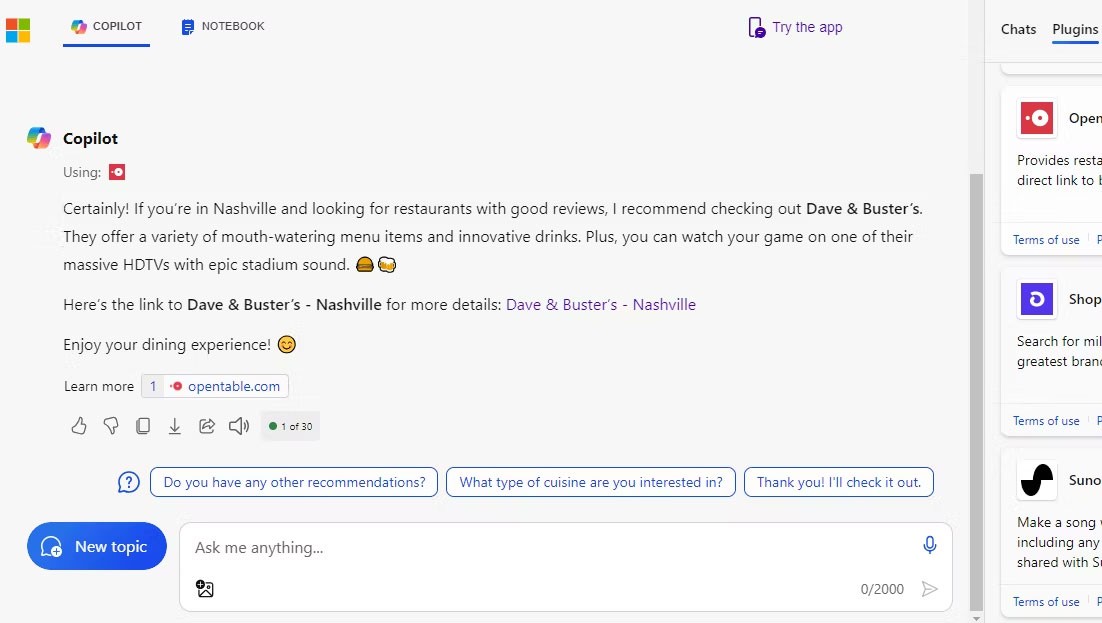
OpenTable's Copilot plugin can help you find and reserve tables at popular restaurants. Once you activate the plugin, you can ask Copilot to suggest restaurants near you. Copilot then uses the plugin to provide recommendations and add a link to OpenTable's website to reserve a table.
4. InstaCart
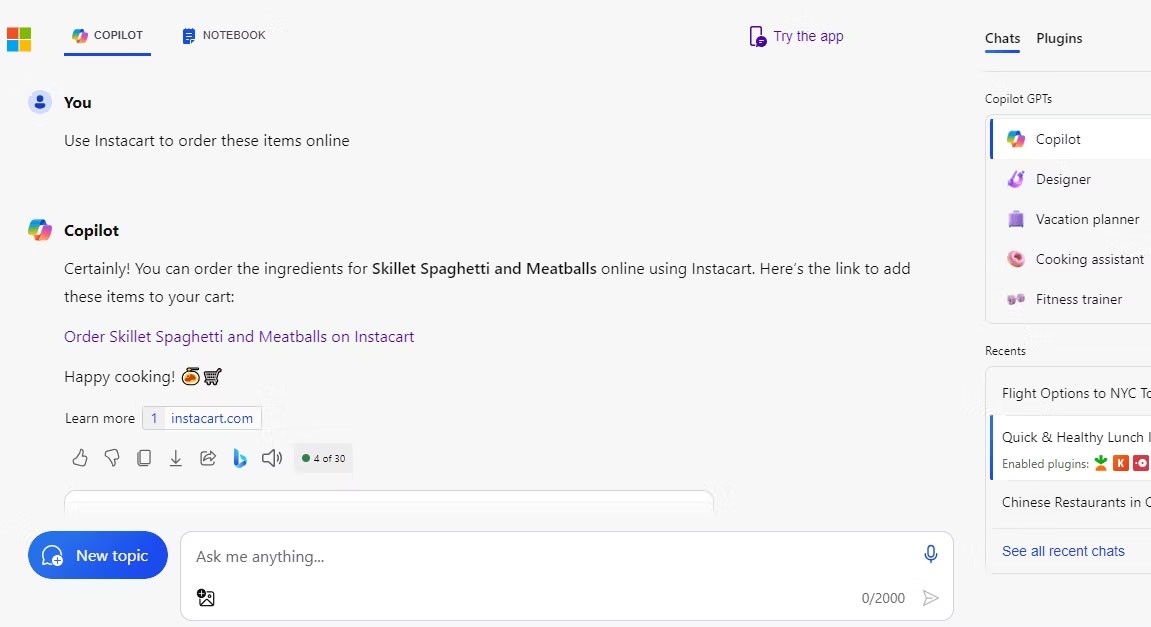
If you prepare your own food, you can use the InstaCart plugin to get recipe suggestions, know what ingredients you need, and order from different retailers through InstaCart.
In addition to these plugins, you can also try the Suno Copilot plugin to create AI music directly from Copilot.
While there are only a limited number of options available right now, the Copilot plugin can help you with everyday tasks, from shopping to vacation planning. If you want to use Copilot for tasks like writing code, giving presentations, or sending emails, you can try Microsoft’s other Copilot AIs .
The year 2023 saw Microsoft betting heavily on artificial intelligence and its partnership with OpenAI to make Copilot a reality.
Microsoft debuted most of its more advanced AI features with the Snapdragon X-powered Copilot+ PC, leaving many Intel and AMD-powered Copilot+ PCs out of the picture.
Microsoft has officially announced a very useful new feature for Word users, allowing for easier processing of long documents with the help of AI.
The year 2023 saw Microsoft betting heavily on artificial intelligence and its partnership with OpenAI to make Copilot a reality.
Until you see all the things you can do with Copilot, you won't realize how impressive and useful Microsoft Copilot really is.
According to Microsoft, Copilot is the future of Windows. But what if you want to try it but can't find Copilot? The following article will show you some tricks if Copilot doesn't appear on your Windows 11.
Copilot in Word lets you harness the power of AI to go from a blank page to a finished draft.
PowerPoint Copilot takes the manual work out of your hands so you can focus on delivering content.
Microsoft has issued a statement confirming it has completely removed “all traces” of the “suspicious” Copilot application that some users found silently installed on their systems.
Microsoft is betting big on artificial intelligence and a partnership with OpenAI to make Copilot a reality.
Called Copilot GPT, the feature will allow users to “customize Copilot's behavior on a topic that they are particularly interested in.”
In Edge on Windows, you can set Copilot as the default experience for new tabs. This feature is turned off by default, and many Edge users prefer it that way.
Despite the company's efforts to make Copilot the standard Generative AI for customer support, the average Windows user may not even know what Copilot is.
Microsoft's eagerness to roll out Copilot has also gotten the company into trouble.
Struggling with Microsoft Teams "Installation Has Failed" on Windows 11? Follow our step-by-step troubleshooting guide with proven fixes, from clearing cache to advanced repairs, to resolve the error quickly and painlessly. Get Teams running smoothly today!
Tired of Microsoft Teams Breakout Rooms not showing up? Follow our ultimate guide with step-by-step fixes, troubleshooting tips, and prevention strategies to get breakout rooms working seamlessly for productive meetings.
Tired of Microsoft Teams shortcut error blocking your workflow? Learn proven steps to solve Microsoft Teams shortcut error and startup crashes for smooth collaboration. Quick, easy fixes inside!
Struggling with Microsoft Teams "Planner Error" in channels? Discover proven, step-by-step solutions to resolve it quickly and restore seamless collaboration. No tech skills needed!
Discover how to set up Microsoft Teams for school and education effortlessly. Get free access, create classes, assignments, and meetings with our ultimate guide for teachers and students. Boost learning today!
Discover how to use Microsoft Teams Whiteboard in 2026 with this complete guide. Learn access methods, AI-powered features, step-by-step tutorials, and pro tips for seamless collaboration in virtual meetings. Boost productivity today!
Stuck with Microsoft Teams errors? Get step-by-step fixes for crashes, sign-in failures, audio glitches, and more. Proven solutions to resolve general Teams issues fast and frustration-free.
Stuck with Microsoft Teams Wiki not loading error? This ultimate troubleshooting guide delivers quick, step-by-step solutions to fix the issue fast and restore seamless collaboration.
Struggling to locate the Microsoft Teams Installation Folder on your PC? This step-by-step guide reveals exact paths for new and classic Teams, per-user & per-machine installs. Save time troubleshooting!
Struggling with Microsoft Teams Proxy Error? Discover proven Troubleshooting Microsoft Teams "Proxy Error" Settings Fix steps. Clear cache, adjust proxy settings, and get back to seamless calls in minutes with our expert guide.
Tired of Microsoft Teams OneDrive Error blocking file sync? Follow our step-by-step guide to solve Microsoft Teams "OneDrive Error" File Sync issues quickly. Proven fixes for smooth collaboration in Teams channels. Get your files syncing error-free today!
Tired of Microsoft Teams workflows and Power Automate errors halting your productivity? Get step-by-step solutions to common issues like authentication failures, timeouts, and flow errors. Fix them in minutes and automate effortlessly!
Facing Microsoft Teams "Download Error" on MacBook? Discover proven troubleshooting steps to resolve download failures quickly, from cache clears to reinstalls, and get back to smooth teamwork.
Tired of the frustrating Microsoft Teams "Where is Teams" Folder Error? Discover proven, step-by-step troubleshooting fixes to resolve it quickly and restore smooth teamwork. Latest methods included!
Frustrated by Microsoft Teams JavaScript Error on desktop app? Discover proven steps to fix it fast: clear cache, update, reset, and reinstall. Get back to seamless collaboration in minutes!