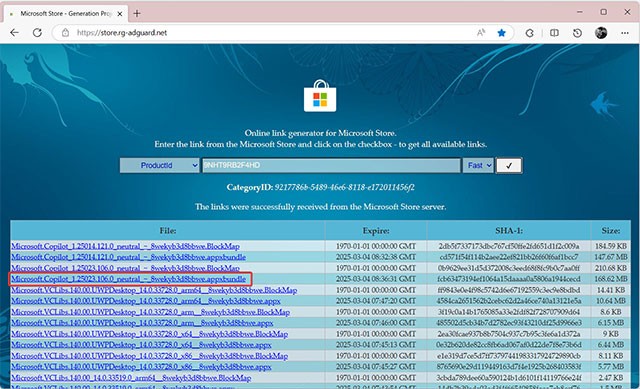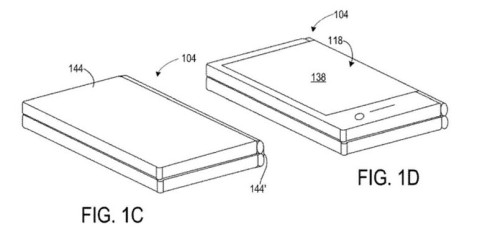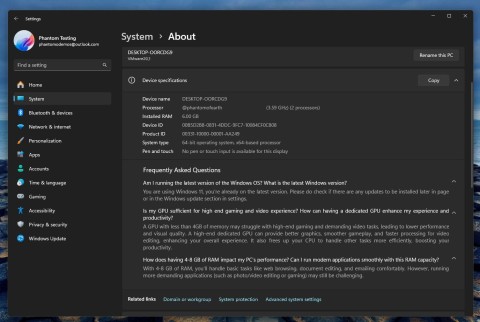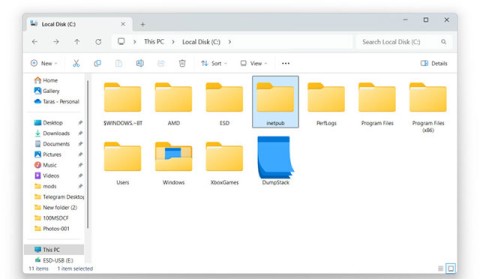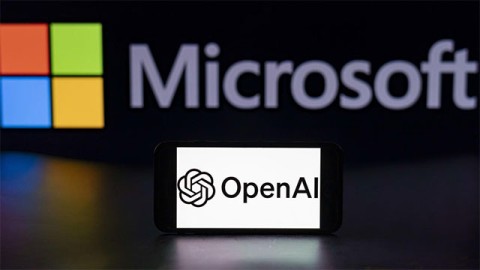A few months ago, Microsoft gave a sneak peek at a new “native” Copilot app for Windows, but the excitement quickly faded when users discovered that the program was still just a web app.
Now, Microsoft has finally listened to its users with the official release of a truly “native” Copilot app, built using XAML specifically for Windows 11. In addition, the latest update also makes the app more useful for less experienced users who want to know how to adjust specific settings on their computers in the simplest way.
Here is the official announcement from Microsoft:
- Native XAML app and new UI : Includes a new sidebar where you can easily start a new chat and view your chat history.
- Ask questions about your computer: For example, "How do I set up a Bluetooth headset on this device?" and Copilot will provide information appropriate to your current version of Windows.
As of right now, the updated Copilot app (version 1.25023.101.0) is rolling out early to Insider testers across all channels. Note that the update is rolling out gradually, so you may not get it right away. However, you can try installing the update on your computer even if you're not an Insider. Here's how:
- Go to store.rg-adguard.net and select " Product ID " in the first drop down list.
- Paste 9NHT9RB2F4HD into the search bar and select " Fast " from the second drop-down list.
- Click the check mark button to find available packages.
- Find Microsoft.Copilot_1.25023.106.0_neutral_~_8wekyb3d8bbwe.appxbundle and click to download.
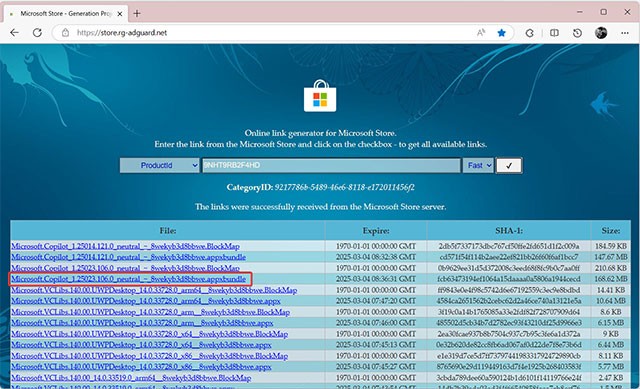
- Open the file and click " Update " when prompted.
- Run the updated Copilot application.
Microsoft also recently released the Copilot app for Mac users, which is now available on the App Store with a few additional features, such as a compact search bar for quick chats with AI chatbots.