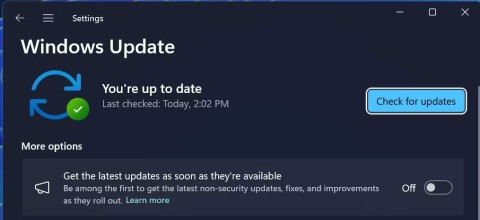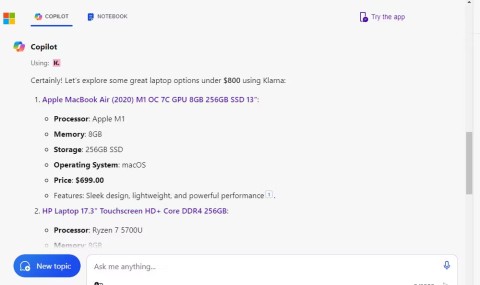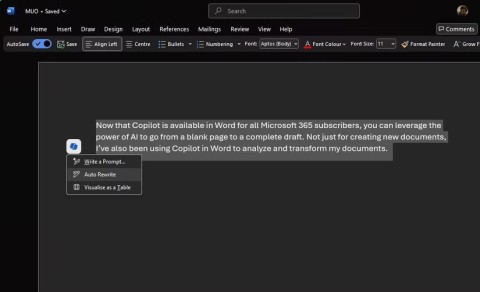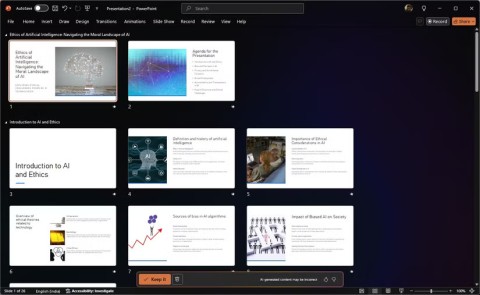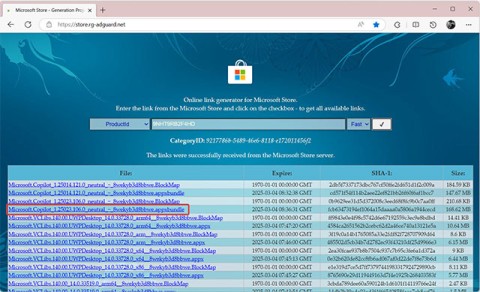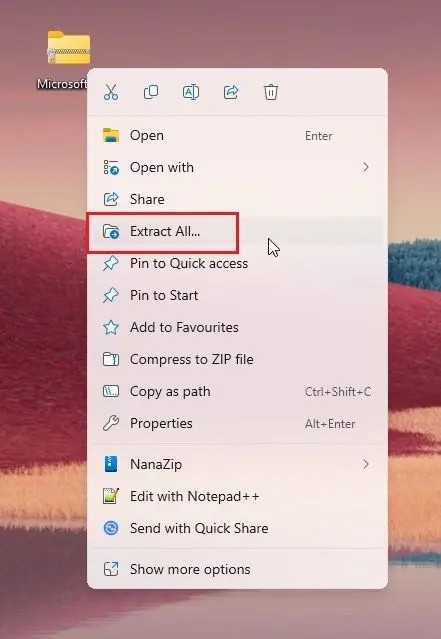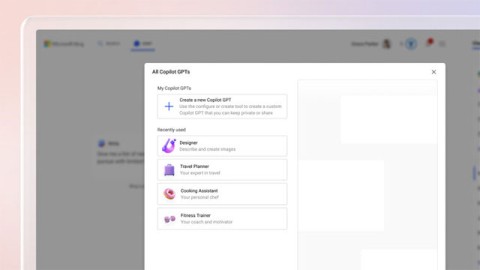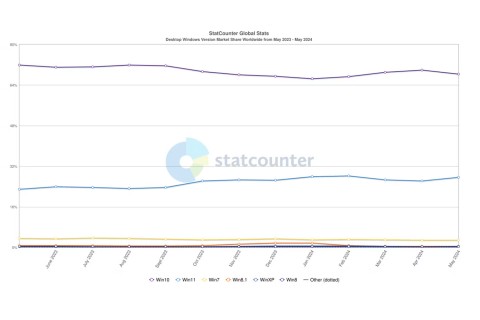Microsoft spams Copilot QR codes on Windows 11 lock screen to lure users

The year 2023 saw Microsoft betting heavily on artificial intelligence and its partnership with OpenAI to make Copilot a reality.
Copilot is Microsoft's AI chatbot that has been integrated into most Microsoft apps. Until you see all the things you can do with Copilot, you won't realize how impressive and useful Microsoft Copilot really is.
While Copilot is capable of performing multiple tasks, the AI chatbot has five main modes to help produce more targeted results. Each mode is called a “copilot” and you can even create your own mode using Microsoft Copilot Studio .
1. Ask almost anything with Copilot
This is the core GPT for Copilot and the one you will probably use most often. It works like ChatGPT and other AI chatbots but allows free access to GPT-4 . What you can do with Copilot will be covered with sample prompts and more in detail later.
2. Use Designer to create images
The designer focused solely on creating the image using DALL-E 3. Ask this copilot to create an image for you! Fine-tune using more prompts to get the perfect AI image for your needs. Note that while you must sign in to a Microsoft account to use this feature, it is completely free. This example asks “create a unicorn sitting on a desk typing”.
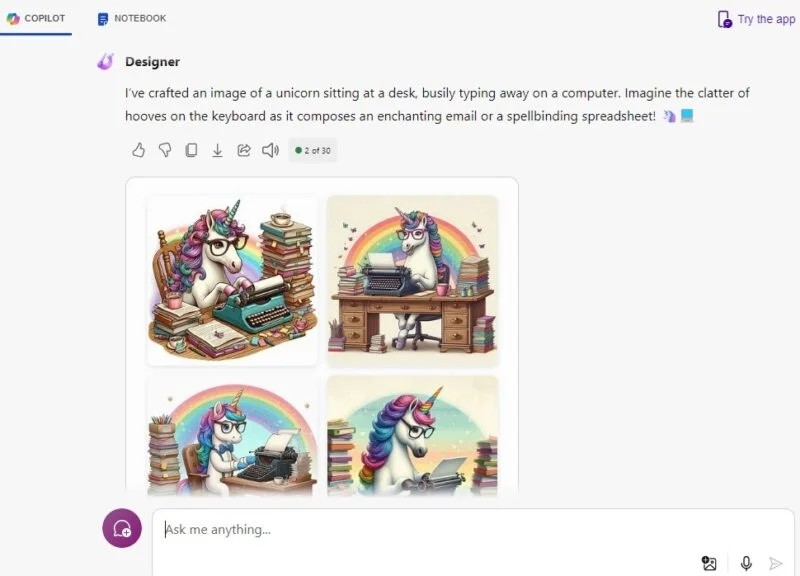
3. Plan your entire vacation with Vacation Planner
While there are plenty of travel websites that can help, with everything from booking cheap flights to finding the hottest spots in one place, copilot Vacation Planner will help with brainstorming travel ideas, finding new destinations, finding the best deals, and more.
The author of the article tried the sample prompt “go on an African safari and see lions up close” and got detailed information about the best locations, optimal times to visit, and even tips on what to pack.
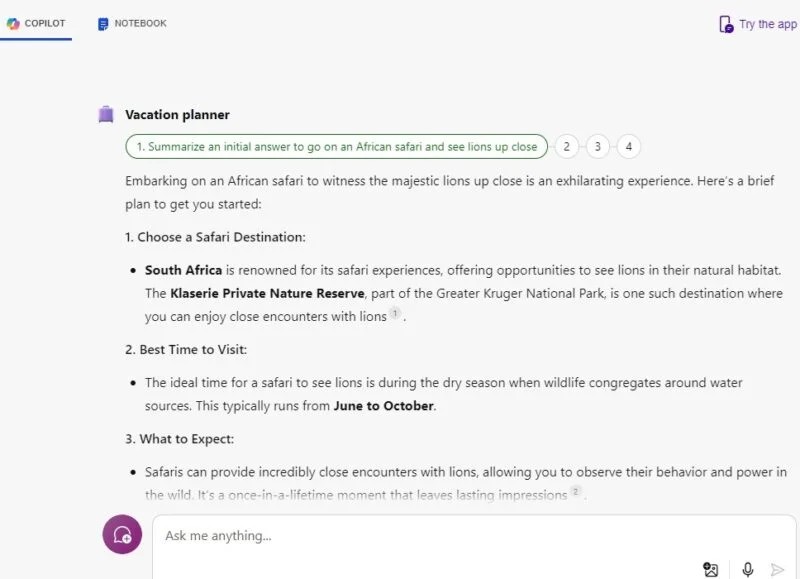
4. Cooking Assistant helps change cooking skills
If you’re not a great cook, you’ll probably use Cooking Assistant quite often. Find healthy meal tips, quick meal ideas, how to make pasta just right, and more. Think of it as having your own personal chef to ask endless questions. The author loves quick meals, so she tried the prompt: “How to make chicken tacos in 5 minutes?” and the steps are super easy.
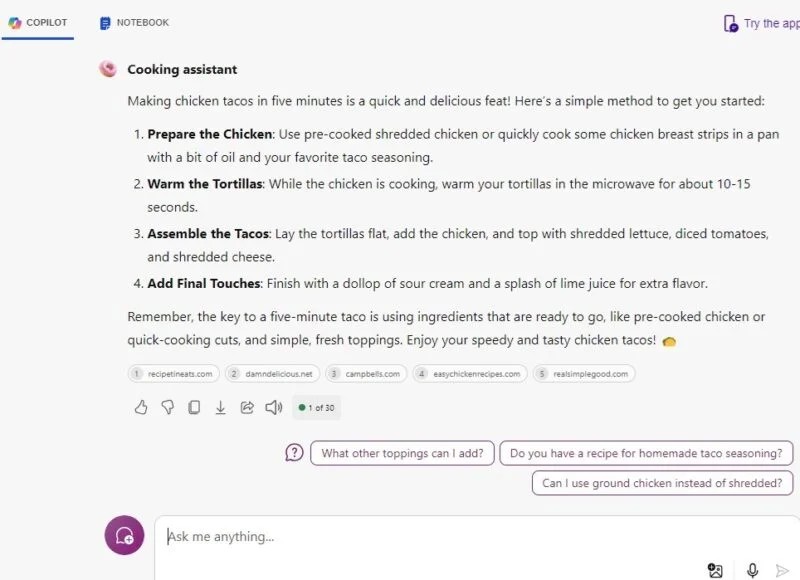
5. Get healthier with Fitness Trainer
Fitness Trainer is pretty helpful, especially for finding quick workouts. Ask about anything from nutrition to proper stretching techniques. Of course, this is AI, so always check with your doctor before starting any major new exercise routine. The author of this article, who loves yoga, asked, “How can I improve my yoga routine?” and Copilot gave some helpful tips that can be applied today.
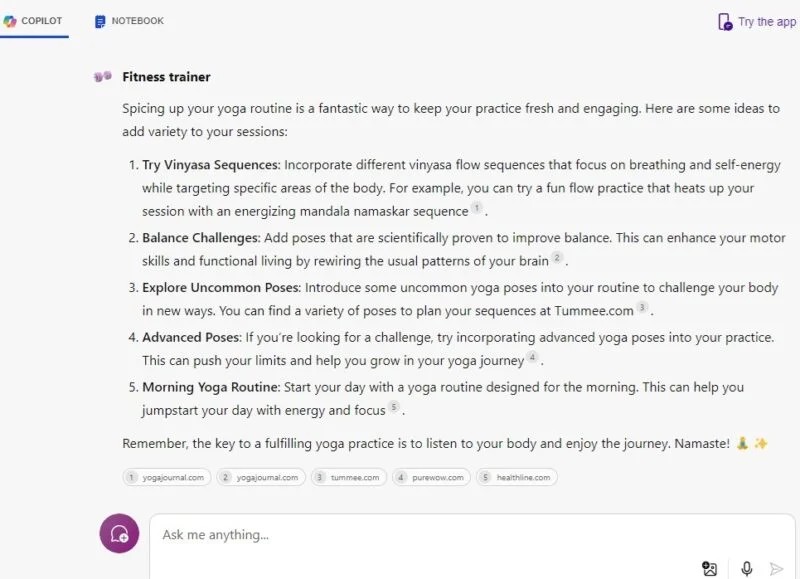
6. Answer and summarize search queries
Among the things to do with Copilot, summarizing search queries is a favorite. Since it integrates into the Windows 11 notification tray , it’s a quick and convenient way to research almost any topic. Many users like that it shows resources for further research on the topic and provides sample follow-up questions.
Some prompts to try include:
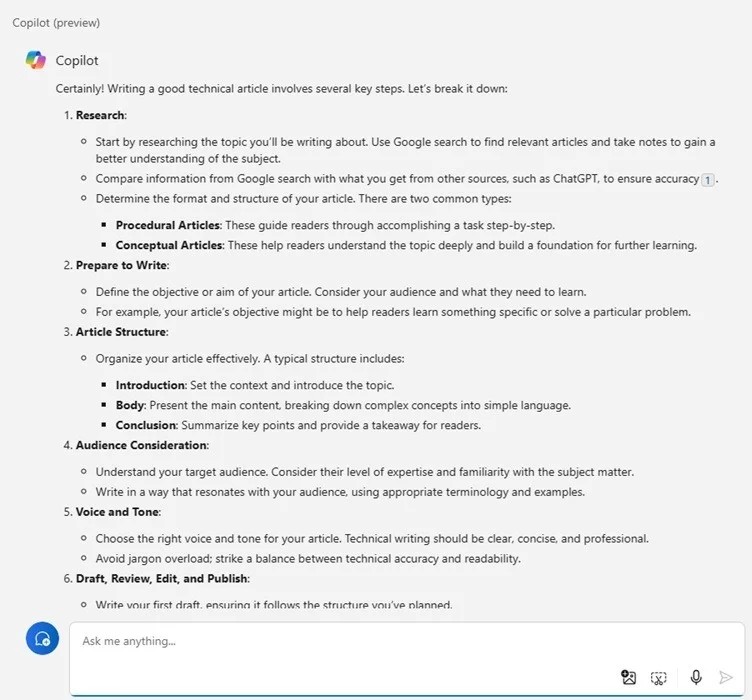
7. Get help with Windows
Need help changing quick settings, like adjusting battery settings or switching to dark/light mode? Microsoft Copilot can help. If you're using it on the web or mobile app, you'll get step-by-step instructions. If you're using it on the desktop, Copilot will offer to perform the task or take you directly to the setting(s) in question. Try these prompts:
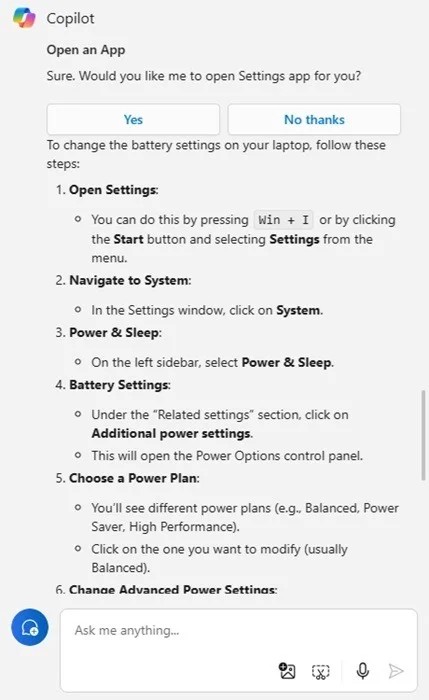
8. Summarize websites and articles
Have you come across a great article that’s a few thousand words long and you don’t have time to read it all? One of the time-savers when working with Copilot is content summarization. This works just like the previous search query task, but instead of a question, you give Copilot a URL and the chatbot will provide the highlights. You can then ask questions about the content if you need more information.
Just ask Copilot to “summarize this URL” and you’ll see a much shorter version of the text. It’s not perfect, though. The author of the article asked Copilot to summarize a recent article on Make Tech Easier, Comparing Google Pay, Samsung Pay, and Apple Pay, and it completely eliminated Apple Pay!
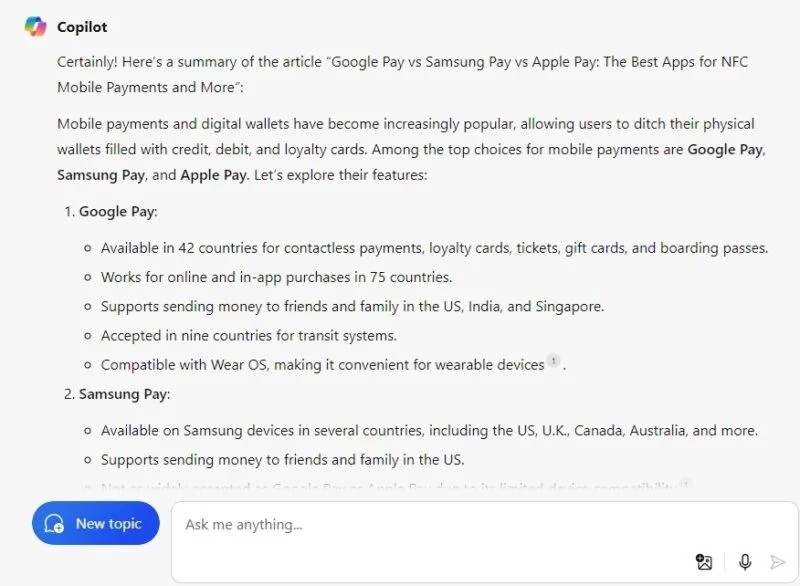
9. Do more with Microsoft 365
While all of the above is free to do with Copilot, using it in Microsoft 365 requires a premium plan, starting at $20/user/month. However, it adds very useful functionality to your favorite 365 apps, such as:
10. Create images in Paint using Cocreator
Cocreator is a beta feature in Paint that isn’t available to everyone yet. It’s only available in the US, UK, France, Australia, Germany, Italy, and Canada. If you don’t see it yet, be patient. It works just like Designer copilot but in the Paint app on the Windows desktop. You get 50 free credits when you sign up, but Microsoft hasn’t explained how to get more credits yet, although many users seem to be getting an extra 10 credits every week.
Click the Creator button on the right of Paint, describe the image you want to create, and choose a style. Each image costs 1 credit. This example from Paint created “a cat walking in the woods with the moon in the background.”
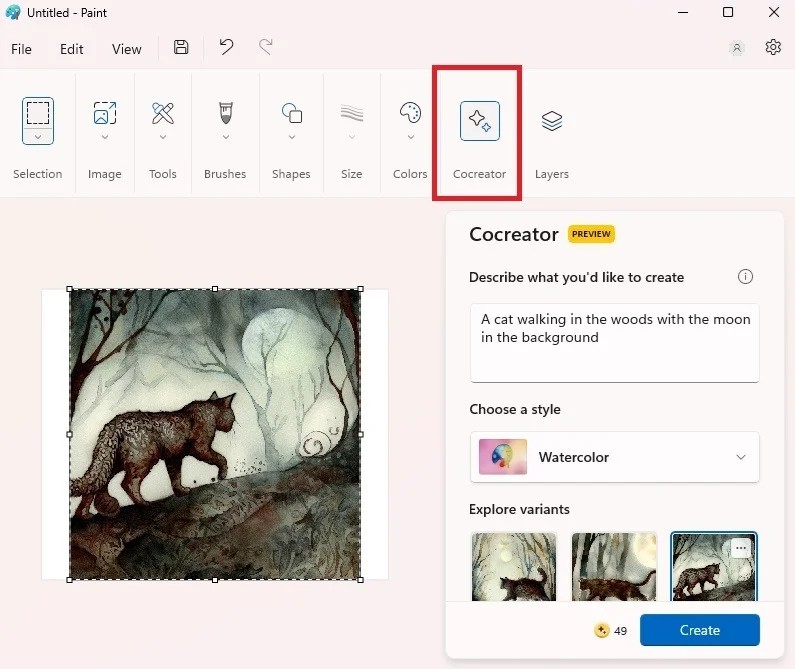
With so much to do in Copilot, it can take a while to find your favorite. Check out the Copilot Lab if you're having trouble creating a good prompt. Or, check out other free ways to use AI in your browser .
The year 2023 saw Microsoft betting heavily on artificial intelligence and its partnership with OpenAI to make Copilot a reality.
Microsoft debuted most of its more advanced AI features with the Snapdragon X-powered Copilot+ PC, leaving many Intel and AMD-powered Copilot+ PCs out of the picture.
Microsoft has officially announced a very useful new feature for Word users, allowing for easier processing of long documents with the help of AI.
The year 2023 saw Microsoft betting heavily on artificial intelligence and its partnership with OpenAI to make Copilot a reality.
According to Microsoft, Copilot is the future of Windows. But what if you want to try it but can't find Copilot? The following article will show you some tricks if Copilot doesn't appear on your Windows 11.
Similar to how ChatGPT introduced plugins in the past to enhance its functionality, Microsoft Copilot now has a number of plugins that greatly increase what you can do with the tool.
Copilot in Word lets you harness the power of AI to go from a blank page to a finished draft.
PowerPoint Copilot takes the manual work out of your hands so you can focus on delivering content.
Microsoft has issued a statement confirming it has completely removed “all traces” of the “suspicious” Copilot application that some users found silently installed on their systems.
Microsoft is betting big on artificial intelligence and a partnership with OpenAI to make Copilot a reality.
Called Copilot GPT, the feature will allow users to “customize Copilot's behavior on a topic that they are particularly interested in.”
In Edge on Windows, you can set Copilot as the default experience for new tabs. This feature is turned off by default, and many Edge users prefer it that way.
Despite the company's efforts to make Copilot the standard Generative AI for customer support, the average Windows user may not even know what Copilot is.
Microsoft's eagerness to roll out Copilot has also gotten the company into trouble.
Tired of Microsoft Teams OneDrive Error blocking file sync? Follow our step-by-step guide to solve Microsoft Teams "OneDrive Error" File Sync issues quickly. Proven fixes for smooth collaboration in Teams channels. Get your files syncing error-free today!
Tired of Microsoft Teams workflows and Power Automate errors halting your productivity? Get step-by-step solutions to common issues like authentication failures, timeouts, and flow errors. Fix them in minutes and automate effortlessly!
Facing Microsoft Teams "Download Error" on MacBook? Discover proven troubleshooting steps to resolve download failures quickly, from cache clears to reinstalls, and get back to smooth teamwork.
Tired of the frustrating Microsoft Teams "Where is Teams" Folder Error? Discover proven, step-by-step troubleshooting fixes to resolve it quickly and restore smooth teamwork. Latest methods included!
Frustrated by Microsoft Teams JavaScript Error on desktop app? Discover proven steps to fix it fast: clear cache, update, reset, and reinstall. Get back to seamless collaboration in minutes!
Struggling with Microsoft Teams "Guest Login" Error? Discover step-by-step fixes, from quick cache clears to admin settings, to resolve guest access issues fast and collaborate seamlessly. Updated with the latest tips!
Tired of the Microsoft Teams "For PC" download error blocking your work? Follow our proven, step-by-step guide to resolve it quickly and get Teams running smoothly on your PC today.
Struggling with Microsoft Teams "Windows 7" login error? Discover step-by-step fixes for this frustrating issue on Windows 10/11. Clear cache, edit registry, and more – get back to seamless collaboration today!
Tired of Microsoft Teams Error Code 0x80070005 blocking your meetings? Follow this 2026 guide with step-by-step fixes for access denied issues. Get Teams running smoothly in minutes!
Master the installation of the Microsoft Teams Add-in for Outlook 2026 effortlessly. Boost your productivity with seamless scheduling and meetings. Follow our proven, up-to-date steps for instant success!
Struggling with Microsoft Teams "License Error" 2026? Discover proven, step-by-step solutions to resolve it fast. Clear cache, check licenses, and get back to seamless collaboration—no IT help needed!
Whether youre in your 50s, 60s, or even 70s, its not too late to prioritize your health and put yourself first. Here are the best exercises for people 50 and older.
Struggling with Microsoft Teams Error Caa50024 on Windows 10/11? Follow our step-by-step fixes to resolve crashes and launch issues quickly. Latest proven solutions for seamless teamwork.
Stuck with Microsoft Teams login error AADSTS50011? Discover proven, step-by-step fixes to resolve the reply URL mismatch issue and log in seamlessly. No tech skills needed!
Tired of the frustrating Microsoft Teams "Win 7" Compatibility Error blocking your meetings? Get instant fixes with our step-by-step guide, including workarounds for older Windows versions. Resolve it now and stay connected!