The most commonly deficient nutrients in the diet

Diet is important to our health. Yet most of our meals are lacking in these six important nutrients.
As you know, batteries degrade over time. While the battery in a laptop will typically last for several years, its performance will degrade over time as you use it. This means that the battery won’t last as long, even when charged to 100%.
To determine how much battery life your device has, you can check the battery cycles. The following article will guide you how to run the laptop battery cycle counter on Windows.
What is battery cycle?
A battery cycle is simply one complete discharge of the battery from 100% to 0%. This doesn't have to happen all at once. For example, if your laptop battery drains from 100% to 50%, then you charge it back up to 100% and let it drop back down to 50% again, that counts as one cycle.
The lower the number of battery cycles a laptop has, the healthier its battery is. A healthy battery will retain a percentage of its maximum factory charge.
Fortunately, Windows provides an easy way to check your battery's cycle count. Whether you're curious about how your battery has performed over the years or want to check out a used machine before buying it, here's how to check your battery's cycle count.
How to Check Battery Cycles on Windows 10/11
On a Windows laptop, you can check battery cycles using the Command Prompt. To open the Command Prompt , right-click the Start button (or press Win + X ) and select Command Prompt or Windows PowerShell from the menu that appears.
When you see Command Prompt , enter this command:
powercfg /batteryreportNext, go to your user directory and look for pin-report.html at this location:
C:\Users\[USERNAME]\battery report.htmlDouble click this file and it will open in your default browser. See Installed batteries for Design Capacity and Full Charge Capacity .
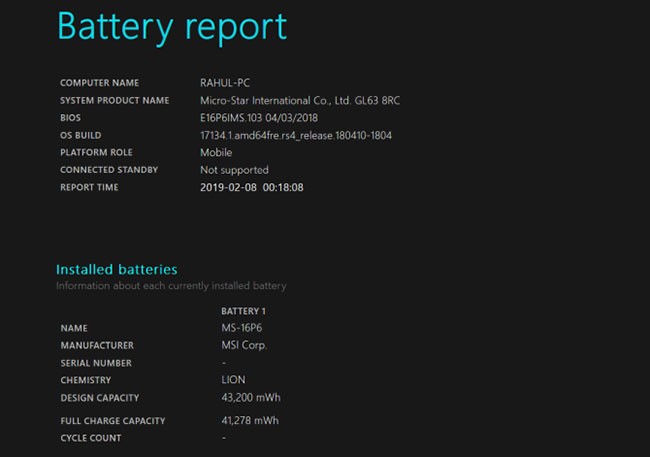
Design Capacity is the maximum initial charge, while Full Charge Capacity is the charge your laptop can currently take. If these two numbers are fairly close, your battery is healthy. But if Full Charge Capacity is much lower than Design Capacity , the battery health has significantly deteriorated.
Cycle Count tells you how many charge cycles your battery has gone through. With a high cycle count, your maximum capacity will likely be lower than it was originally. Below that, you’ll see some information about your battery’s recent usage, which can be helpful if you need to troubleshoot anything specific. For more information, check out 6 Best Tools to Analyze Laptop Battery Health .
No cycle count in Windows battery report?
It's possible that when you generate a battery report in Windows, it won't actually include the number of cycles. If this happens to you, first make sure you've updated any outdated drivers on your computer. Pay special attention to battery drivers as well as chipset drivers!
After installing any available updates, restart your computer and try running the battery report again. If this fails, you may need to update your UEFI/BIOS.
If updating your drivers and BIOS still gives you an uninformative report, you should next try installing the PC management software provided by your laptop manufacturer. For example, if you own a Lenovo laptop, you can install Lenovo Vantage .
These apps often include a section labeled System Health, Battery Management, Hardware Details , or similar, which provides information about the battery, including cycle count.
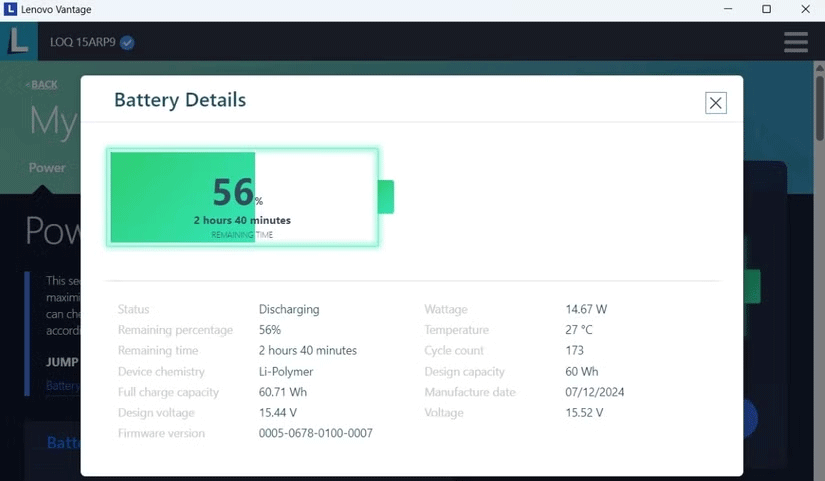
Battery cycles are a normal part of a laptop's lifespan, so you don't need to worry too much about them. Even after exceeding the recommended number of cycles, your battery will usually continue to work, although you may need to charge it more frequently. When the time comes, replacing your laptop battery is often a simple and cost-effective way to keep your computer running smoothly.
See also:
Diet is important to our health. Yet most of our meals are lacking in these six important nutrients.
At first glance, AirPods look just like any other true wireless earbuds. But that all changed when a few little-known features were discovered.
In this article, we will guide you how to regain access to your hard drive when it fails. Let's follow along!
Dental floss is a common tool for cleaning teeth, however, not everyone knows how to use it properly. Below are instructions on how to use dental floss to clean teeth effectively.
Building muscle takes time and the right training, but its something anyone can do. Heres how to build muscle, according to experts.
In addition to regular exercise and not smoking, diet is one of the best ways to protect your heart. Here are the best diets for heart health.
The third trimester is often the most difficult time to sleep during pregnancy. Here are some ways to treat insomnia in the third trimester.
There are many ways to lose weight without changing anything in your diet. Here are some scientifically proven automatic weight loss or calorie-burning methods that anyone can use.
Apple has introduced iOS 26 – a major update with a brand new frosted glass design, smarter experiences, and improvements to familiar apps.
Yoga can provide many health benefits, including better sleep. Because yoga can be relaxing and restorative, its a great way to beat insomnia after a busy day.
The flower of the other shore is a unique flower, carrying many unique meanings. So what is the flower of the other shore, is the flower of the other shore real, what is the meaning and legend of the flower of the other shore?
Craving for snacks but afraid of gaining weight? Dont worry, lets explore together many types of weight loss snacks that are high in fiber, low in calories without making you try to starve yourself.
Prioritizing a consistent sleep schedule and evening routine can help improve the quality of your sleep. Heres what you need to know to stop tossing and turning at night.
Adding a printer to Windows 10 is simple, although the process for wired devices will be different than for wireless devices.
You want to have a beautiful, shiny, healthy nail quickly. The simple tips for beautiful nails below will be useful for you.













