How to use Conversation Awareness and Live Listen on AirPods

At first glance, AirPods look just like any other true wireless earbuds. But that all changed when a few little-known features were discovered.
People often receive more spam messages than important messages in a day, and opening just one bad link can cost you – phishing, stolen data, and even malware. So when a suspicious message pops up, it's best not to click on it blindly.
4. Check sender information
The first thing to do when you receive a message with a suspicious link is to verify who sent it. If the message comes from an unknown number, a suspicious SMS short code, or an international code, that's a red flag.
When you spot an unfamiliar number, use caller ID apps like Truecaller to see if the number is associated with a scammer or a real business.
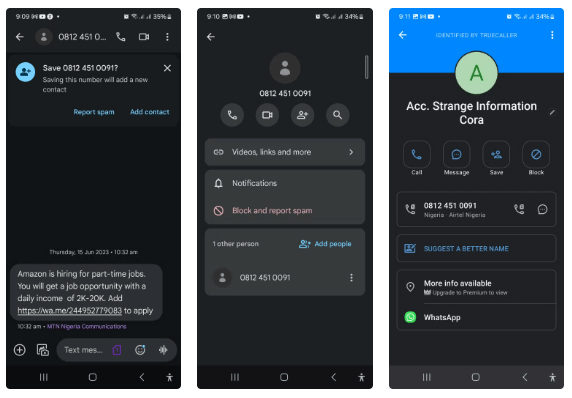
You also need to check that the message makes sense in context. If it claims to be from a service you use, the number should match what's listed on the official website - legitimate companies don't text from random numbers.
You should also apply a little common sense: You don’t get interview invitations from companies you’ve never submitted a resume to, or survey reviews from delivery services you’ve never used. If you don’t initiate contact, the chances are much higher that it’s a scam.
3. Look for warning signs in the text and URL
Before you consider clicking a link in a text message from an unknown number, carefully examine the message and URL . The first thing to check is whether they are using urgency or pressure tactics. If you see phrases like “Your account will be suspended in 24 hours” or “Click now or you will lose this offer,” be immediately suspicious.
If a company really needs you to act urgently, they will contact you through official channels, not with a sketchy, isolated letter.
Grammar and spelling errors in the text are another big red flag, as legitimate companies rarely make them. Errors in the URL are an even bigger red flag. The most common error is a misspelling, such as “paypl” instead of PayPal in a fake URL (e.g. “paypl-support.info”).
The URL may even look real unless you look closely and find sneaky letter swaps like “paypa1.” Thankfully, most messaging apps let you tap and hold on a link to preview it without opening it—though you should be careful when interacting with a potentially dangerous link. Some even give you an automatic preview.
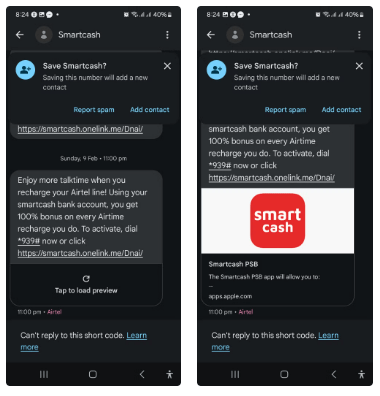
If you're on a laptop, simply hover over the link to check where it actually leads - no need to click.
2. Use a link scanning tool to check the status of your website
If you can't preview the link - or just want to be extra sure - copy and paste the link into a link scanner to get more accurate information about whether the link is safe or not.
The Google Safe Browsing search tool is often used because it is easy to use. Just paste the link into the Check site status box , press Enter and within seconds you will know if the link is considered unsafe or not.
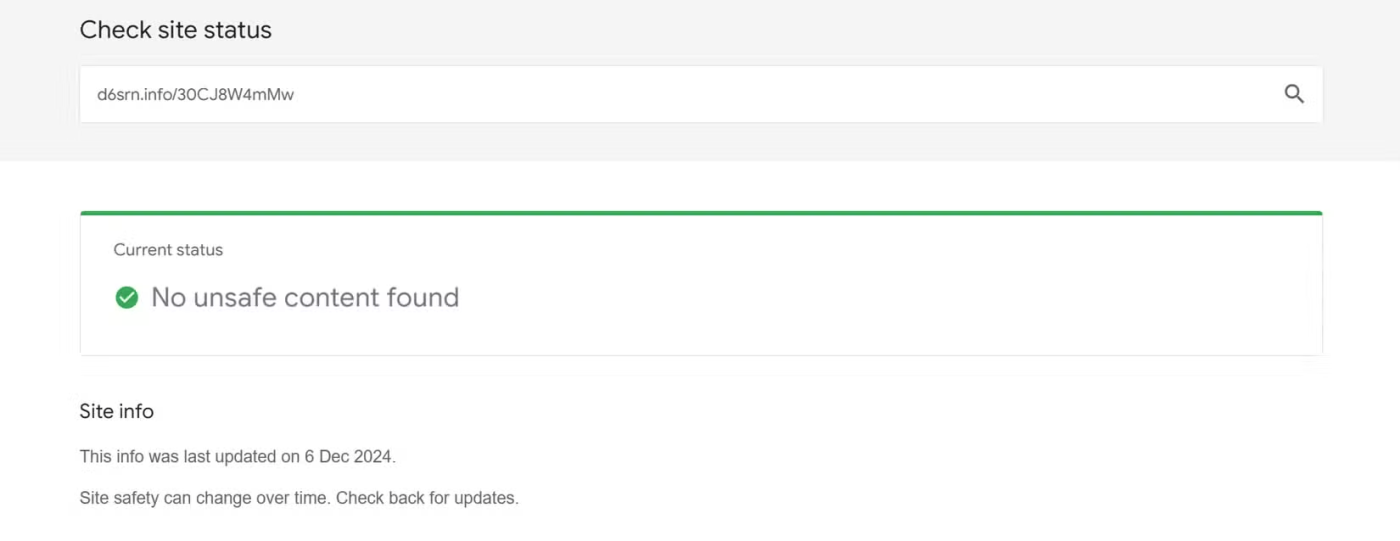
Other reliable options include VirusTotal and URLVoid, which check whether security sources have identified the link as malicious.
But remember that a “no unsafe content found” result doesn’t mean the link is harmless; it just means the site hasn’t been checked. So when in doubt, err on the side of caution.
1. Report scam before deleting message
If the message is confirmed to be a scam, don't ignore it. Reporting it will help prevent others from falling for it.
Most phones and messaging apps have Block and Report Spam options . Blocking will prevent the sender from texting you again, while reporting ensures your phone carrier will mark the number as a scam.
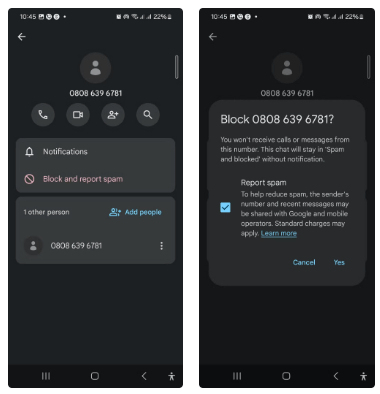
In addition to your carrier, you should report the scam to the company it's impersonating. Most banks, delivery services, and major brands have dedicated scam reporting pages. They'll ask you to forward a copy of the message or a screenshot so they can better combat the scam.
If you are feeling extra zealous, you can also report the scam to your local authorities or cybersecurity agencies. Many countries have official websites for reporting email scams.
Once you have completed your task, delete the message. Never respond, as engaging with scammers only makes you a bigger target, even if you think you are unlikely to fall victim to cybercrime. Remember, if something feels off, trust your instincts. Ignoring a message is always the safe option when you are unsure.
At first glance, AirPods look just like any other true wireless earbuds. But that all changed when a few little-known features were discovered.
In this article, we will guide you how to regain access to your hard drive when it fails. Let's follow along!
Dental floss is a common tool for cleaning teeth, however, not everyone knows how to use it properly. Below are instructions on how to use dental floss to clean teeth effectively.
Building muscle takes time and the right training, but its something anyone can do. Heres how to build muscle, according to experts.
In addition to regular exercise and not smoking, diet is one of the best ways to protect your heart. Here are the best diets for heart health.
The third trimester is often the most difficult time to sleep during pregnancy. Here are some ways to treat insomnia in the third trimester.
There are many ways to lose weight without changing anything in your diet. Here are some scientifically proven automatic weight loss or calorie-burning methods that anyone can use.
Apple has introduced iOS 26 – a major update with a brand new frosted glass design, smarter experiences, and improvements to familiar apps.
Yoga can provide many health benefits, including better sleep. Because yoga can be relaxing and restorative, its a great way to beat insomnia after a busy day.
The flower of the other shore is a unique flower, carrying many unique meanings. So what is the flower of the other shore, is the flower of the other shore real, what is the meaning and legend of the flower of the other shore?
Craving for snacks but afraid of gaining weight? Dont worry, lets explore together many types of weight loss snacks that are high in fiber, low in calories without making you try to starve yourself.
Prioritizing a consistent sleep schedule and evening routine can help improve the quality of your sleep. Heres what you need to know to stop tossing and turning at night.
Adding a printer to Windows 10 is simple, although the process for wired devices will be different than for wireless devices.
Diet is important to our health. Yet most of our meals are lacking in these six important nutrients.
You want to have a beautiful, shiny, healthy nail quickly. The simple tips for beautiful nails below will be useful for you.













