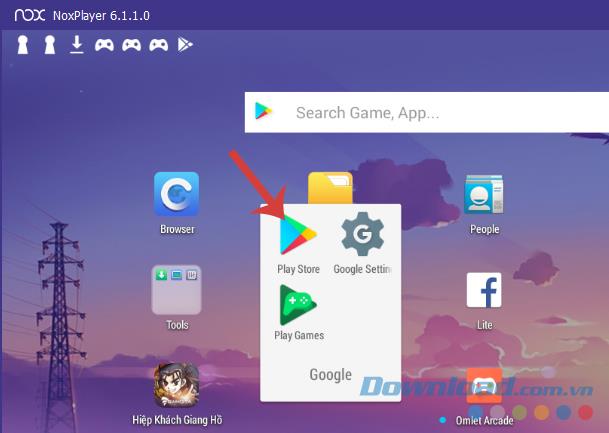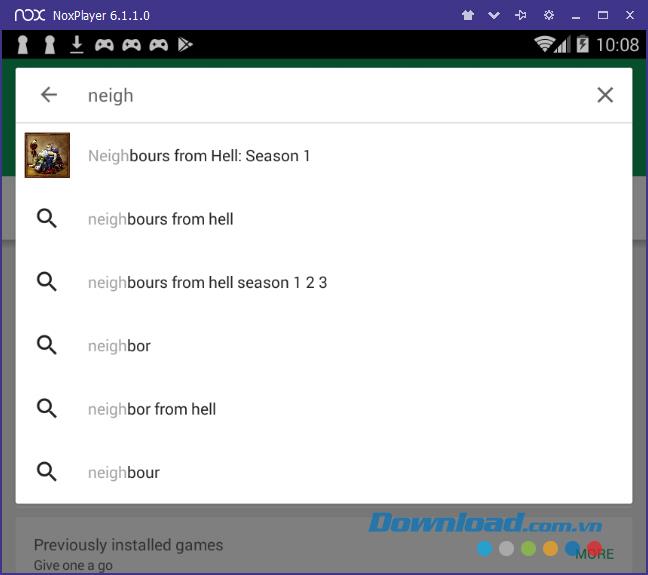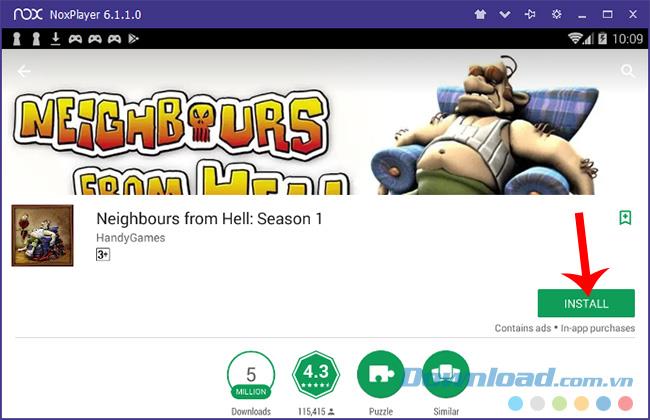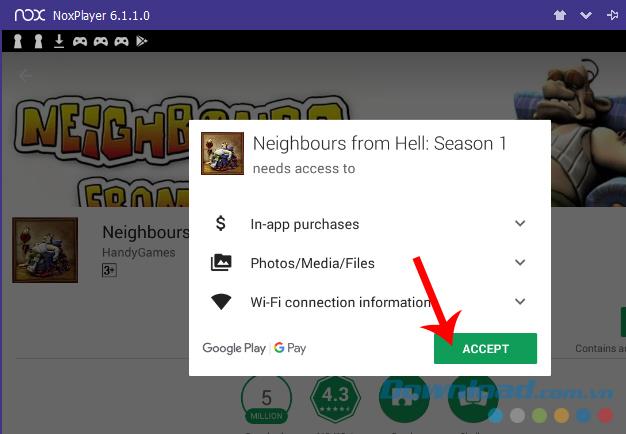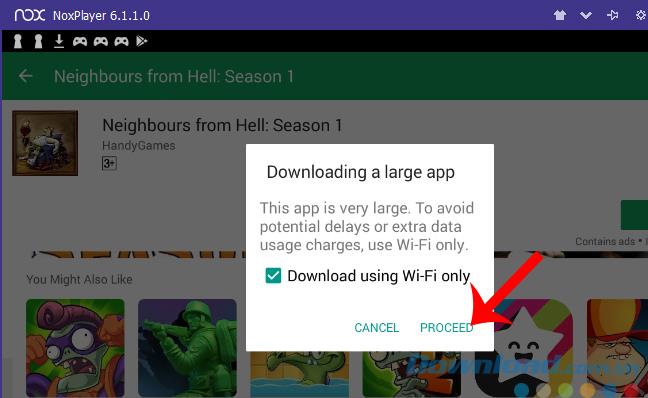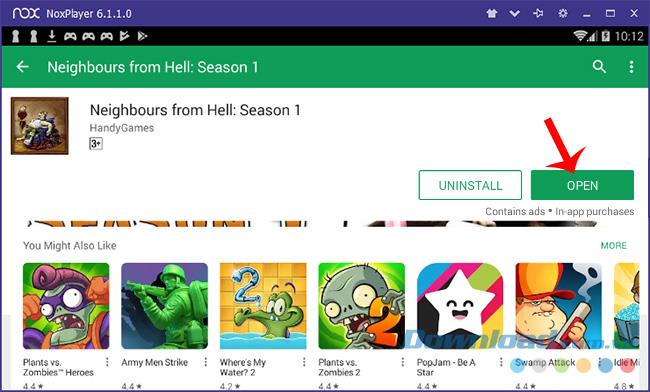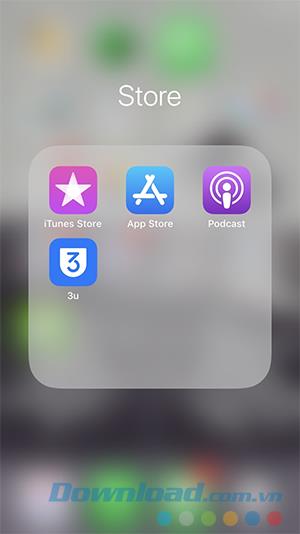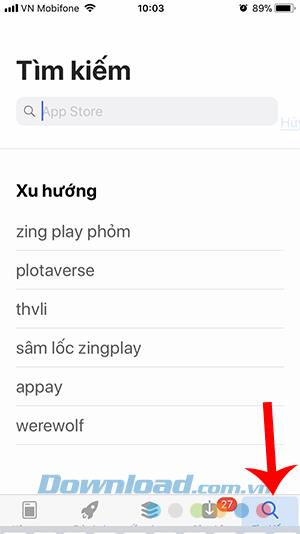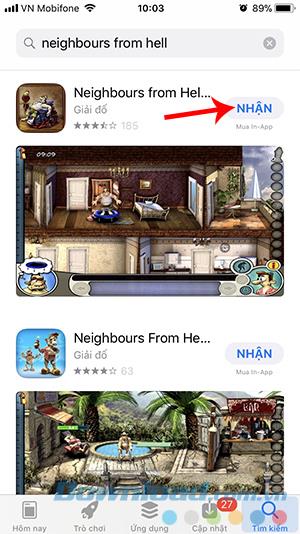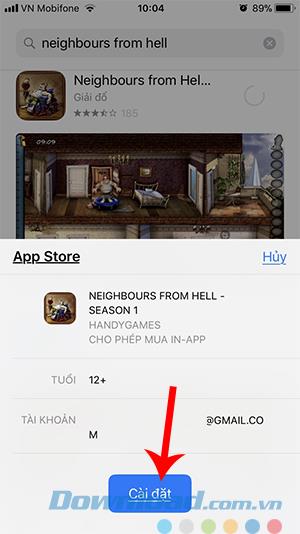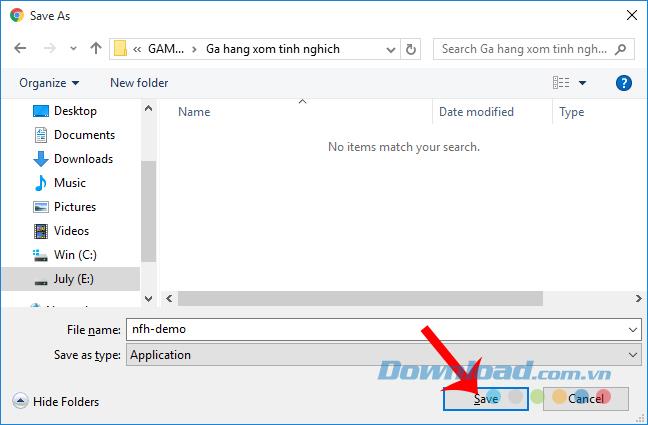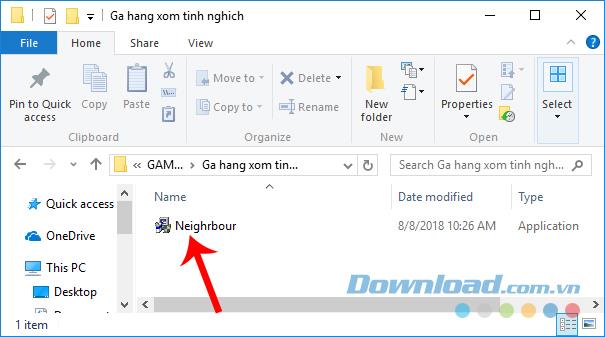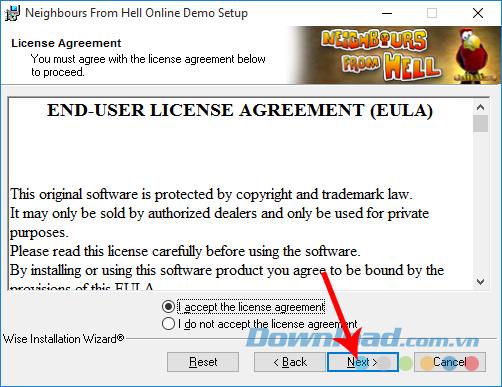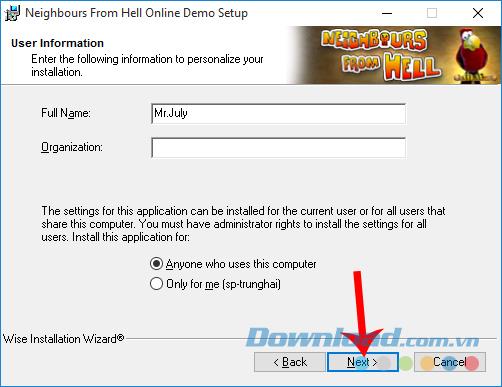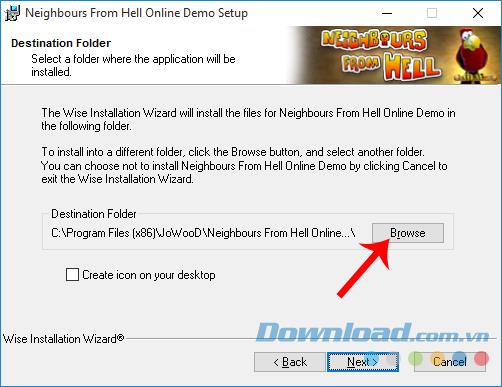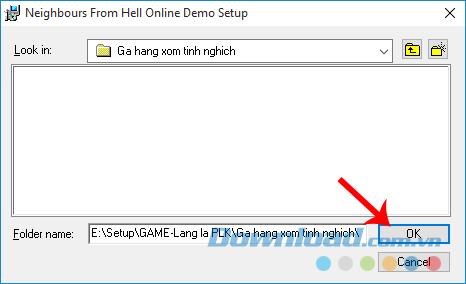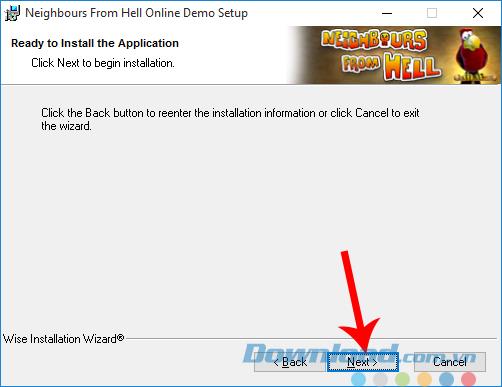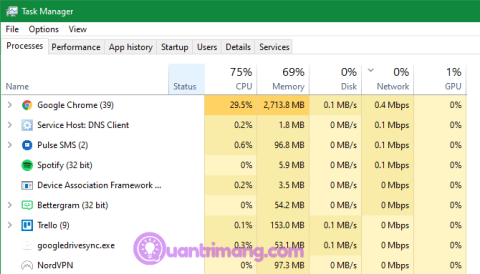Neighbors from Hell, also known as " Mischievous Neighbors " or " Breaking Neighbors " is a fairly gentle, interesting and humorous RPG . As the mischievous Woody, you will sneak into the rottweiler's house, use tricks to make him angry.
Unlike other fun games , Neighbors from Hell needs a bit of intelligence so our characters can perform their pranks without being detected. Also need perseverance because this point and click game is not as simple as many people think.
How to download and install the game Neighbor neighbor on any device
Download and install the mischievous Neighbor Neighbors game for Android
Neighbors from Hell: Season 1 for Android Neighbors from Hell: Season 2 for Android
The way to download and install the game Neighbors from Hell on Android and on the Android emulator is exactly the same, so in this tutorial, the writer will use images on Nox as an example. You want to install the game on your phone can follow and follow.
Step 1 : You start the emulator installed on the computer. From the main interface, click the Play Store icon to access the app store.
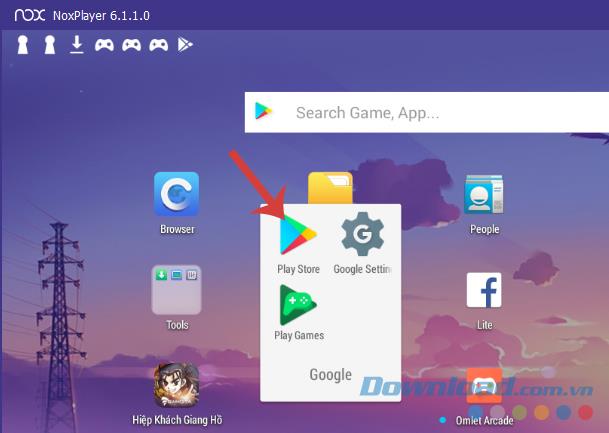
Step 2: Enter the keyword search game into the Search box , then select the version you want to play to install.
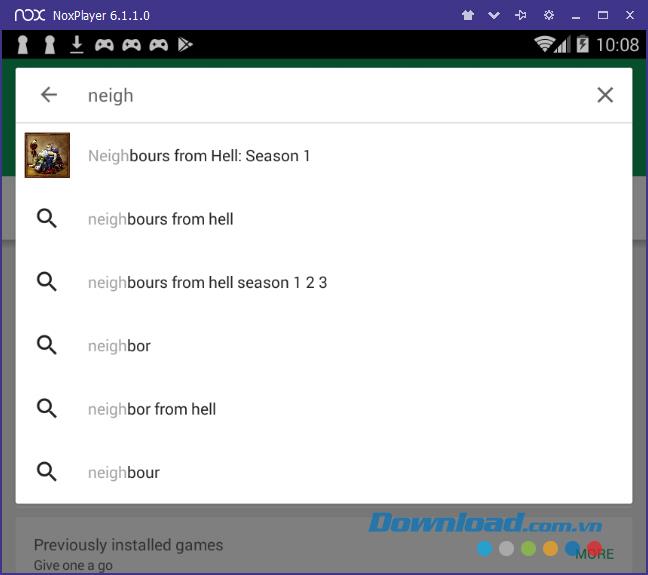
Step 3 : Click Install to begin.
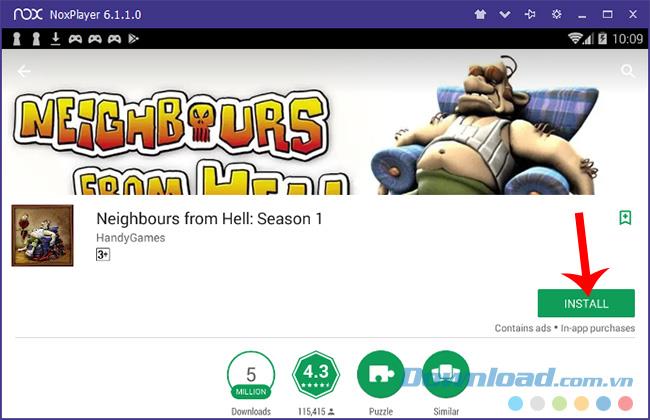
Click Accept to agree to grant the game some basic rights.
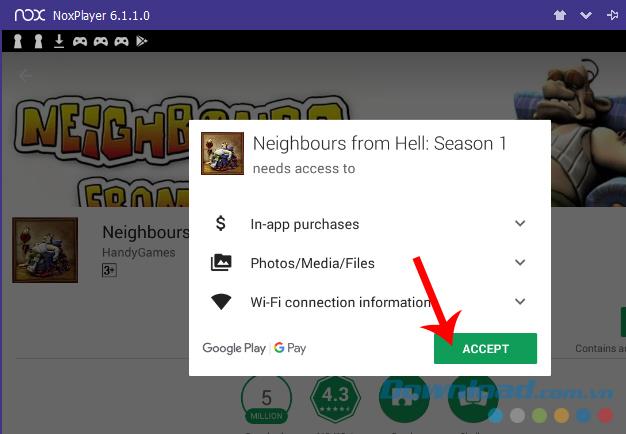
Although not too heavy, but to ensure efficiency, we are also required to download Neighbors from Hell by WiFi connection, click Proceed to agree.
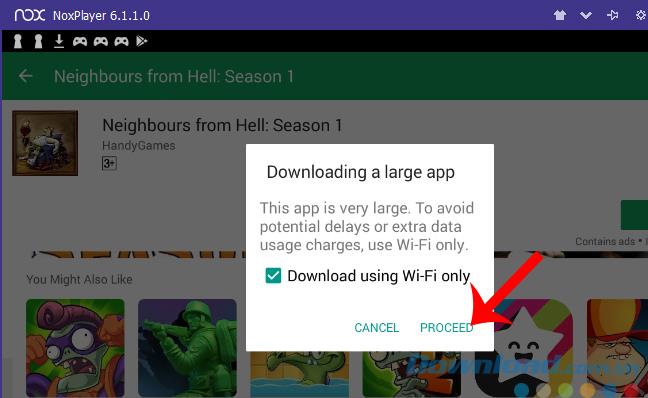
Step 4 : Wait until the game is finished downloading, click Open to open the game.
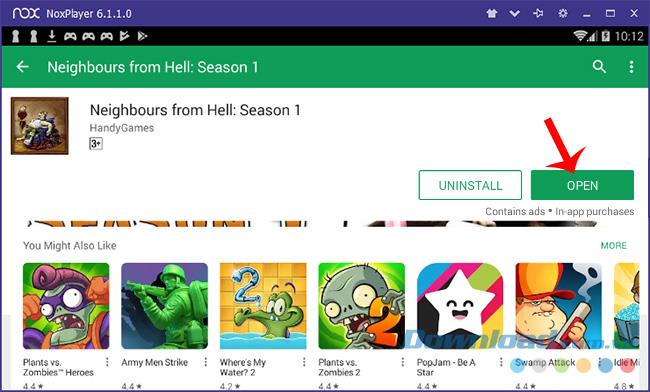
And this is the first interface for us to play "The mischievous neighbor guy" on our Android device .

Download and install Neighbors from Hell for iPhone and iPad
Neighbors from Hell - Season 1 for iOS Neighbors From Hell: Season 2 for iOS
Step 1: You also open the iOS app store on your device by going to the App Store, touching the Search icon (magnifying glass) in the lower right corner of the screen.
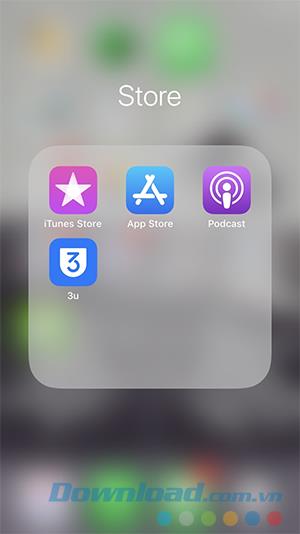
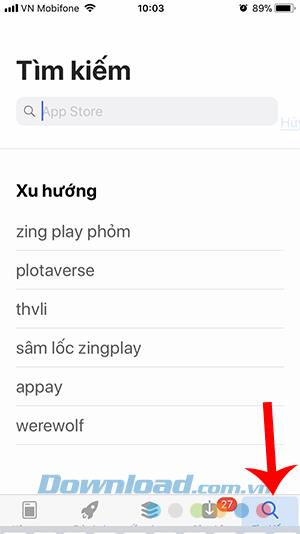
Step 2: Enter the keyword name of the game into the search box. There will be two results appear corresponding to two versions Neighbors From Hell: Season 1 and Season 2 . You select the version you want to play by touching Receive .
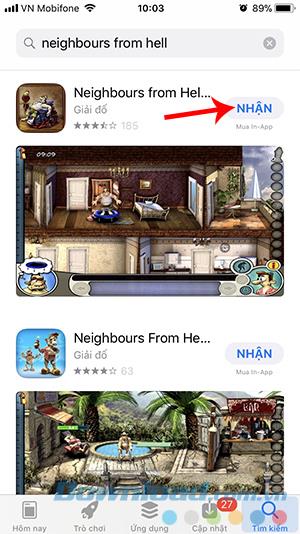
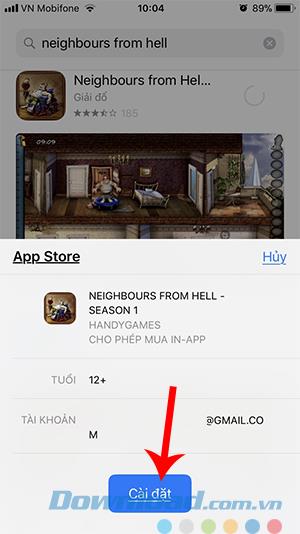
If you've set up a password for your Apple account , the game will download automatically, but if not, you'll have to log in again later to install the game on your device.
How to download the game "The mischievous neighbor" on the computer
Neighbors from Hell for Windows Neighbors from Hell: Season 1 for Mac
Step 1: You access the support page to download games Neighbors from Hell, click Download.

Step 2 : Select a corresponding link in the next interface and then click Download to start downloading the game to your computer.

Step 3 : Windows appears, find the location where the game is saved on your computer and then Save again.
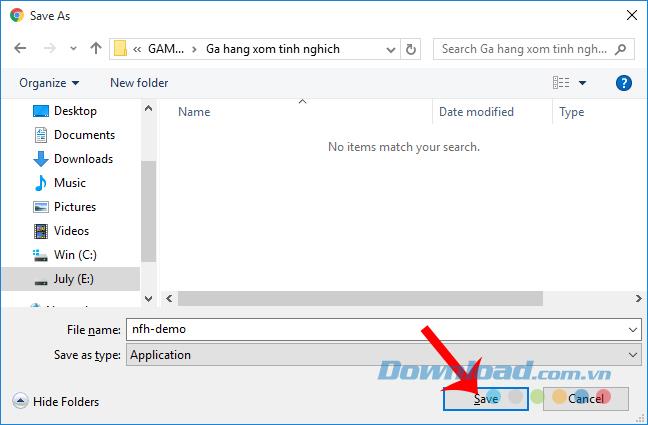
Install a mischievous neighbor game for PC
Step 1: Open the folder containing the downloaded game installation file, double click on it to start.
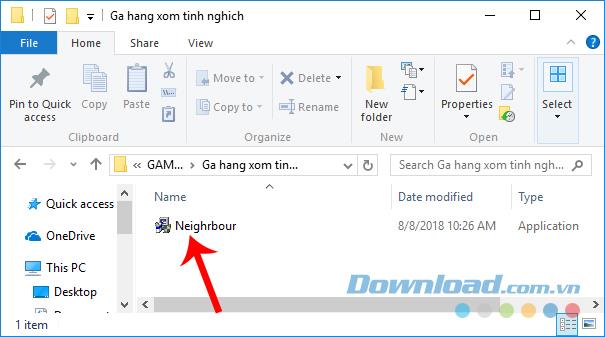
Step 2: First interface, select Next .

Step 3 : Tick I accept the license agreement , then Next .
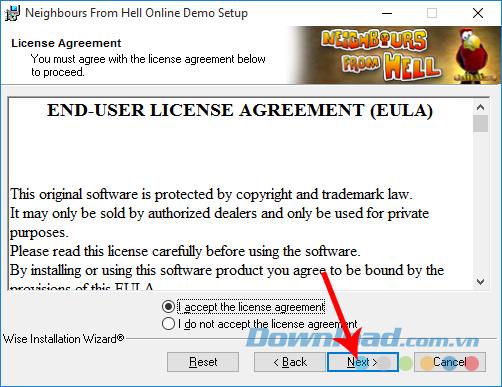
Continue to Next .
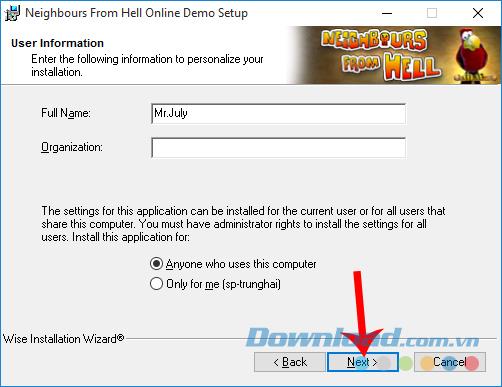
Step 4 : You can choose Next to install the game at the suggested location or click Browse to change to the position you want.
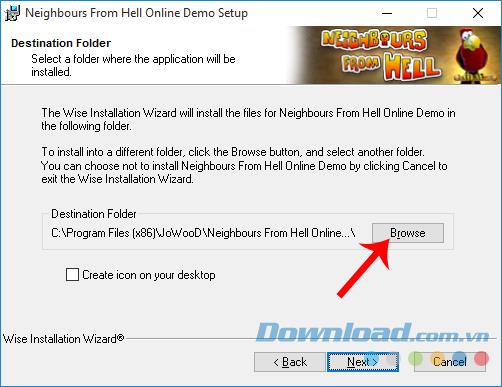
Choose a new location and OK to save.
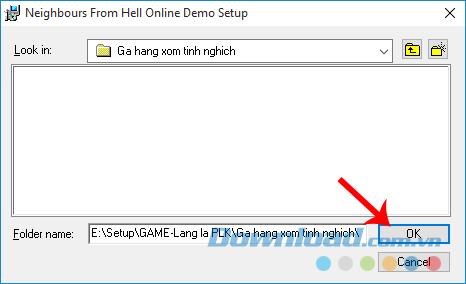
Click Next to make the installation in a new location.
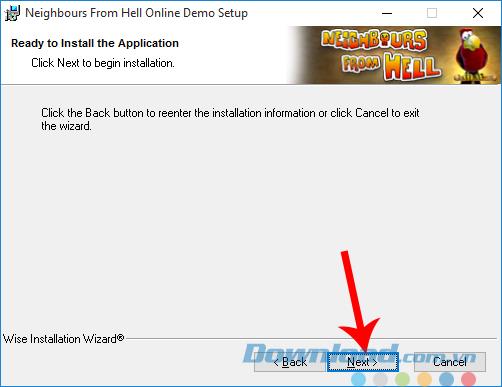
Step 5: Complete the installation, click on Finish to close and start playing the game.

Those are the most basic and detailed directions for you to download and install this intellectual role-playing game on your devices. This is also a light entertainment game and suitable to relieve stress after a hard working day.