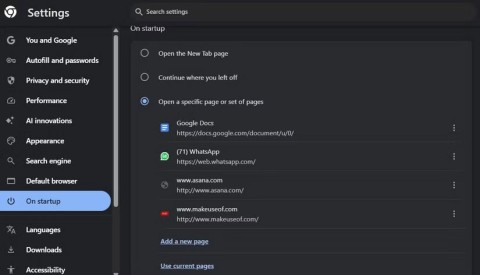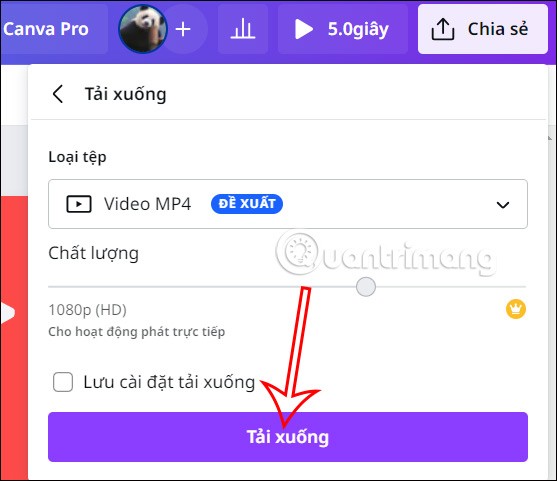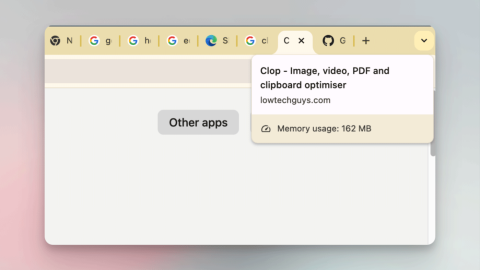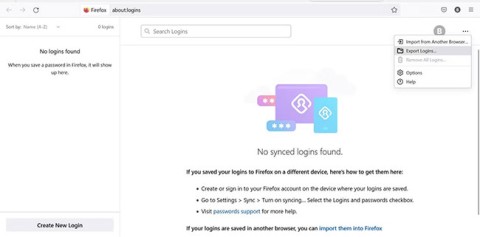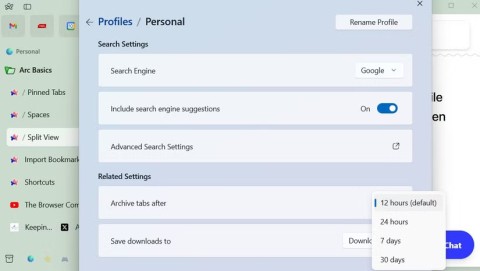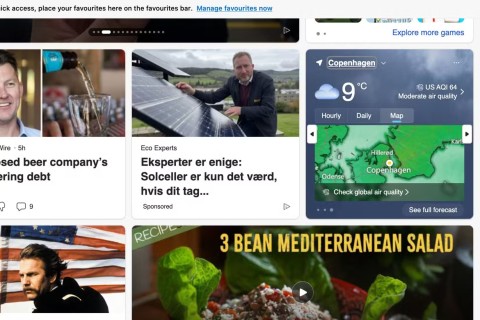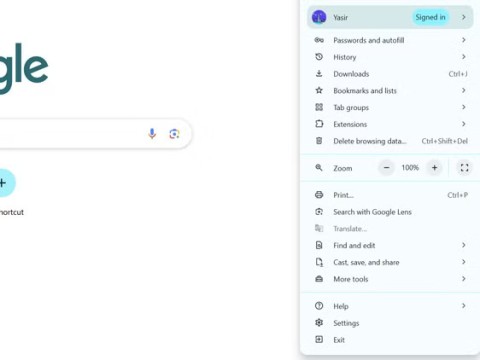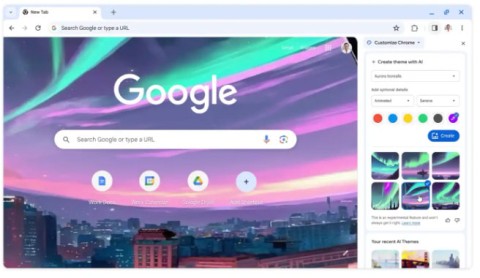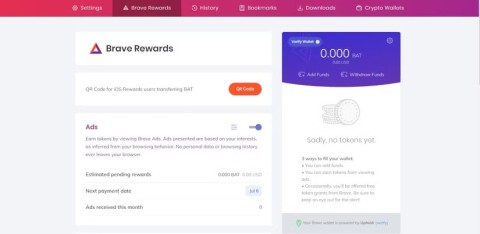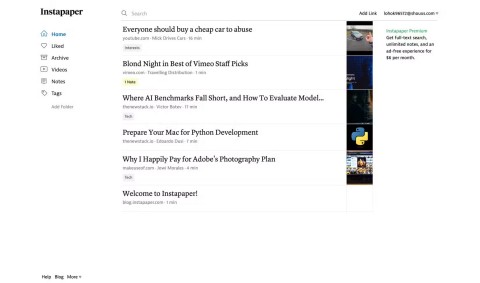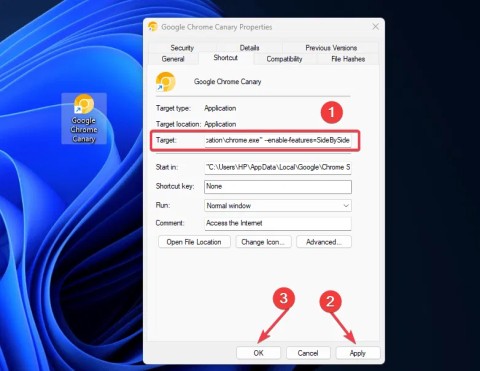It seems that the Android platform is always luckier than other platforms, when it has the ability to download videos, music, even the entire website to watch offline easily on Chrome browser.
Google Chrome update 55.0.2883.84 , adds a lot of attractive features such as: Download Facebook Videos , download entire websites, improve ram consumption when opening multiple tabs, check spelling mistakes when editing by applying color ... So why hesitate any longer, please update Chrome for Android to the latest version to experience these interesting features.
Instructions for downloading videos, music, websites on Chrome for Android
To download the entire web page to view offline when there is no network connection, simply click the 3 vertical dots icon in the top right corner of the browser, and then click the Download icon (as shown below) to be able to download Easy web site.



In particular, this update Google Chrome 55.0.2883.84 also allows users to download videos on Facebook easily. This feature is quite useful for those who regularly use this social network. How to do it is relatively simple, in the process of surfing Facebook meet any video you want to download, you just need to click the Play button , then click the Download icon right below the video (as shown in the image below) to have I can download videos to my phone.


How to watch Video Offline on Chrome for Android
When there is no network connection, you can start up Chrome for Android, click the vertical 3-dot icon in the top right corner of the browser. Then, click Download , then continue to click the 3 dash icon in the top left corner. Here, all downloaded files are categorized into categories for your convenience such as Pages, Videos, Audio, Images, Documents and Other.



Want to see what item just click on the item, then click on the file you want to view.


So you can watch videos without an internet connection easily then. After watching, you can press and hold the video file, then click the trash icon to delete the video, freeing up memory for your phone.


Video tutorial for downloading videos, music, websites on Chrome for Android
Interesting, isn't it? So now you are free to surf the web, listen to music, watch videos without the Internet easily.
I wish you successful implementation!