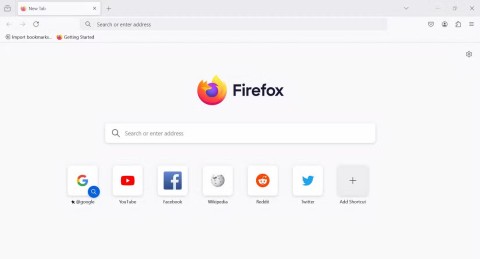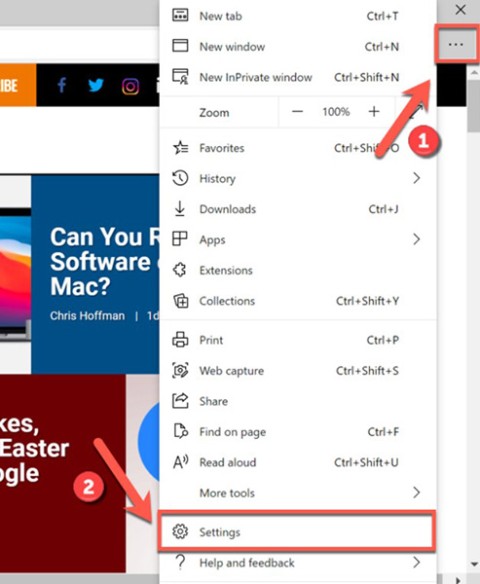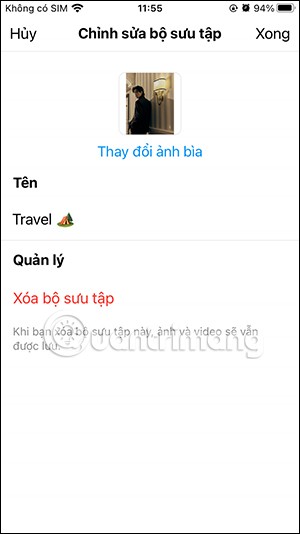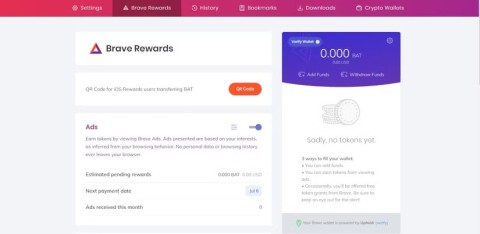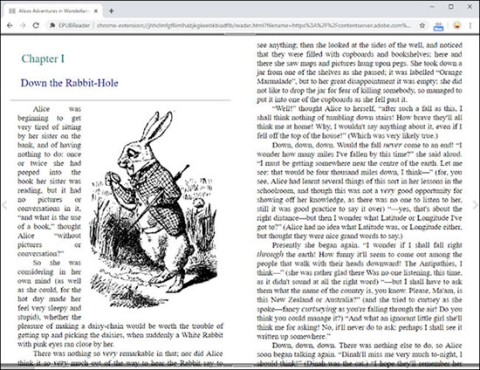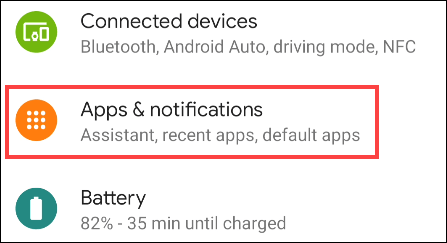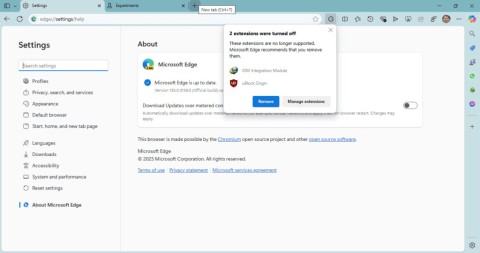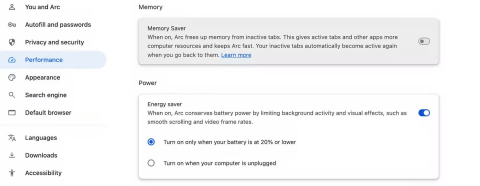10 useful shortcuts to increase productivity on Microsoft Edge

Keyboard shortcuts are a great productivity tool, especially for those whose jobs involve a lot of typing.
Microsoft Edge isn’t good enough to be your primary browser because its performance isn’t up to par and, frankly, it’s too bloated to use on a regular basis. However, Microsoft Edge does have some features that users would love to have in Google Chrome without having to download extensions.
4. View Picture-in-Picture
Sometimes people listen to YouTube videos in the background while using Chrome, but sometimes I want to watch a video while in another tab. This is especially true for tutorial videos. Unfortunately, Chrome doesn't have a native Picture-in-Picture viewing feature. Instead, you can access a mini player. This feature allows you to browse YouTube, but it doesn't work in other browsers.
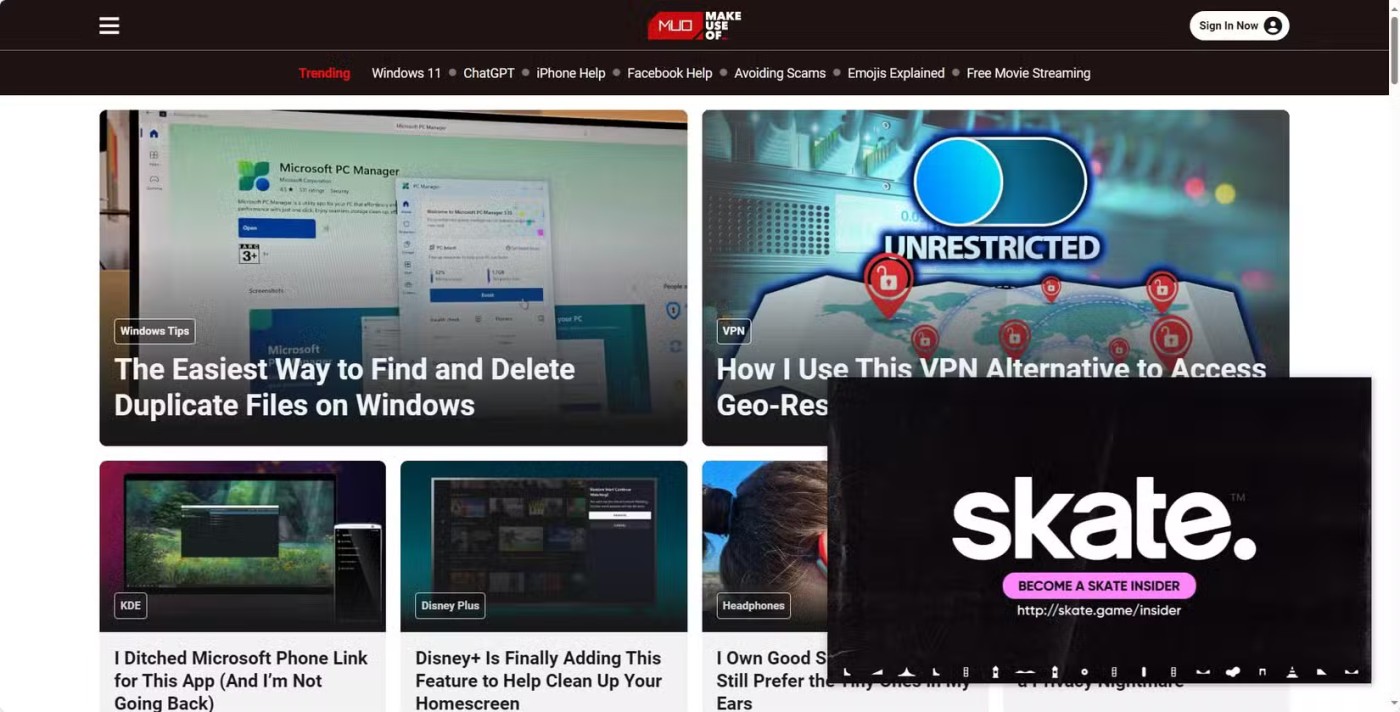
Edge, however, lets you view content in a smaller window if you want. You can pause and fast forward if needed, and it's much easier to follow if you need to see something in the video.
Once you have the video page you want to watch open, right-click on its tab and select Enter picture in picture . A new video window will appear in the lower right corner of your screen. From there, you can adjust the size to make it easier to see what you're watching.
Note: In addition to Microsoft Edge, you can also set up Picture-in-Picture mode on Windows 11.
3. Startup Boost
While Edge's overall performance is worse than Chrome's, many people still like its Startup Boost feature. Edge Startup Boost essentially loads the browser every time you start Windows. So when you launch Edge, everything is ready to go, making using Edge simple and fast.
People would love to see a similar feature in Google Chrome. They often have trouble with the browser crashing on startup, which is incredibly annoying when you sit down to get some work done and have to restart. However, Startup Boost is one of the reasons why Edge sometimes opens by itself.
2. Weather widget on home screen
You can always Google the weather for a destination or check your computer's widget for the temperature in your local area, but honestly, both are unnecessarily annoying.
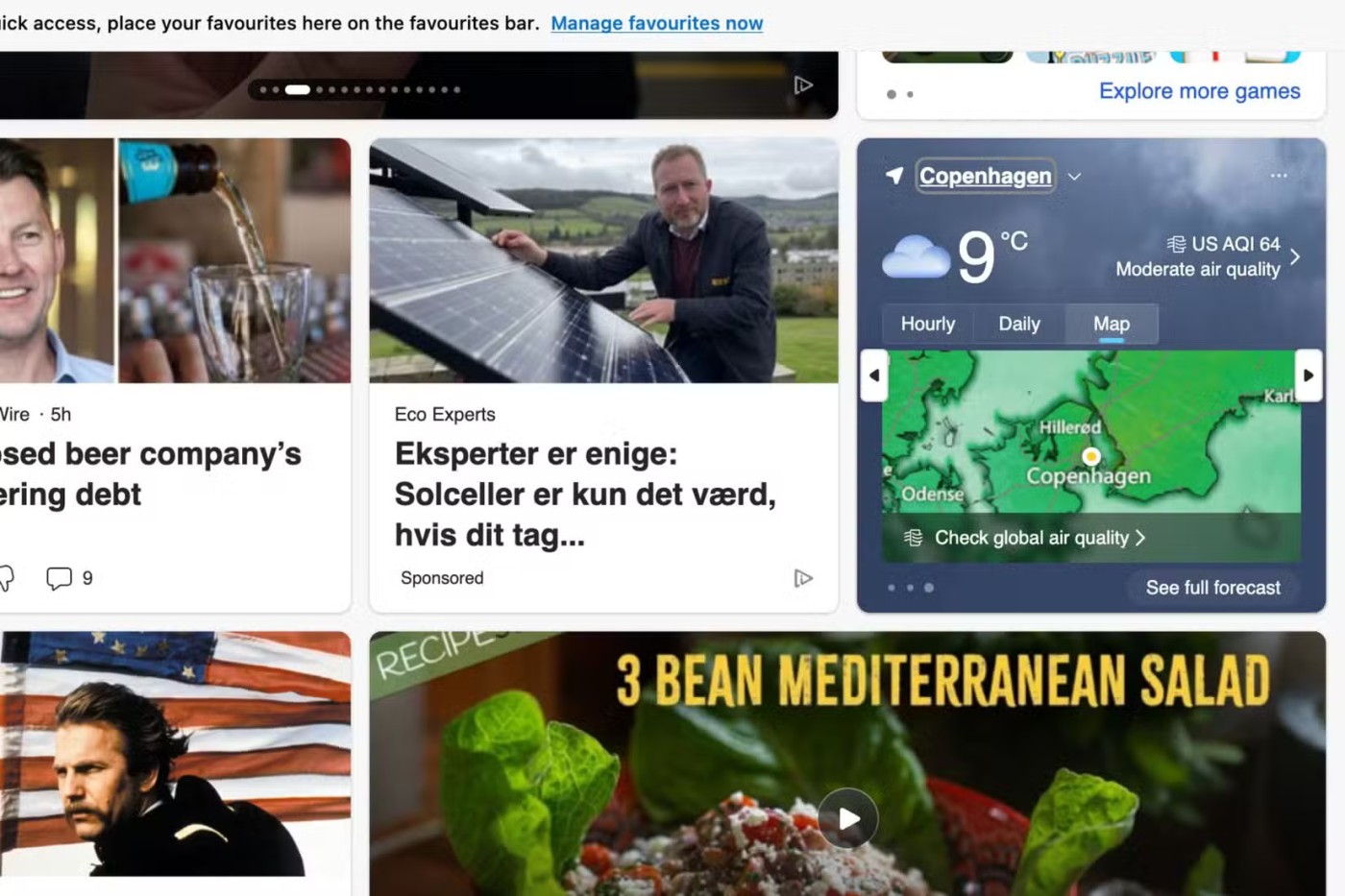
Microsoft Edge lets you see the weather for your location when you open the browser. You can see the full forecast for the coming days if you want. The widget lets you confirm whether the report is accurate by selecting Agree or Disagree .
1. Vertical tab
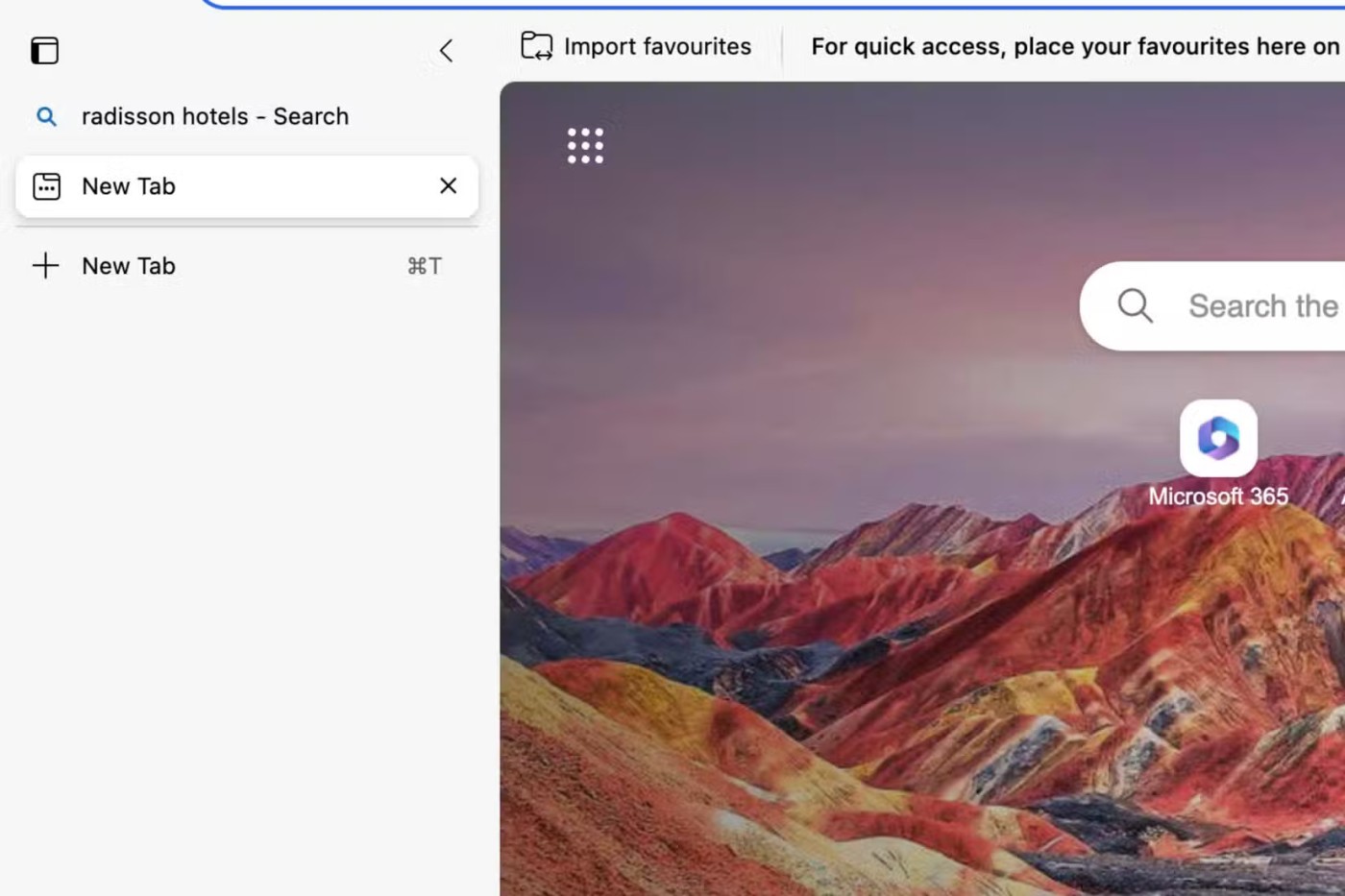
While Chrome lets you customize the sidebar, it doesn't have vertical tabs. Instead, you'll see all the websites you're currently visiting at the top of the screen.
Edge , on the other hand, has vertical tabs . It's much easier to switch between tabs and see everything you have open. While it's a simple UX change, it makes a big difference to the Chrome experience.
Chrome is the world’s most popular browser. But a few small tweaks would make it even better. You can find Chrome browser extensions that add most of the functionality mentioned here, but it’s not always a good idea to rely on extensions to provide useful functionality. First, Chrome extensions add to your browser’s footprint and require additional hardware resources, and second, Chrome extensions are sometimes removed or uninstalled without warning. So in that regard, these simple but effective changes would make for a much better experience.
Keyboard shortcuts are a great productivity tool, especially for those whose jobs involve a lot of typing.
Google Chrome is the world's most popular browser, but that doesn't mean you have to use it. There are plenty of great Chrome alternatives that will help you leave Google behind for good, and here are the best.
The feeling of playing your favorite game while your browser downloads something in the background or plays epic music on YouTube is unmatched. However, some browsers are better suited for these situations.
Quantrimang will introduce you how to add, edit or delete saved passwords on the Microsoft Edge web browser as well as export passwords as CSV files.
It's that time again! December is the time for platforms and services to summarize, count and announce their achievements throughout the year. Edge is no exception.
Microsoft Edge and Chrome both work well on Windows 11 PCs, but once you try Brave, you probably won't go back. Here's why people now prefer Brave over other options.
Microsoft's new Chromium-based Edge browser drops support for EPUB eBook files. You'll need a third-party EPUB reader app to view EPUB files on Windows 10. Here are some good free options to choose from.
Setting Microsoft Edge as the default browser on your Android phone means that the operating system will always launch Edge whenever it is busy performing a browser-related task.
In Edge on Windows, you can set Copilot as the default experience for new tabs. This feature is turned off by default, and many Edge users prefer it that way.
If you're using the uBlock Origin extension on Google Chrome or Microsoft Edge, you should probably start looking for alternative browsers or extensions.
Are you tired of seeing your computer battery drain faster while browsing the web? You need a browser with battery saving mode and these are the best options.
How to add Internet Download Manager to Chrome, Firefox, Coc Coc browsers is too familiar to users. Adding IDM to Microsoft Edge is probably still unknown to many.
A fairly annoying feature for users when surfing the web, particularly in the Microsoft Edge browser, is the feature that automatically plays videos when you visit a website, especially when using Facebook, when you surf new feed, sometimes you will be startled by the sound
If Microsoft Edge is your main browser on Windows, you definitely need to know the Microsoft Edge keyboard shortcuts below.
Tired of Microsoft Teams OneDrive Error blocking file sync? Follow our step-by-step guide to solve Microsoft Teams "OneDrive Error" File Sync issues quickly. Proven fixes for smooth collaboration in Teams channels. Get your files syncing error-free today!
Tired of Microsoft Teams workflows and Power Automate errors halting your productivity? Get step-by-step solutions to common issues like authentication failures, timeouts, and flow errors. Fix them in minutes and automate effortlessly!
Facing Microsoft Teams "Download Error" on MacBook? Discover proven troubleshooting steps to resolve download failures quickly, from cache clears to reinstalls, and get back to smooth teamwork.
Tired of the frustrating Microsoft Teams "Where is Teams" Folder Error? Discover proven, step-by-step troubleshooting fixes to resolve it quickly and restore smooth teamwork. Latest methods included!
Frustrated by Microsoft Teams JavaScript Error on desktop app? Discover proven steps to fix it fast: clear cache, update, reset, and reinstall. Get back to seamless collaboration in minutes!
Struggling with Microsoft Teams "Guest Login" Error? Discover step-by-step fixes, from quick cache clears to admin settings, to resolve guest access issues fast and collaborate seamlessly. Updated with the latest tips!
Tired of the Microsoft Teams "For PC" download error blocking your work? Follow our proven, step-by-step guide to resolve it quickly and get Teams running smoothly on your PC today.
Struggling with Microsoft Teams "Windows 7" login error? Discover step-by-step fixes for this frustrating issue on Windows 10/11. Clear cache, edit registry, and more – get back to seamless collaboration today!
Tired of Microsoft Teams Error Code 0x80070005 blocking your meetings? Follow this 2026 guide with step-by-step fixes for access denied issues. Get Teams running smoothly in minutes!
Master the installation of the Microsoft Teams Add-in for Outlook 2026 effortlessly. Boost your productivity with seamless scheduling and meetings. Follow our proven, up-to-date steps for instant success!
Struggling with Microsoft Teams "License Error" 2026? Discover proven, step-by-step solutions to resolve it fast. Clear cache, check licenses, and get back to seamless collaboration—no IT help needed!
Whether youre in your 50s, 60s, or even 70s, its not too late to prioritize your health and put yourself first. Here are the best exercises for people 50 and older.
Struggling with Microsoft Teams Error Caa50024 on Windows 10/11? Follow our step-by-step fixes to resolve crashes and launch issues quickly. Latest proven solutions for seamless teamwork.
Stuck with Microsoft Teams login error AADSTS50011? Discover proven, step-by-step fixes to resolve the reply URL mismatch issue and log in seamlessly. No tech skills needed!
Tired of the frustrating Microsoft Teams "Win 7" Compatibility Error blocking your meetings? Get instant fixes with our step-by-step guide, including workarounds for older Windows versions. Resolve it now and stay connected!