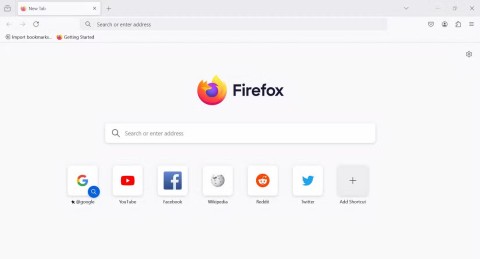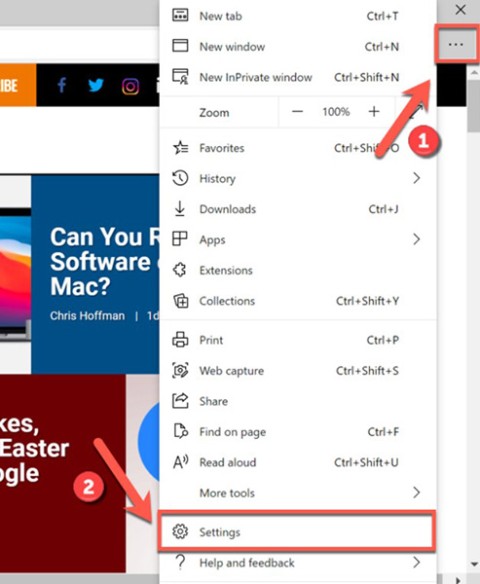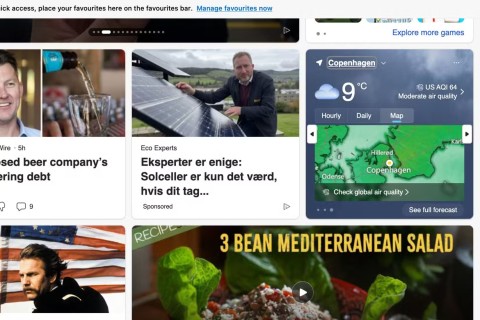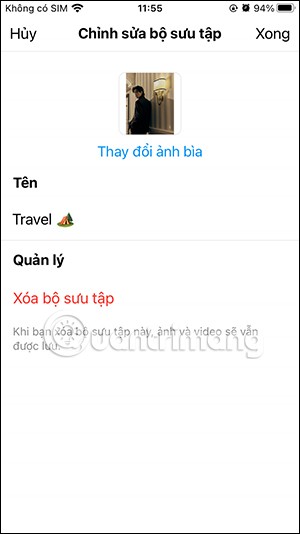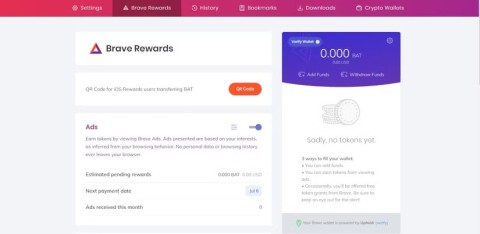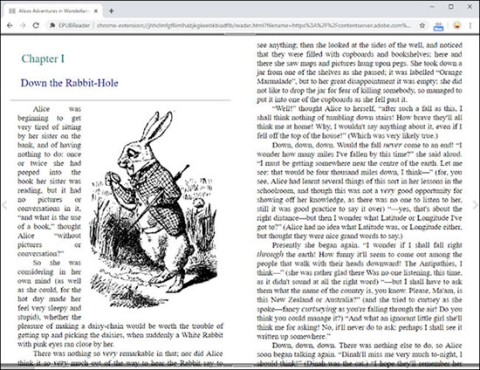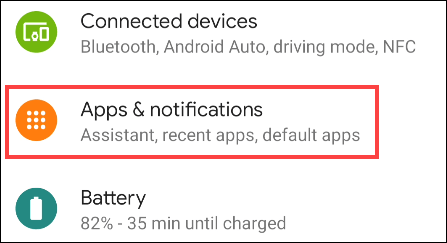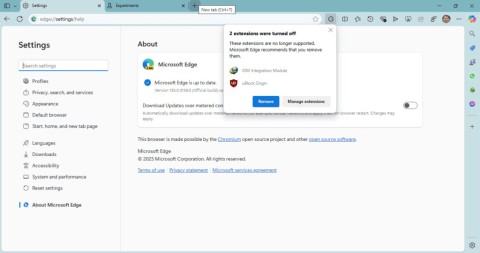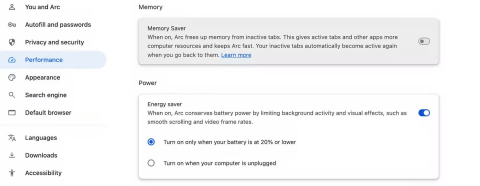10 useful shortcuts to increase productivity on Microsoft Edge

Keyboard shortcuts are a great productivity tool, especially for those whose jobs involve a lot of typing.
How to add Internet Download Manager to Chrome , Firefox , Coc Coc browsers is too familiar to users. Also add IDM to Microsoft Edge is probably still many unknown.
Download Internet Download Manager Download Microsoft Edge
Since IDM version 6.30 Build 1 has officially supported Microsoft Edge on Windows 10. How to do it, please refer to the following article:
Step 1: Start up Microsoft Edge browser, access the IDM extension , then click Get the app.

Step 2: Now Windows Store will start automatically, then access the page containing IDM Integration Module extension. You just need to click Get to download this extension to your computer.

Step 3: The process of downloading and installing IDM Integration Module utility takes place, you wait a moment to complete.

Step 4: Once the IDM Integration Module is installed, click on Launch to launch the extension.

Step 5: At this time, you will see a window asking to activate IDM Integration Module, click Turn it on to enable activation.

Step 6: Then, IDM Integration Module will be automatically activated. You can check their existence in Microsoft Edge by clicking the 3 horizontal dots icon in the top right corner of the browser, select Extensons.

Step 7: The Extensions interface appears, if you see IDM Integration Module is set to "ON" , you can use it always.

Step 8: Now, whenever you click on any download link, Internet Download Manager will identify and display a data download dialog box for you to manipulate.

So now whenever downloading files on Microsoft Edge browser, IDM will automatically start the link and download support extremely quickly.
I wish you successful implementation!
Keyboard shortcuts are a great productivity tool, especially for those whose jobs involve a lot of typing.
Google Chrome is the world's most popular browser, but that doesn't mean you have to use it. There are plenty of great Chrome alternatives that will help you leave Google behind for good, and here are the best.
The feeling of playing your favorite game while your browser downloads something in the background or plays epic music on YouTube is unmatched. However, some browsers are better suited for these situations.
Quantrimang will introduce you how to add, edit or delete saved passwords on the Microsoft Edge web browser as well as export passwords as CSV files.
Microsoft Edge has some features that users want in Google Chrome but without having to download extensions.
It's that time again! December is the time for platforms and services to summarize, count and announce their achievements throughout the year. Edge is no exception.
Microsoft Edge and Chrome both work well on Windows 11 PCs, but once you try Brave, you probably won't go back. Here's why people now prefer Brave over other options.
Microsoft's new Chromium-based Edge browser drops support for EPUB eBook files. You'll need a third-party EPUB reader app to view EPUB files on Windows 10. Here are some good free options to choose from.
Setting Microsoft Edge as the default browser on your Android phone means that the operating system will always launch Edge whenever it is busy performing a browser-related task.
In Edge on Windows, you can set Copilot as the default experience for new tabs. This feature is turned off by default, and many Edge users prefer it that way.
If you're using the uBlock Origin extension on Google Chrome or Microsoft Edge, you should probably start looking for alternative browsers or extensions.
Are you tired of seeing your computer battery drain faster while browsing the web? You need a browser with battery saving mode and these are the best options.
A fairly annoying feature for users when surfing the web, particularly in the Microsoft Edge browser, is the feature that automatically plays videos when you visit a website, especially when using Facebook, when you surf new feed, sometimes you will be startled by the sound
If Microsoft Edge is your main browser on Windows, you definitely need to know the Microsoft Edge keyboard shortcuts below.
Discover how to effortlessly manage Microsoft Edge multiple profiles and sync across devices. Create, switch, sync favorites, passwords, and more for personalized browsing without hassle.
Struggling with Microsoft Edge HSTS Attack Warning? Get the ultimate 2026 fixes with step-by-step guides to resolve this frustrating security alert fast. Clear cache, reset settings, and stay secure!
Struggling with Microsoft Edge Core Isolation not turning on? Discover step-by-step fixes for Core Isolation issues, including BIOS tweaks, driver updates, and Windows repairs to boost your security instantly.
Struggling with Game Bar Party Chat audio not working? Discover step-by-step troubleshooting for Xbox Game Bar voice chat issues. Quick fixes for no sound, mic problems, and more on Windows. Get back to gaming!
Struggling with Microsoft Edge Update Error 0x80073712? Discover step-by-step fixes like SFC scan, DISM repair, and Edge reset to resolve it fast. No tech skills needed!
Tired of Microsoft Edge "Private Connection" warnings blocking your browsing? Get step-by-step solutions to solve Microsoft Edge Private Connection errors fast. Secure, updated fixes for seamless surfing.
Struggling with Microsoft Edge "Result_Code_Hung" Error? Discover proven, step-by-step fixes to resolve hangs and crashes instantly. Get smooth browsing back today!
Learn how to delete Microsoft Edge history, cache, and cookies completely with this step-by-step guide. Clear your browsing data fast and securely in the latest Edge version for ultimate privacy.
Tired of the frustrating Edge Browser "Profile Error" popping up every launch? Follow our step-by-step guide to solving Edge Browser "Profile Error" permanently with quick, reliable fixes for the latest versions. No tech skills needed!
Tired of Microsoft Edge Precision Driver compatibility glitches? Get step-by-step solutions to restore smooth performance, fix lag, and optimize your setup. Proven fixes for the latest Edge versions.
Discover step-by-step ways to customize the Microsoft Edge new tab page. Personalize shortcuts, backgrounds, content, and more for a tailored browsing experience. Boost productivity today!
Struggling with Microsoft Edge YouTube error like black screen and lag? Discover step-by-step fixes for smooth playback. Clear cache, toggle hardware acceleration, and more – ultimate guide to resolve black screen and lag issues fast.
Master how to completely uninstall Microsoft Edge from Windows 11 in 2026. Step-by-step, no-trace removal for gamers seeking max performance. Say goodbye to bloatware!
Discover how to reset Microsoft Edge to default settings in 2026 effortlessly. Fix crashes, slowdowns, and pop-ups with proven step-by-step methods for a fresh, blazing-fast browser.
Tired of Microsoft Edge "Certificate Not Trusted" warnings blocking your browsing? Discover proven troubleshooting Microsoft Edge "Certificate Not Trusted" warnings steps to resolve SSL errors securely and regain smooth access. Works on latest Edge versions.