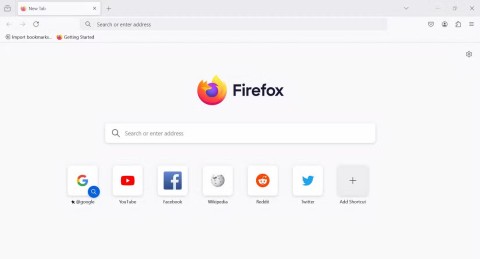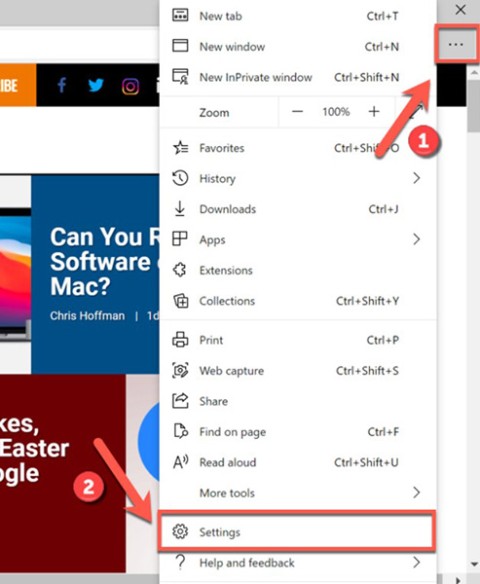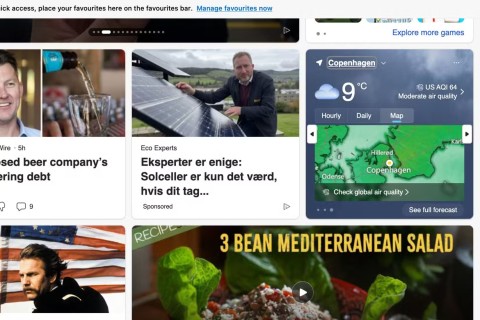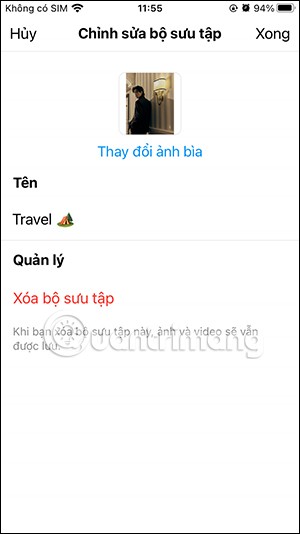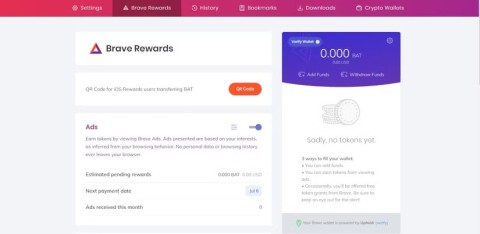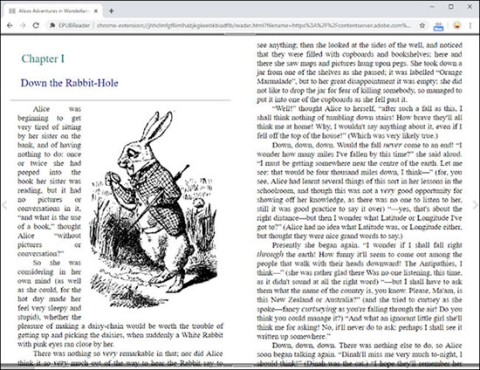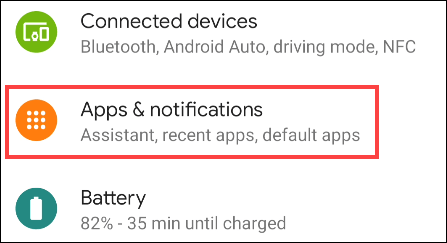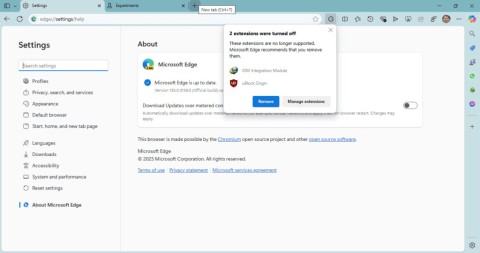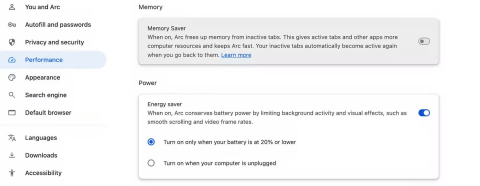10 useful shortcuts to increase productivity on Microsoft Edge

Keyboard shortcuts are a great productivity tool, especially for those whose jobs involve a lot of typing.
The feeling of playing your favorite game while your browser downloads something in the background or plays epic music on YouTube is unmatched. However, some browsers are better suited for these situations.
Two great examples are Opera GX and Microsoft Edge. But which of these two browsers is actually the best gaming browser ?
Comparing Opera's GX Control and Microsoft Edge's Efficiency Mode
Both Opera GX and Microsoft Edge have features that let you limit their resource consumption during intense gaming sessions. Opera GX's tool is called GX Control, while Microsoft Edge has Efficiency Mode.
Opera's GX Control
GX Control is one of the main reasons why Opera GX bills itself as the best web browser for gamers. The built-in control panel gives you control over every aspect of Opera GX's resource consumption. This panel allows you to take immediate action, such as Active Tab Killer, or you can set limiters that can be useful during intense gaming sessions.
GX Control comes with Network Limiter, which limits download and upload speeds for all activities performed through the browser. This can help reduce lag during online gaming sessions.
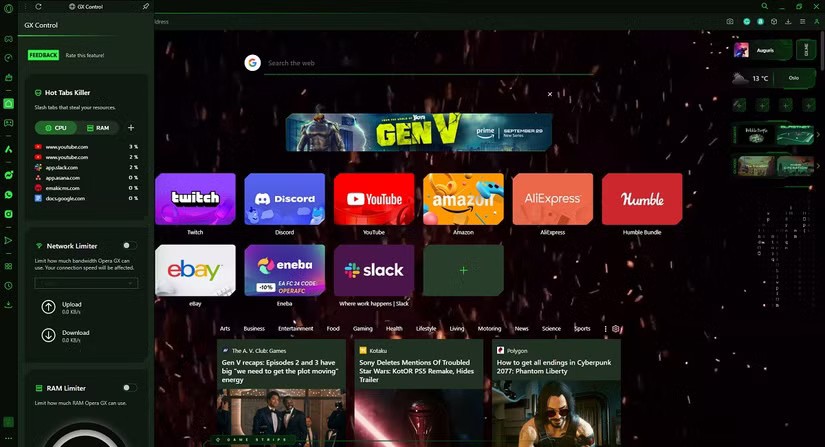
It also has a RAM Limiter and a CPU Limiter, which ensures enough system resources for games running in the background, regardless of whether Opera GX is running in the background or not.
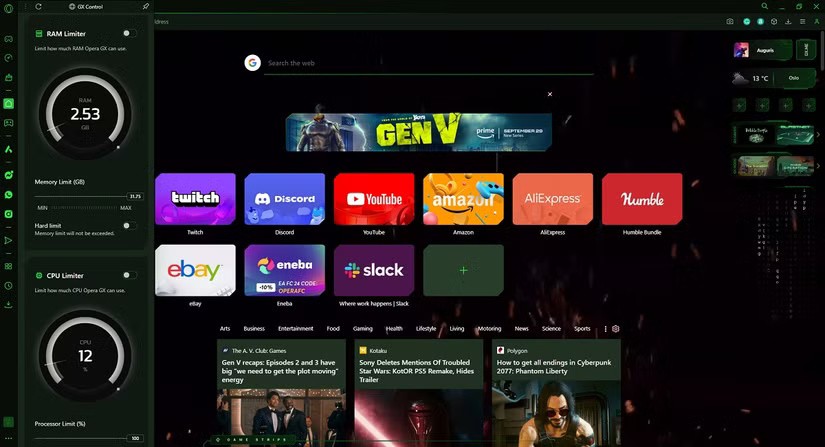
The GX Control panel is just one of the many reasons gamers love Opera GX.
Microsoft Edge Efficiency Mode
Microsoft Edge's Efficiency Mode is somewhat similar to GX Control, although it takes a more passive approach to resource efficiency. For example, it minimizes CPU and power usage, especially with Sleeping Tabs, which can help reduce RAM usage. However, Microsoft Edge doesn't specify how resource consumption is limited.
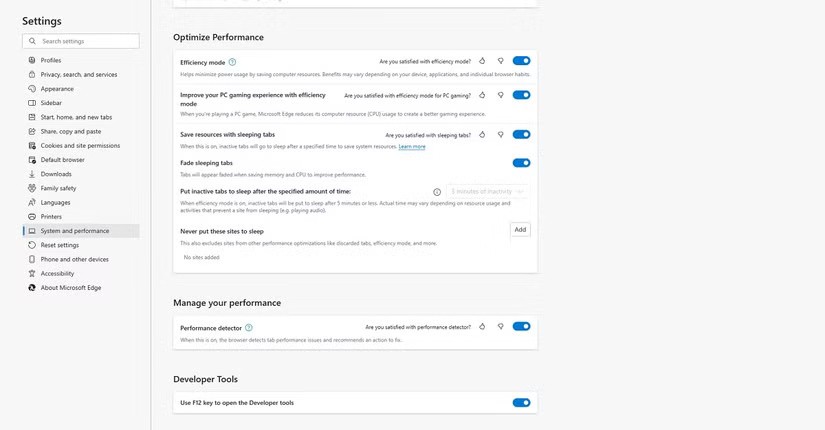
Overall, Efficiency Mode seems to be aimed at extending the battery life of mobile devices. Opera GX also has a battery saving feature, but it is not integrated into GX Control. Therefore, it needs to be enabled separately.
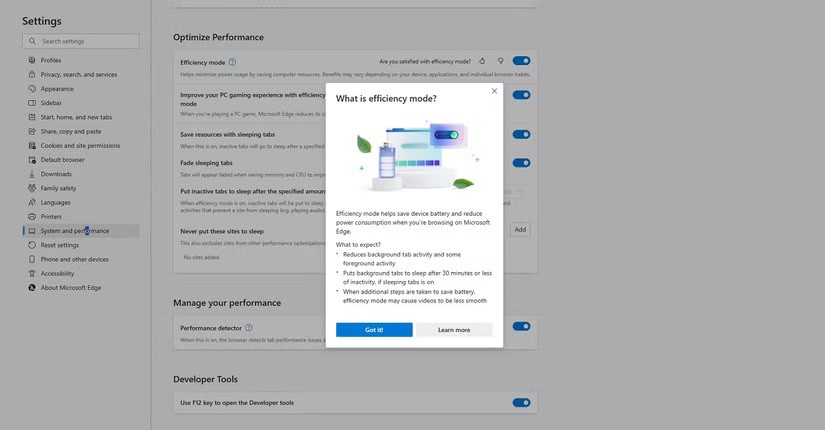
Compare Opera GX Corner and Edge Gaming Homepage
The world of gaming is constantly changing, so gamers may want the latest news at their fingertips. Both Opera GX and Microsoft Edge have built-in news feeds specifically for gamers, providing the latest news and developments from the gaming world. These news feeds are called GX Corner and Gaming Homepage.
Opera's GX Corner
GX Corner is a dedicated homepage, easily accessible from the Opera GX sidebar. Gamers will love GX Corner for not only its gaming-focused news feed, but also its game release calendar.

Not only that, those who can follow can also get free games every now and then or even get access to the best deals, such as when GOG or Steam have big sales.
Those using the mobile version of Opera GX will also benefit. You can access free mobile games and great game recommendations from the Google Play Store.
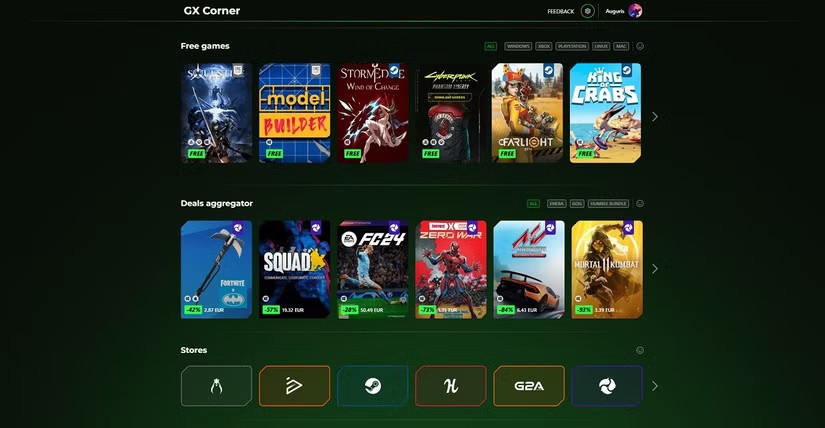
Microsoft Edge Gaming Homepage
Microsoft Edge's Gaming Homepage is similar to GX Corner, but there are a few differences that set the two apart. First, the Gaming Homepage is a subset of Edge's My Feed feature.
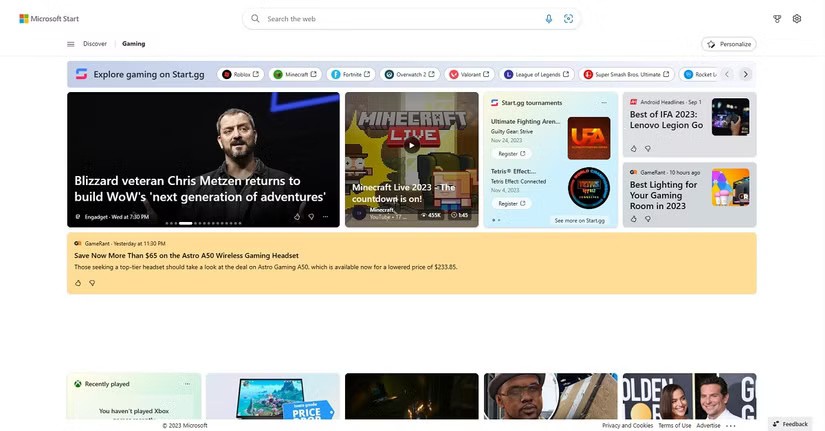
Another difference is that Microsoft Edge’s Gaming Homepage is more geared toward Microsoft’s Xbox titles. For example, you can sign in to your Xbox account to see your Xbox Cloud Gaming Library, the rewards you’ve earned from Microsoft, and recently played games. However, the Gaming Homepage has news and deals on non-Xbox titles.
One thing that makes Microsoft Edge's Gaming Homepage notable is that it lets you complete daily challenges to earn Microsoft rewards.
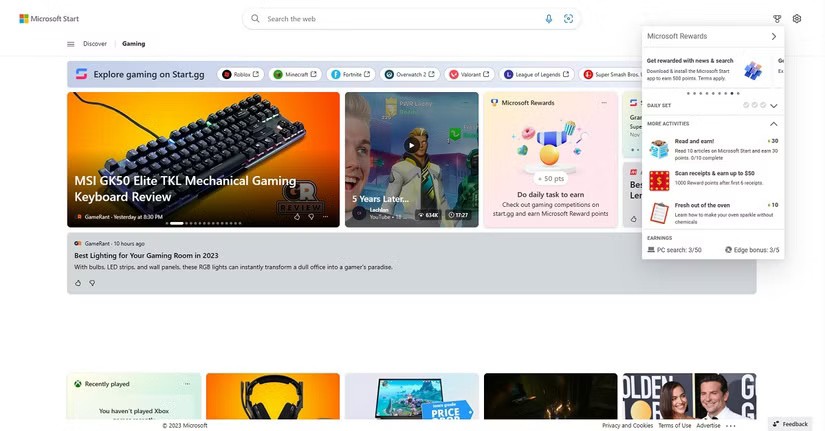
Opera GX and Microsoft Edge sidebar apps
Gamers are probably familiar with apps and services like Discord and Twitch . Both Opera GX and Microsoft Edge have built-in apps that provide direct access to these services right from the browser.
This means you won't have to install a dedicated Discord or Twitch app on your computer anymore, nor will you have to open and switch between tabs to access the web versions of those services. However, there are some differences in how the two browsers approach sidebar apps.
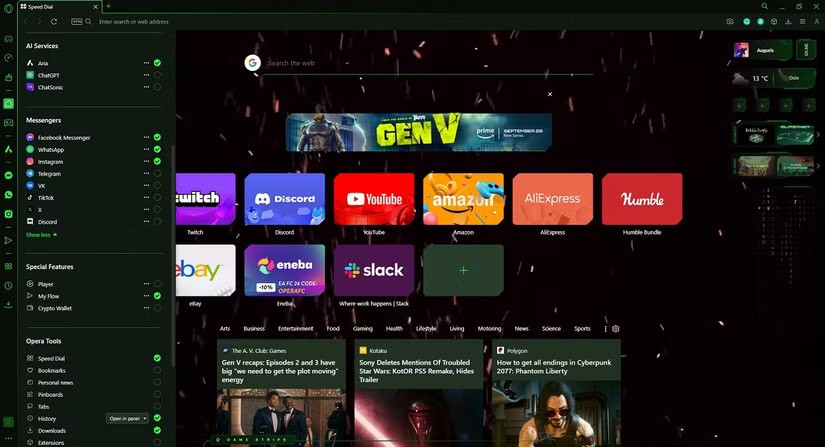
For example, Opera GX only has a handful of sidebar apps that are optimized to fit in the sidebar. These include Discord and Twitch, and popular messaging services like Facebook Messenger, WhatsApp, or Telegram.
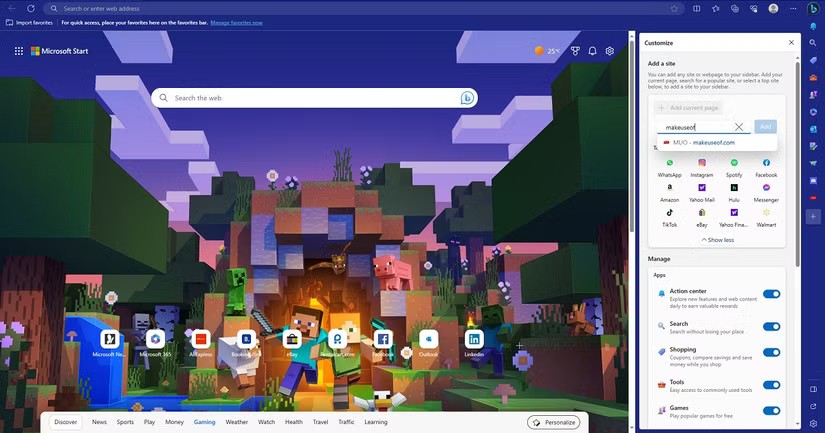
Meanwhile, Microsoft Edge's sidebar is much more flexible, allowing you to add almost any website to its list. Once you add a website, a quick launch icon appears in the sidebar, and clicking that icon brings up an optimized version of the website to fit the more vertically-focused screen.
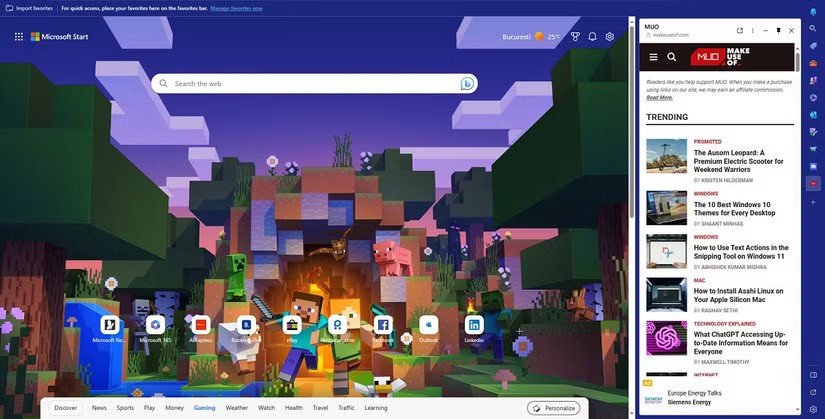
Opera GX vs Microsoft Edge customization options
A regular keyboard and mouse are not the same as a gaming keyboard and mouse. So it is expected that a gamer’s web browser will look different from your regular web browser. However, this is another area where the two web browsers approach things differently.
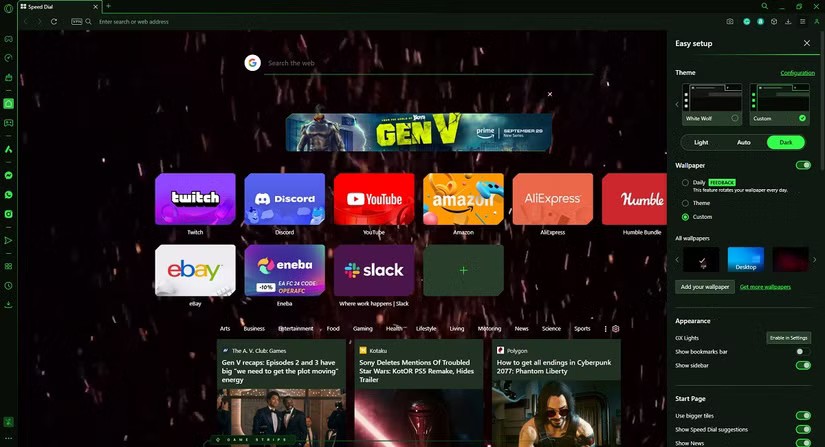
First, even after a clean install without any modifications, Opera GX still looks like the interface of a AAA game. This is further improved by the numerous pre-installed themes and customization options, which make it look even more theme-like.
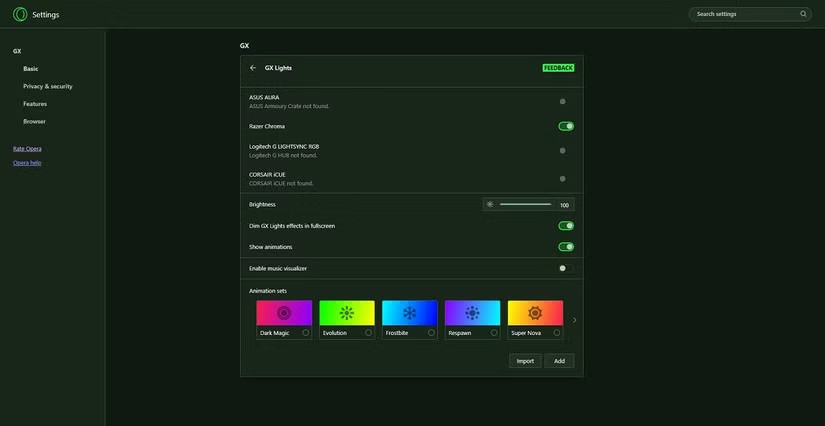
You get themes that completely change the look of your web browser, a large library of HD wallpapers to choose from, GX lights, which allows Opera GX to interact with the lights of your gaming devices (mouse, keyboard, touchpad, etc.) and much more.
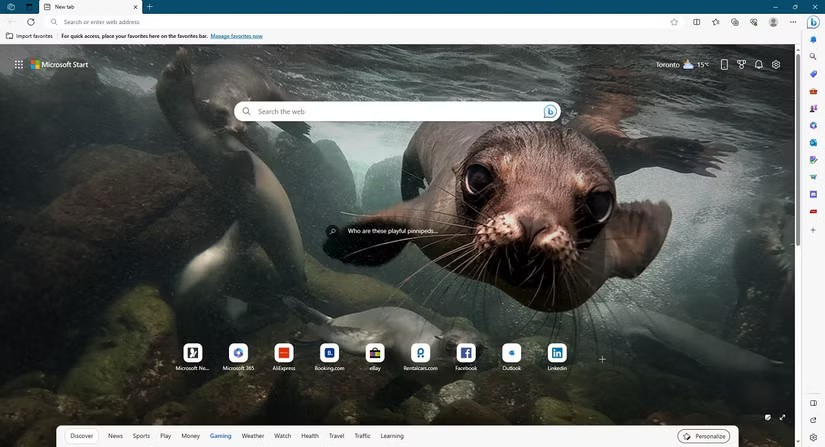
On the other hand, Microsoft Edge looks like a very modern web browser with a minimalist design that most Windows users love. Sure, there are themes that you can download and install from the Microsoft Store. However, they are mostly limited to changing the background image of the web browser.
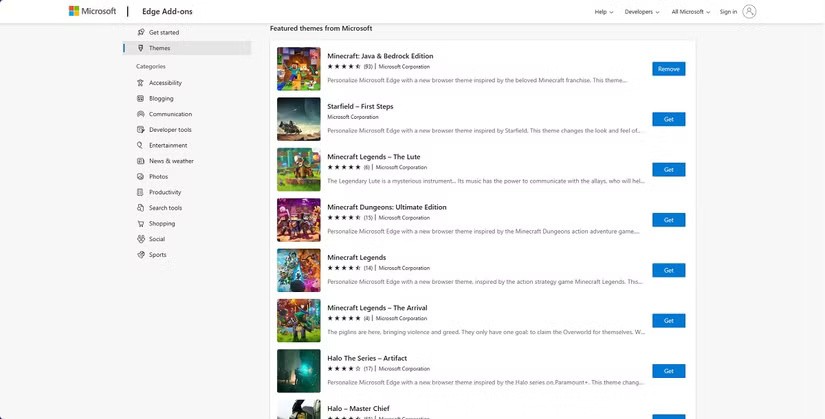
Another interesting difference between the two browsers’ customization options is the overall style of the themes. Opera GX’s themes feature gamer-specific elements, such as dark themes, neon designs, and other similar elements. Meanwhile, almost every gaming theme in Microsoft Edge promotes games from the Microsoft library, such as Minecraft or Halo.
Opera GX or Microsoft Edge browser best for gaming?
Both Opera GX and Microsoft Edge are great web browsers for gaming — but each caters to different types of gamers.
For example, Microsoft Edge is a modern web browser that anyone can use. While it has some nice gaming features, that’s not the browser’s primary focus. However, casual gamers who like to play Xbox games occasionally might also choose Microsoft Edge.
Meanwhile, Opera GX looks, feels, and acts like it was designed with gamers in mind from the start, which is why it was named the best web browser for gamers.
Keyboard shortcuts are a great productivity tool, especially for those whose jobs involve a lot of typing.
Google Chrome is the world's most popular browser, but that doesn't mean you have to use it. There are plenty of great Chrome alternatives that will help you leave Google behind for good, and here are the best.
Quantrimang will introduce you how to add, edit or delete saved passwords on the Microsoft Edge web browser as well as export passwords as CSV files.
Microsoft Edge has some features that users want in Google Chrome but without having to download extensions.
It's that time again! December is the time for platforms and services to summarize, count and announce their achievements throughout the year. Edge is no exception.
Microsoft Edge and Chrome both work well on Windows 11 PCs, but once you try Brave, you probably won't go back. Here's why people now prefer Brave over other options.
Microsoft's new Chromium-based Edge browser drops support for EPUB eBook files. You'll need a third-party EPUB reader app to view EPUB files on Windows 10. Here are some good free options to choose from.
Setting Microsoft Edge as the default browser on your Android phone means that the operating system will always launch Edge whenever it is busy performing a browser-related task.
In Edge on Windows, you can set Copilot as the default experience for new tabs. This feature is turned off by default, and many Edge users prefer it that way.
If you're using the uBlock Origin extension on Google Chrome or Microsoft Edge, you should probably start looking for alternative browsers or extensions.
Are you tired of seeing your computer battery drain faster while browsing the web? You need a browser with battery saving mode and these are the best options.
How to add Internet Download Manager to Chrome, Firefox, Coc Coc browsers is too familiar to users. Adding IDM to Microsoft Edge is probably still unknown to many.
A fairly annoying feature for users when surfing the web, particularly in the Microsoft Edge browser, is the feature that automatically plays videos when you visit a website, especially when using Facebook, when you surf new feed, sometimes you will be startled by the sound
If Microsoft Edge is your main browser on Windows, you definitely need to know the Microsoft Edge keyboard shortcuts below.
Walking into a casino has a specific vibe. You hear the chips clacking, see the cards shuffling, and feel the energy of the room.
There are many games that you can enjoy without Wi-Fi connection or data usage. If you are looking for such offline games then this article is for you.
In Lien Quan Mobile, there are many short terms that help you communicate quickly and effectively when competing. And now, Lien Quan Council will review the most basic terms for Generals to understand.
Blackjack is one of the most thrilling casino games around. You beat the dealer, not other players. However, did you know that the number of decks used can influence your chances of winning?
Thanks to Nintendo Switch Online, exploring hundreds of classic games on the NES, SNES, N64, Game Boy, and Sega Genesis has never been easier.
Before upgrading your memory, try the tweaks in this guide to improve game data loading times in Windows.
A good TV for gaming is judged on many factors. The biggest focus is on picture quality, contrast, color, accuracy, and one more factor is input lag.
Everyone loves getting something for free. However, when it comes to free mobile games, we all know that they aren't really free.
Error 500 is a familiar message that many players encounter when using the Epic Games Store.
Football Manager 2024 is available for free on the Epic Games Store until September 12 so you can download it to your computer.
Zombies have always been an attractive theme in PC games and horror movies. Game publishers have exploited this theme and achieved much success thanks to the zombie horror genre.
The game Tai Uong has now been officially released and allows players to download it on their computers via the game distribution platform Steam.
To play dinosaur game - T-rex Run on Chrome when offline and when online, you just need to follow these simple instructions. The lovely T-rex dinosaur will appear on the screen for you to start the game.
There has long been a debate among gamers about whether to use a laptop, desktop, or console for gaming. While each option offers its own benefits, gaming on a laptop stands out in a unique way.
If you're looking for a new experience, there are a few things to keep in mind before adding a mod to your game.