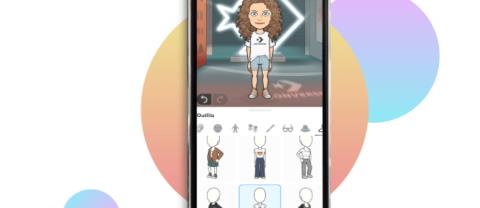10 Android Apps You Should Delete Immediately to Protect Your Privacy

Your favorite apps don't just collect information for their own use; they also share it with third parties, all for profit.
Today's article will show you how to recover a Snapchat password when it is lost or forgotten. This is an error that occurs because most of us have a habit of "having" a computer to save and remember it for us to save it for later. However, this is not always helpful. Recovering a Snapchat password is not difficult, but not everyone knows how, and what about you?
Download Snapchat for iOS for free
Download Snapchat for Android for free
Machines today can replace and help a lot for people in many fields. From medicine, research, industry, construction to brain replacement, record and save the information that "lazy" users remember. However, because of this dependence, we sometimes forget our usernames, passwords or some information for frequently accessed applications and websites, and that's a big hassle.
Normally we will default to the computer to remember the username and password of applications such as Facebook , Zalo or Snapchat ... But if the device is personal, you can create an archive file. somewhere in the computer and create a password for that directory (if needed). The Snapchat password recovery tutorial below is applicable for this application on all operating systems.
References:
Step 1: You access the Snapchat application on your device, enter the information, then click the Forgot your password item below.
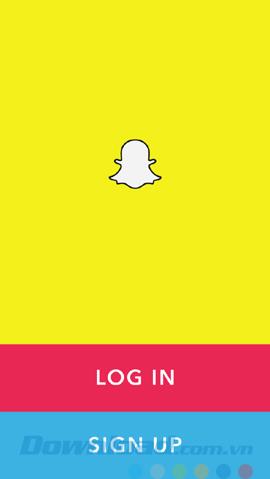
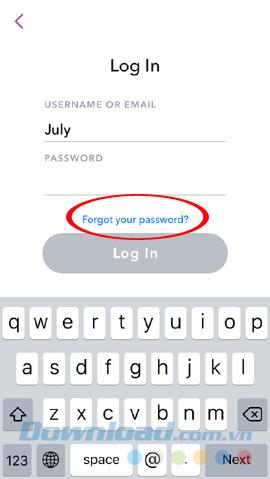
Step 2: Snapchat will provide us with 2 ways to recover passwords:
You can choose one of two ways to do it (for example, choose to retrieve your password by phone number), Snapchat's confirmation screen will appear. Still "potato" and bearing its own imprint, users need to follow the requirements of the system, then select Continue below.
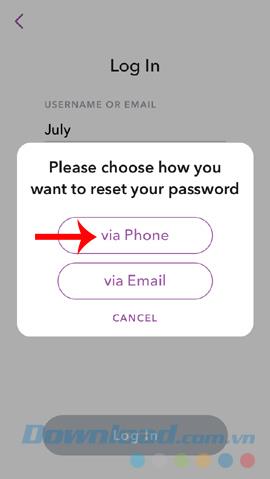
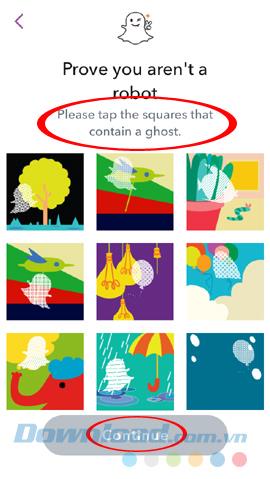
Snapchat asked to find all photos with the company's little ghost icon
Step 3 : After successful confirmation, we choose any way to ask the system to send the code:
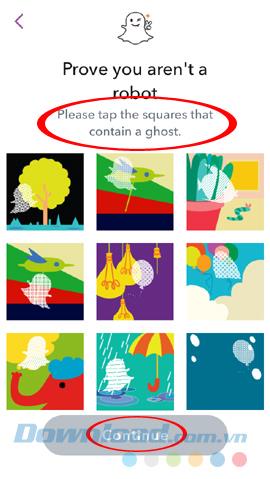
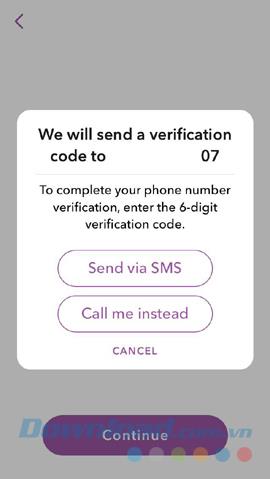
Get the code and change to a new password as usual. And if you use registration email, you do the same. But instead of entering the phone number, we'll have to enter the exact email address we used to create the Snapchat account before.
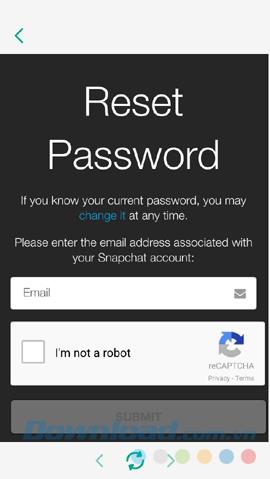
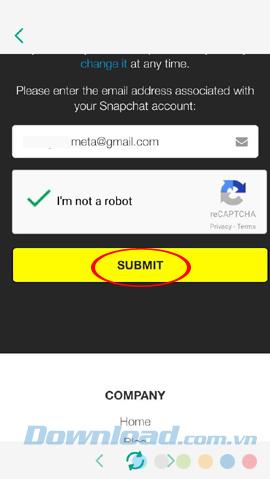
Enter your registered email address and Submit
Also choose photos requested by Snapchat and then Verify .
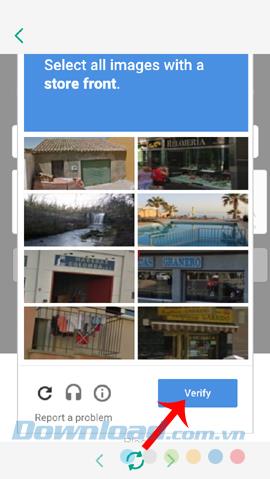

After a notification like " Emaill has been sent ", you access your mailbox and find the mail of Team Snapchat just sent, click on the details and open the inside link.
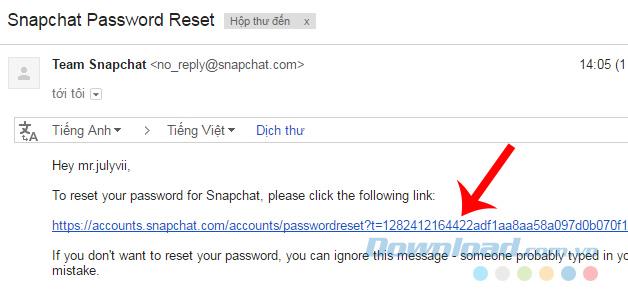
In the new interface, enter the new password in the corresponding box and then select Change password .
NOTE:
The image in this section is Download.com.vn, which has been changed to Vietnamese interface for our convenience (the original language of the page is foreign language).
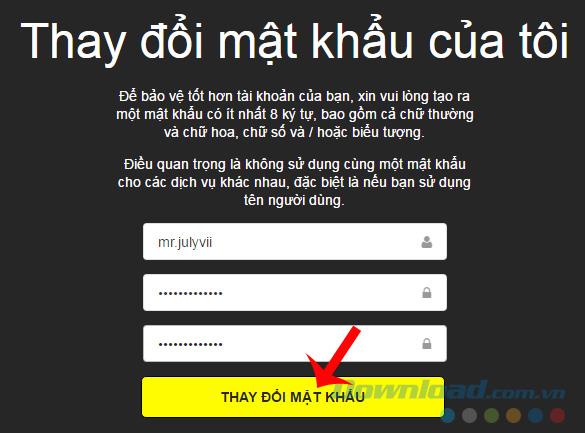
Import the second and third lines then click the yellow line
That's it, the new password for your Snapchat account has been created. Please remember carefully so that you do not need to do this again next time.

After changing the password, we can immediately use this new password to log in to Snapchat on our devices (including emulators).
I wish you successful implementation!
Your favorite apps don't just collect information for their own use; they also share it with third parties, all for profit.
Snapchat is an intuitive social media platform that uses icons to denote statuses like sent, received, and delivered. Understanding these icons is key to using Snapchat efficiently.
Learn how to change your gender in Snapchat using Bitmoji, allowing for a personalized avatar in your digital conversations.
Download Snapchat on the Kindle Fire for a seamless social media experience. Learn the steps to enable sideloading and installation of Snapchat efficiently.
Snapchat - online chat software with extremely hot images on mobile is back and somewhat more dangerous than before. Do you know how to change your Snapchat password? If not then immediately read this article!
Unlock why Microsoft Edge surpasses Chrome in 2026 with blazing speed, unbeatable battery life, AI power, and ironclad privacy. Discover game-changing features that make Edge the smartest switch for power users.
Struggling with PDF Preview Handler Errors in Microsoft Edge? Discover step-by-step fixes to restore seamless PDF previews in File Explorer. Quick troubleshooting, registry tweaks, and prevention tips for the latest Edge versions. Get it fixed now!
Discover how to effortlessly manage Microsoft Edge multiple profiles and sync across devices. Create, switch, sync favorites, passwords, and more for personalized browsing without hassle.
Struggling with Microsoft Edge HSTS Attack Warning? Get the ultimate 2026 fixes with step-by-step guides to resolve this frustrating security alert fast. Clear cache, reset settings, and stay secure!
Struggling with Microsoft Edge Core Isolation not turning on? Discover step-by-step fixes for Core Isolation issues, including BIOS tweaks, driver updates, and Windows repairs to boost your security instantly.
Struggling with Game Bar Party Chat audio not working? Discover step-by-step troubleshooting for Xbox Game Bar voice chat issues. Quick fixes for no sound, mic problems, and more on Windows. Get back to gaming!
Struggling with Microsoft Edge Update Error 0x80073712? Discover step-by-step fixes like SFC scan, DISM repair, and Edge reset to resolve it fast. No tech skills needed!
Tired of Microsoft Edge "Private Connection" warnings blocking your browsing? Get step-by-step solutions to solve Microsoft Edge Private Connection errors fast. Secure, updated fixes for seamless surfing.
Struggling with Microsoft Edge "Result_Code_Hung" Error? Discover proven, step-by-step fixes to resolve hangs and crashes instantly. Get smooth browsing back today!
Learn how to delete Microsoft Edge history, cache, and cookies completely with this step-by-step guide. Clear your browsing data fast and securely in the latest Edge version for ultimate privacy.
Tired of the frustrating Edge Browser "Profile Error" popping up every launch? Follow our step-by-step guide to solving Edge Browser "Profile Error" permanently with quick, reliable fixes for the latest versions. No tech skills needed!
Tired of Microsoft Edge Precision Driver compatibility glitches? Get step-by-step solutions to restore smooth performance, fix lag, and optimize your setup. Proven fixes for the latest Edge versions.
Discover step-by-step ways to customize the Microsoft Edge new tab page. Personalize shortcuts, backgrounds, content, and more for a tailored browsing experience. Boost productivity today!
Struggling with Microsoft Edge YouTube error like black screen and lag? Discover step-by-step fixes for smooth playback. Clear cache, toggle hardware acceleration, and more – ultimate guide to resolve black screen and lag issues fast.
Master how to completely uninstall Microsoft Edge from Windows 11 in 2026. Step-by-step, no-trace removal for gamers seeking max performance. Say goodbye to bloatware!