10 Android Apps You Should Delete Immediately to Protect Your Privacy

Your favorite apps don't just collect information for their own use; they also share it with third parties, all for profit.
Snapchat has taken the world of instant messaging by storm with disappearing content, making it a uniquely secure means of contact. Once you set up an account, you can’t change the basic information, including gender, directly.
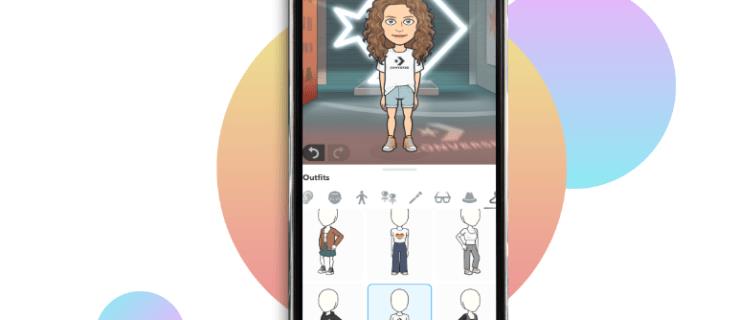
However, you can overcome this constraint by modifying the gender of your Snapchat avatar using the Bitmoji app. Below, we will guide you through the entire process of changing your Snapchat gender to ensure a seamless and personalized experience while engaging with friends and followers.
The Bitmoji application, available for both Android and iOS devices, is a delightful sidekick app that transforms your online persona into a charming, cartoonish version of you. Ideal for spicing up your social media presence, Bitmoji offers an array of customized avatars and expressive content to amp up your digital conversations. Although the app itself is free, in-app purchases are necessary for greater avatar customization.
Dive into the world of Bitmoji, where you can craft an avatar to represent your unique personality and gender preferences, seamlessly integrating with Snapchat. It’s a breeze to get started—just head to your device’s app store and download the Bitmoji app.
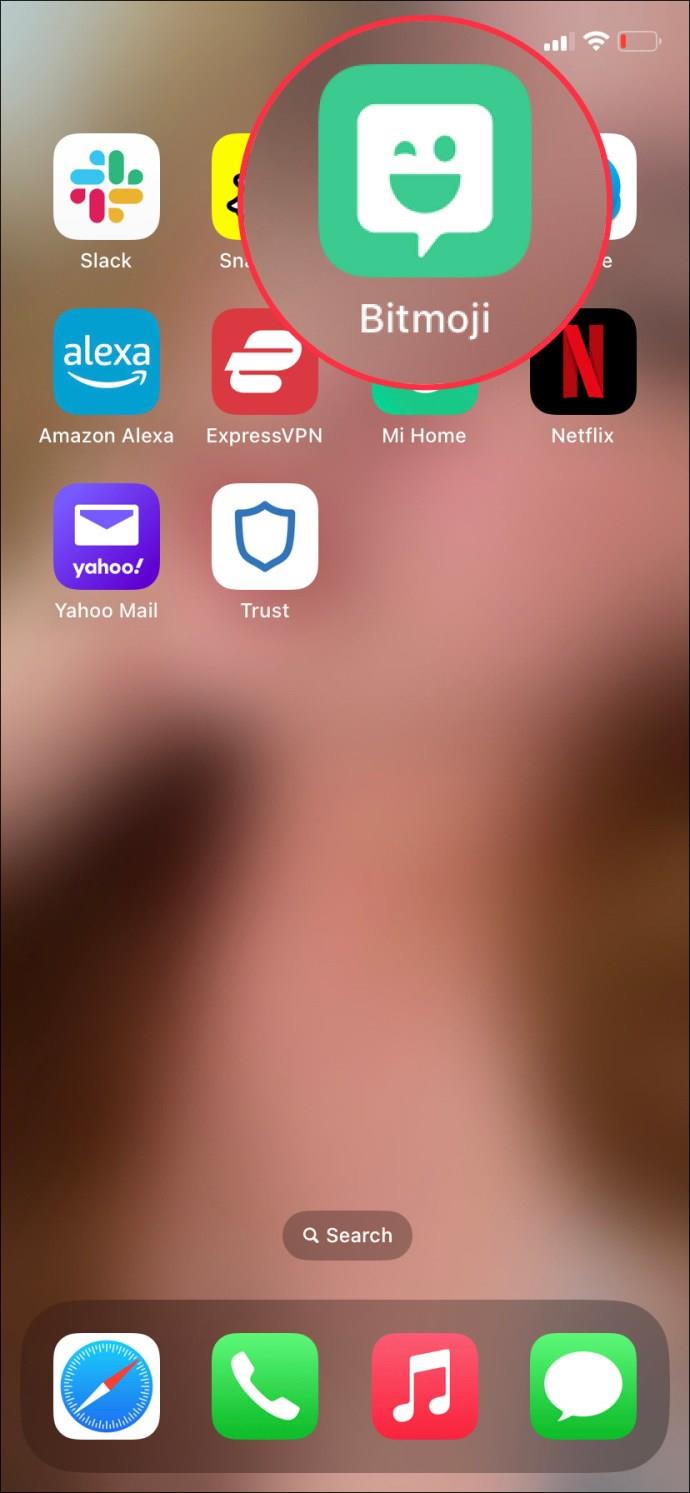
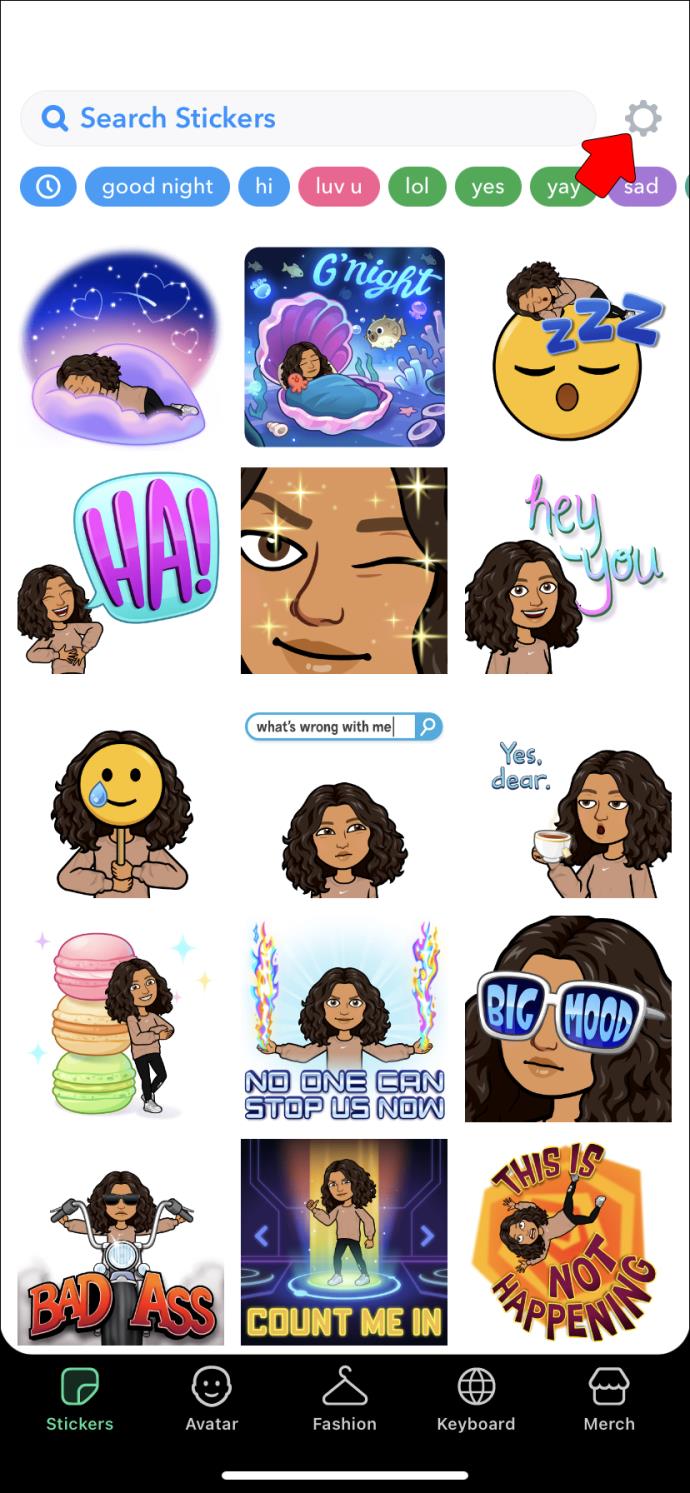
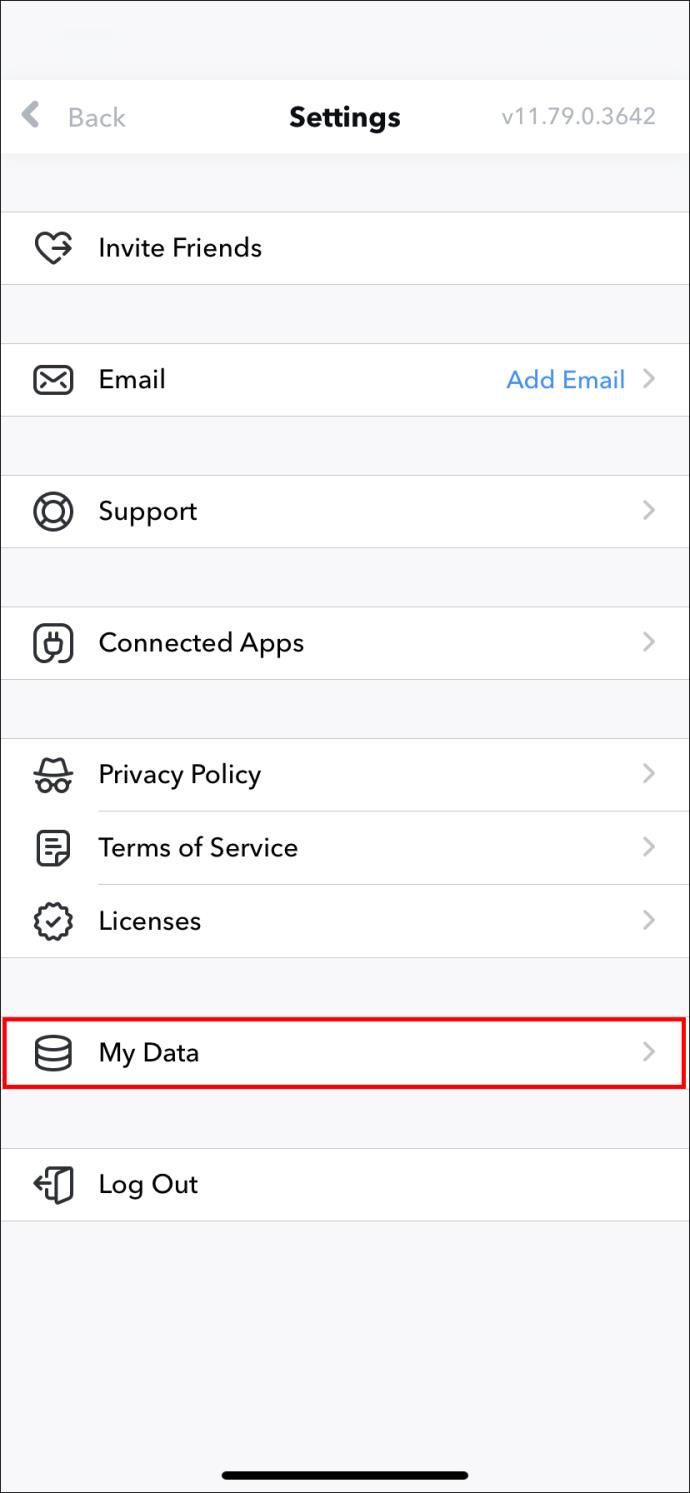
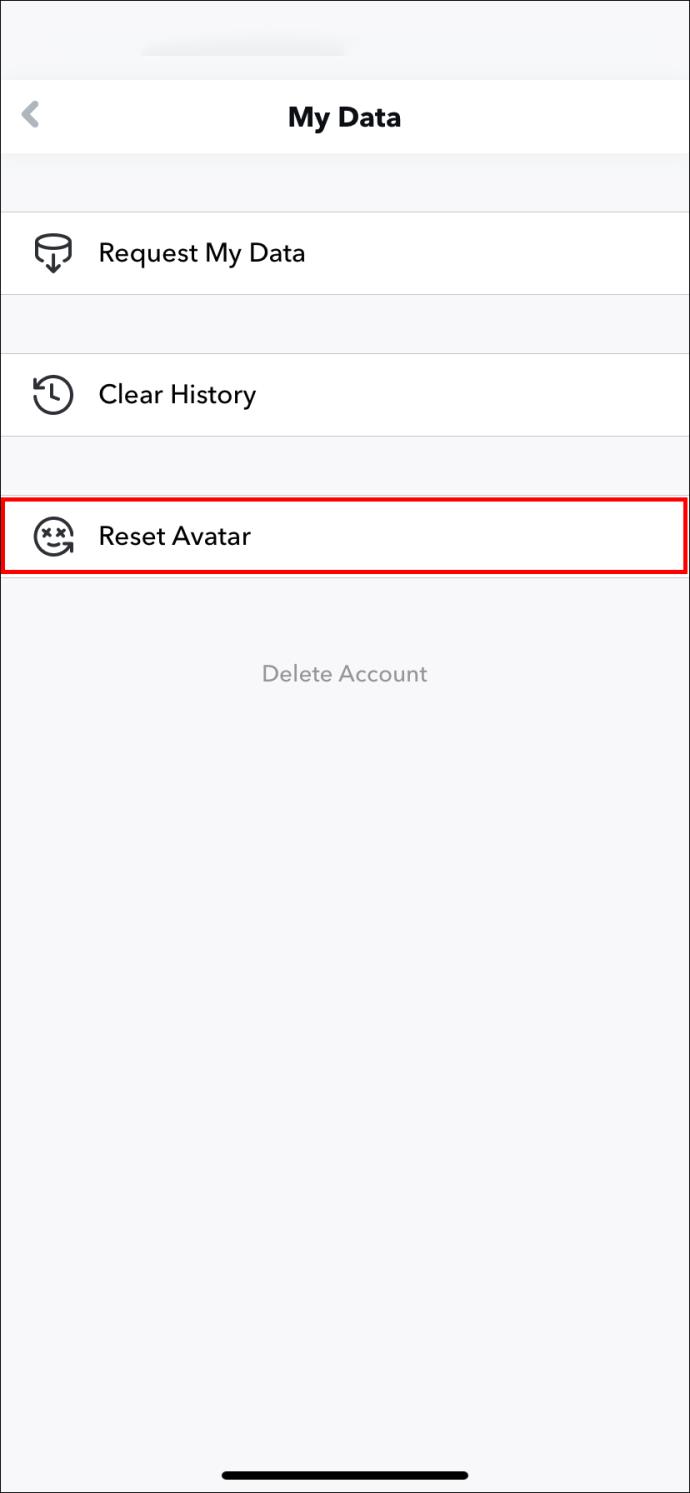
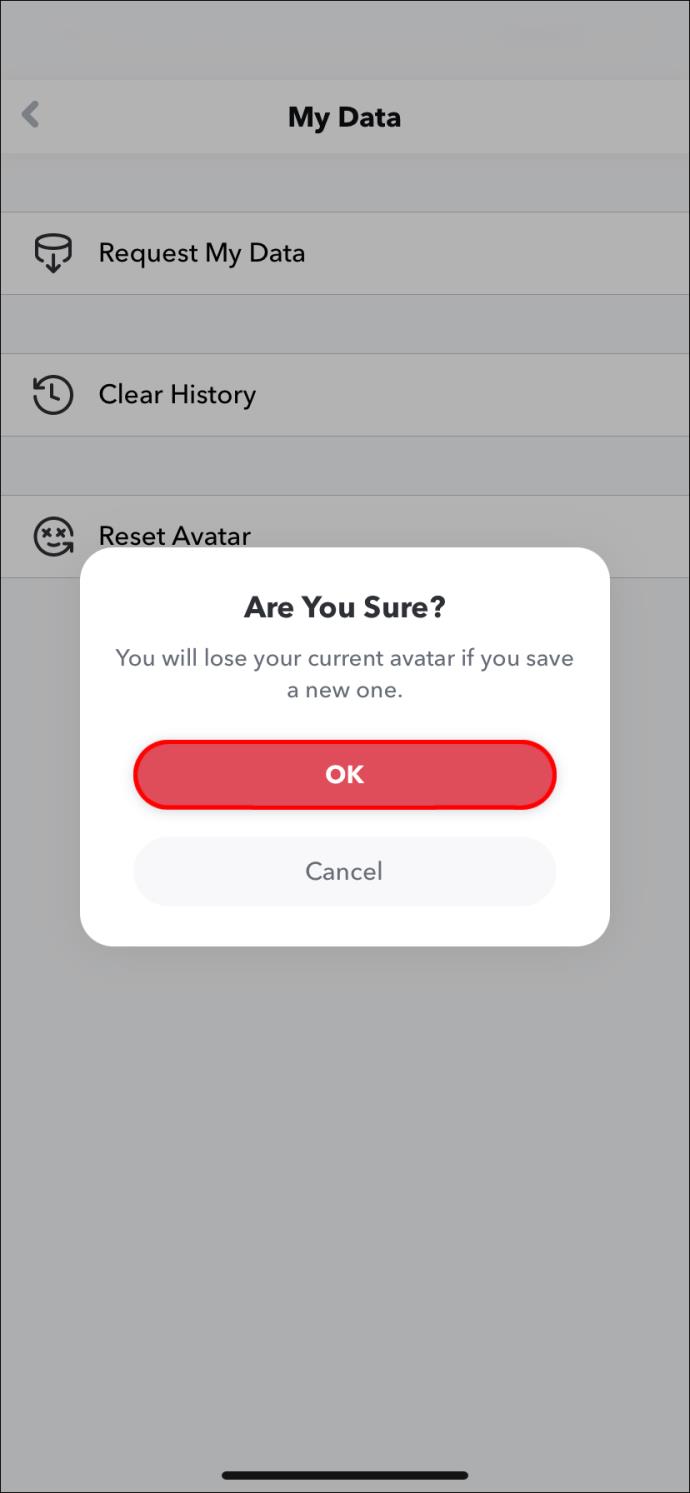
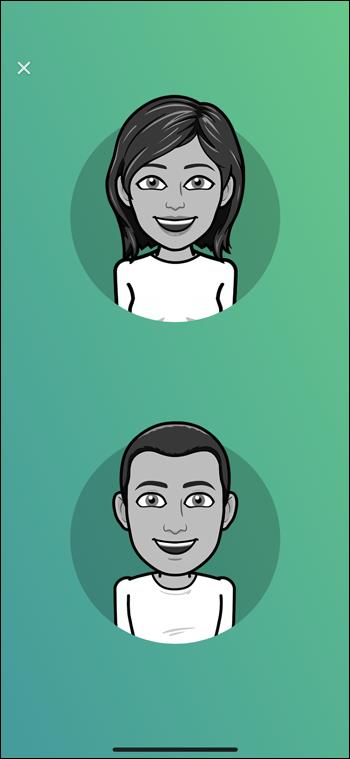
As mentioned, the only way to change your gender on Snapchat is by editing your Bitmoji avatar to match your desired gender. This means that you’ll still need to link a Bitmoji account. Additionally, regardless of the Bitmoji avatar’s gender, the base information you provided during Snapchat account creation won’t change.
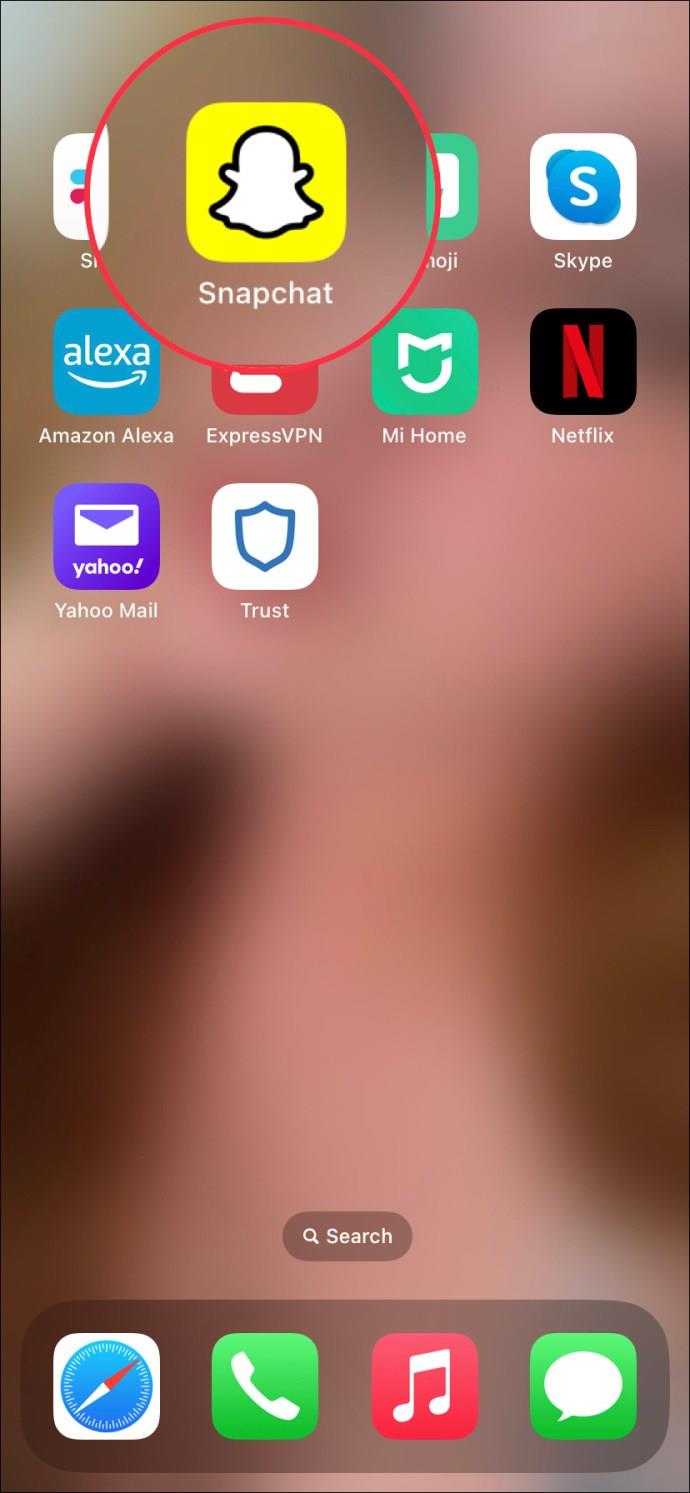

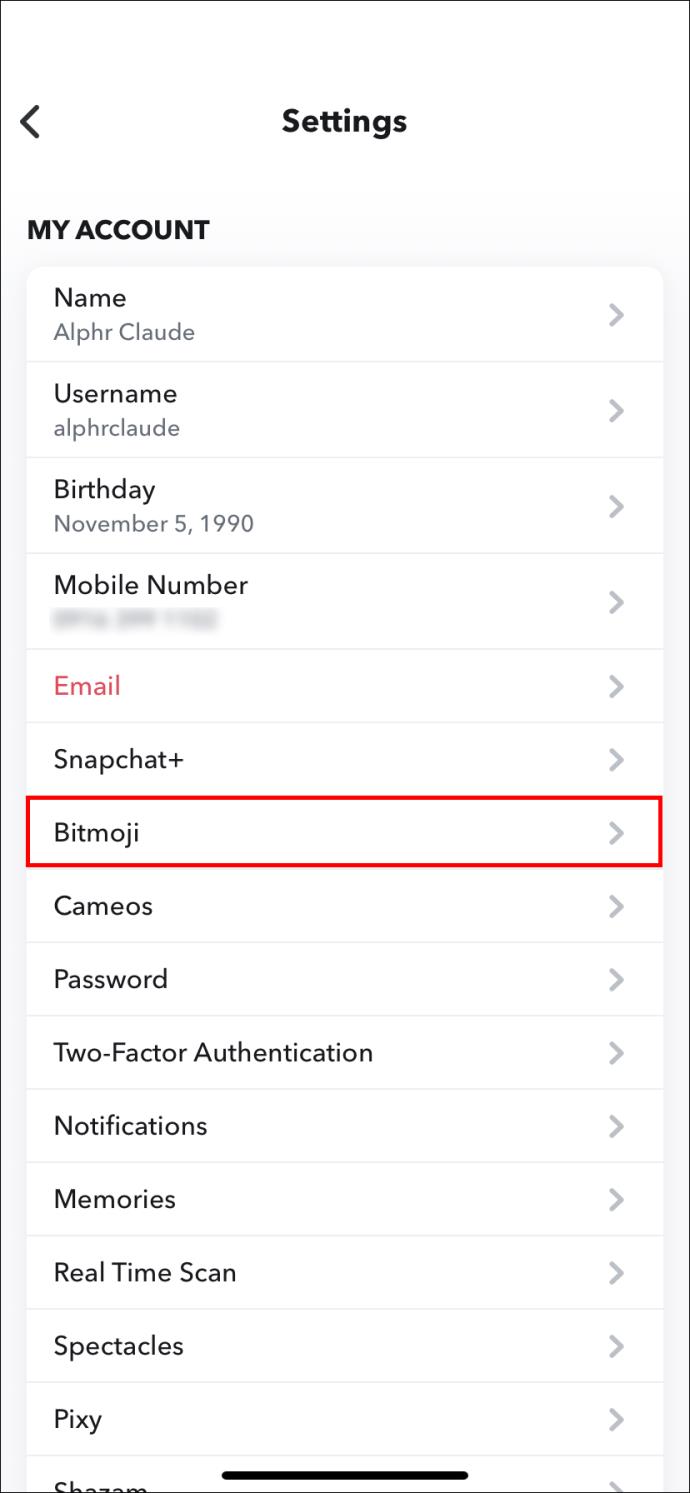
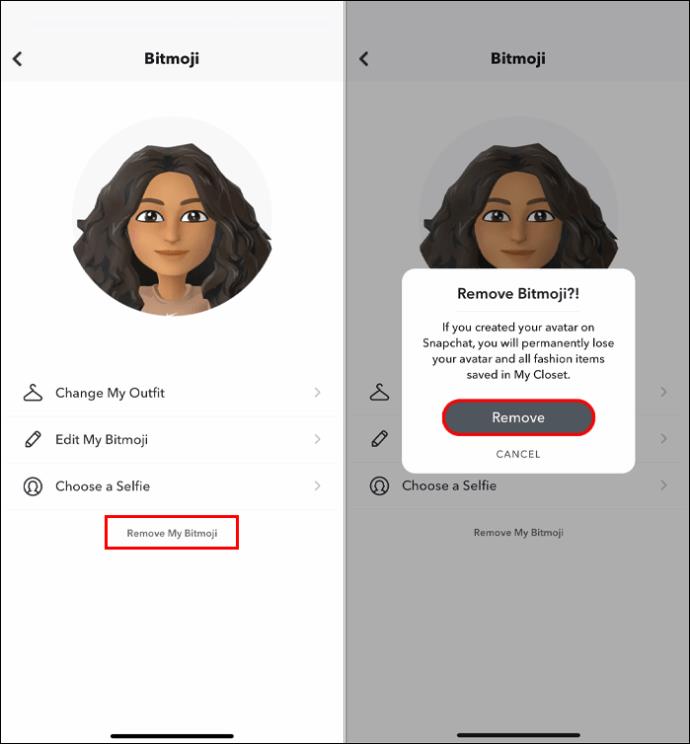
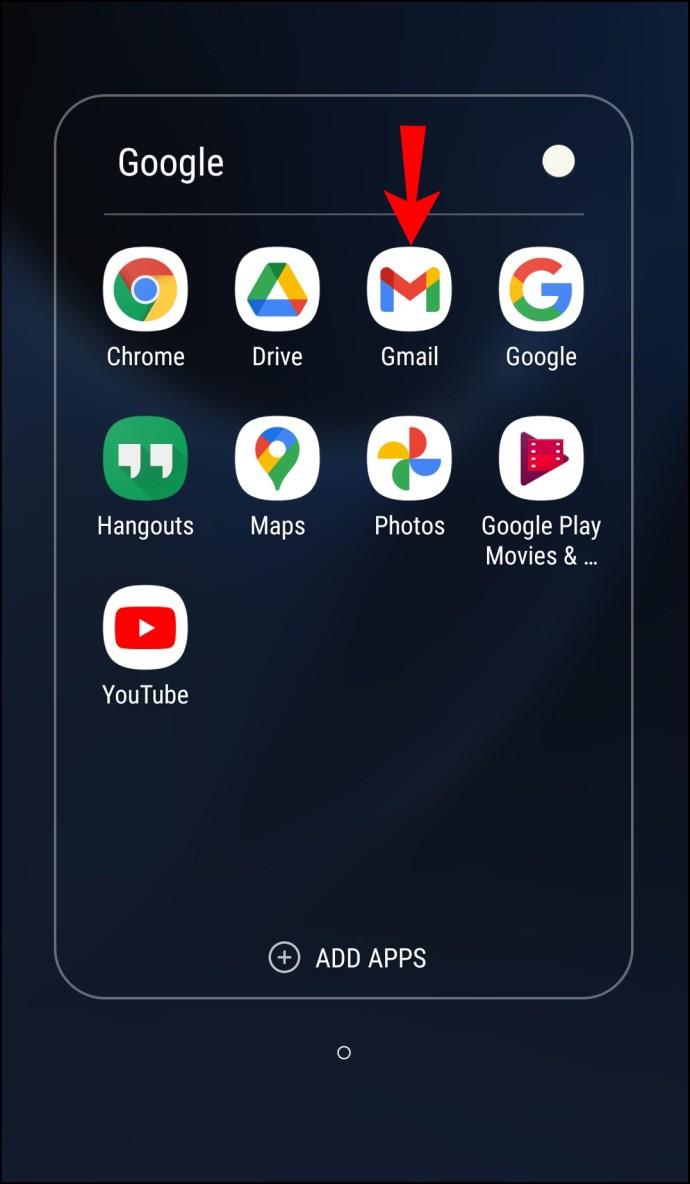
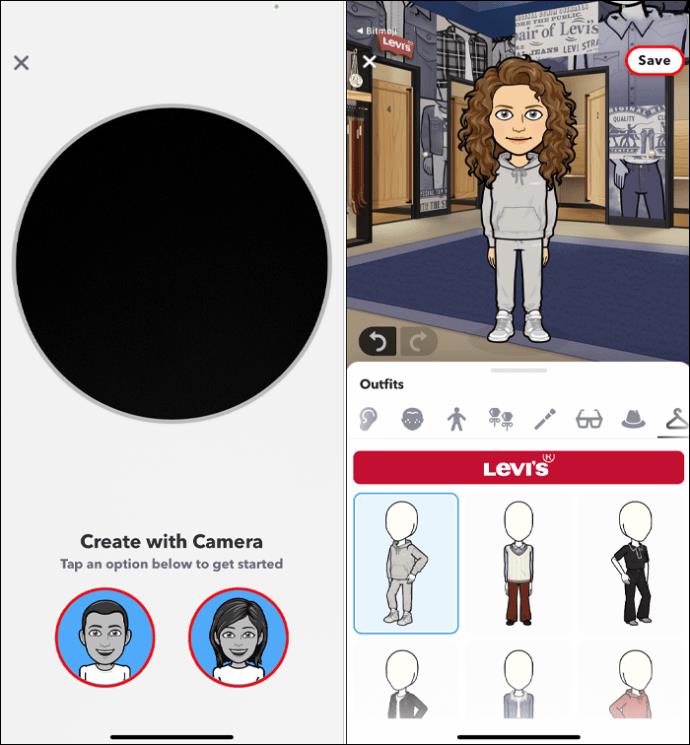
The Bitmoji app also offers a wide range of clothing and accessories to personalize your avatar’s appearance.
To explore outfit options, launch the Bitmoji app, tap the clothing hanger icon, and browse through the available categories. Select the desired outfit, and tap the checkmark to save your choices.
Bitmoji has announced that it will upgrade all users to Bitmoji Deluxe during 2023, further improving your customization opportunities.
Compared to its bevvy of customizations for skin tone, hair color, and designs, Bitmoji’s avatars are fairly limited in gender and body shape options.
Users can choose either male or female-looking avatars. You can customize the general body shape of the avatar based on the chosen gender—breast size for female avatars and general bulk or body shape for male avatars. However, no other gender or body shape options currently exist. There have been no reports on any upcoming changes to these designs as of time of writing.
Snapchat offers an extensive collection of lenses and filters to enhance your snaps. To use a lens, open the Snapchat camera, tap and hold on your face, and swipe through the available lenses. To access filters, swipe left or right after capturing a snap. Snapchat also allows you to create custom filters for special occasions through the “Filters & Lenses” option in the settings menu.
For example, you can use a feminine filter, noted by a face wearing mascara and lipstick in a purple circle, to soften your facial features. While the filter isn’t perfect, it approximates how you might look as a woman. The similar principle could be applied if you want to look manlier by applying the masculine filter, which will make the jawline more angular and usually applies a five-o’clock shadow or a beard.
The beauty of Bitmoji lies in its simplicity. This seemingly single-purpose app delivers personalized flair without bogging users down with unnecessary extras. Immerse yourself in the vibrant world of Bitmoji and let your personality shine through every pixel!
Bitmoji, while owned by Snapchat and working primarily within that app, offers compatibility with numerous platforms such as Facebook, Gboard, iMessage, Slack, Chrome, and even Gmail. It also boasts unique features like Bitmoji for games.
Changing one’s gender on Snapchat via the Bitmoji app is a relatively simple process that requires unlinking the existing avatar, modifying the gender, and linking the new avatar to the Snapchat account. Even though the Snapchat app itself doesn’t allow this change, the Bitmoji workaround will provide decent results and your online avatar will match your desired gender.
Are you happy with the avatar customization options on Snapchat and Bitmoji? Do you think developers should add more options for gender and body shape? Let us know in the comment section below.
Your favorite apps don't just collect information for their own use; they also share it with third parties, all for profit.
Snapchat is an intuitive social media platform that uses icons to denote statuses like sent, received, and delivered. Understanding these icons is key to using Snapchat efficiently.
Download Snapchat on the Kindle Fire for a seamless social media experience. Learn the steps to enable sideloading and installation of Snapchat efficiently.
Although the mode to remember login, but sometimes we still forget the password or account name of some applications such as Zalo, Youtube or Snapchat.
Snapchat - online chat software with extremely hot images on mobile is back and somewhat more dangerous than before. Do you know how to change your Snapchat password? If not then immediately read this article!
Struggling with GamebarPresenceWriter.exe high CPU usage? Discover proven fixes to reclaim your PC performance and enjoy smooth gaming without interruptions. Step-by-step solutions inside.
Struggling with the Windows 11 "0x8024a105" download glitch? Discover proven fixes to resolve this frustrating error and get your updates installed smoothly. Step-by-step guide inside.
Struggling with the Windows 11 "Virtual Memory Too Low" error? Discover proven, step-by-step fixes to boost your system
Frustrated with Windows 11 startup logo stuck issue? Discover proven troubleshooting fixes for 2026, from quick reboots to advanced repairs. Get your PC running smoothly without the hassle.
Discover how to harness Windows 11 Power Automate Desktop for effortless automation. Step-by-step guide to streamline your workflows, boost productivity, and simplify repetitive tasks on the latest Windows platform.
Discover how to disable Hibernate in Windows 11 step-by-step to free up valuable SSD space. Save gigabytes effortlessly and optimize your PC performance with this easy guide.
Struggling with the dreaded "Inaccessible Boot Device" error on your NVMe drive in Windows 11? Discover proven, step-by-step fixes to restore your system quickly and painlessly. No tech expertise required!
Struggling with Windows 11 background settings turned off? Dive into this expert guide for gamers to troubleshoot and restore seamless desktop customization without interruptions. Get back to your epic sessions!
Struggling with the frustrating Windows 11 cursor disappearing in Chrome? Discover proven, step-by-step fixes to restore your mouse pointer instantly. No tech expertise needed – get back to smooth browsing today!
Struggling with the frustrating "Something Went Wrong" error during Windows 11 upgrade? Discover proven, step-by-step fixes to get your system updated smoothly and securely. Say goodbye to upgrade headaches!
Struggling with Printer Error 709 on Windows 11 after a recent update? Discover proven troubleshooting steps to resolve this issue and get your printing back on track without frustration. Step-by-step guide for smooth fixes.
Discover how to harness the latest Windows 11 accessibility features in 2026 to make your computing experience inclusive, efficient, and empowering. Step-by-step guides for everyone.
Struggling with JDK install failures? Dive into this comprehensive troubleshooting guide to resolve common Java Development Kit issues on Windows, macOS, and Linux. Get back to coding without the hassle.
Struggling with the Windows 11 Sticky Notes database error? Discover proven troubleshooting steps to restore your notes quickly and effortlessly. Get back to productivity without the frustration.
Struggling with Rainmeter skin positioning errors on Windows 11? Discover proven fixes for misalignment, dragging issues, and DPI glitches. Step-by-step guide to restore your desktop perfection.

















Jenny A. -
I really enjoyed reading this! Great info on SnapChat, especially for those of us looking to express ourselves better
Anna Lee -
Hey, does anyone know if changing gender affects your friends' notifications? Just curious
TommyBoy -
Nice write-up! SnapChat is doing a great job in supporting everyone's identity
LauraWill -
Anyone else feel nervous about their friends' reactions? Just wondering how others have dealt with it
Linh mèo -
Thanks for the tips! I'm all about expressing myself on social media, so this is really appreciated
Justine M. -
Thank you for this article! It's nice to have such resources that are easy to follow
Tracy -
I didn’t know it was this straightforward. Feeling much happier with my account now. Cheers!
JackieWi -
Does anyone know if they’re planning to add more gender identity options? That would be awesome!
GinaP -
I appreciate the support for gender diversity! Definitely going to share this post with my friends
EmmySo -
Hey, quick question! Is there a limit to how many times we can change our gender on SnapChat?
Sandy89 -
Wow, it took me ages to figure this out before. Thanks for making it easy
SaraY -
Wow, I didn't even know this was a feature! Glad I stumbled onto this article
Quang vn -
Great post! It really helped me understand how to change my gender on SnapChat. Very clear instructions!
Ryan S. -
I can't believe I waited so long to do this! Finally changed my gender, and it feels liberating
MikeyB -
Great article! I really like how inclusive SnapChat is becoming. Kudos to them!
Nick32 -
I was a bit hesitant to change my gender on SnapChat because of my friends' reactions. But this made me feel empowered
Emily123 -
Just did it and it worked! I feel so much more comfortable with my SnapChat profile now. Thanks a ton
JoeyV -
I just updated my profile! Feels great to be true to myself. Thanks for sharing
LucyP -
I was amazed by how quick the process was! Such a good post. Thank you
FunDog82 -
I thought this was going to be difficult, but it was so easy! Thanks for the help!
AmyTheExplorer -
Can we also change our gender back easily? I might want to switch it back later
David123 -
Loving the new options on SnapChat! Makes it so much more personalized. Great job
Michael Johnson -
This guide is super helpful! I never knew changing my gender on SnapChat could be this simple. Thanks for the step-by-step process
TommyTheCat -
LOL, I was worried it would be complicated, but this article made it a piece of cake! Thanks!
Lizzie H. -
Really insightful! I haven't changed my gender yet, but this guide has cleared up my confusion
Rachel Adams -
I love how inclusive SnapChat is. It's great to see more platforms accommodating gender identity
Alex K. -
This is just what I needed to see! SnapChat's features keep getting better
SophieK -
Can someone please explain why this feature is important? I'm curious about the impact it has!
DesignDude89 -
Pretty cool feature! I appreciate how SnapChat addresses gender identity so positively. Keep it up!