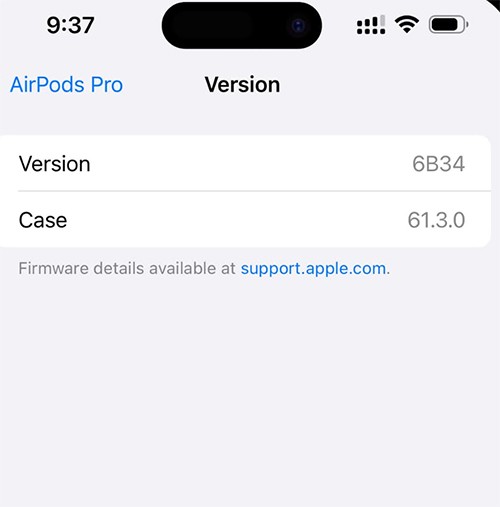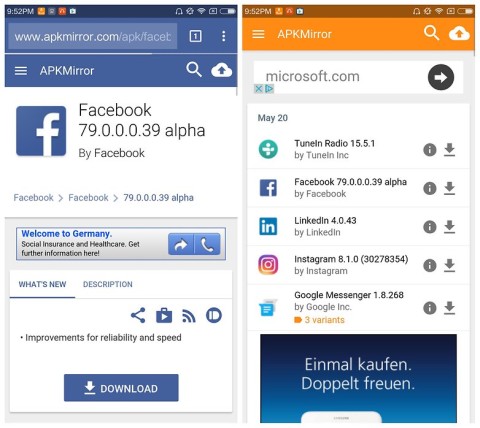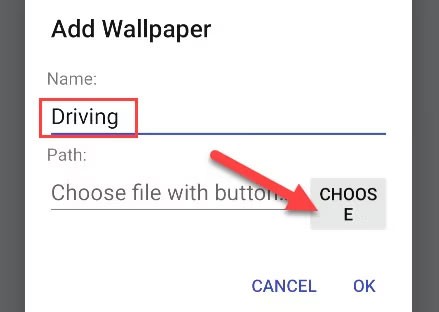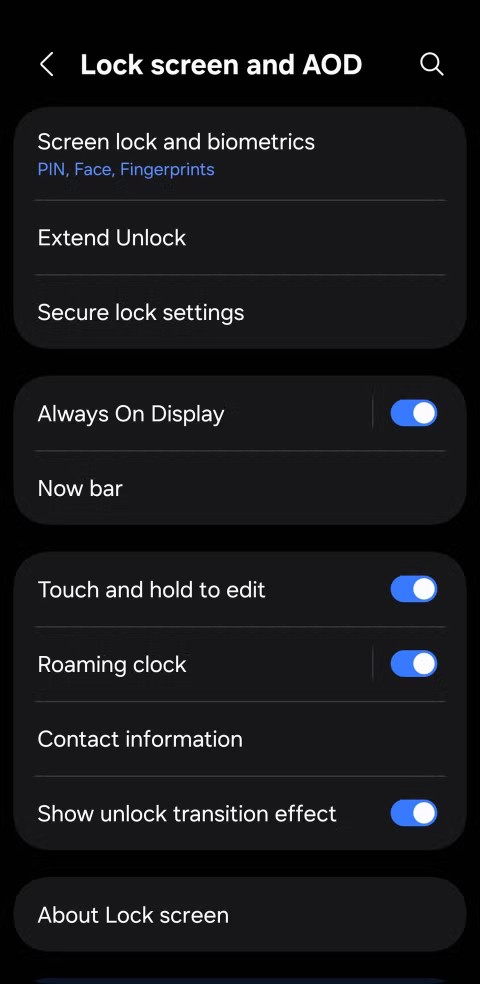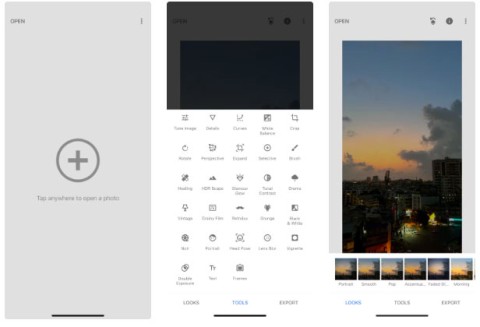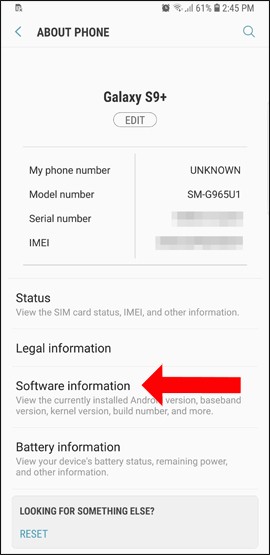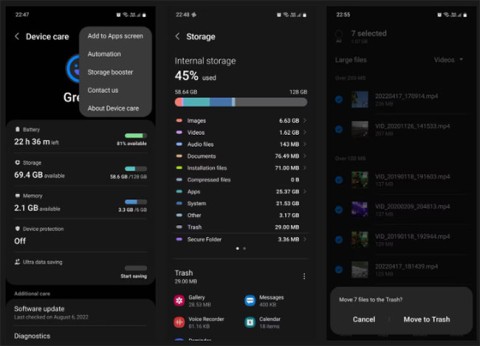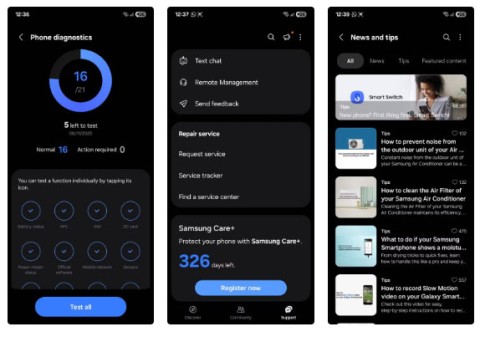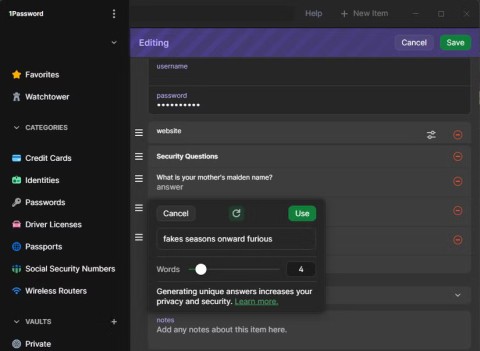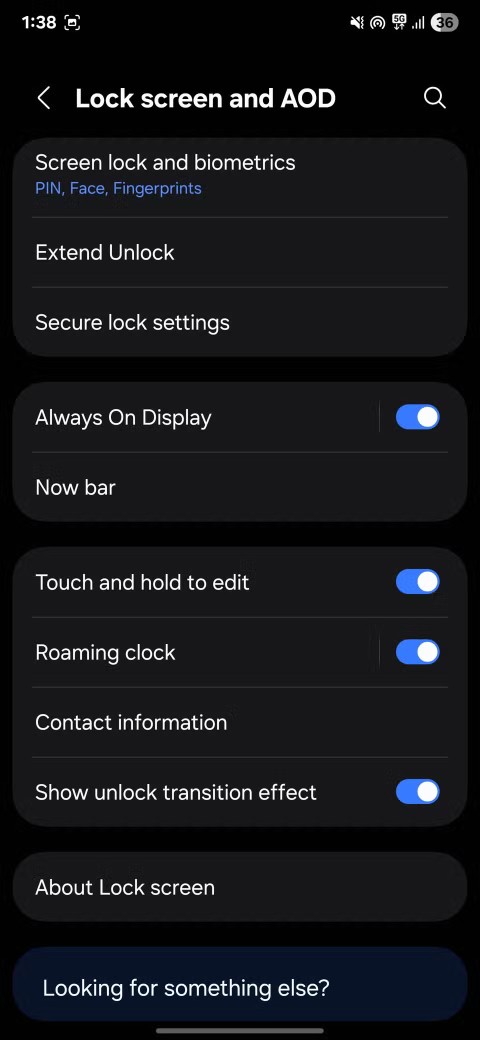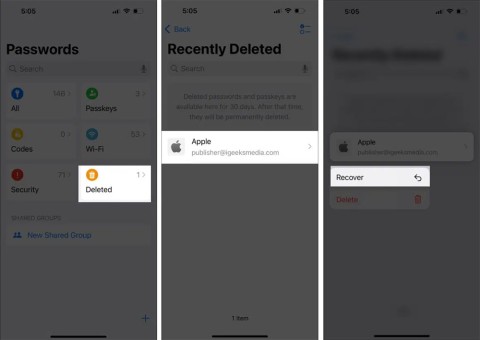When you use an old version of iOS to connect AirPods, you will encounter a situation where you need to press the sound button on the call screen to select AirPods. However, the error of AirPods disconnecting from the iPhone frequently will affect you a lot, causing us to constantly have to readjust. Below are instructions to fix the error of AirPods disconnecting from the iPhone when making a call.
How to fix AirPods disconnecting from iPhone
Turn off automatic AirPods switching
AirPods can automatically switch between Apple devices. While this automatic switching feature is useful, it can sometimes be problematic with older AirPods.
If so, you should turn off the automatic AirPods switching feature on older models.
Check AirPods battery
It is possible that the AirPods battery cannot guarantee the long call time you are making, so it may automatically disconnect. We need to check the AirPods battery again and fully charge the device.
Restart iPhone
If you have tried the above methods and it did not work, the problem may be with your iPhone. Restart your iPhone and then reconnect your AirPods.
Update AirPods to the new version
When you update AirPods to the new version, it will fix some existing errors on the device, such as fixing the error of AirPods automatically disconnecting when making a call.
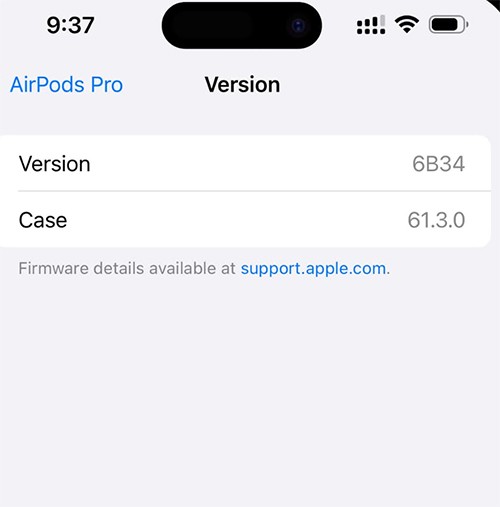
Reset connection to AirPods
The final solution to fix the error of AirPods automatically disconnecting completely from AirPods is to reset the device to completely remove the connection of previous devices with AirPods. Then the user proceeds to reinstall AirPods from the beginning with the iPhone.